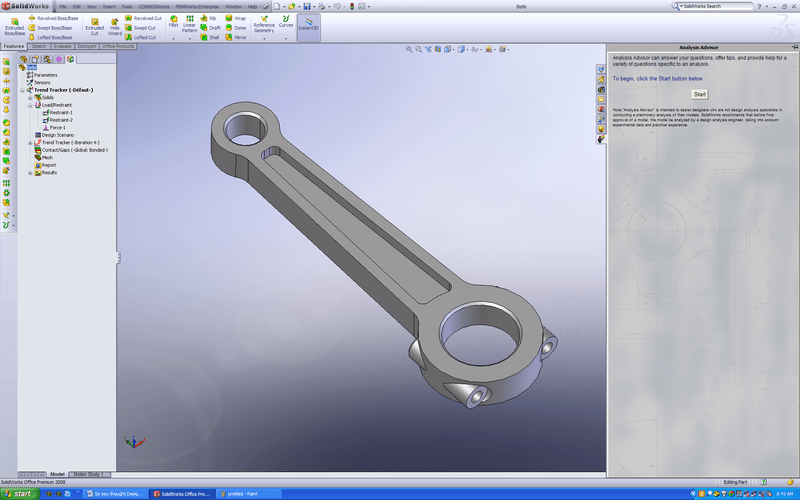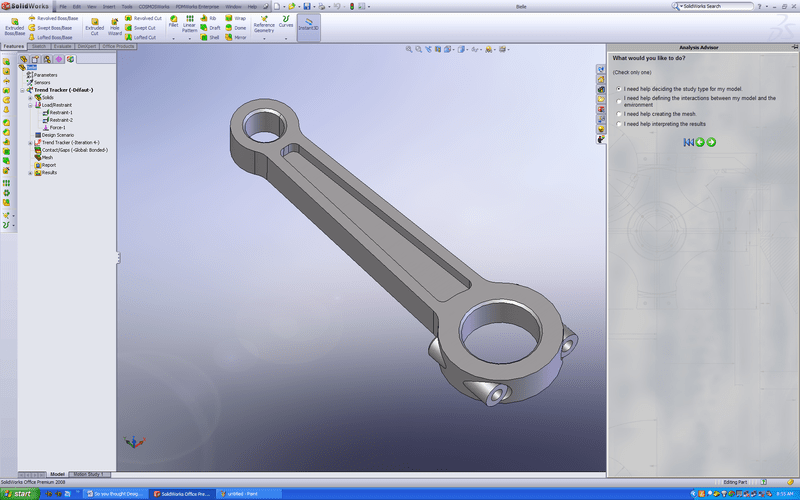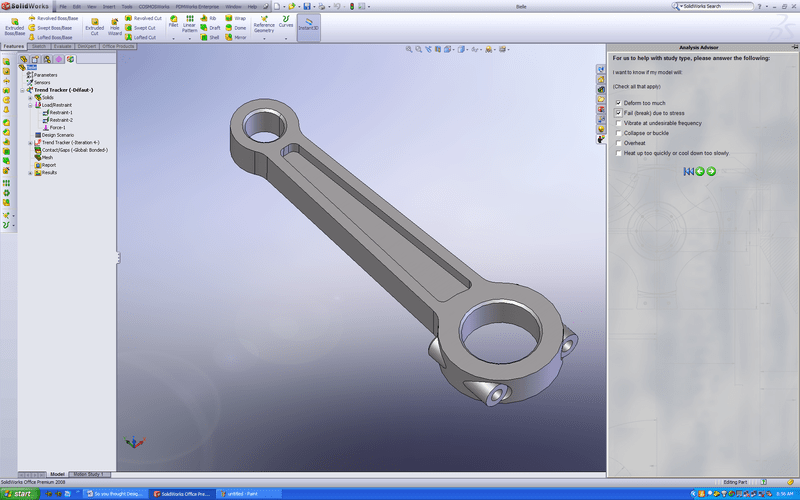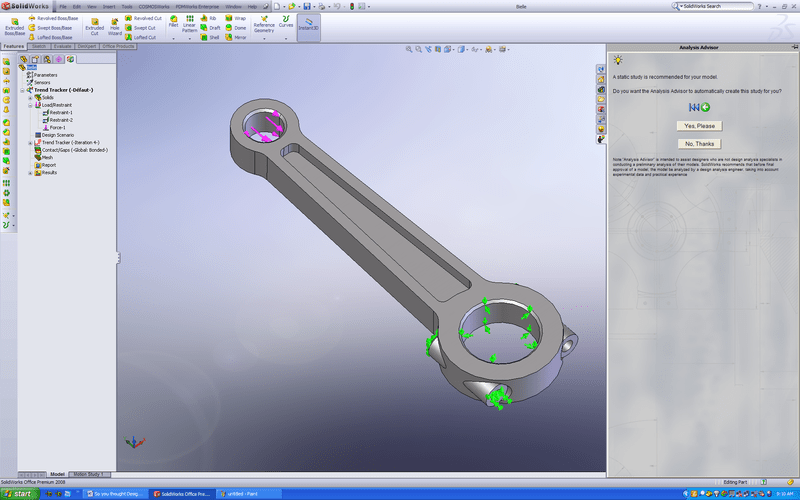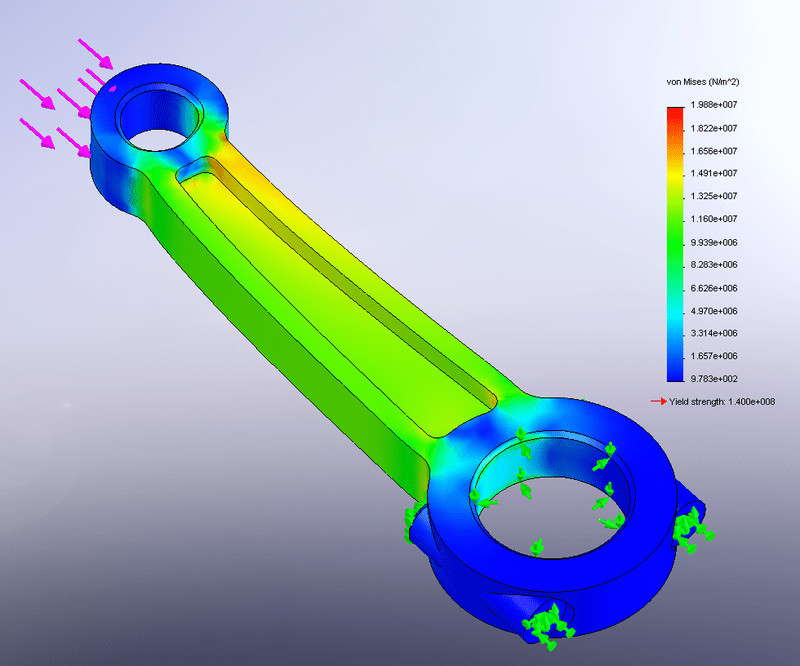So you thought Design Validation was difficult?
May be its
time we put design validation into perspective! How about considering it as a
mainstream tool meant for every designer? Skeptics or Analysts might argue,
assuming everyone is qualified enough, could be a dangerous proposition! Ask
them; what are the tools that a designer relies upon? Three things I believe …
1. Legacy
data available in an organization.
2. Hand
calculations.
3. Design Intuition.
While these
are very effective, is it safe enough to assume all parameters that affect a
design were considered? If the answer was positive, Design Validation as a
field would never have evolved.
Modern day
computer algorithms help us consider multiple design scenarios quickly and
efficiently. Thus making virtual testing
a great tool, helping us save, time and money. Solid Works Simulation or COSMOS
is one such tool. Tools such as
“Analysis Advisor” guide through the process of testing. It more or less acts
as a GPS, helping us crank the most out of our conceptual designs. So how do I use this?
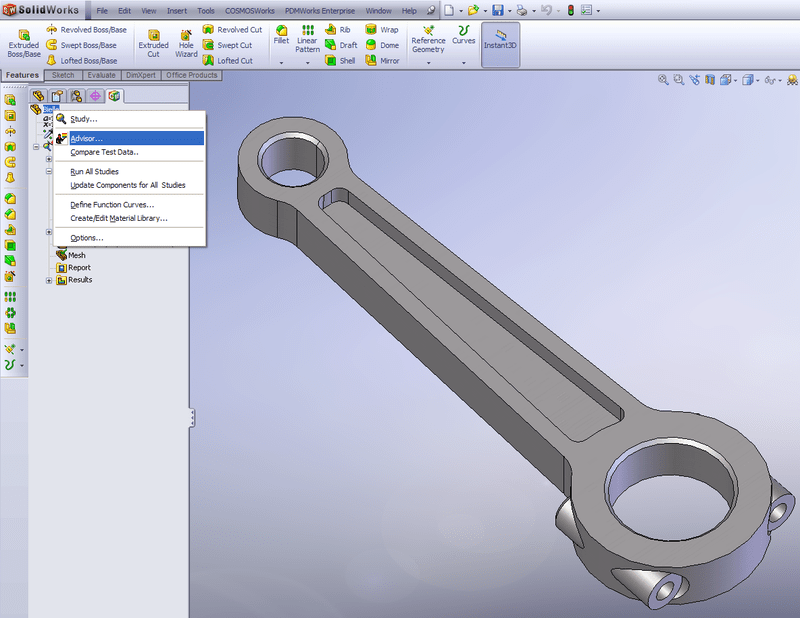
Once you have
a 3D model of your design; click on COSMOS Analysis Manager Tab. Right click on
the name of part or assembly file. From the fly out tree, click on “Advisor”.
On your right hand side you will be greeted by Analysis Advisor Start
button. On the tab, it says “Analysis
Advisor can answer your questions, offer tips, and provide help for a variety
of questions specific to an analysis.
The next tab (“What
would you like to do?”), asks you questions to help guide your design
analysis. Let’s say you need help on the
type of test that needs to be run. Your
final goal is to understand, if this design would deform too much or what would
it take to break it. Go to the next tab, using the arrow keys.
Analysis
Advisor then tells you what type of conditions would lead to such a failure.
You then need to tell the software how is the component loaded? How does it
interact with other components in your design? The last tab asks you to select,
the type of material being used. By answering these questions software knows so
you are interested in.…
- How much does the component deform?
- What does it take to break it?
- What material are you using?
Based on this
the software recommends a static study for your design. You can then start the process all over
again, and take help in setting up the model for a test.
So you see it
doesn’t take an expert to run a test. All you need is an understanding of how a
design interacts with its environment. That’s just common sense!
Rajat Trehan
Product
Manager – Design Validation
Computer
Aided Technology Inc.

 Blog
Blog