Where is the Link Values option in SOLIDWORKS 2012? It's back in SP1.0.
SOLIDWORKS does listen to its customers.
In response to customer feedback, the Link Values feature has been brought back to SOLIDWORKS 2012 SP1.0. Right click on a dimension and pink Link Value / Unlink Value.
Why was it replaced in the first place?
Here's some information on the reasoning to replace this feature and how to take advantage of the new capabilities:
Linked or shared values are used to link two or more dimensions without using equations or relations. Changing any one of the linked values would change the other to which it was linked. SOLIDWORKS 2012 has made things even easier. SOLIDWORKS 2012 provides a completely redesigned dialog box for creating and editing equations, global variables and dimensions. With this update, you can use global variables in the equations dialog / modify value dialog. Global variables are much easier to find, change, and manage than linked values.
How do I use a global variable to link dimensions?
1. Create a global variable Modify dialog box for dimensions. (Note: you can create and display a global variable in the Equations dialog box, but this way is faster.)
Double click on a sketch dimension to bring up the Modify dialog box. By typing the equal sign you indicate to the system that you will start an equation. After the equal sign you can start to type the name of the global variable. SOLIDWORKS does not recognize this as a global variable until you click the small "Create Global Variable" button that appears as you type. As soon as you click on the button, the global variable is created and allows you to edit its value.
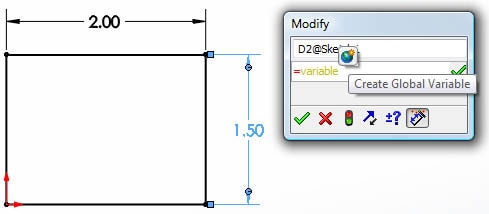
To the left of the dimension is a toggle button that shows the global variable or the value.
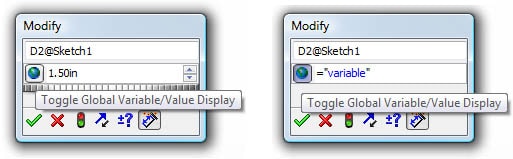
2. That's it! To set another dimension to that same value, type the equal sign and then pick your new global variable and click the green check mark.
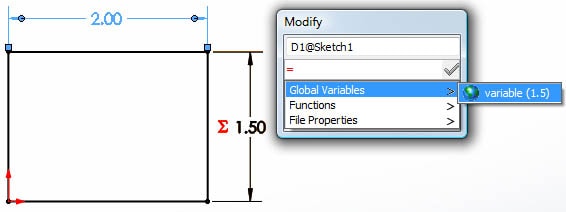
When you change the value of either of these dimensions, both dimensions are changed to the new value because you are really changing the value of the global variable.
How do you remove the link to the global variable?
1. Double click on the dimension to display the Modify dialog box.
2. Click the toggle Global Variable button to show the global variable.
3. Highlight and delete it. Then, click the green check mark.
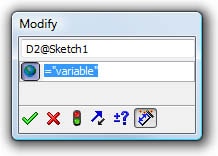
Neil Bucalo
Technical Analyst
Computer Aided Technology, Inc.

 Blog
Blog