How to change custom properties of multiple SOLIDWORKS parts in one step.
Afternoon everyone,
I was in a session with a great group of engineers in Northbrook, IL yesterday. I was giving a what's new from SOLIDWORKS 2007-2012. And I got a really good question in the middle of a Bill of Material demo. "Bob, can I change the material of five parts in this assembly without opening each on up in its own window?" After a half a second pause I almost said no, and moved on. When I realized, "Yes Robert, you can do that." Here's how.
Property Tab Builder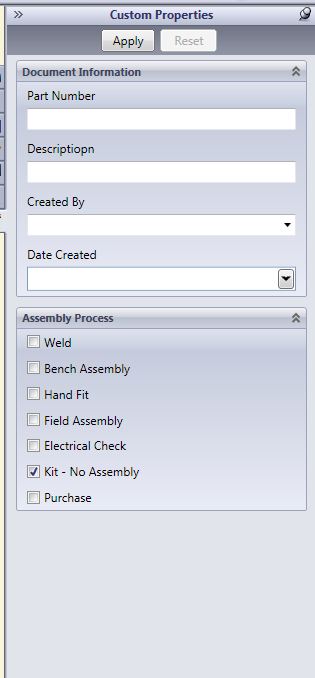
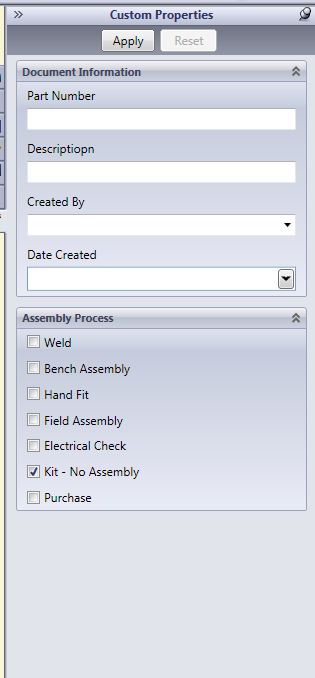
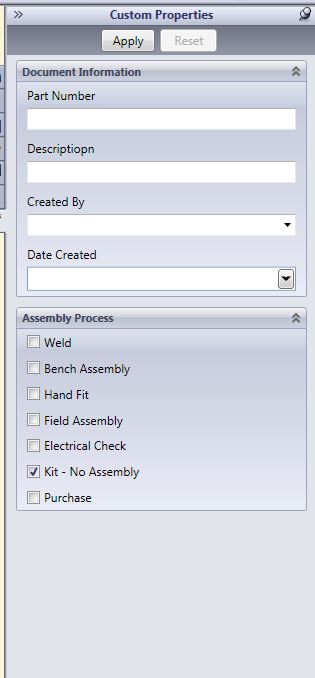
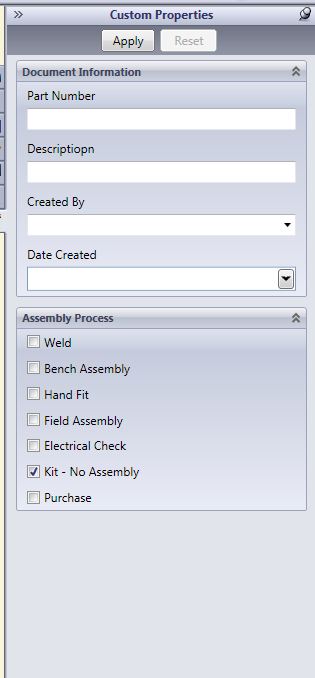
The tabs you create with Property Tab Builder appear in the SOLIDWORKS interface on the Custom Properties tab in the Task Pane. You create different tab templates for parts, assemblies, and drawings.
In companies with multiple SOLIDWORKS users, typically one person, such as the lead user or administrator, creates the customized tabs for everyone to use. In this help file, the administrator is referred to as "you"; people who use the tabs in the SOLIDWORKS interface to enter properties are referred to as "users".
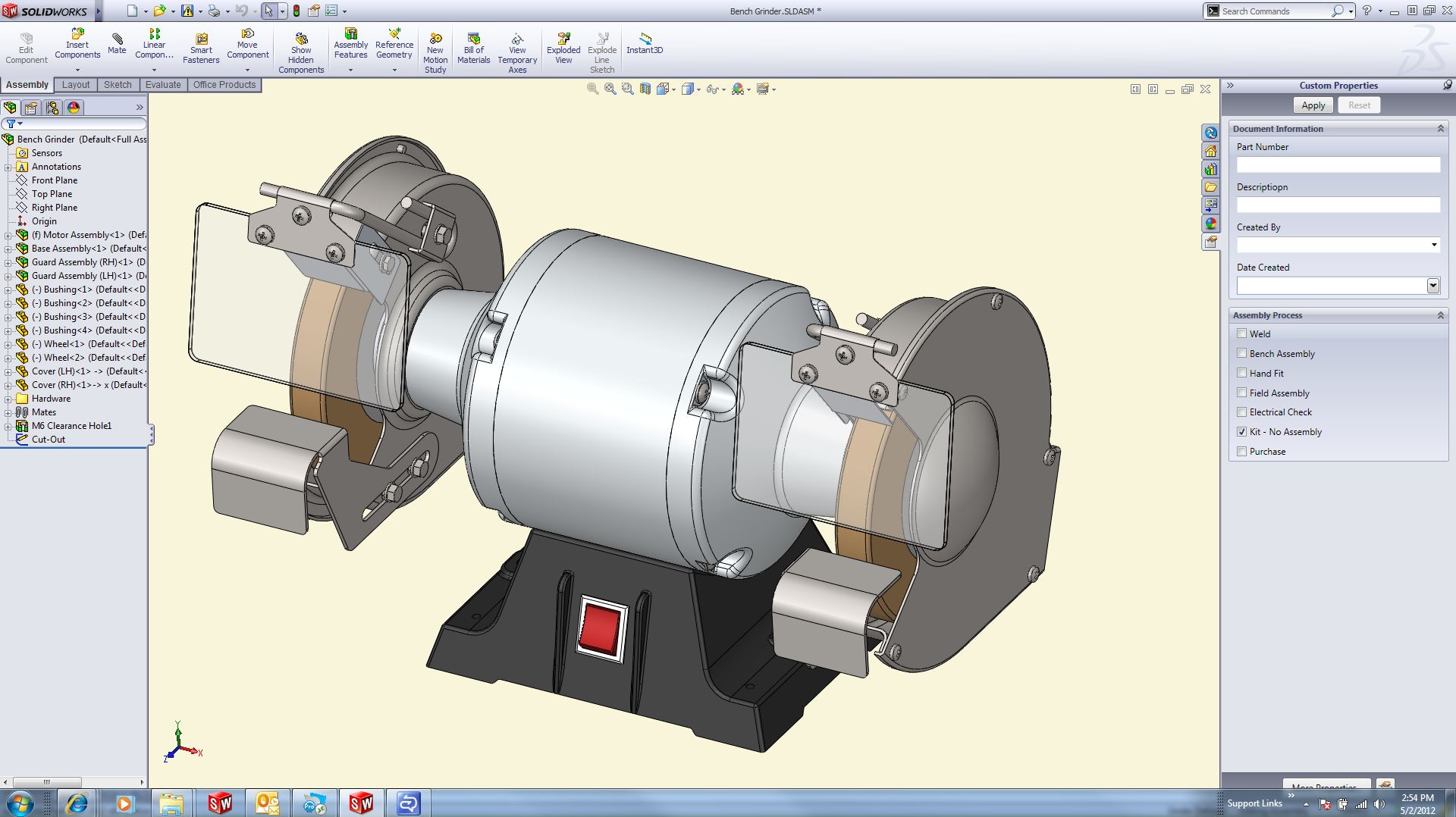 Once you build your custom property tab for your files you add the location under Tools/ Options/ System Options/ File Locations/ Custom Property Files. Once you have these installed you can then select multiple parts at the same time and set they description, revision, and even material. Thanks for the great questions
Once you build your custom property tab for your files you add the location under Tools/ Options/ System Options/ File Locations/ Custom Property Files. Once you have these installed you can then select multiple parts at the same time and set they description, revision, and even material. Thanks for the great questions
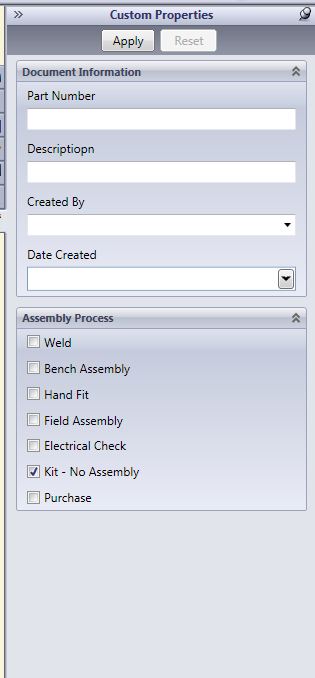
Bob McGaughey, CSWE
CATI

 Blog
Blog