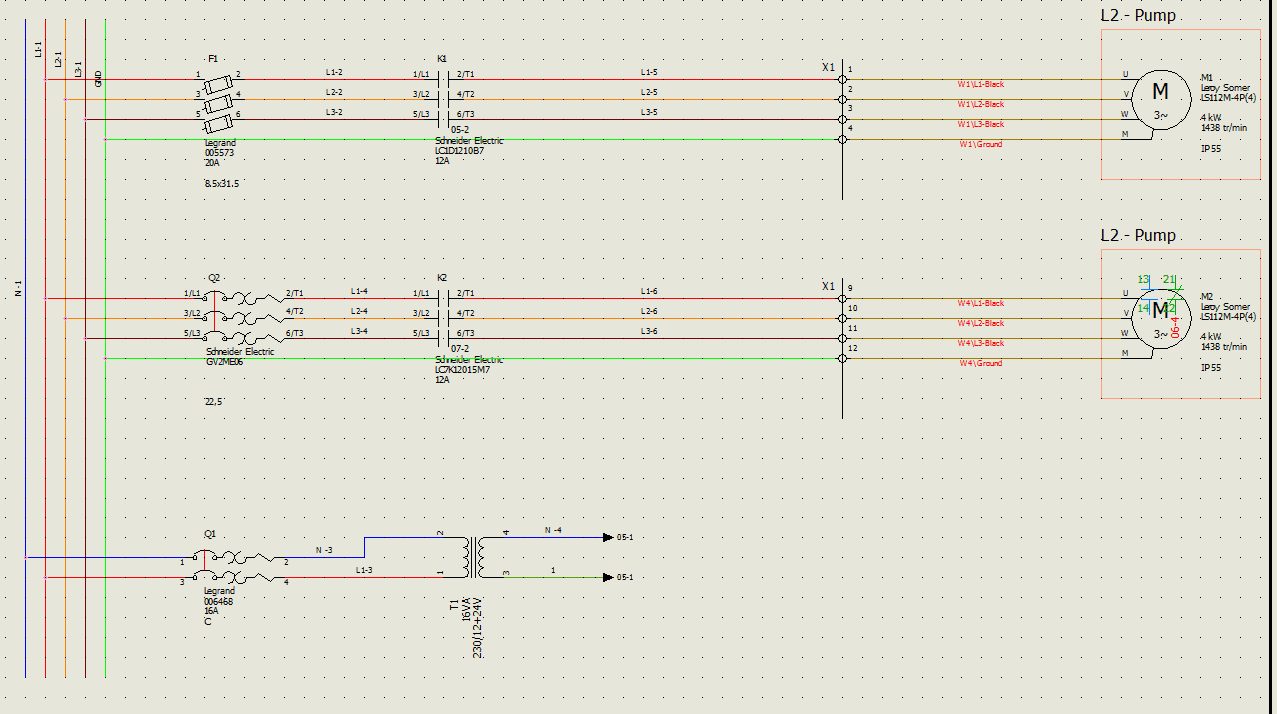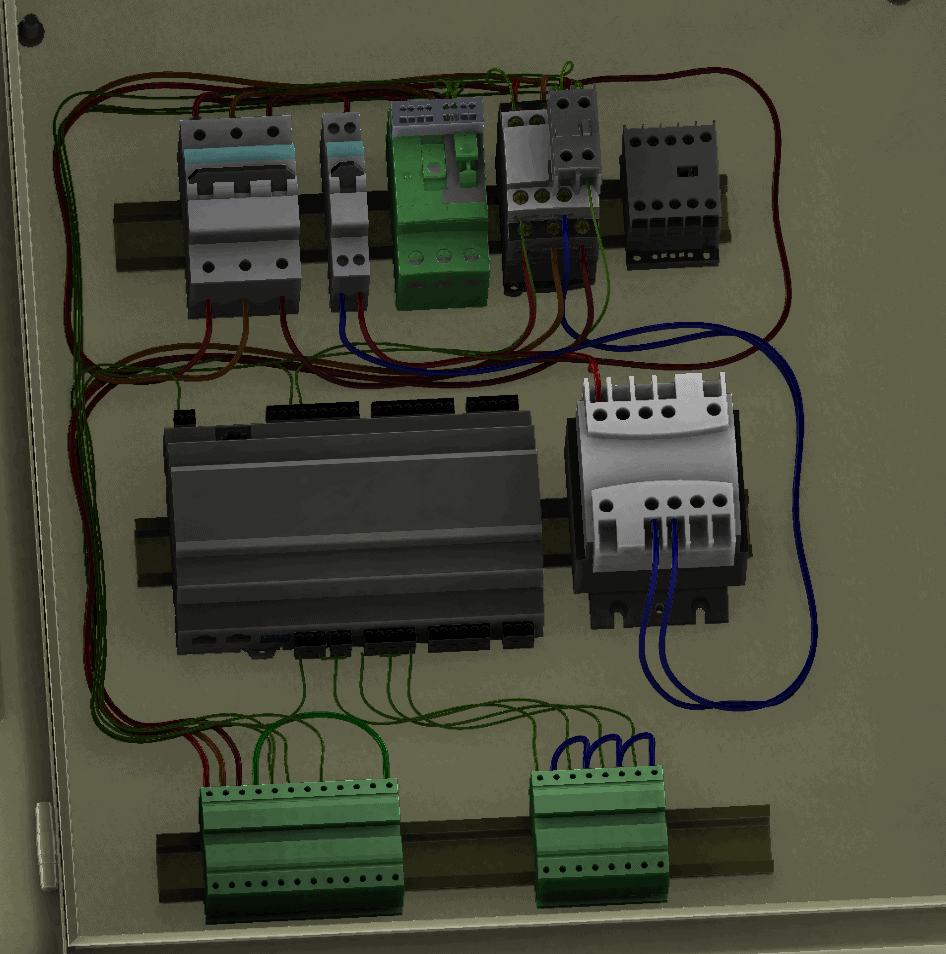Newest Product from SOLIDWORKS: SOLIDWORKS Electrical
A couple of weeks ago, myself and a couple other members of our tech team made a visit to Waltham, Massachusetts and attended a special invite only training course on SolidWorks’ newest product offering, SOLIDWORKS Electrical. SOLIDWORKS Electrical is a 2D dynamic electrical schematic creation software that can be sold as just that or bundled with SOLIDWORKS Electrical 3D to allow for parametric updates between the schematic and the 3D model routes. These two products together are sold as SOLIDWORKS Electrical Professional. We were given a crash course on how this 2D product fits into the market as well as getting hands on experience with the overall product solution. Having a background with machine design for the plastics industry, I was very eager to see all of this work in action. I was very surprised to see how many tools and symbols ship with this product, and the fact that this is all SQL database driven just strengthens the stability of this product. We started off with some basic “how to” scenarios of adding in schematic symbols for a simple wiring diagram and then slowly built this design into a more complex schematic by adding PLC components. Once we had the layout complete, we then brought all of this to the 3D cabinet and quickly placed all motor starters, PLC components and even some industry favorite WAGO terminal strip components! To have the software walk you through the model insertion process as well auto-route all wiring was extremely easy and even a little fun. The integrated library consists of over 500,000 standard electrical parts; you can create single-line and multi-line schematics and even offers direct import of existing DWG and DXF symbols with existing attributes and connections! The symbol library has over 4,000 symbols and allows you to create custom 2D symbols as well. I think the real power is that both the 2D schematic and the 3D routed models are Bi-Directionally linked in real time updates. Make a change to the schematic, and the model will update! This product will be offered for purchase very soon and you can learn more about this offering at www.solidworks.com/electrical or contact your CATI representative.
Thank you,
Brian Reel
CATI

 Blog
Blog