Modeling beyond the limitations
Let’s take a look at moving around a modeling roadblock. We
have all had a feature for whatever reason doesn’t work even though there seems
to be no reason why not. Some times SOLIDWORKS models may have issues that seem
to be trivial, in this example there is an overlapping cut sweep that won’t calculate.
This message from SW was not helpful in any means:
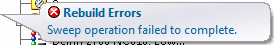
The underlying issue here is that at some point the profiles
overlap at an exact tangency. As many of you know that even putting two holes
into a part that touch at an exact point of tangency will have an error.
SOLIDWORKS can’t decide if there should or should not be material at that very
point. The result is a geometry error as seen here:
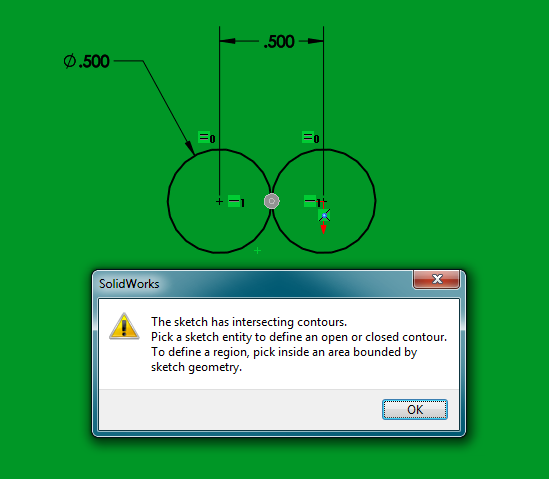
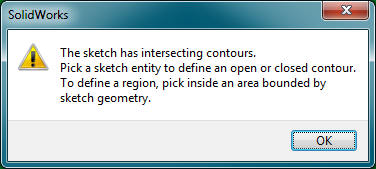
Or attempting with selected contours give this more familiar message:
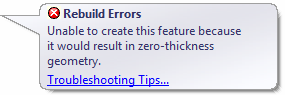
So in this example we have the profile section changing
position along a helix that is changing pitch. This at a spot along the curve
will result in a tangency issue. Although the error message doesn’t tell us
what the error is, there is at least one way to still make this work knowing
what we do about the software.
Here we take the initial helix and duplicate it.
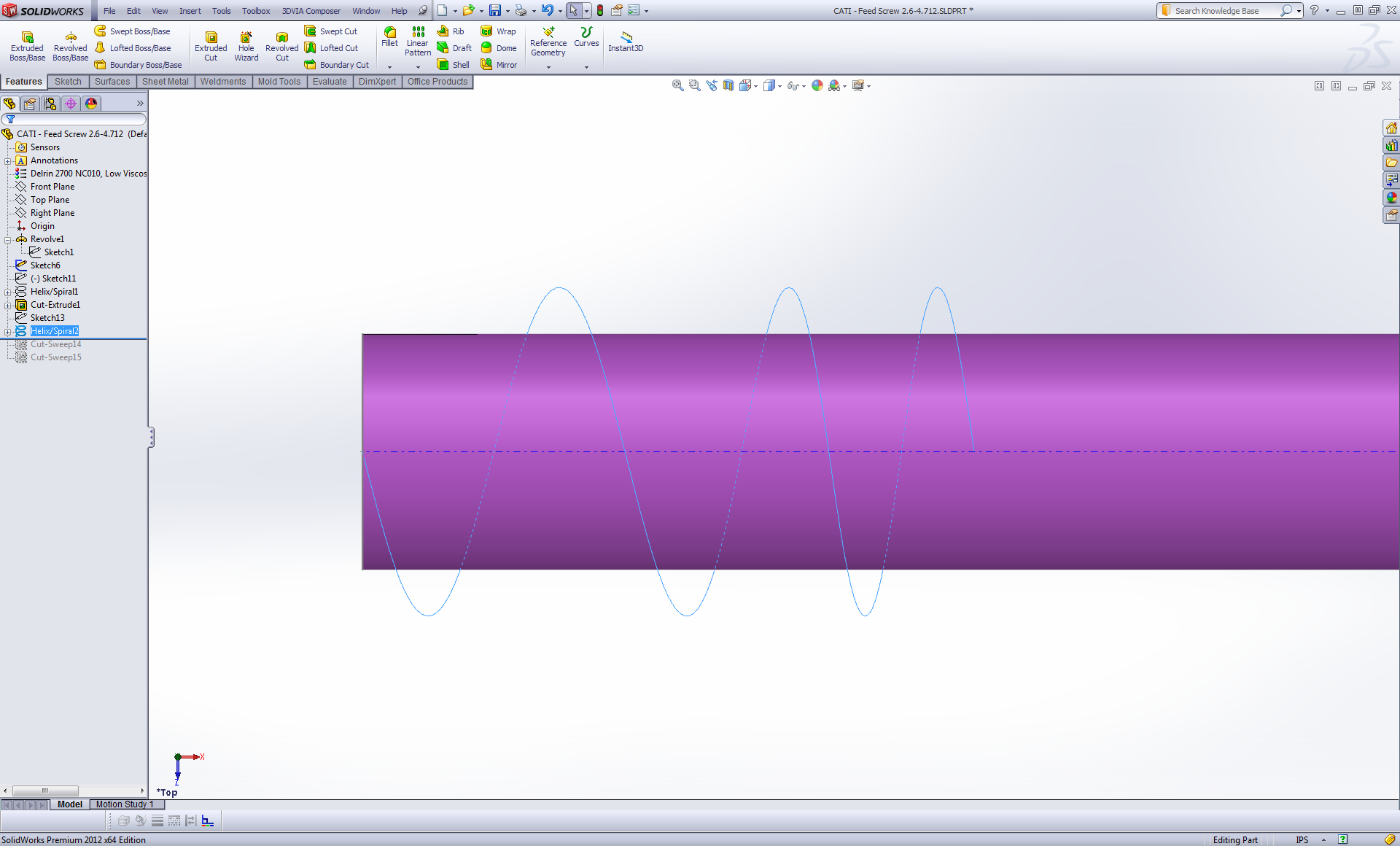
Then we duplicate the profile as well and split it into two
profile sketches that deal with only part of the cut at a time. SolidWorks
allows each cut to be created as separate features.
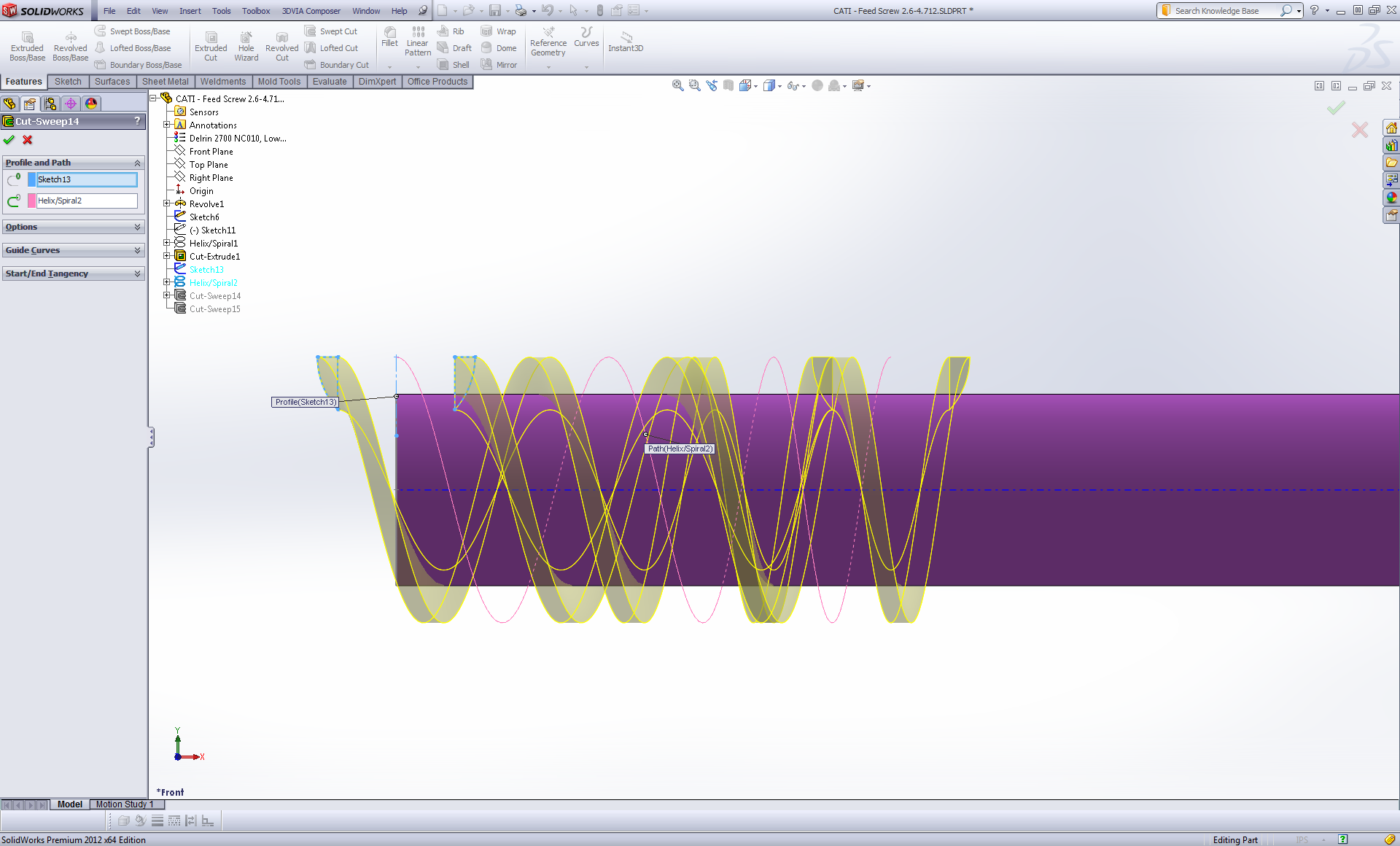
Even though they still touch, SOLIDWORKS doesn’t error because it is only dealing with
one cut at a time and doesn’t create a geometry calculation issue with
self-intersecting passes.
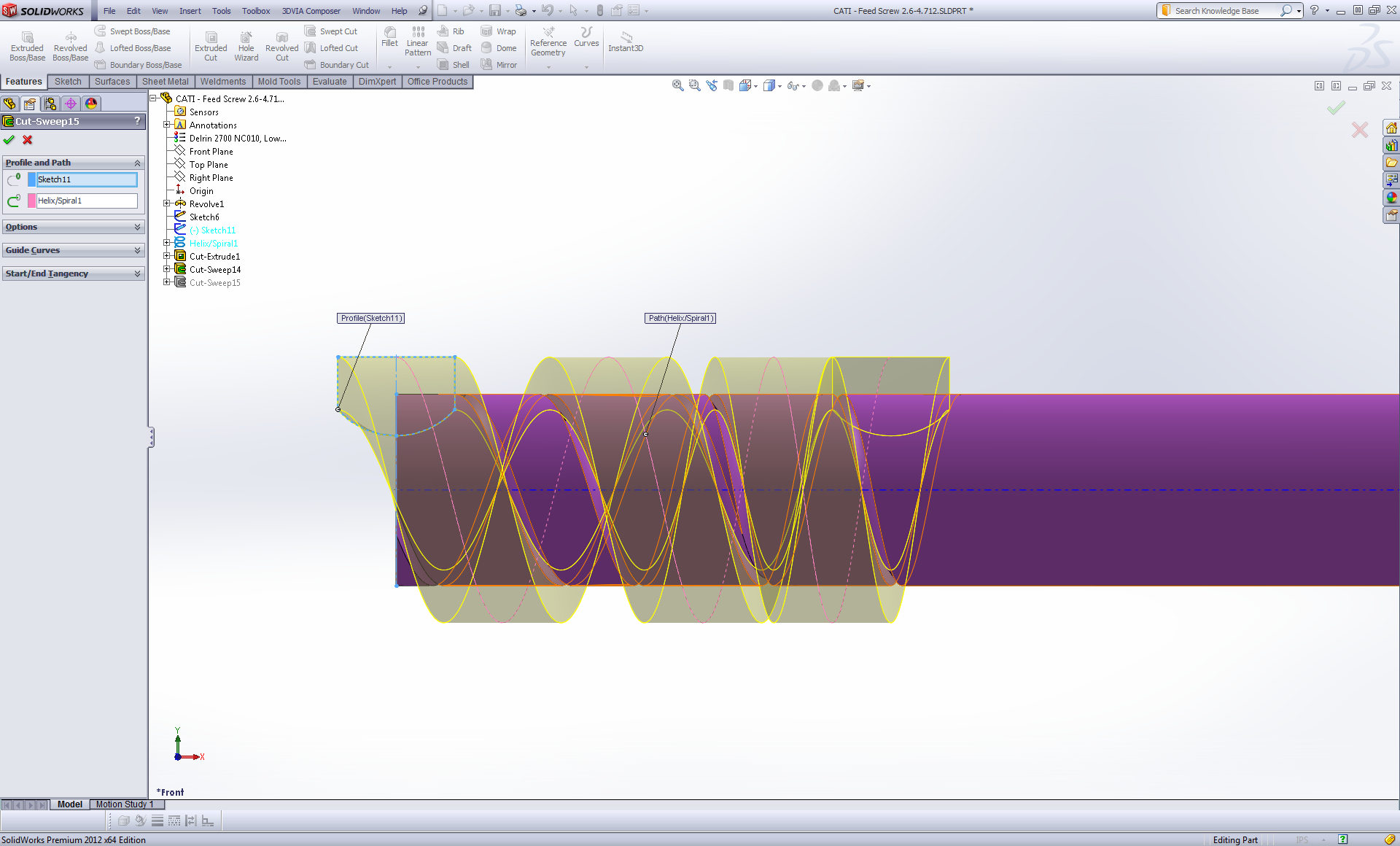
Finished results:
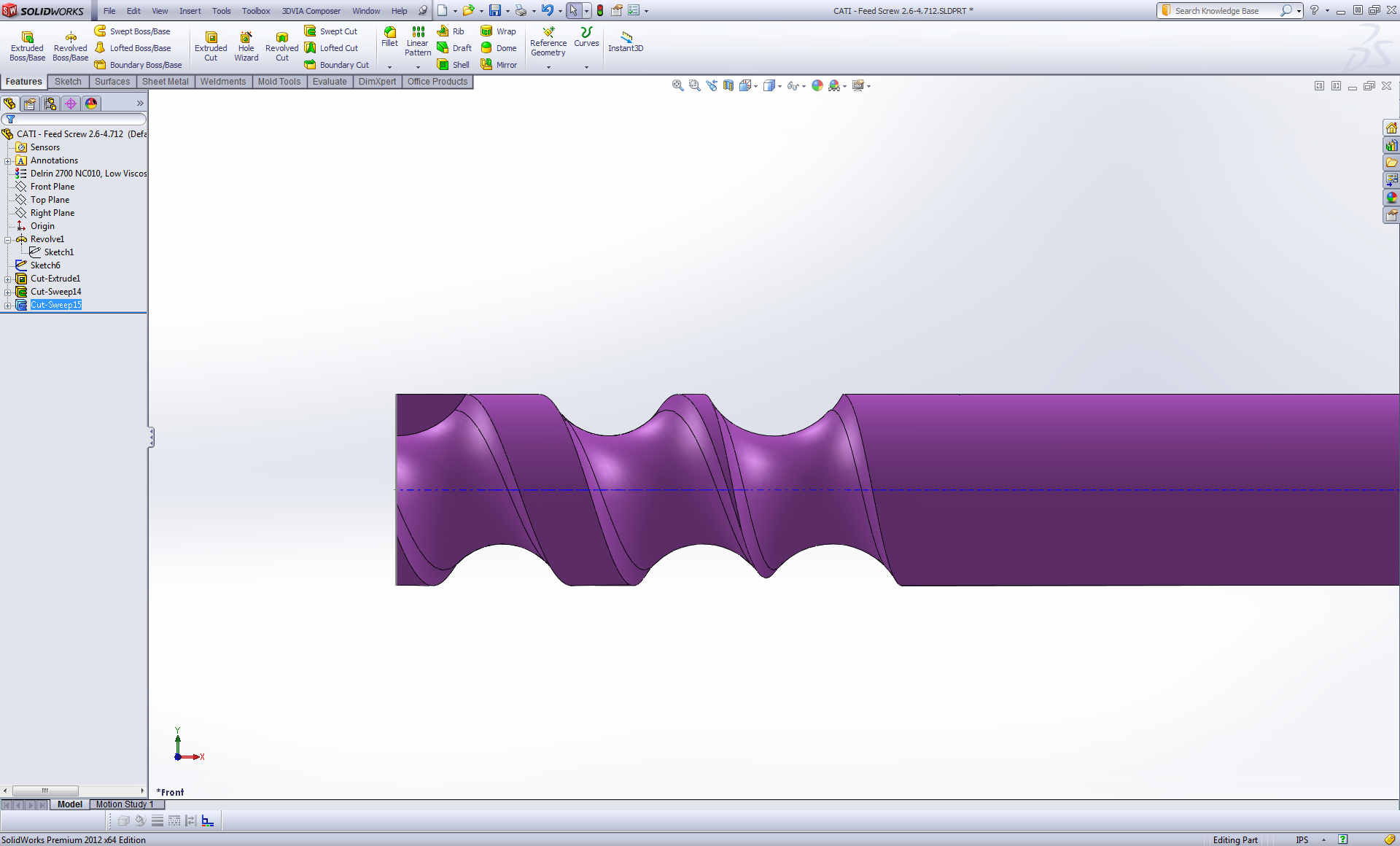
I am sure there are other solutions but this is not too painful to figure out.
John Van Engen
CATI Tech Support

 Blog
Blog