How-to: Rename In-context SOLIDWORKS Files.
By: Jim Krivoshein
Problem:
Renaming files that have been designed in-context and have external references can be tricky. If done incorrectly the power of the in-context items can be broken. Here we'll rename an assembly and select in-context components and maintain the in-context relationships. This stool model is designed in-context of the assembly and is driven by the first "Layout, Stool" component which is just 2D sketch profiles of the stool.
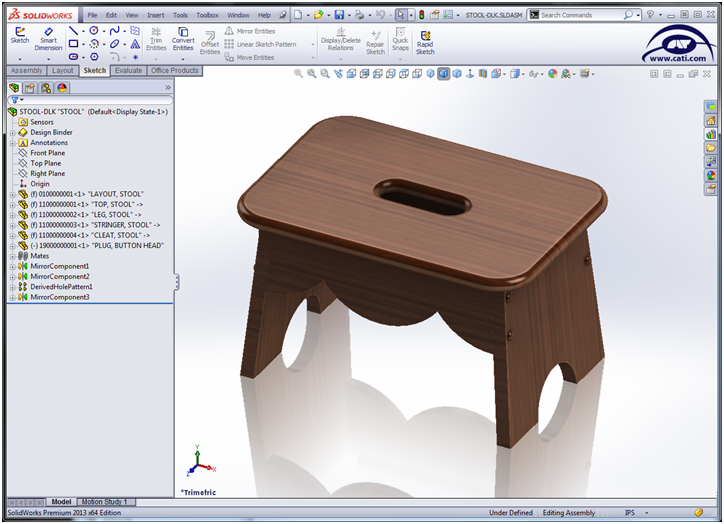
Here is a summary of the steps:
Note: Files are Not open in SolidWorks
- Select the Assembly model in the File Explorer Tree of SOLIDWORKS Explorer.
- Select the Rename icon from the pop-up toolbar.
- In the Rename Document window select "Update where used".
- In the Rename Document window, change the name.
- Select OK. The Assembly has been renamed.
- With the Renamed Assembly selected in the tree, select the References tab.
- Right click on a component to be renamed and select Rename.
- In the Rename Document window select "Update where used".
- In the Rename Document window, change the name of the in-context component.
- Pick Ok. (Done)
SOLIDWORKS Explorer
(Start, All Programs, SOLIDWORKS 2013, SOLIDWORKS Explorer)
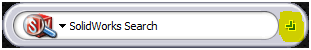 This is often how SOLIDWORKS Explorer comes up at first use. Select the small arrows at the right of the window/bar.
This is often how SOLIDWORKS Explorer comes up at first use. Select the small arrows at the right of the window/bar.
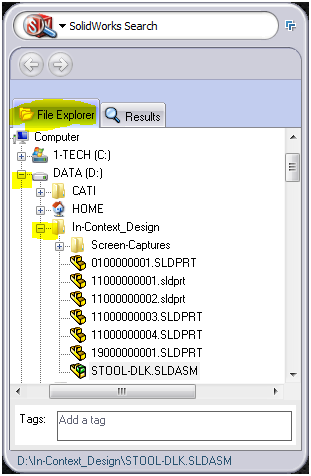 From the File Explorer tab expand the tree to find your files.
From the File Explorer tab expand the tree to find your files.
Once you select your file in the tree the rest of the window details will show. (See Below) We'll use the References Tab.
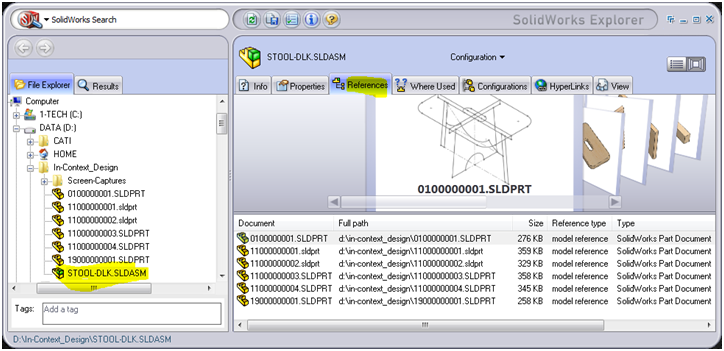
Select the Rename icon from the pop-up toolbar.
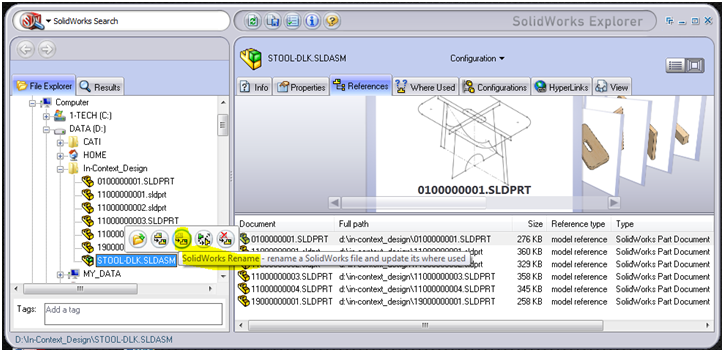
In the Rename Document window select "Update where used."
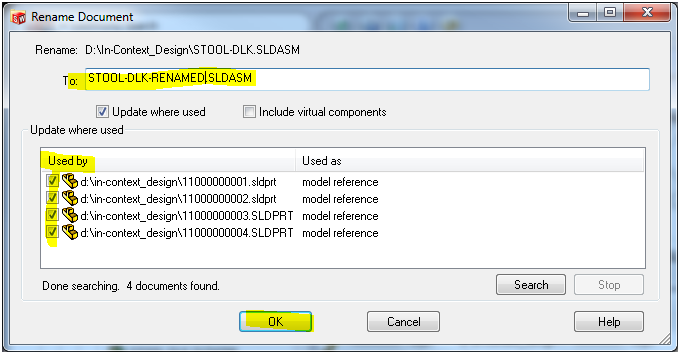
The Assembly has been renamed.
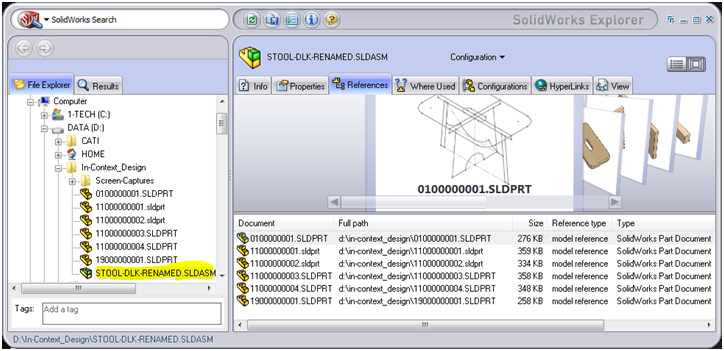
Right click on a component to be renamed and select Rename.
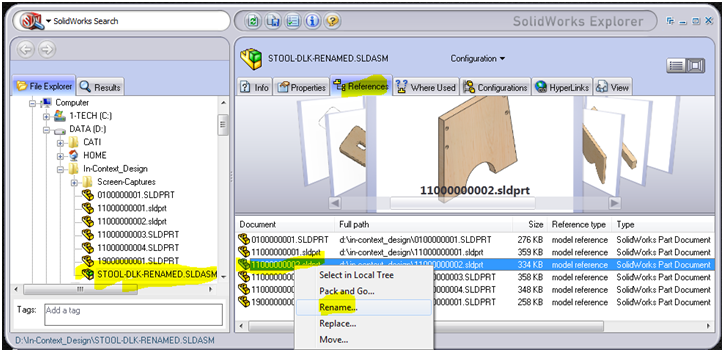
In the Rename Document window select "Update where used."
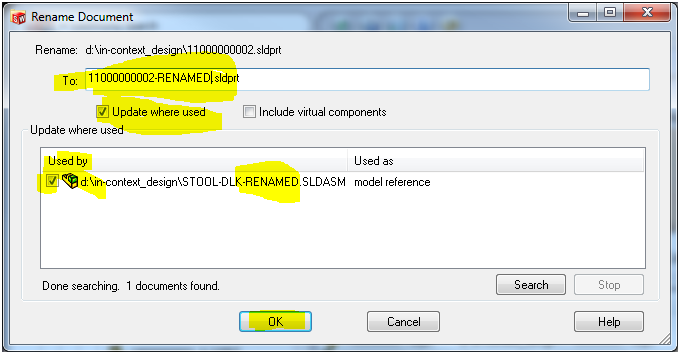
We're Done! Assembly and Part Renamed.
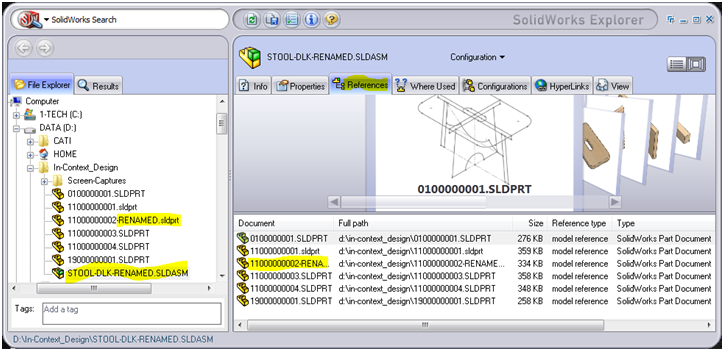
Open the Assembly in SOLIDWORKS
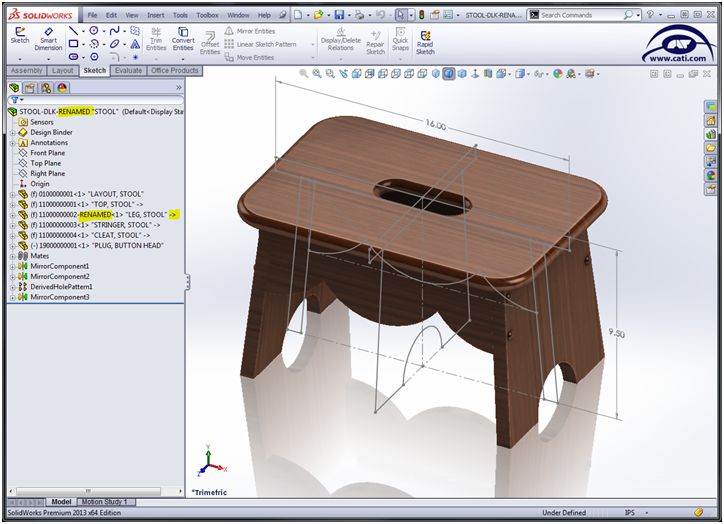
In memory and thanks to my uncle, Dale Krivoshein, for the stool. He made it and gave it to me when I was very little. All these years later I still have it and we use it quite frequently.
A zip file containing the above example stool and referenced files is available for download here:Download In-Context_Design

 Blog
Blog