SOLIDWORKS Simulation Bonded Contact Condition
The bonded contact condition in SOLIDWORKS Simulation can be
used to accurately handle load transfer in a multitude of cases where bodies
stay in contact such as welded or glued bodies among others. The software achieves this through two
methods; aligning the meshes of the two bodies hence bonding the nodes of the
two bodies (compatible) or by applying equivalent internal equations to the
contact interface to achieve the same result (incompatible). The latter is of course used in situations
when the mesh does not allow for compatible bonding. You can control when to use which inside of
the property manager by selecting the options at the bottom.
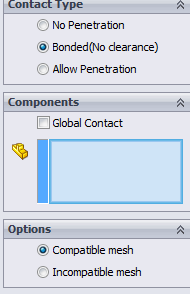
Incompatible bonding is achieved in two ways as well. Simplified bonding applies the equation only
at the nodes which lie completely within an element on the opposite body while
mortar or more accurate bonding applies the equation at all the nodes down the
entire line of contact between the two bodies.
Through the study properties, you can choose to use either option or
leave it up to the software by selection the automatic option.
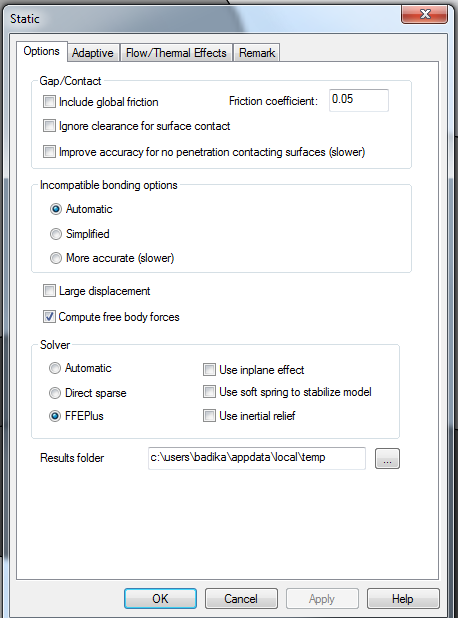
In the case when a mid-surface is used to mesh the body with
shell elements, it is paramount that this is accounted for when using the
bonded condition. While the two bodies
might be clearly touching, the mid-surface is NOT the contact surface and so
applying the bonded condition directly on it will over stiffen the study. In this case, you must use the offset option
when defining the shell to account for the gap between the mid-surface and the
contact surface.
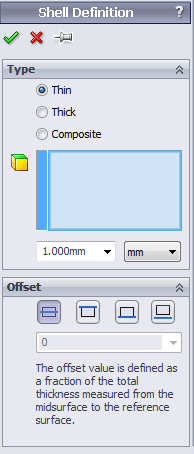
Simply select the surface used to create the shell and then
insert the distance between it and the contact surface and the software will
account for this mass when applying the bonded condition as the load is transferred
from one body to another.
Brian Adika
Applications Engineer, CATI

 Blog
Blog