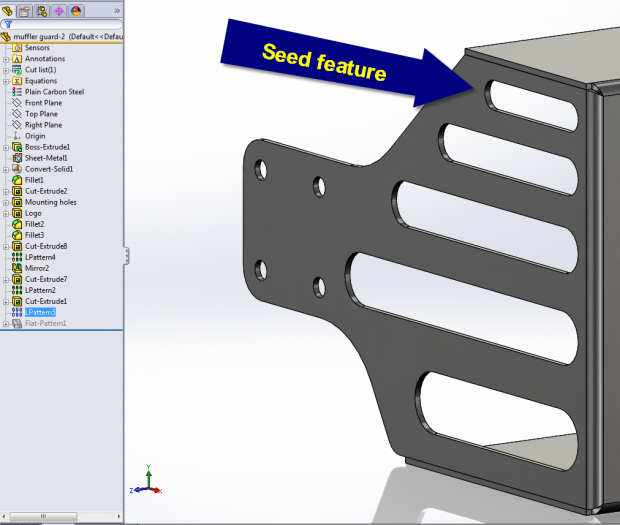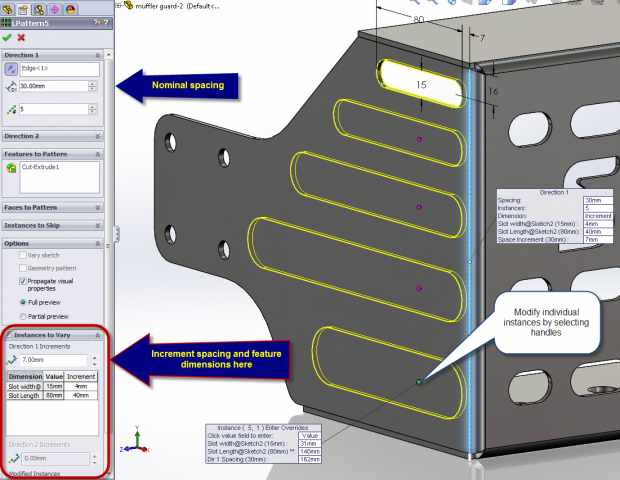Variable Pattern Instances in SOLIDWORKS 2013
The pattern command in SolidWorks is quite helpful for making quick work of taking a feature, face or body and copying it around in order to create a patterned set of instances. But what if you want to vary the spacing of the instances or the size of the feature being copied? The image below shows the oval-shaped cut on the left side of this muffler guard being patterned down the left side of the guard. Not only is the size changing (length and width are increasing), but the spacing between each instance is changing as well.
This is new functionality in SOLIDWORKS 2013. Simply set up the pattern like you normally would and then activate the ‘Instances to Vary’ option at the bottom of the property manager of the Pattern command. You can increment the spacing and/or the size of the feature being patterned. For incrementing the feature dimensions, select the dimensions from the graphics window. If you need to make a modification to one of the instances, select one of the instance markers, choose ‘edit instance’ and type in the specific value for that instance. This functionality also works in the circular pattern command.
The pattern command got a power upgrade in 2013! Enjoy.

 Blog
Blog