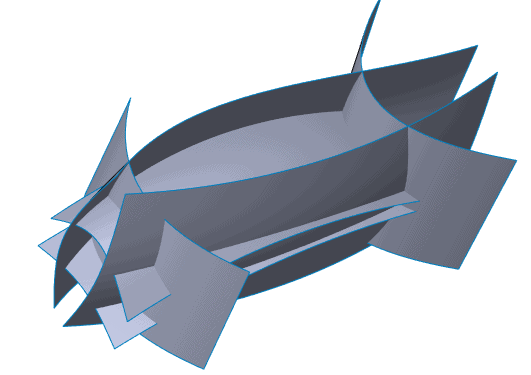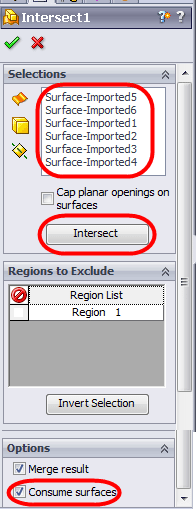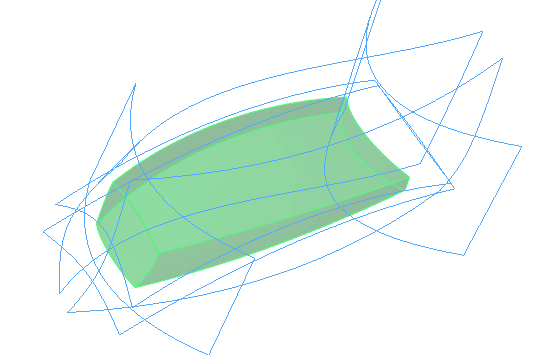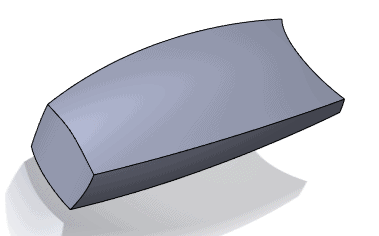Do 3 things at once ! INTERSECT command (pt. 1)
Ever wished you could do 3 fairly involved SOLIDWORKS commands all with the push of a button ??
Well you CAN with the new INTERSECT command in SOLIDWORKS 2013 !
This one tool basically can replace the need to Offset Surfaces, Trim Surfaces, Knit Surfaces, and Thicken Surfaces to make a Solid ! (Hey, that’s 4 things at once !)
To keep these blogs short and to the point I am going to do a small series of blogs showing the many different uses of the INTERSECT command.
So… on with the first example…
Lets say you have a bunch of imported surfaces (or even surfaces you created in SolidWorks) and the goal is to create a solid body from the combination of the surfaces.
Rather than doing a TRIM (with the mutual option), spend 5 min trying to figure out what to keep and what to discard, and then having to turn the knitted surfaces into a solid with the THICKEN command, just do it in one step with the new INTERSECT command.
(located under Instert–Features–Intersect or by using the button on your Features tab of the Command Manager)
Once you are in the Intersect command, just window select all of the surfaces, hit the INTERSECT button in the property manager, turn on the “consume surfaces” option at the bottom and hit OK… (no need to choose any “regions to exclude” because there is only one solution)
Preview:
End Result:
So EASY ! Give it a try !
Stay tuned for another great example of the INTERSECT command (new in SOLIDWORKS 2013.

 Blog
Blog