SOLIDWORKS 2014 IS HERE!!
OK OK OK WAIT!!!
Like always let's not all rush out and grab the first copy hot off the press, there are things to keep in mind.
1. Is your OS supported? Win7 32bit, Win7 64 bit, and Win8 64bit ONLY!!!
2. Have you updated your graphics card driver yet? If not here is a quick link
https://www.solidworks.com/sw/support/videocardtesting.html
Or you can go to Start, All Programs, SOLIDWORKS 2014, SOLIDWORKS tools, SOLIDWORKS Rx, and choose diagnostics, then view the system information and see if it is currently supported.
3. Are you on a network license? Has your network server been upgraded to 2014 yet? Is your server OS supported? Check all system requirements here:
https://www.solidworks.com/sw/support/SystemRequirements.html
4. Is your company and are your clients ready for 2014? Don't upgrade your machine and expect everybody else will be ready to as well. Plan it out.
5. Are you doing a clean wipe and a new single version install or installing side by side with your old version?
6. Are you creating an admin image or has your company installed your current version with an admin image?
7. Are you sharing a toolbox or are you creating a new local version? If it is shared you may have issues with your update as other users inside the toolbox can cause install updates to fail.
8. Are you backed up? Do you have backups of your system settings using Copy settings Wizard? Are your toolboxes and or vaults backed up?
9. Do you have admin rights? Is your anti-virus shut off? Is UAC turned off? If you don't know the answers maybe you should consult with your IT.
10. This may sound silly but… TEST IT before you install everywhere else. Make sure you can use all of your basic daily functions and programs along with SolidWorks. IF you can't then don't move all the machines forward. Again plan it.
11. Make sure there are available versions of Composer, EPDM, and or CAM packages to work with the new version. Don't get stuck not being able to work.
Here are the download images:
Go to www.solidworks.com
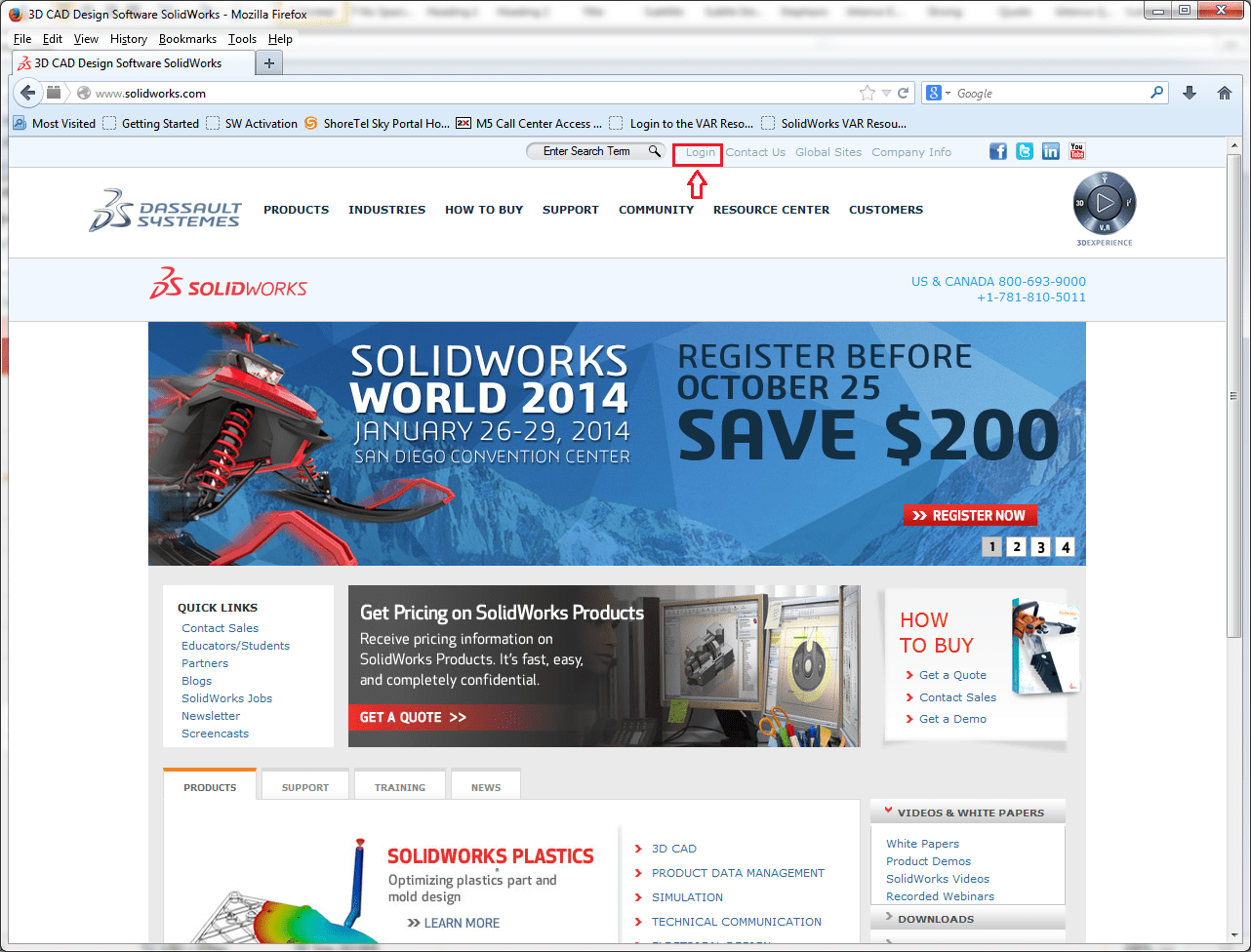
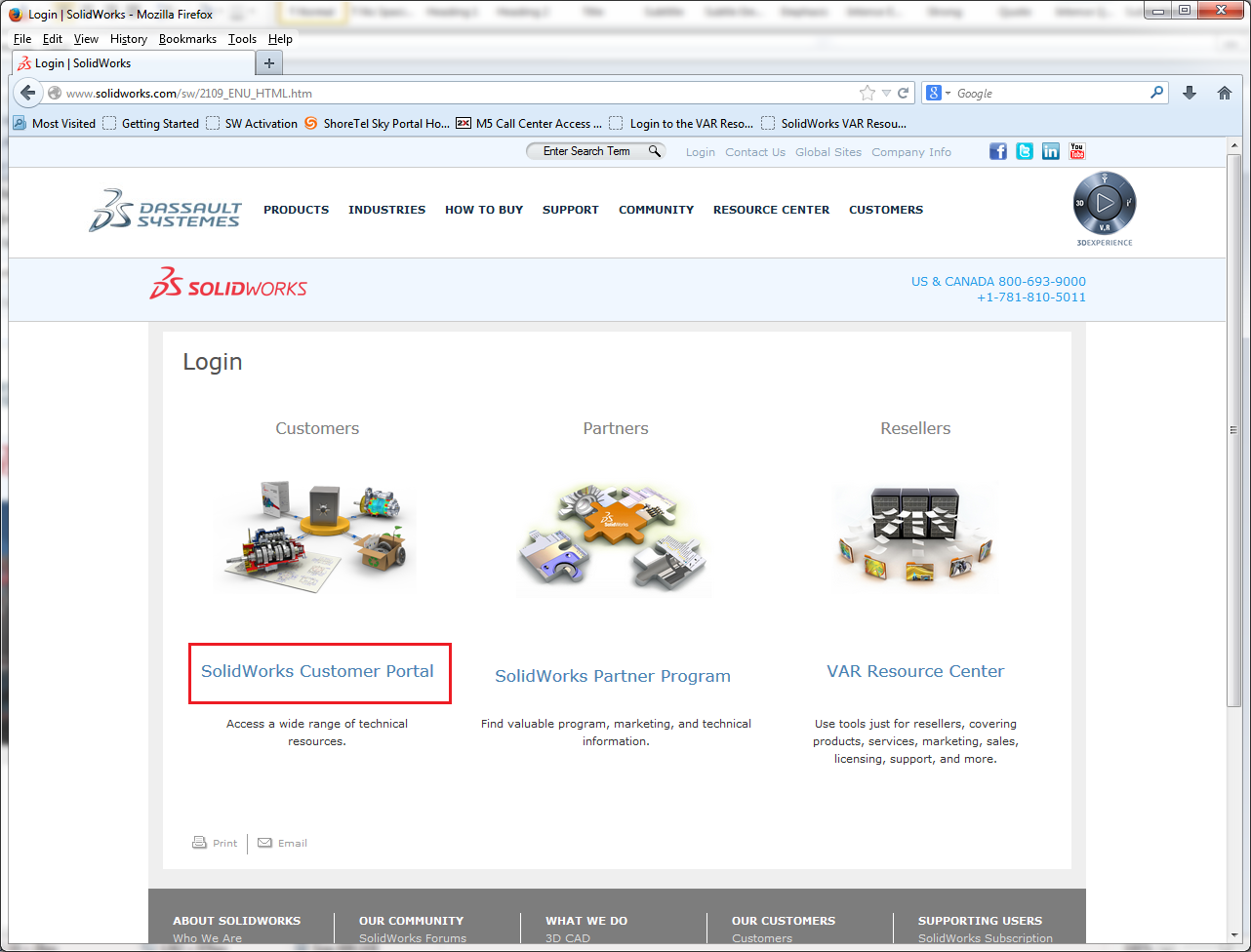
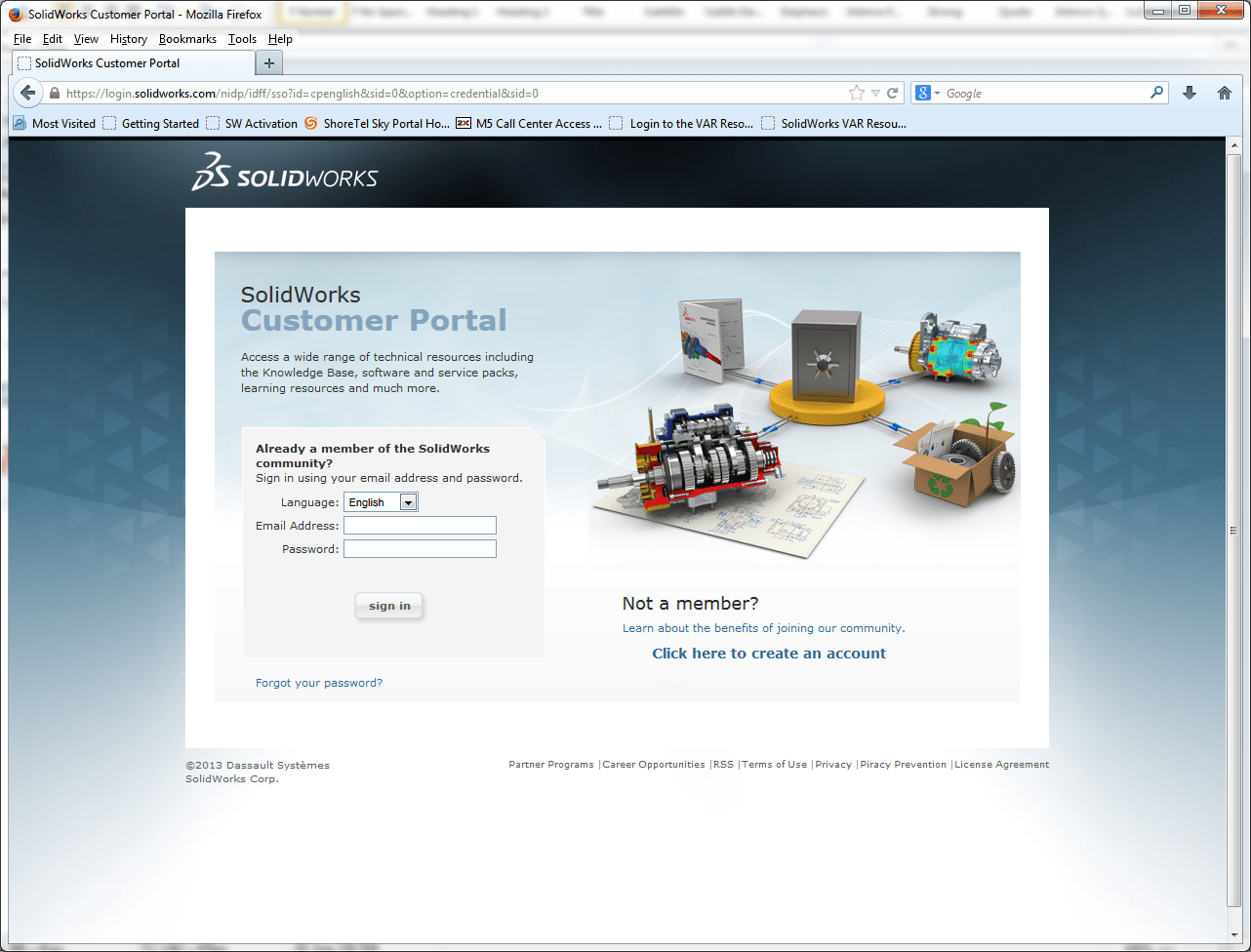
If you have lock showing up click the register my products option, otherwise continue.
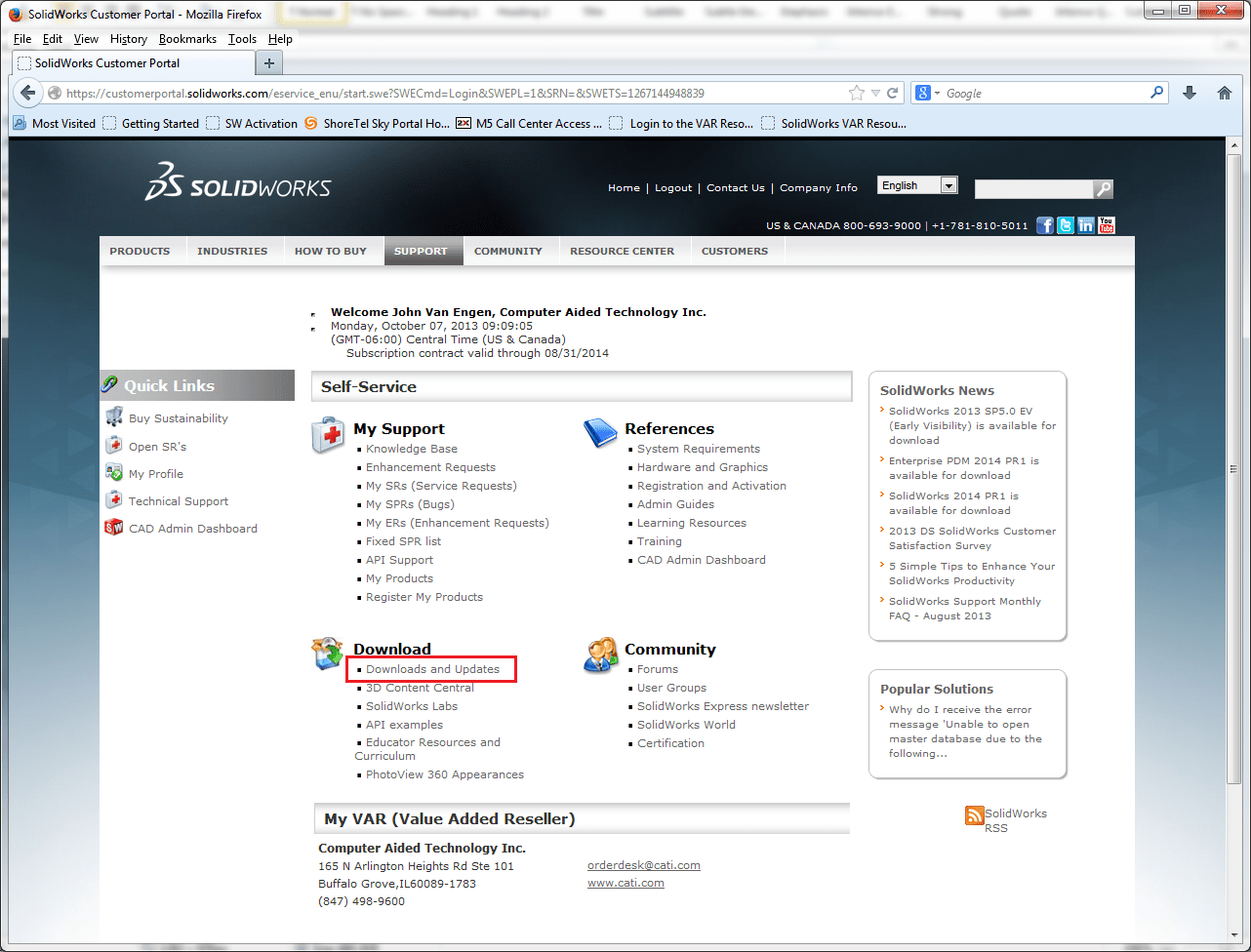
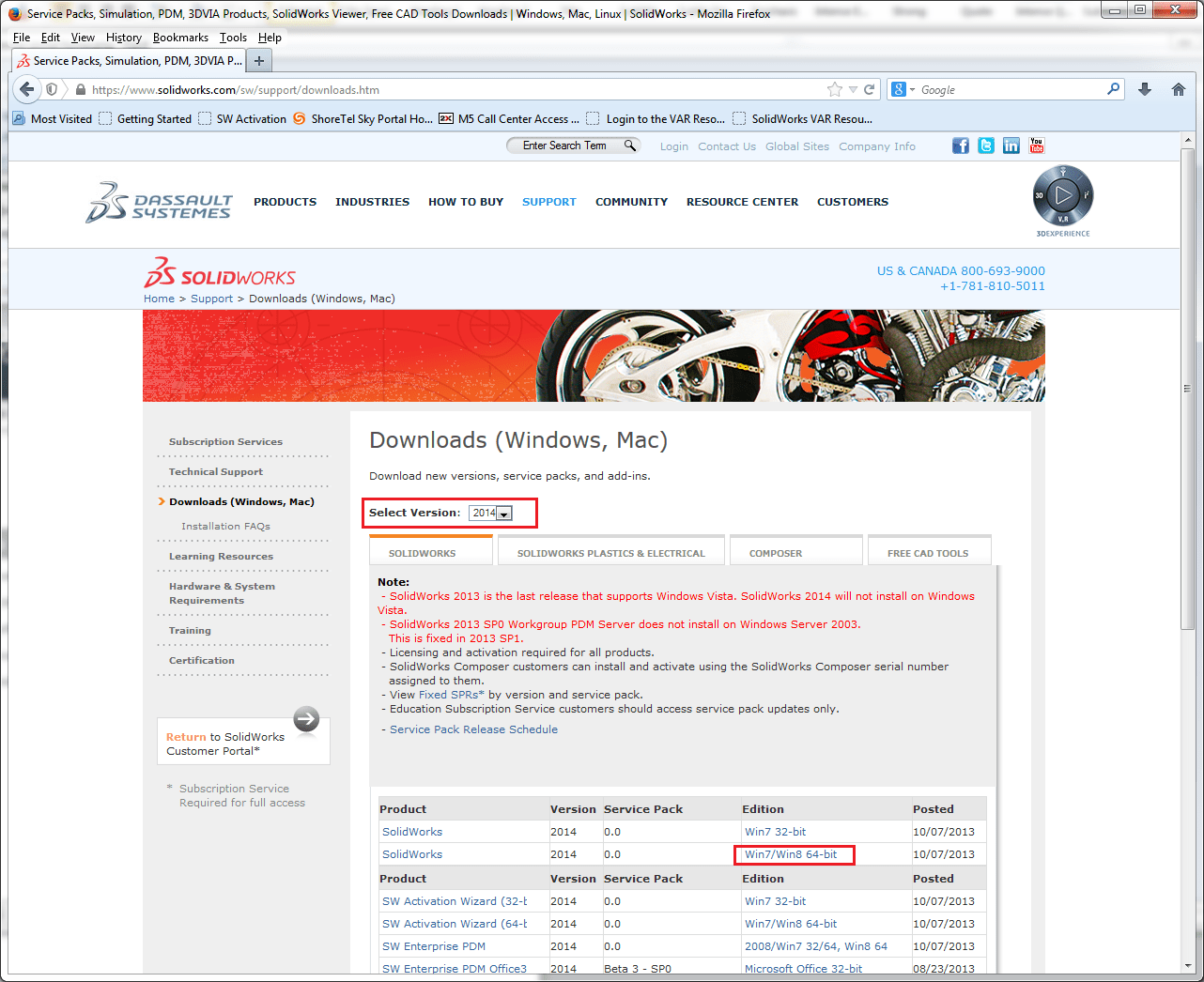
Read some really (yawn) interesting legal stuff then click agree to continue.
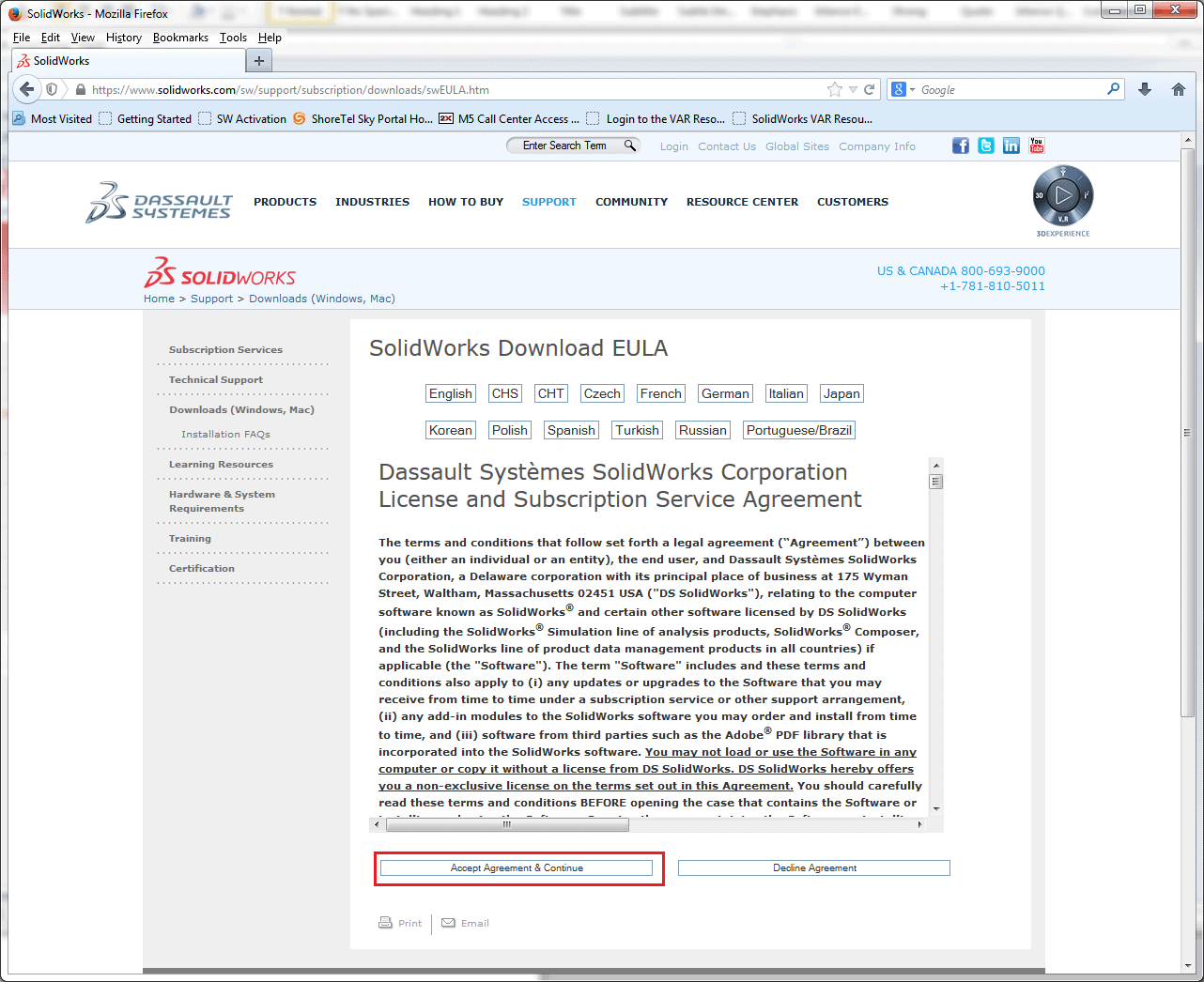
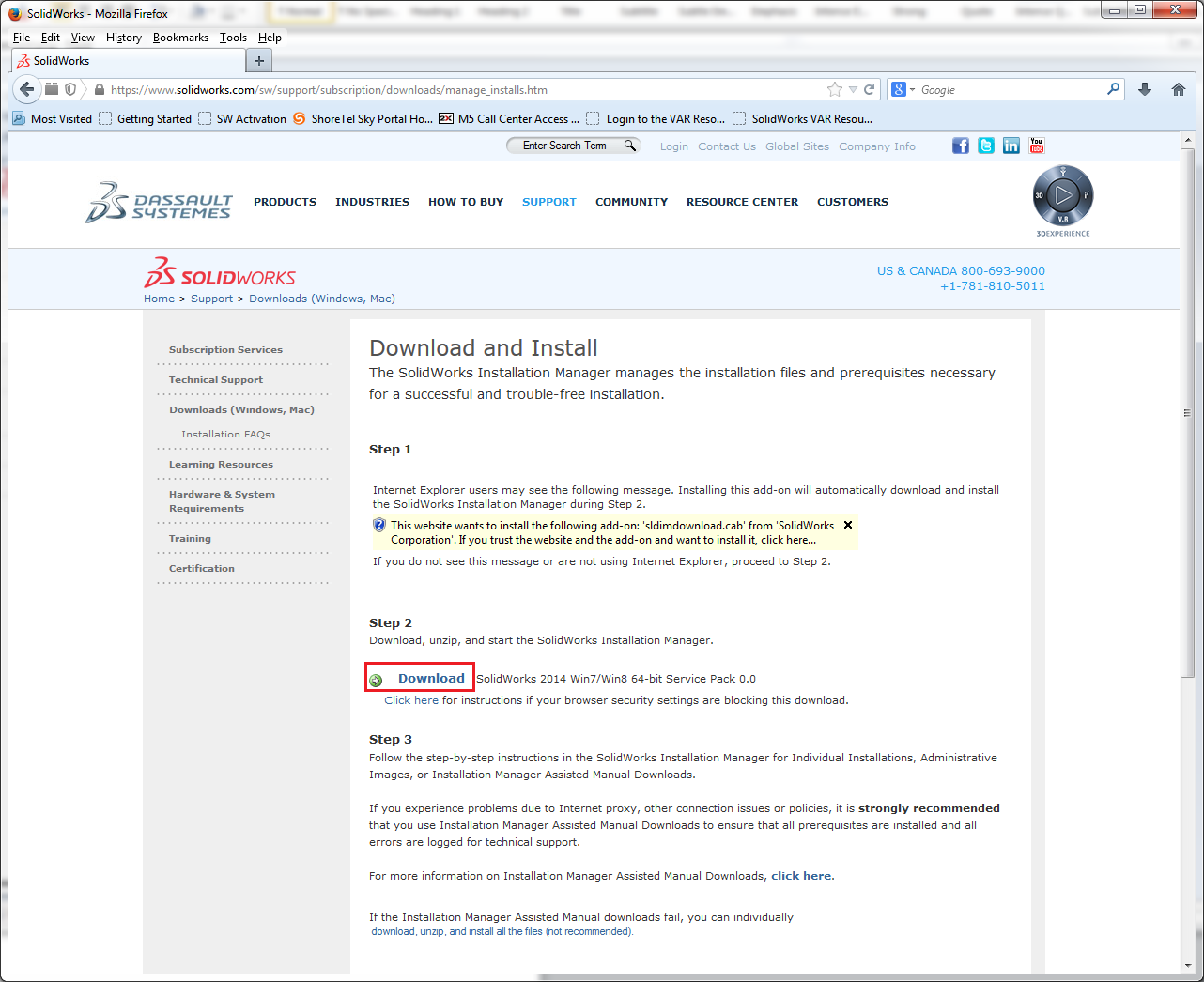
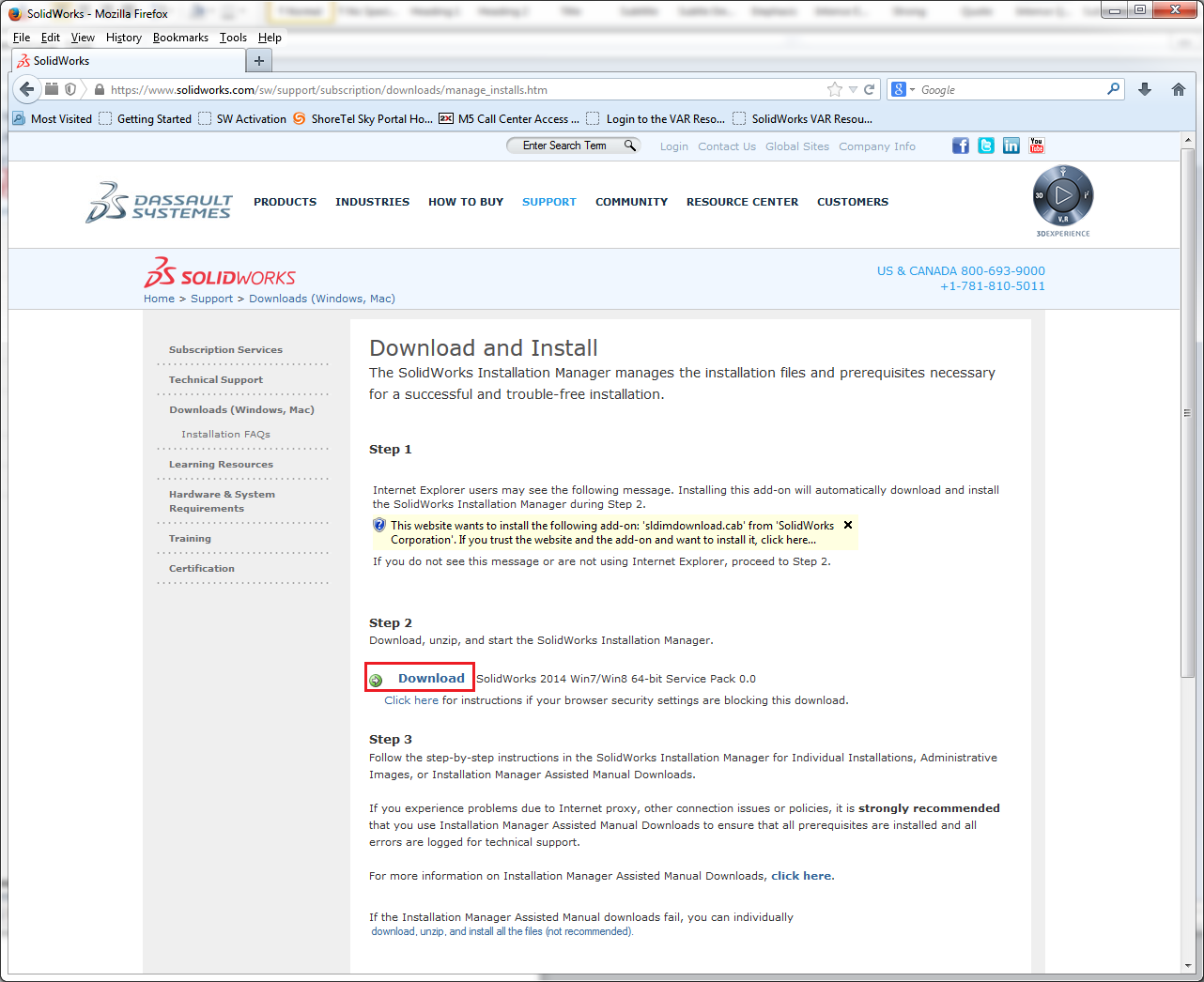
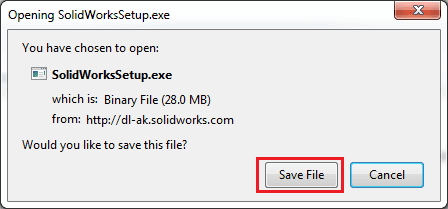
Go to your downloads folder or click your downloads link from your browser and run the SolidWorksSetup.exe file and unzip it when prompted. This will launch the installation manager.
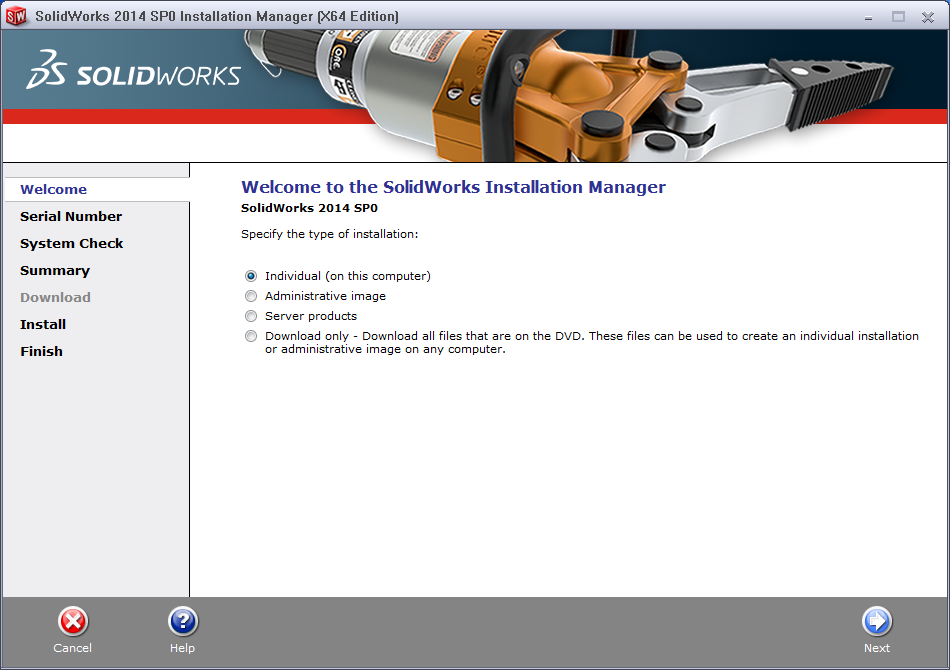
If you have had SW installed before your serial number will already be inserted, if not type it in now. Notice there are a few more options here. Also if your serial number starts 0010 or 9010 you have a network serial number and should upgrade the license server or have your IT do so prior to launching 2014. For more info on SNL click the link on the installere.
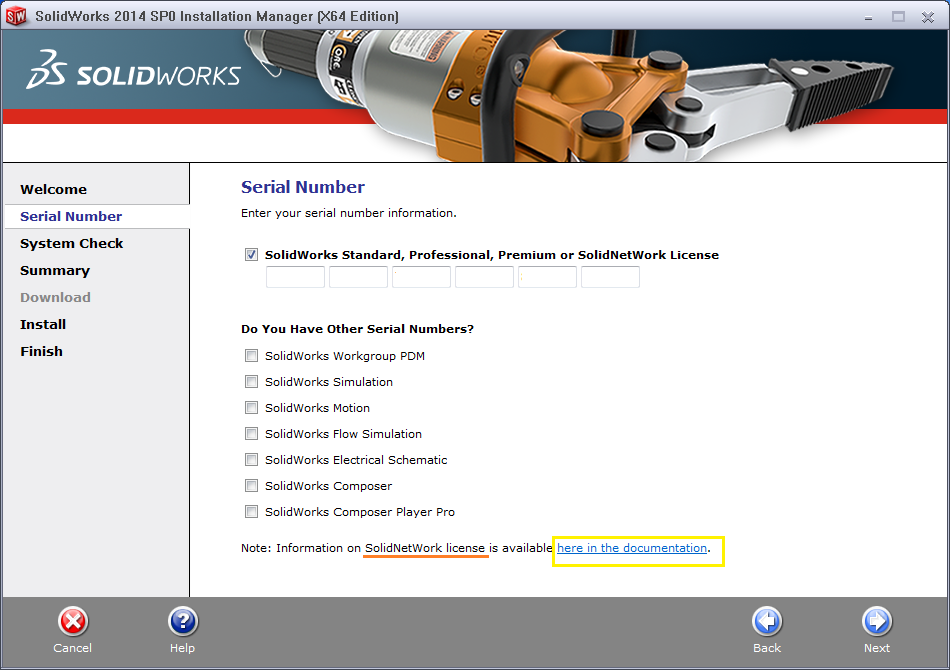
In the following images we will proceed as if we are installing next to a previous install, if it is a brand new machine you can just use the defaults and roll with it. You can for existing installs as well but the defualt action from SW is to name the new folders as (2) or (3) etc. that can be confusing to keep track of everything so I will name things per version as seen in the following images.
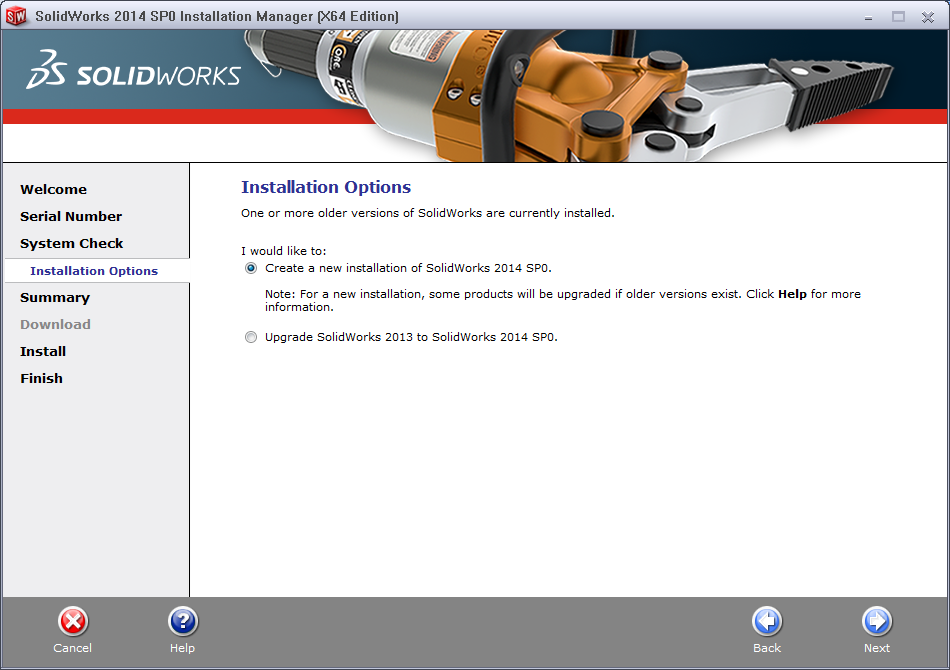
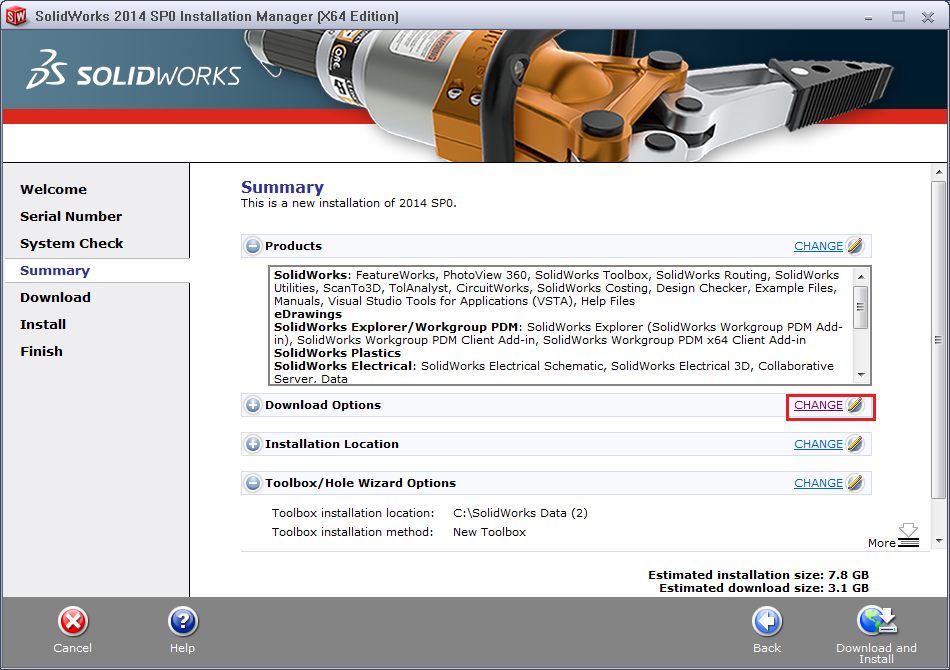
You can choose to download and install in the same operation or download separately then install, which I prefer to do the download alone.
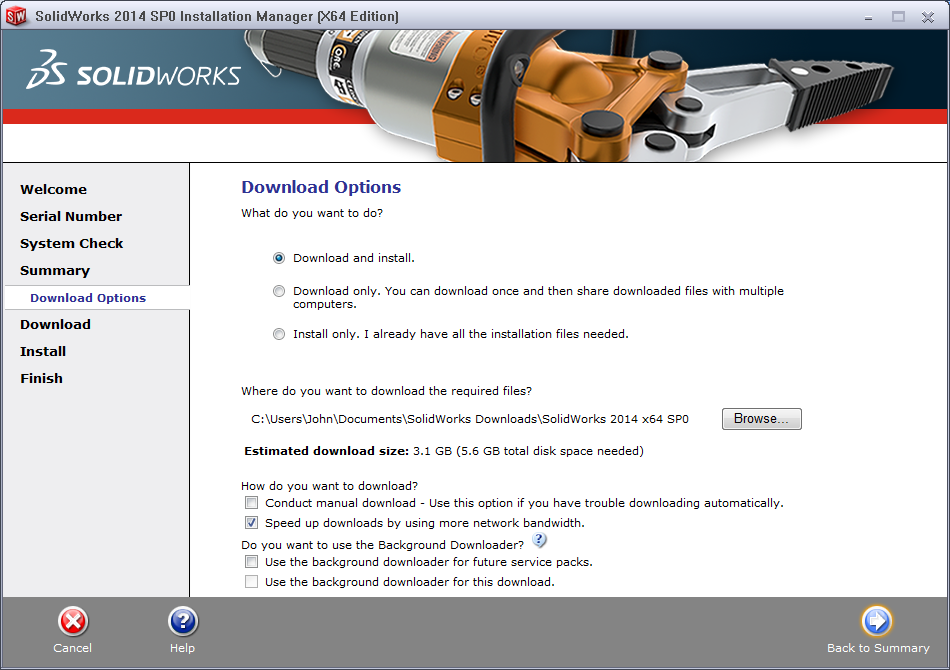
Returning to summary I am going to change my install locations
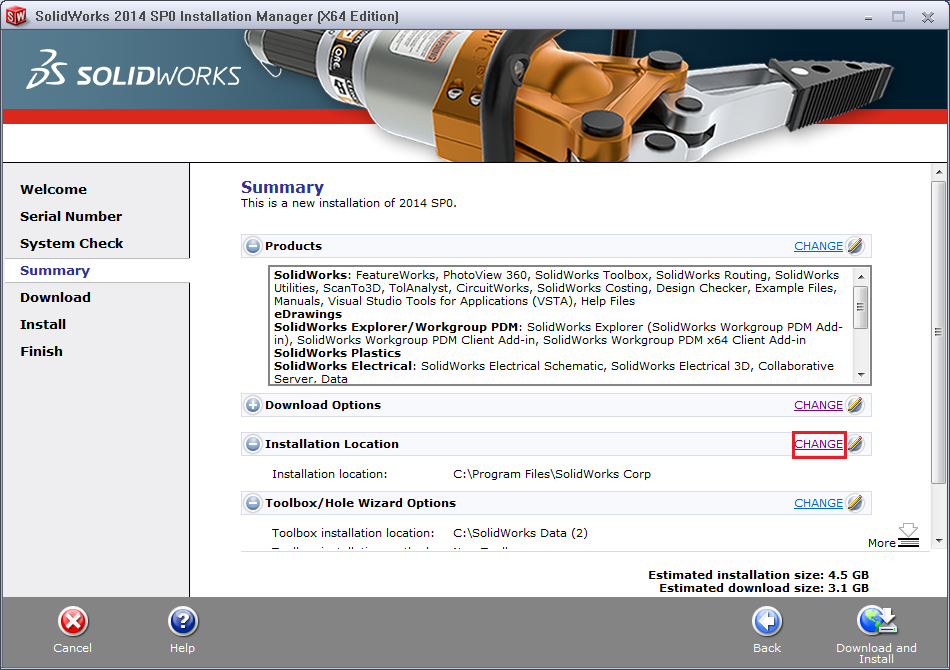
Click Browse to add your folder path I will use SOLIDWORKS 2014.
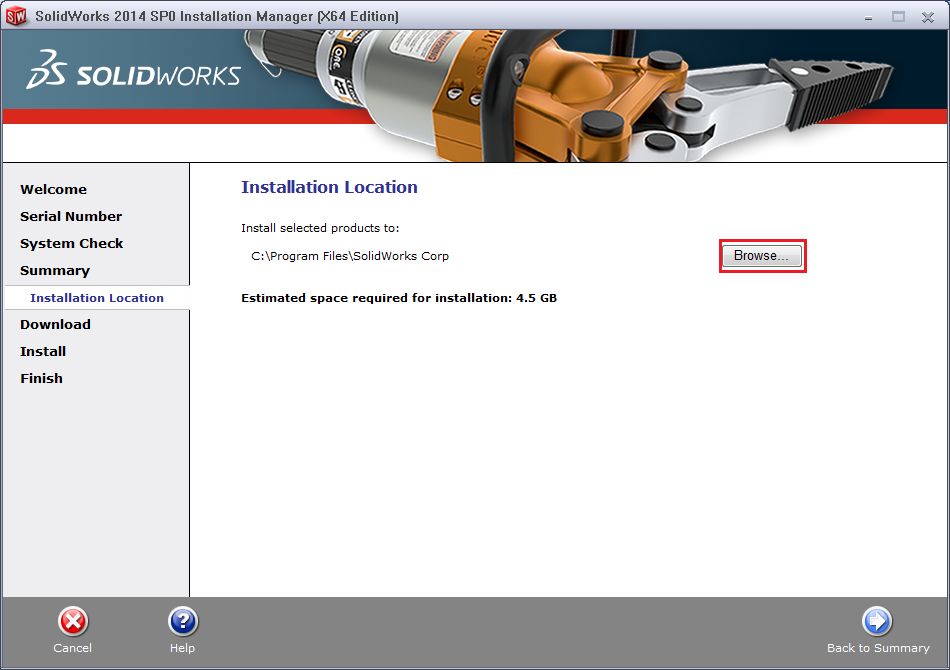
You will see this because the folder isn't there yet, no problem.
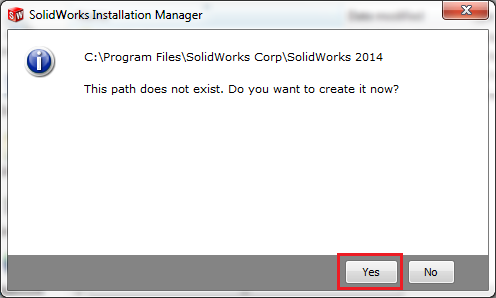
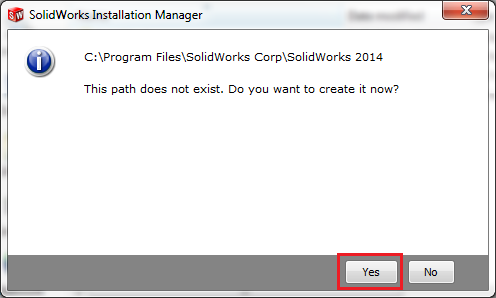
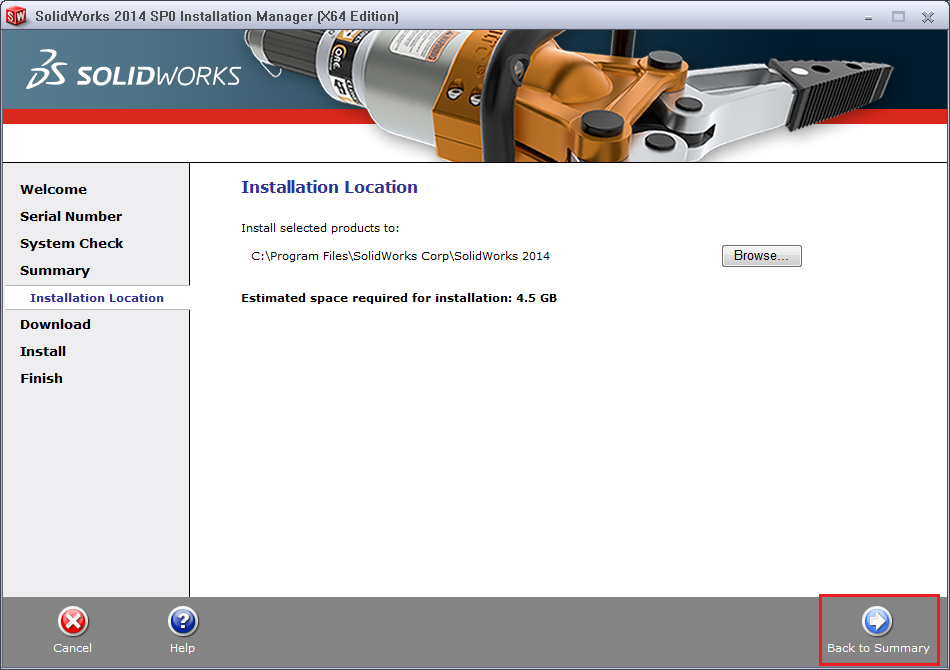
I will also modify the toolbox location for a new toolbox install. If you are sharing a toolbox or upgrading an existing toolbox you should choose existing to upgrade the database and not loose your custom part numbers or settings. WARNING make sure all users are out of the toolbox when this is being done. EPDM users will have to check out the entire toolbox. Upgraded toolbox will not work for previous versions, prior to updating a toolbox I strongly suggest making a copy of the toolbox somewhere safe incase we need to go back for any reason.
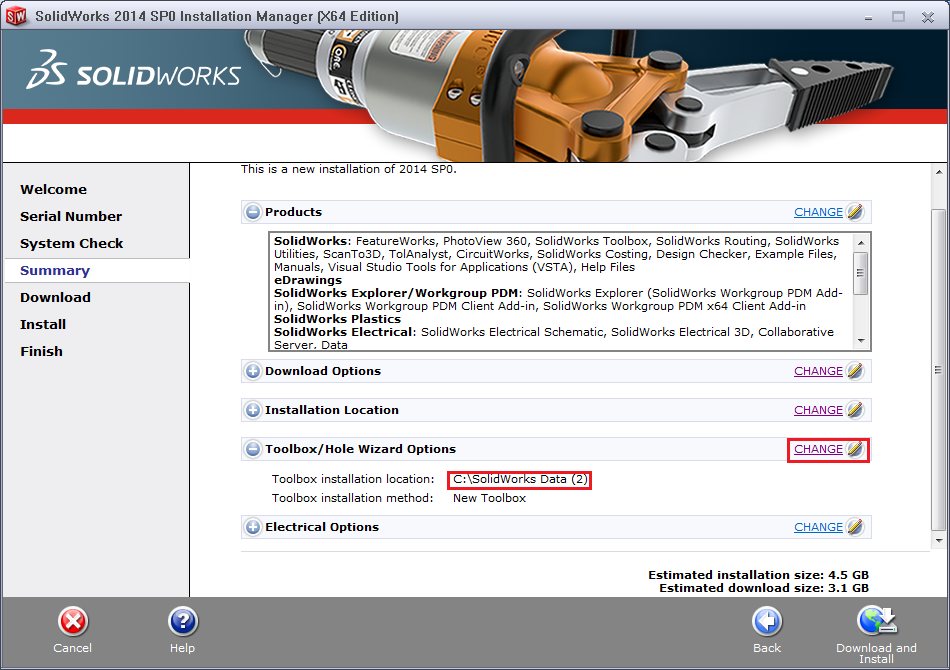
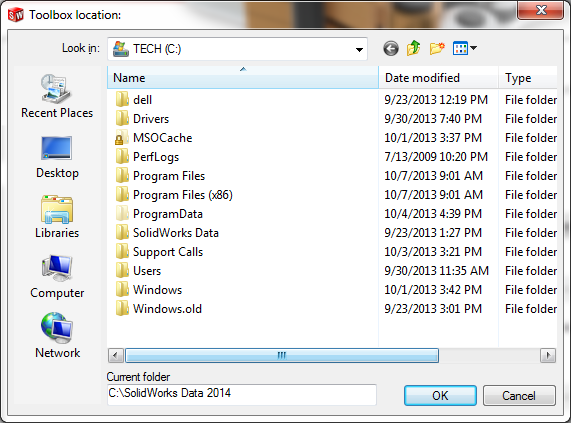
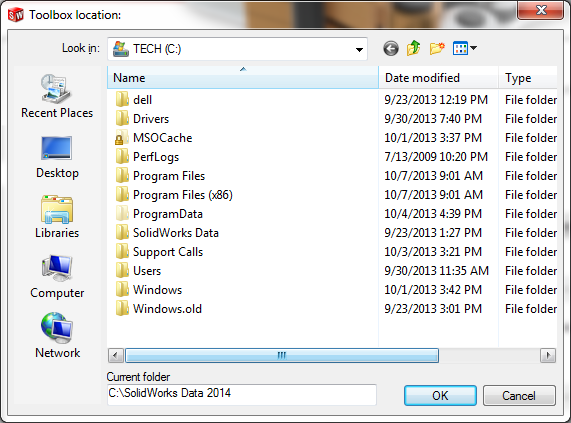
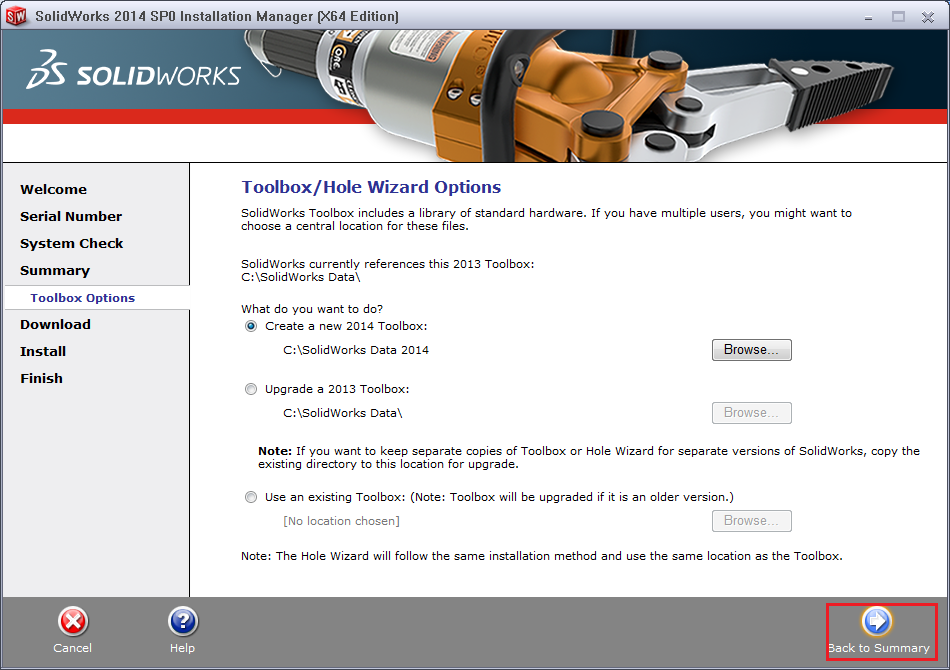
Ok you should be ready to download/install. If you only choose download and install it should be a smaller download thanks to some modifications to the installer for this version. If you choose download only the install size will be much larger, be prepared for about 7.2GB.
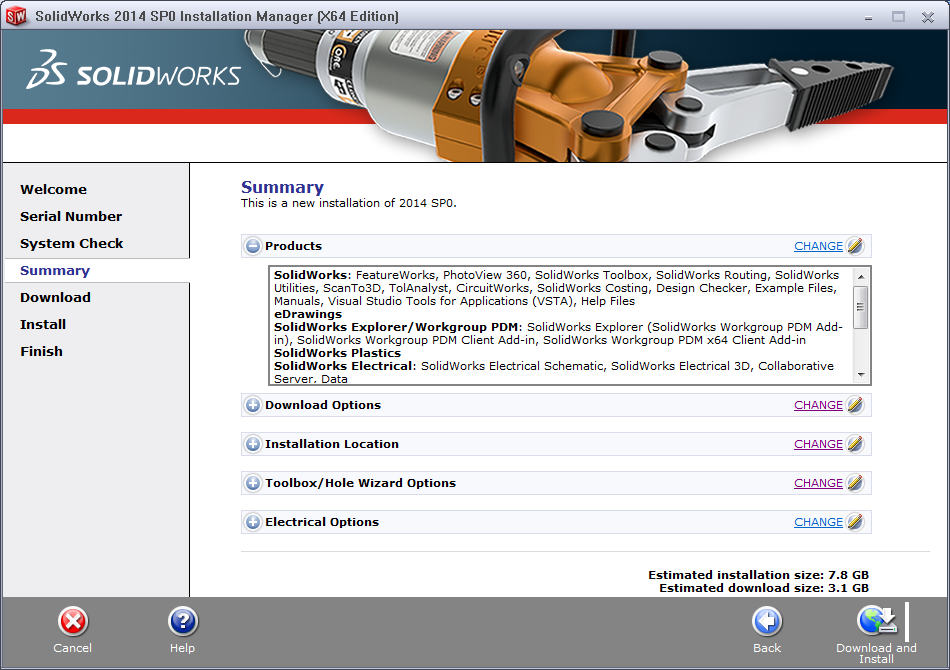
If you did a download only then you will have to launch the setup.exe from this location:
C:UsersYOUR USERNAMEDocumentsSOLIDWORKS DownloadsSOLIDWORKS 2014 x64 SP0
Please remember that the CAD Admin dashboard and SW tracking only works if you join the Customer Experience. Please make sure to opt in!!
Enjoy!!
John Van Engen
CATI Tech Support
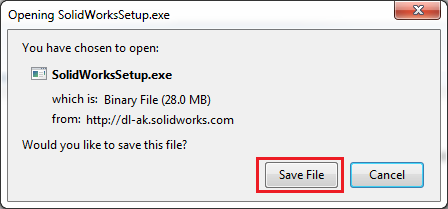

 Blog
Blog