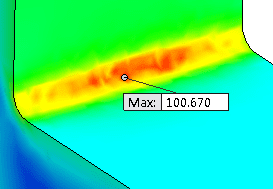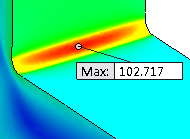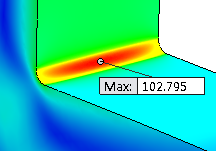Since I am always being asked what makes a good mesh, I decided once again to blog about a list I put together a while ago. This was a general list, in no particular order, of things you can do, things you can use, and things you can look for in creating a mesh; knowing you have a good mesh, you can feel better about the results you are getting.This is part 3 in the series and will discuss checking for “convergence.” Be sure to check back for part 4, as we show you how to automate this process with the Adaptive Meshing tools.
Convergence
As you may find with your analysis, mesh refinement leads to an increase in your displacement and stress results, and ultimately provides you with more accurate results. If you continued to refine your mesh, your results would continue to go up, but would eventually converge to a finite value. This value that you are approaching is the “limit” and would be the solution of a mathematical model of the same problem. Differences between the solution of a mathematical model and the solution of the solved Simulation FEA model are due to discretization (meshing) error. But again, discretization error does diminish with mesh refinement.
The process of consecutive mesh refinements that we go through is called the convergence process. And it is up to us to proceed with mesh refinement until we reach convergence with our results. So how do we know when to stop this process? Well, a good rule of thumb is to compare the results in each subsequent analysis. If two subsequent stress values are less than 10%, then the solution has converged and no further mesh refinement is needed. Keep in mind, the 10% is just a general standard, and can be decreased depending on your industry (e.g. medical) or if you just want a tighter tolerance.
In the images below, you will see the stress plots of three studies in which the mesh has been refined each time. Notice how the maximum stress increases each time, but with a lesser degree as the solution starts to converge.
For more training and tutorials on the many 3D CAD Modeling solutions in the SolidWorks family of products and add-ons, register for an upcoming Event or look into our SOLIDWORKS training.
Creating a Mesh in SOLIDWORKS: Better Mesh, Better Results

 Blog
Blog