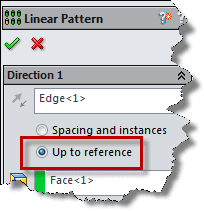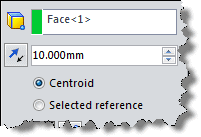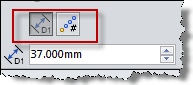Quick Tip: Linear Pattern-Up to Reference
In SOLIDWORKS 2015, Up to reference was added as an option in Linear Patterns. Typically you set the distance between the instances and the number of instances. Now you can specify the distance up to some piece of geometry allowing the software to figure out either the distance or instance count.
You still choose an edge for the pattern direction. You now choose Up to reference and something to reference to. You are building a much more intelligent model while capturing the design intent.
You can also tell it how far you want the last instance to be offset from the end. When you do this, you need to tell SOLIDWORKS where to measure from. The Centroid calculates from the center of the patterned feature. The Selected reference allows you to choose where it is measured from.
Now you can either choose the Spacing or Number of instances for the pattern to follow. These are just simple toggle buttons.
If you go with Spacing then it will determine the number of instances that are needed.
If you tell it the number of instances then it will calculate the spacing needed.
It’s a really powerful option. To do this before, you needed to use equations and variables. Now it can all be done as an option. This makes it so much easier and faster for the user to get your design done. It should also be faster for the software to solve since it doesn’t need to calculate as much information as it would with equations.
Do you remember this from the 2015 What’s New manual? Have you used it on any designs yet? Let me know in the comments if this is something you can use.

 Blog
Blog