3D Scanning: How it Works
How 3D Scanning Works
Information in this article was originally published in the Creaform eBook, An Introduction to 3D Scanning.
3D scanners are tri-dimensional measurement devices used to capture real-world objects or environments so that they can be remodeled or analyzed in the digital world. The latest generation of 3D scanners do not require contact with the physical object being captured.
3D scanners can be used to get complete or partial 3D measurements of any physical object. Most these devices generate points or measures of extremely high density when compared to traditional “point-by-point” measurement devices.
There are two major categories of scanners based on the way they capture data:
| White Light and Structured Light Systems | Portable Handheld Scanners and Scan Arms |
 |
 |
| Take single snapshots or scans | Capture multiple images continuously |
Scanning results are represented using free-form, unstructured three-dimensional data, usually in the form of a point cloud or a triangle mesh. Certain types of scanners also acquire color information for applications where this is important.
Images/scans are brought into a common reference system, where data is merged into a complete model. This process, called alignment or registration, can be performed during the scan itself or as a post-processing step.
Computer software can be used to clean up the scan data, filling holes, correcting errors, and improving the data quality. The resulting mesh is typically exported as an STL file or converted to a Non-Uniform Rational B-Spline Surfaces (NURBS) for CAD modeling.
| Mesh Exported as STL | Converted to NURB Surfaces |
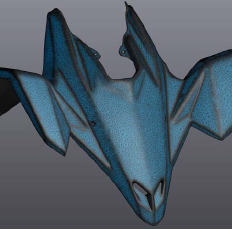 |
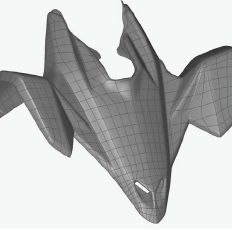 |
In future articles, I’ll publish more excerpts from the Creaform eBook – An Introduction to 3D Scanning.
In the meantime, you can download An Introduction to 3D Scanning.
Jim TeDesco
Director, Marketing
Computer Aided Technology

 Blog
Blog