SOLIDWORKS: Critical Hotfix for DraftSight 2017
Critical Hotfix for DraftSight 2017
There have been many reports from the DraftSight community of the application not launching, or receiving messages about the service that will terminate on March 1, 2017.
Unfortunately, that was due to an expired Windows certificate. This affects all Windows* 32 & 64-bit versions of DraftSight released from 2012 to 2017.
However, Dassault Systemes has made available a critical hotfix to resolve this issue before that date.
To avoid usage interruption, please make sure to immediately download and install this critical hotfix, which can be found on the main product download page.
PLEASE NOTE: Mac and Linux versions of DraftSight (Free and Beta only) do not require this hotfix as they are not affected by the expired certificate.
Critical Hotfix Installation Instructions:
1. Save your work and close the DraftSight application.
2. Double-click on the hotfix file “DraftSight_HotFix.exe”.
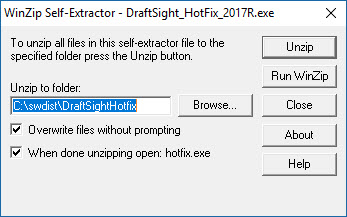
3. Click Unzip, then click OK in the confirmation box.
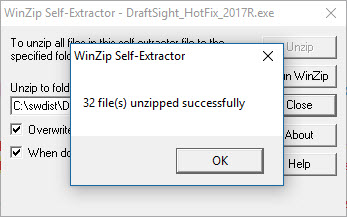
4. Click Yes to continue installation.
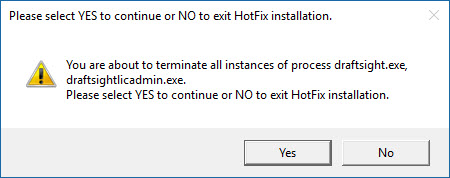
5. Click OK to complete installation.
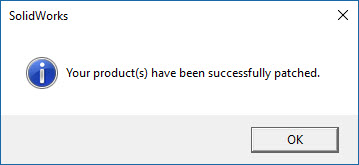
6. It is recommended to reboot the system after installing the hotfix.
George Brañes
Technical Support Engineer
Computer Aided Technology

 Blog
Blog