SOLIDWORKS: Fix-A-Fillet
Fix-A-Fillet with SOLIDWORKS
If you are creating models with smooth surfaces and elegant rounded edges in SOLIDWORKS, you will have trouble creating fillets where sharp edges merge into smoother surfaces.
For example, we have this part here:
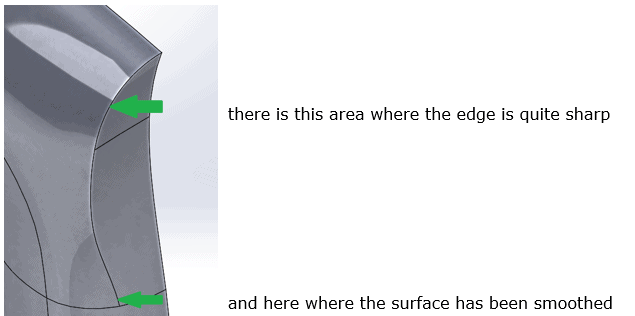
We need to place a .25 inch fillet, which blends smoothly into the adjacent surfaces.
If we use the symmetric fillet with a curvature continuous profile, in the preview I see this:
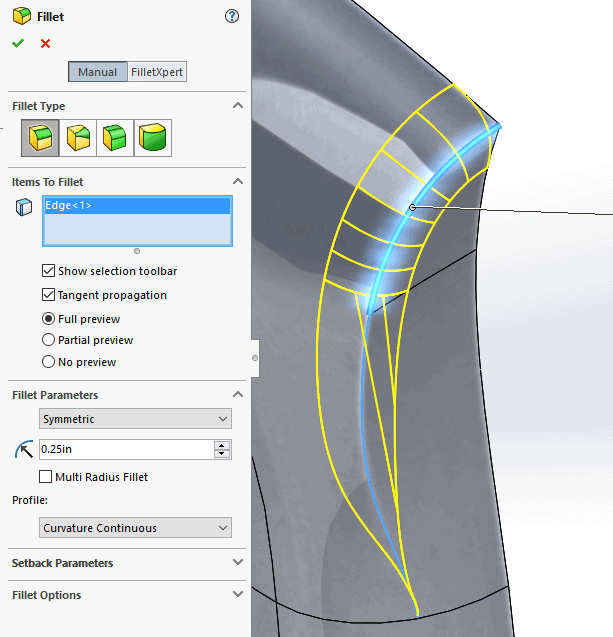
Let’s look at the result with curvature analysis:
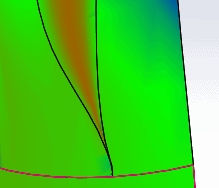
Notice that the blending looks good at the top but gets quite odd at the end with the pointed face here.
To avoid this, there is a technique the will effectively block the fillet before it begins to taper and allow for a more elegant blending of surfaces.
Create a sketch on a plane that is somewhat parallel to the surface and draw a parallelogram around the area that needs work.
Try and make it encompass the affected area.
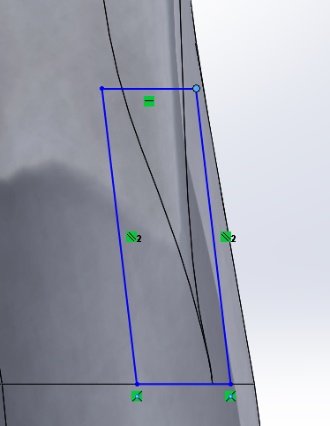
Exit the sketch and delete the fillet.
Extrude the sketch until the solid extends beyond the surface.
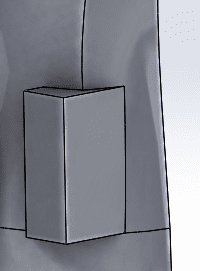
Now, add the fillet back in.
Notice how the fillet ends at the extrude.
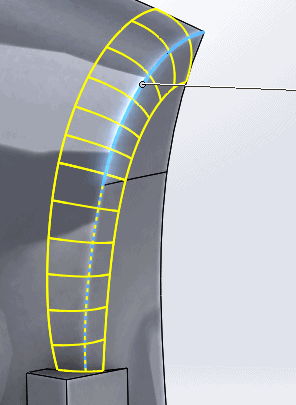
Now use “Delete Face” to remove the flat faces of the extrude, using the Delete and Fill option with Tangent fill.
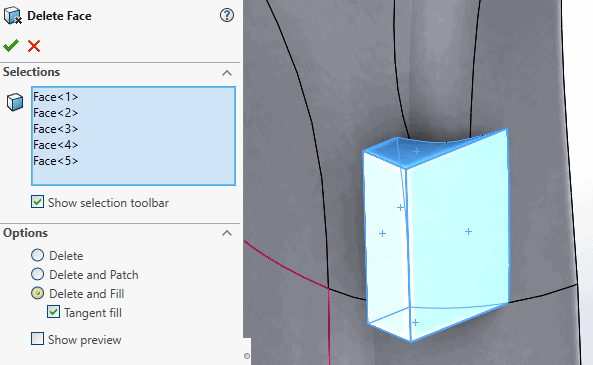
Your results should look like this with curvature analysis turned on:
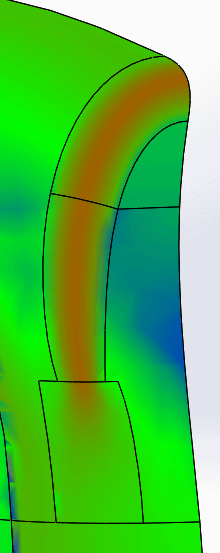
And like this in Shaded mode:

I hope you will have an opportunity to try this with your own models using SOLIDWORKS.
Dennis Barnes
Application Engineer
Computer Aided Technology

 Blog
Blog