SOLIDWORKS: How to Transfer a Standalone License Between Work and Home Computers
Transferring a SOLIDWORKS Standalone License Between Work and Home Computers
When you have a standalone license of SOLIDWORKS and you want to run it on both your work and home computer, it is easy as transferring the SOLIDWORKS activation between those computers, below are the steps that show how easy this can be.
Step1: Install SOLIDWORKS on both computers, but only activate one of the two computers at the end of the installation (we assume for this example, it will be your work computer).
Step2: When you are ready to work from home, you will need to Transfer/Deactivate your current machine, in this example it is our work machine.
- Go to Help, Deactivate License.
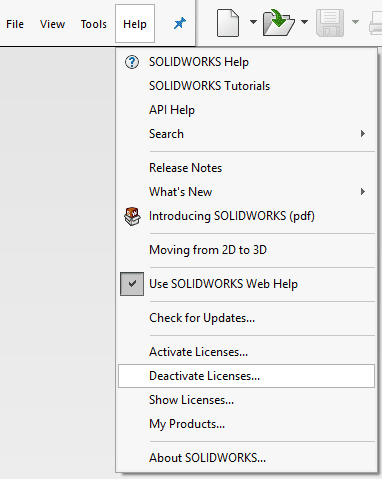
2. In the Activate/Deactivate menu use Select All to highlight the current activation, enter in your email address and select Next.
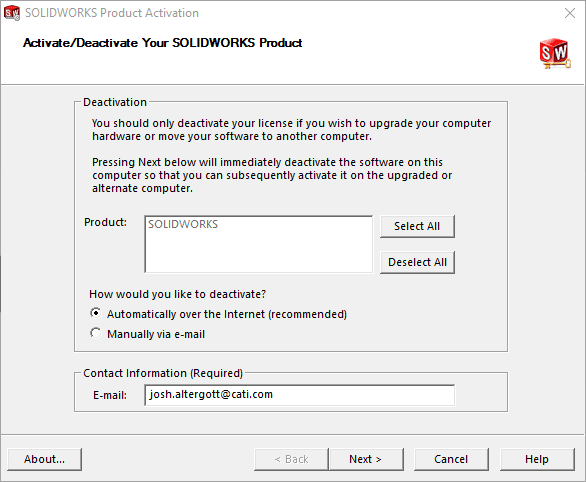
3. Once the Deactivation is complete, you will receive a dialog box that indicates the Deactivation succeeded, select Finish.
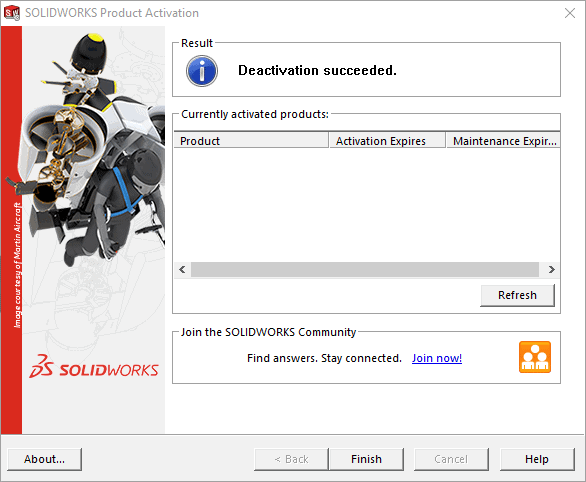
Step3: When you get home start SOLIDWORKS and follow the instructions below.
- SOLIDWORKS will start the SOLIDWORKS Product Activation, select the option to activate now and select Next.
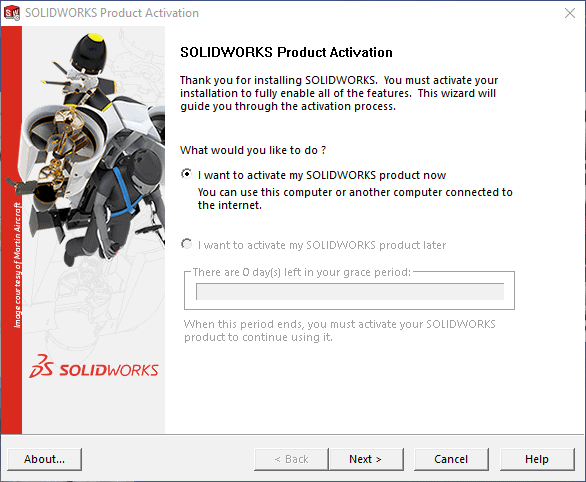
2. In the Activate/Deactivate menu, use Select All to highlight your type of SOLIDWORKS, enter in your email address and select Next.
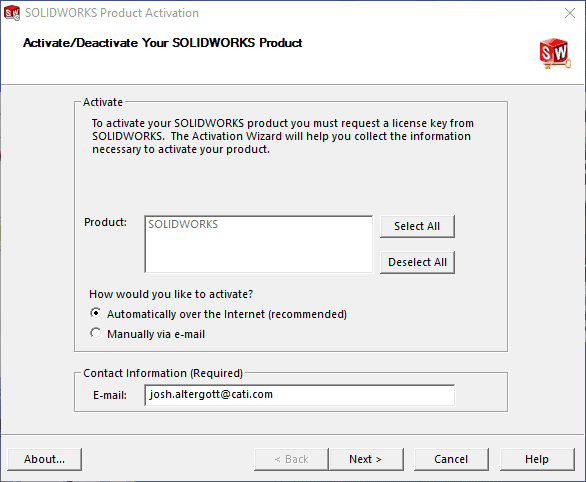
3. Once the Activation is complete, you will receive a dialog box that indicates the Activation succeeded, select Finish.
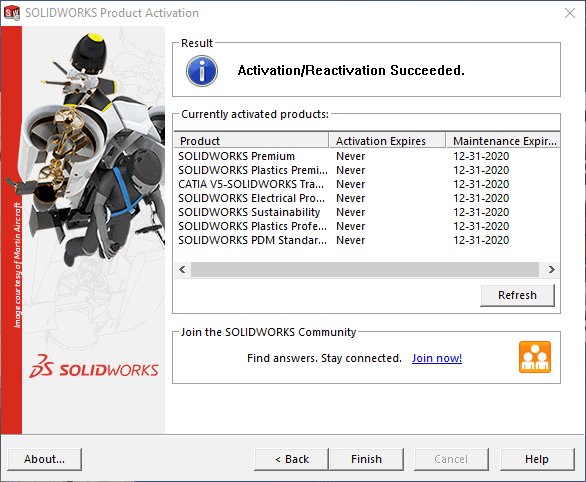
Step4: When you are ready to move your license back to your work computer, repeat Step2 to Deactivate your home computer and Step3 to activate on your work computer.
If you have any questions or need help with your activation, please contact your VAR for further assistance. Computer Aided Technology Customers can reach the Technical Support Team at 888-285-2284, from 7am Eastern to 5pm Pacific Monday thru Friday.
Josh Altergott
Support Manager
Computer Aided Technology

 Blog
Blog