SOLIDWORKS: Geometry Analysis
Geometry Analysis in SOLIDWORKS
The Geometry Analysis tool is used to check models for potential topology problems with edges and faces. With this tool you can check for the following categories:
- Insignificant Geometry
- Sharp angles
- Discontinuous Geometry
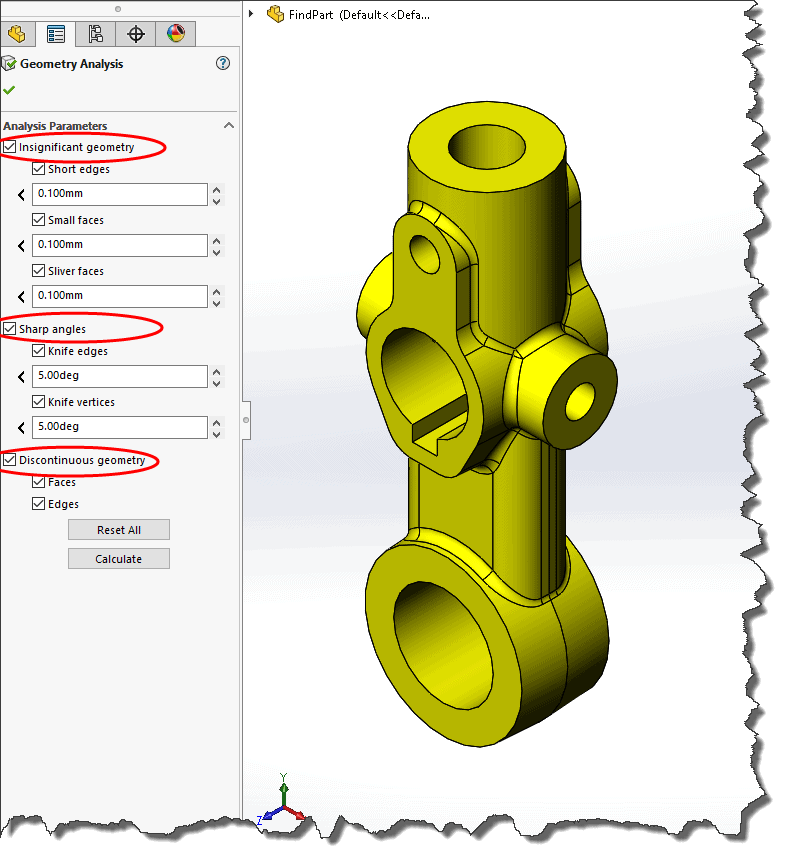
Geometry Analysis offers the advantage for checking for more potentially problematic geometry than the Check Entity tool in the core SOLIDWORKS, such as tangent discontinuous geometry. You can find the tool on the Tools drop-down menu or on the Command Manager under the Evaluate tab.
The fields beneath each category is where you specify the criteria for SOLIDWORKS to base its calculations from. For example, you can tell SOLIDWORKS to look for short edges up to 1.5mm in length.
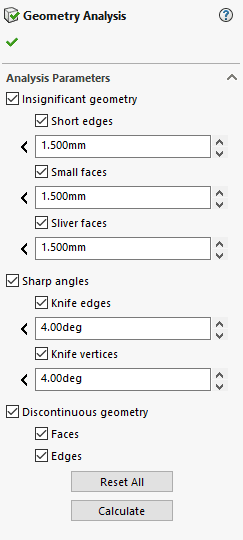
Once you click the “Calculate” button, SOLIDWORKS begins to analyze your part resulting in counts of faces, edges, and vertices that were found by the analysis.
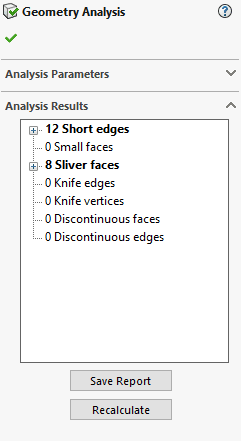
You can click the plus to expand the tree to list the entities that don’t meet your specified criteria. By selecting each entity, you will see that particular one identified in the graphics screen. You may have to rotate the model in order to see that entity in the graphics screen.
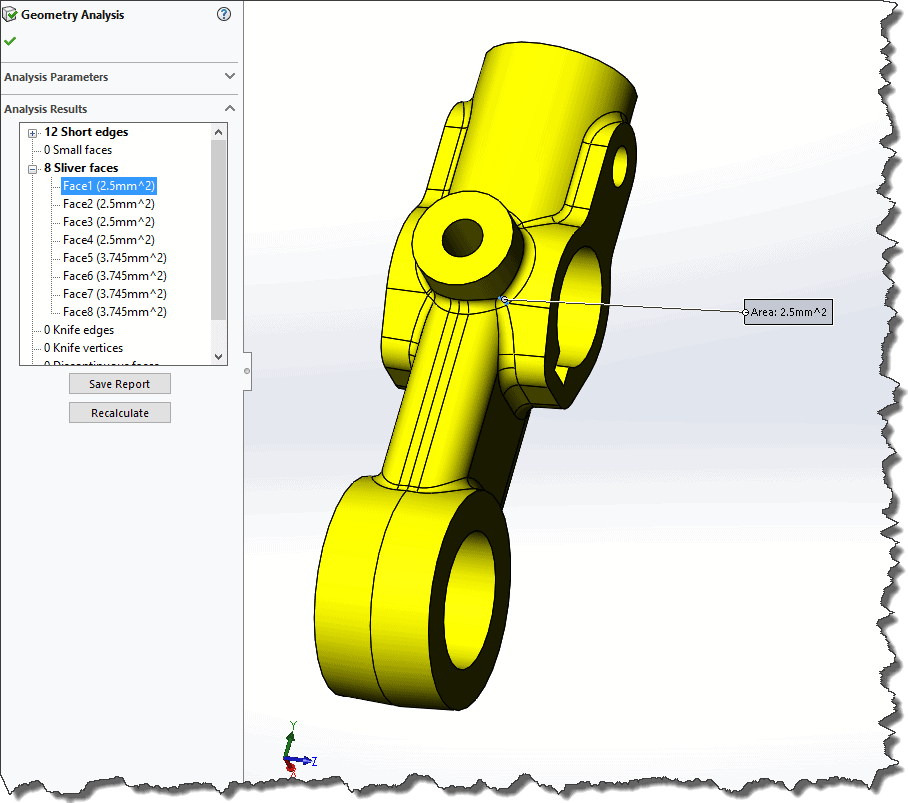
George Brañes
Technical Support Engineer
Computer Aided Technology

 Blog
Blog