SOLIDWORKS: How Do I Open SOLIDWORKS 2017 Files in SOLIDWORKS 2016?
How to Open SOLIDWORKS 2017 Files in SOLIDWORKS 2016
With every new release, we get phone calls asking how to open up SOLIDWORKS files in the previous version. SOLIDWORKS 2017 is no different. Here are a couple of scenarios I have seen recently:
1. We are running SOLIDWORKS 2016 and a vendor has sent me a SOLIDWORKS 2017 file. How do I open the SOLIDWORKS 2017 file in my SOLIDWORKS 2016?
2. I have a file from that is saved as a 2017 version. Is there any way to open that file without having the SOLIDWORKS 2017 version?

The short answer: File-Open. You can open SOLIDWORKS 2017 part documents and assembly documents (NOT drawings) using SOLIDWORKS 2016 SP5.0. With previous release interoperability, you can collaborate using a mix of SOLIDWORKS 2017 files and SOLIDWORKS 2016 files right inside of SOLIDWORKS 2016 SP5.0. Files can be opened directly and associativity is maintained. That’s right. You do not have to export and import files! You can only open SOLIDWORKS 2017 parts and assemblies using Service Pack 5 of the previous release.
HOWEVER…You Always Have to Read the Fine Print
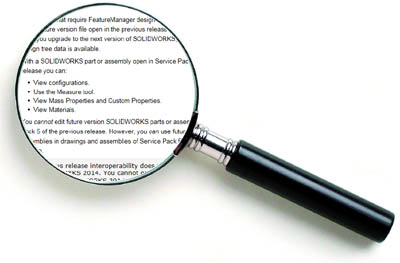
For the SOLIDWORKS 2016 users that don’t have a magnifying glass: Any actions that require FeatureManager design tree data cannot be performed with a future version file open in the previous release Service Pack 5. However, once you upgrade to the next version of SOLIDWORKS, all the FeatureManager design tree data is available.
What Does That Mean?
Basically, there are a lot limitations to be aware of. You cannot edit the features of the future version file in SOLIDWORKS 2016. So, if you open a SOLIDWORKS 2017 file in SOLIDWORKS 2016, it will open but the FeatureManager design tree will not show the individual features. It will just say “Future version file.”
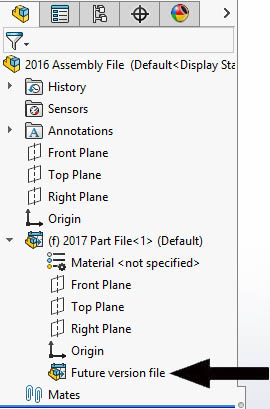
Future version files appear in read-only mode when opened in the previous release and have reduced functionality. The FeatureManager design tree contains limited data. So you cannot edit SOLIDWORKS 2017 parts or assemblies in SOLIDWORKS 2016. However, you can use SOLIDWORKS 2017 parts and assemblies in 2016 drawings and assemblies. But as you can see in the assembly flyout toolbar, there is not an Edit Part option.
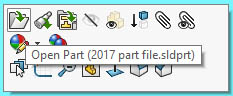
Note: Backwards compatibility is only supported between consecutive releases. You can open SOLIDWORKS 2017 parts and assemblies using SOLIDWORK 2016 Service Pack 5. But…, you cannot open the file in SOLIDWORKS 2015. You will not be able to open a SOLIDWORKS 2018 file in SOLIDWORKS 2016, etc.
Here are some additional things that YOU CAN and CANNOT do in SOLIDWORKS 2016:
1. Once a SOLIDWORKS 2017 part or assembly file is open in SOLIDWORKS 2016, YOU CAN view configurations, use the Measure tool, view Mass Properties and Custom Properties, and view Materials.
2. YOU CAN use SOLIDWORKS 2017 parts and assemblies in 2016 drawings and assemblies. YOU CANNOT edit the SOLIDWORKS 2017 part or assembly in SOLIDWORKS 2016.
3. YOU CAN work with SOLIDWORKS 2017 parts and assemblies as components of an assembly in SOLIDWORKS 2016.
In a SOLIDWORKS 2016 assembly, YOU CAN:
•Mate the 2017 component or subassembly to other components.
•Add a Bill of Materials that includes 2017 and 2016 components.
•Suppress and unsuppress 2017 components.
•Create a drawing of the assembly that includes both 2017 and 2016 components.
•Use interference detection when mating 2017 and 2016 components.
•Mirror and pattern 2017 components.
•See and reference default planes and origins of the 2017 part or subassembly.
Note: In multi-configuration models, for each configuration that you want to access in SOLIDWORKS 2016, configuration data must first be generated and saved in SOLIDWORKS 2017.
4. YOU CANNOT open SOLIDWORKS 2017 drawings in SOLIDWORKS 2016.
5. YOU CAN create drawings of SOLIDWORKS 2017 parts and assemblies in SOLIDWORKS 2016 with some limitations. YOU CANNOT insert model items or access FeatureManager design tree data such as weldment cut lists and weld beads.
How Do I Open SOLIDWORKS 2017 Files in SOLIDWORKS 2016?
File-Open. SOLIDWORKS has tried very hard to provide the functionality that its customers request. SOLIDWORKS 2017 allows backwards compatibility with SOLIDWORKS 2016 SP5.0. Even though this is true, there are a lot of limitations. But at least you can open the newer file in your older version of SOLIDWORKS and are not forced to upgrade just because a vendor or someone else in your company already has. It is still going to be up to the individual user and company to decide when the best time to upgrade is. Hopefully, though, this will help everyone decide to upgrade much sooner and take advantage of the latest and greatest version of SOLIDWORKS.
Neil Bucalo, CSWP, CSWS-MD
Computer Aided Technology

 Blog
Blog