Stratasys 3D Printing: Manual / Alternative Load Cell Calibration
Manual / Alternative Load Cell Calibration
In some cases, the Stratasys Polyjet desktop models will require a manual load cell calibration. In the case where the load cell calibration wizard does not correctly, calibrate the weight using this method:
First off, remove all bottles and waste containers from the material bay.
In the printer application, select Maintenance > Calibration.
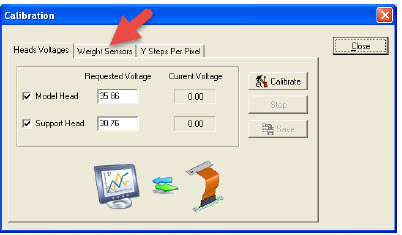
Select the Weight Sensor tab. From the Cartridge list, select the weight sensor you want to calibrate.
From the Cartridge list, select the weight sensor you want to calibrate.
Then insert an unused bottle. In the editable field to the right, enter the value 1125 hit full. Remove the material bottle and hit the empty button. Then save.
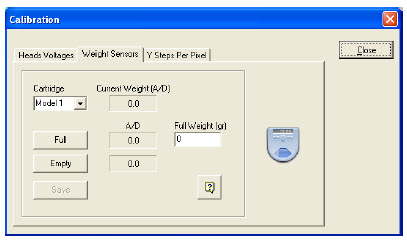
Do this for all 4 material bays. For the waste, you will need to stack two full bottles on top of each other and enter the value of 2250.

Make sure the weight displayed in the printer application is within 40 grams of the correct net weight. The displayed weight should be between 960 and 1040 grams for a full bottle.
Dave Murawski
Computer Aided Technology

 Blog
Blog