SOLIDWORKS: Difference Between SOLIDWORKS Loft & Boundary Features
What’s the Difference Between Loft and Boundary Features?
Loft and Boundary features are very similar but have a few differences. They are alike because they both allow you to blend together different shapes. They are different because you control each feature in different ways.
The differences show in the property manager. You will notice that the loft feature has sections called Profiles and Guide Curves. The Boundary feature has sections called Direction 1 and Direction 2.
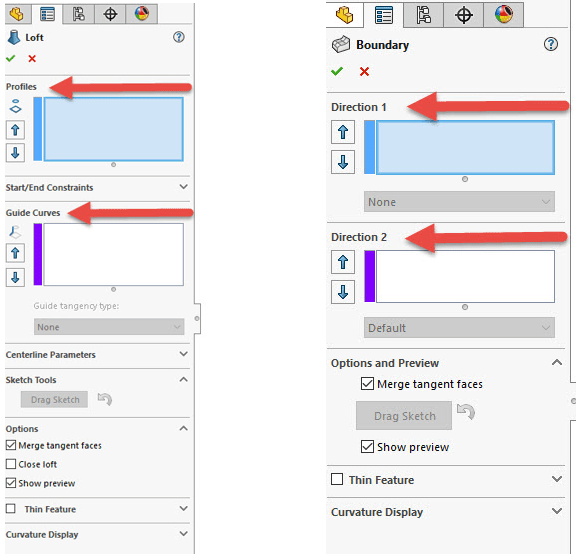
In a Loft, Profiles are the primary influence of the shape. Guide curves are used to shape the outside of feature between profiles. Loft feature also contains a centerline parameter which is meant to provide a direction for the center locations of the profiles.
In a Boundary, Direction 1 and Direction 2 curves have equal influence over the shape of the feature. Because these curves have equal influence, constraints can be applied to any profile within the feature and in any direction.
Let’s look at two examples. When creating a loft, you only have control of the start and end profile curvature. You do not have control over the intermediate sections (refer to the image below).
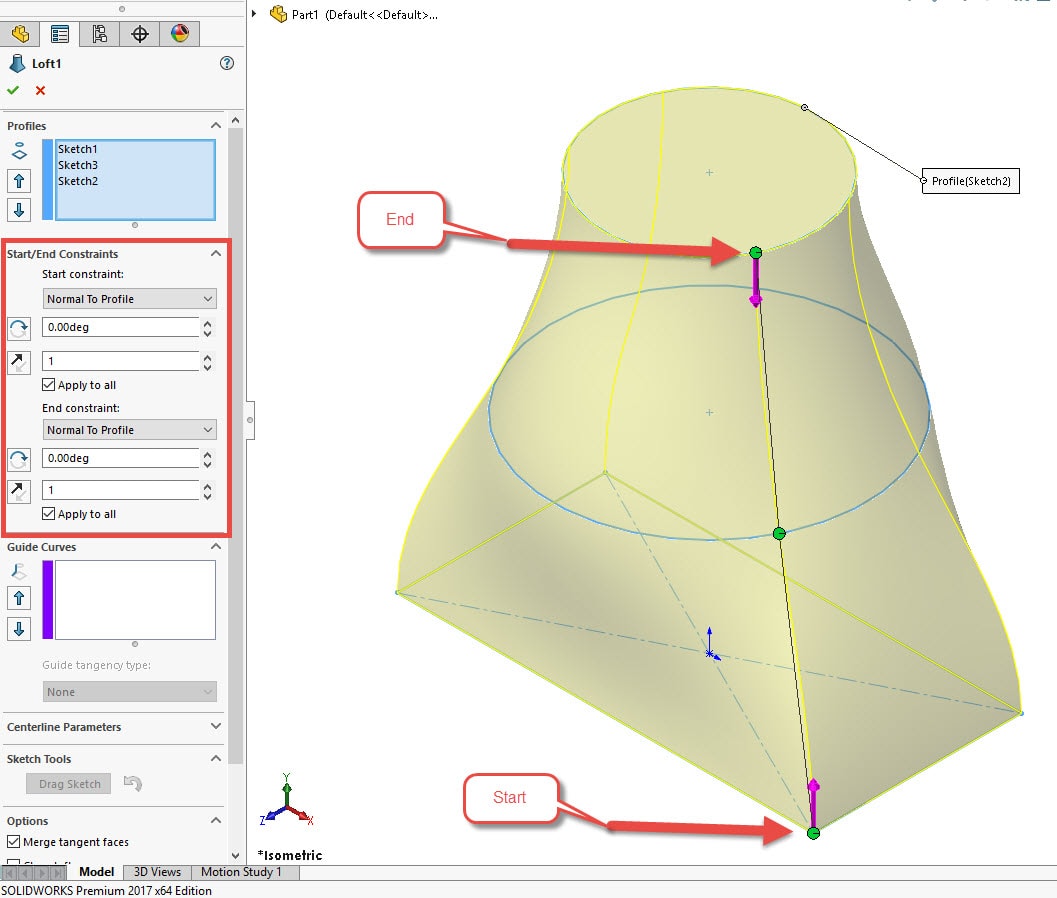
When creating a Boundary, you have curvature control over each profile (refer to image below).
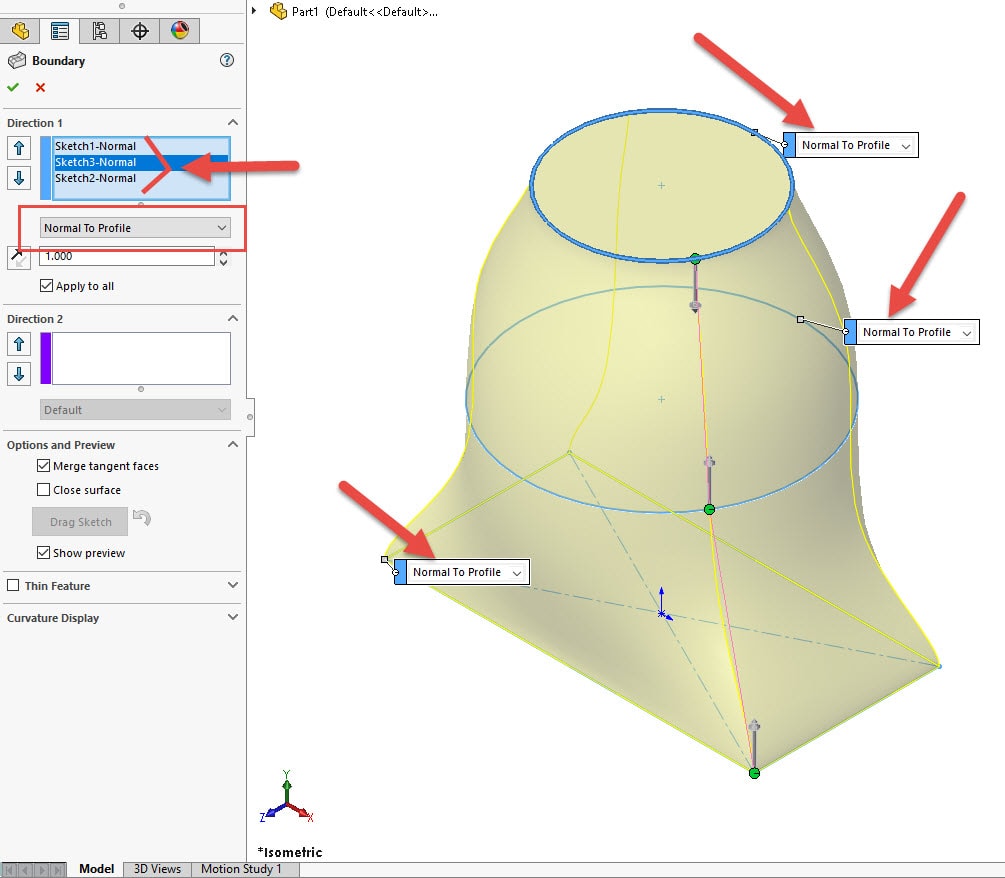
Notice you can control each individual cross section from the Boundary Property Manager. This can also be done from the fly-outs that show up in the Graphics Area.
Thanks for taking the time to read this and I hope this blog helped you understand the differences between Loft and Boundary features.
Greg Tutor, CSWE
Application Engineer
Computer Aided Technology

 Blog
Blog