SOLIDWORKS: Opening a 2017 Version File in SOLIDWORKS 2016
Opening a 2017 Version File in SOLIDWORKS 2016
With each new release of SOLIDWORKS we typically get the question of “Can I open a 2017 file in 2016?” One of my counterparts at CATI graciously posted this very topic a few months ago with great details on what you CAN and CANNOT do with this backward compatibility. You can read this article here.
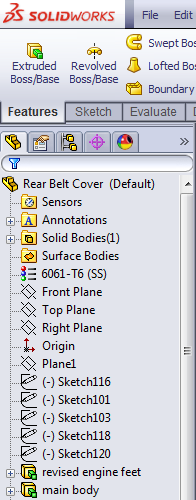
What I am adding to this post is a scenario where a customer followed the steps listed in this Blog and still was unable to open a SOLIDWORKS 2017 file in SOLIDWORKS 2016 SP5. So we dug a little in the Knowledge Base and found a solution to their question. The solution was listed as S-065307, if you care to search this in the customer portal, but the basics were that this customer had not been on subscription service or it had just been renewed. So even though they were current as of a few weeks ago, prior to calling us about this issue, they still needed to reactivate their license.
What happens in the background is the software checks to see that this license is current with a maintenance license end-date which is compared to the license on the machine. If the end-of-maintenance date is older, the file will not open in 2016. Kind of a simple matter but one that does not come up too often. Once the customer updated their license on that machine, the file opened just fine and they could complete their task.
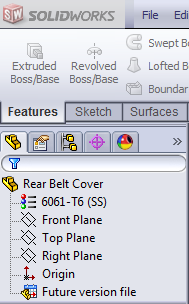
Thank you for taking the time to read this post and I hope it helps if you encounter the same issue.
Brian Reel
CATI Field Technical Services Manager
Computer Aided Technology

 Blog
Blog