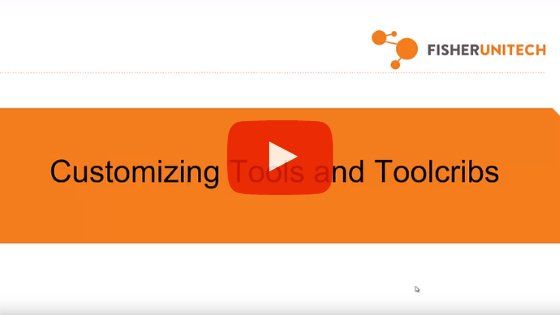Overview: SOLIDWORKS CAM and the CAMWorks Portfolio
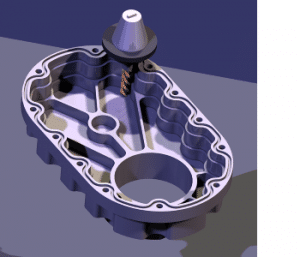
You may be wondering how SOLIDWORKS CAM differs from CAMWorks. This blog is going to explore SOLIDWORKS CAM and dive deeper into the different features within the CAMWorks portfolio.
What is SOLIDWORKS CAM?
SOLIDWORKS CAM is a 2.5 axis milling and turning solution. It is a fully knowledge based system that is an add-in to all versions of SOLIDWORKS Desktop. Using SOLIDWORKS CAM lets you combine your design and manufacturing processes into one system. SOLIDWORKS CAM has capabilities and features that can eliminate repetitive manual tasks, reduce errors, and avoid unexpected costs to help complete your product faster.
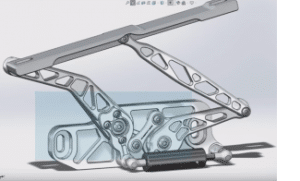
CAMWorks Tools for Accuracy and Flexibility
Within the CAMWorks portfolio lie several milling and turning tools that deliver speed, accuracy, and flexibility regardless of the job at hand. If you’re looking to reduce programming, increase productivity, or reduce cycle time, adopting any of these features may not be a bad idea.
3 Axis Milling
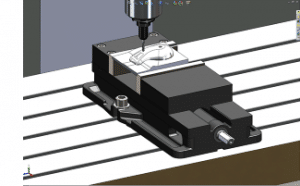
- – Reduce machining time by 40% over conventional roughing.
- – Support rest or leftover machining, reducing air cutting within the features that have not been machined prior.
- – Remove material and calculate a single pass or multiple passes for engraving.
- – Generate toolpaths as separate threads in separate processes allowing you to continue working in other areas.
Multi-Axis Milling
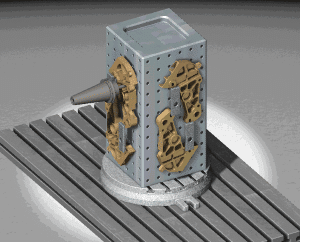
Mill Turn
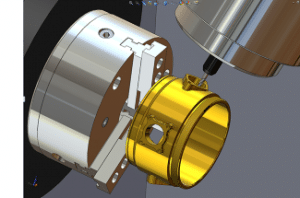
Another noted detail is that the same Mill and Turn features identified by Automatic Feature Recognition and defined using Interactive Feature Recognition are support in Mill Turn.
Turning
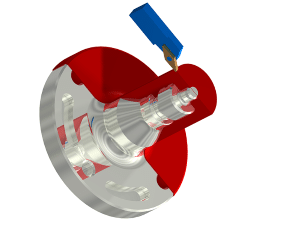
CAMWorks Turning also has an Interactive Turn Feature wizard that defines features for your facility’s machining requirements.
With the use of CAM, whether it be the integrated SOLIDWORKS CAM or a more defined toolset from the CAMWorks portfolio, machining has been made easier.
Want to learn more about SOLIDWORKS CAM and CAMWorks? Check out our YouTube channel to for recorded webinars, tutorials, and best practices.
Related Articles
Top 10 CAD Enhancements in SOLIDWORKS 2018
About the Author


 Blog
Blog