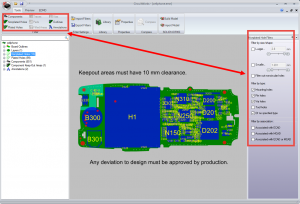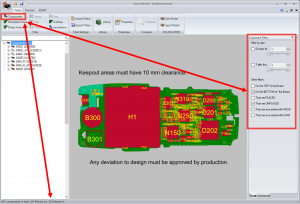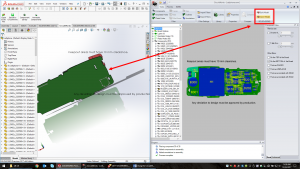Using the CircuitWorks Add-in
Using the CircuitWorks Add-in
Earlier this year Dennis blogged about the CircuitWorks Add-in and get started with the add-in. I would like to add on to his blog and show you some features for working within the tool by opening a design file and then exporting the file with some changes made. For our example, we are going to be looking at the same design, specifically the mounting holes and then make a change to them so that we can send that revised design back out.
Filters hide features in the open ECAD file you have selected and in this case the same cell phone. You use filters to remove unwanted features from an ECAD file or to reduce model complexity when building an assembly in SOLIDWORKS. One thing to remember and note, filtering out features before building SOLIDWORKS assemblies does not remove the features from the ECAD file.
In many cases, a board model might contain hundreds of tiny holes or many small surface-mount components. If these features are not required in the SOLIDWORKS model of the assembly, filter them out to reduce the file size and complexity of the SOLIDWORKS models. This will greatly speed up the build model process and work with the design files.
When filtering a specific feature type, the CircuitWorks status bar (bottom of the CircuitWorks application) displays the total number of items, the number of items filtered in, and the number of items filtered out.
In the previous image, we were filtering out the components on the bottom of the board. With those components now out of the way, we can quickly make our mounting hole changes. Save the design, and then import the changes back into our board design to pass to the team.
The files are all in the tutorial and help sections of SOLIDWORKS, enjoy working with CircuitWorks
Corey Kubichka
Electrical Product Manager
Computer Aided Technology

 Blog
Blog