DriveWorks Design Automation: Configure and Customize with a Click
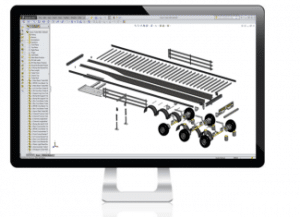 Are you an engineer who is spending too much of your time modifying existing designs instead of creating new ones? Are you a technical lead who wishes that there was a way to substantially automate your supply chain with the press of a button? Are you a company executive who wants the competitive edge of allowing your customers to configure your products online? If you answered yes to any of these questions then DriveWorks is for you. DriveWorks design automation software allows you to configure, price and quote models, documents and data from web to the production floor.
Are you an engineer who is spending too much of your time modifying existing designs instead of creating new ones? Are you a technical lead who wishes that there was a way to substantially automate your supply chain with the press of a button? Are you a company executive who wants the competitive edge of allowing your customers to configure your products online? If you answered yes to any of these questions then DriveWorks is for you. DriveWorks design automation software allows you to configure, price and quote models, documents and data from web to the production floor.
This is just an introduction to DriveWorks design automation software.
With the advent of the digital manufacturing age, it is becoming increasingly difficult to compete. Customers not only want products faster, they want them customized to their needs. DriveWorks makes this possible by allowing the individual engineer to automatically create new design configurations or the entire organization to deploy DriveWorks so that they can automate a full product line including online configuration, automatic SOLIDWORKS part and drawing creations, the creation and sending of documents (e.g. quotes) and emails, and real-time business system connections.
Companies have been using DriveWorks to accomplish exactly this for over a decade and have reduced their design time from days to just minutes. So with that, lets dig into the different DriveWorks packages that will allow you to accomplish your goal of design automation.
What is DriveWorksXpress?
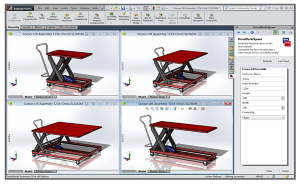
DriveWorksXpress is a free tool that ships with every seat of SOLIDWORKS. It is ready to go out of the box and allows one engineer to automate their job. It will allow you to drive dimensions, features and custom properties and will also allow you to drive the file names of your new configurations. Use DriveWorksXPRESS to test the waters and get a feel for what DriveWorks can do.
What is DriveWorks Solo?
 Looking to dive deeper but not quite ready for deployment across the organization? That’s where DriveWorks Solo comes in. It’s for that stage when you want more out of your automation and want to test just how much DriveWorks can do for you company if it were fully deployed.
Looking to dive deeper but not quite ready for deployment across the organization? That’s where DriveWorks Solo comes in. It’s for that stage when you want more out of your automation and want to test just how much DriveWorks can do for you company if it were fully deployed.
DriveWorks Solo allows greater functionality than DriveWorksXpress yet still focuses on automating one engineer’s job. But it also has tools that will help you get teed up for full deployment with DriveWorks Professional. Some of the greater capabilities of DriveWorks Solo include driving colors, materials, textures, tolerances, weldment profiles and sheet metal properties. You also have full control over where your new configured models are stored. Further, you can capture and control various aspects of your drawings including the scale and position of views and driving annotations. And, when you decide to take the plunge, DriveWorks Solo is fully upgradeable to DriveWorks Professional.
What is Driveworks Pro?
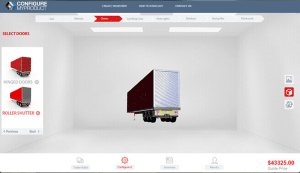
If you’re ready to take the plunge and begin planning out a full deployment then DriveWorks Professional is the package you need. DriveWorks Professional is a collection of software packages (Administrator, Live, Autopilot, User) that can be purchased as needed. Administrator is the upgrade to DriveWorks Solo and allows much greater functionality including automatic check-in to SOLIDWORKS PDM, running macros (DW native and external), built in templates, automatic generation of documents, 3D Preview, 3D part connections and generation tasks that allow you to even create assemblies from scratch.
Live, Autopilot and User are additional modules that allow for web deployment (Live), automatic model generation and email sending (Autopilot) and internal configuration (User). Whatever the package, DriveWorks is sure to get you meeting your automation goals.
As I stated above, this is just an overview.
Related Articles
DriveWorks Design Automation is a Game Changer for Steiner Technologies
Time to Test Drive DriveWorks Design Automation and Sales Configurator Software
About the Author
Aaron Winthers has been working at Fisher Unitech since 2014. As an Application Engineer Specialist he works to assist companies in implementing design automation throughout their organization. He has a Bachelor of Science in Mechanical Engineering degree, concentrating in product design, from the Massachusetts Institute of Technology. Aaron is a Certified SOLIDWORKS Expert with other certifications in Data Management, Composer, Model Based Definition, Training, and Support.
has been working at Fisher Unitech since 2014. As an Application Engineer Specialist he works to assist companies in implementing design automation throughout their organization. He has a Bachelor of Science in Mechanical Engineering degree, concentrating in product design, from the Massachusetts Institute of Technology. Aaron is a Certified SOLIDWORKS Expert with other certifications in Data Management, Composer, Model Based Definition, Training, and Support.

 Blog
Blog