SOLIDWORKS Optimization: Preparing for SOLIDWORKS 2018
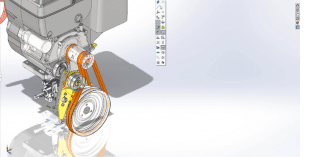
SOLIDWORKS Requirements
What are the SOLIDWORKS hardware requirements?
SOLIDWORKS outlines hardware requirements on its system requirements page. In order to use SOLIDWORKS 2018, 8GB of RAM or more is recommended. Processor-wise, SOLIDWORKS recommends using an Intel processor or AMD processor with SSE2 support (
Keep in mind: SOLIDWORKS customers use the software for a wide variety of use cases, at a variety of scales. For this reason, 8GB of RAM should be treated as a ‘minimum’ requirement. For more details on what might be the best fit for you, you can visit the Hardware Benchmarks section of the SOLIDWORKS website. If you have additional questions, you can contact our SOLIDWORKS technical support team.
If you plan on installing SOLIDWORKS 2018 from the shipped DVD copy, you’ll naturally need a DVD drive accessible to you. If you, like so many of our customers, choose to download SOLIDWORKS from the SOLIDWORKS Customer Portal, you’ll need a high-speed Internet connection accessible to you to retrieve the installation media.
Which graphics cards are supported for use with SOLIDWORKS?
It’s important for stability and performance reasons to use a supported graphics card and driver set when using SOLIDWORKS. A host of NVIDIA, AMD, and Intel graphics cards are supported for use with SOLIDWORKS.
When investigating different options, use the SOLIDWORKS Graphics Card Drivers page to see which cards are supported. This page will also be your go-to resource for graphics card driver downloads. The latest manufacturer-released driver for a given card isn’t necessarily going to be the same as the driver recommended by SOLIDWORKS, so this page will serve as a good reference.
Which Windows operating systems are compatible with SOLIDWORKS?
Windows 7 SP1, Windows 8.1, and Windows 10 (all 64-bit) will support SOLIDWORKS 2016, SOLIDWORKS 2017, and SOLIDWORKS 2018.
Which Microsoft products are compatible with SOLIDWORKS?
SOLIDWORKS 2016, 2017, and 2018 all support the 2010, 2013, and 2016 versions of Microsoft Excel and Microsoft Word. SOLIDWORKS 2016 supports Internet Explorer 10 and 11, while SOLIDWORKS 2017 and 2018 only support Internet Explorer 11.
Which networks does SOLIDWORKS support?
According to SOLIDWORKS, SOLIDWORKS software supports Microsoft Windows networking. Novell networks and non-Windows network storage devices are not supported.
Please note: if you’re using SOLIDWORKS to collaborate on projects internally, it may be a good idea to look into using a PDM system. Most of our multi-user customers use PDM solutions to manage project access rights (among many other things), and using a PDM system can be a much safer way to work with your files in network environments.
Which virtual environments does SOLIDWORKS support?
You can find a list of virtual environments supported by SOLIDWORKS here. Note that virtual environments are not supported by SOLIDWORKS releases prior to SOLIDWORKS 2015.
Choosing and Updating SOLIDWORKS
How do I update from SOLIDWORKS 2017 to SOLIDWORKS 2018?
SOLIDWORKS details how to update your SOLIDWORKS here. If you’re still working in an older version of SOLIDWORKS, there are best practices for installing SOLIDWORKS 2017.
How to install SOLIDWORKS 2018
Why should I upgrade to SOLIDWORKS 2018?
SOLIDWORKS 2018 has incorporated a number of new features that make SOLIDWORKS easier and more intuitive to use. Design optimization, process management, and collaboration have all been made easier and faster; for example, the new SOLIDWORKS Manage provides advanced capabilities for project, process, and item management. There have been a number of SOLIDWORKS drawing enhancements, as well as improvements to SOLIDWORKS CAD that makes meeting demands and completing designs significantly easier.
You can learn more about SOLIDWORKS 2018 new features here.
How do I pick the right SOLIDWORKS PDM package?
If you’re looking to utilize a PDM solution in addition to your SOLIDWORKS software (and you should be!), you should consider a SOLIDWORKS PDM. Although both SOLIDWORKS PDM Standard and SOLIDWORKS PDM Professional are useful products, the one that works best for your company depends on the current and future demands of your organization. Learn how to pick the right PDM system here.
Related Articles
Best Practices When Installing SOLIDWORKS 2017
How to Utilize the SOLIDWORKS Customer Portal
Top 10 CAD Enhancements in SOLIDWORKS 2018
About the Author


 Blog
Blog