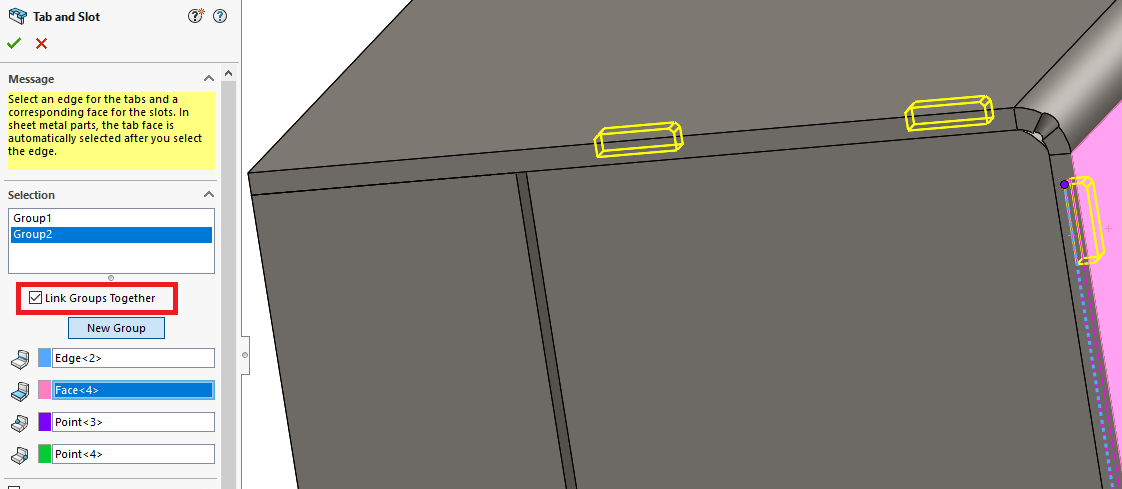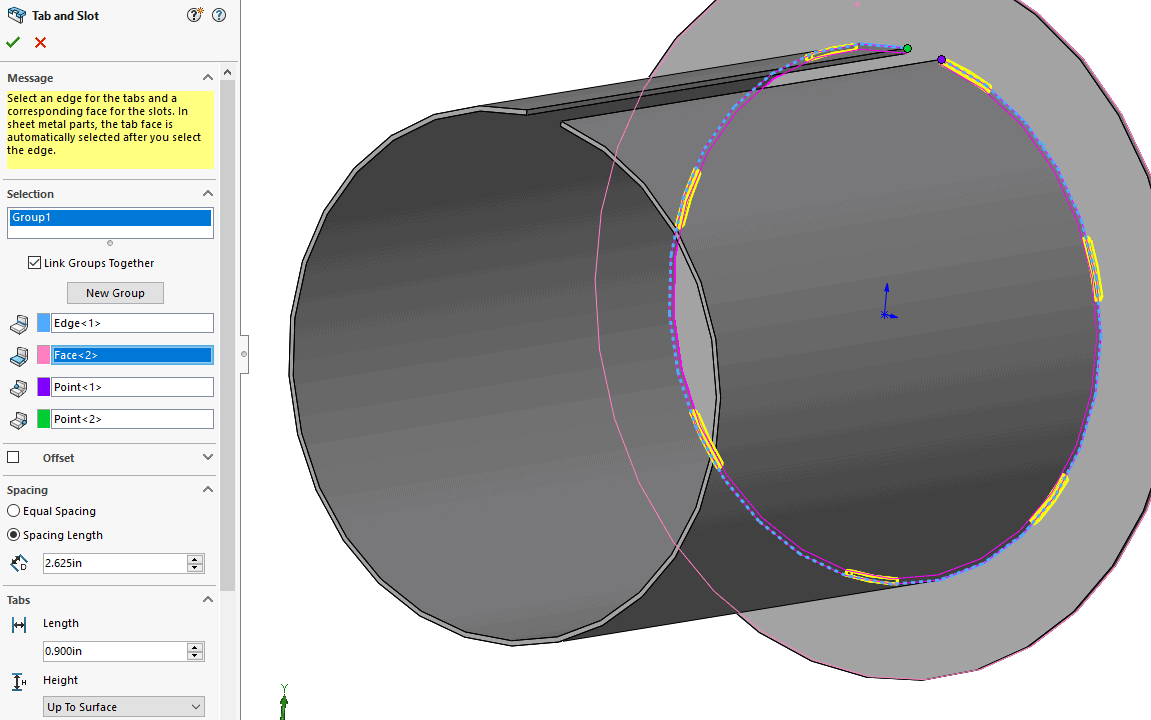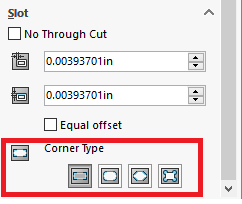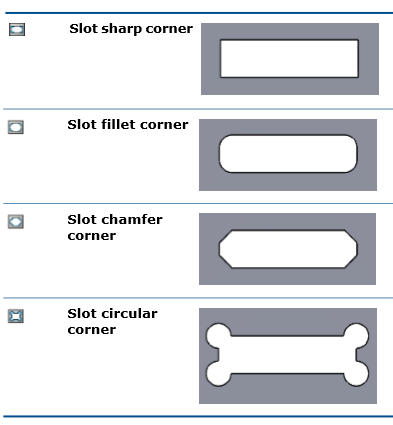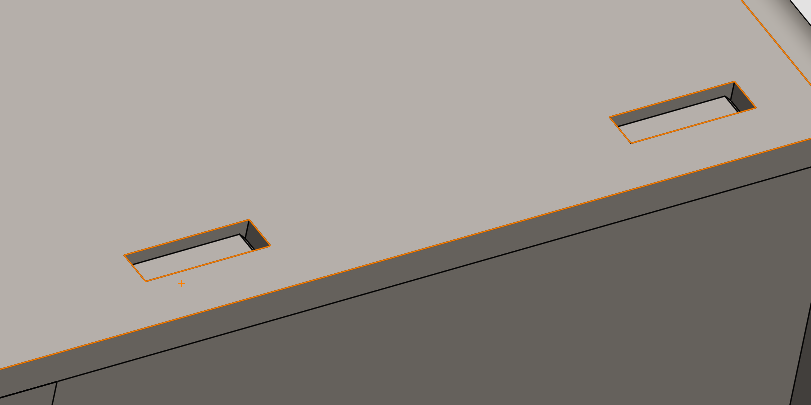SOLIDWORKS 2019 What’s New –Sheet Metal Tab and Slot Enhancements - #SW2019
Tab and Slot
SOLIDWORKS 2018 welcomed a great new feature called Tab and Slots designed for Sheetmetal and Weldments users. SOLIDWORKS 2019 enhanced the feature with group linking, the use of nonlinear edges, slot corner shapes, and through all cuts.
Linking Groups
Like Weldments, the tab and slot feature can link user chosen groups to apply uniform parameters. If you edit the parameters, the whole group will change together. Make sure you check the box “Link Groups Together”.
Nonlinear Edges
Before, you couldn’t select a circular edge for tab and slot use. In SOLIDWORKS 2019, it’s now possible to do so.
Slot Corners
The Tabs came with corner treatment from the start with sharp, fillet and chamfer. With SOLIDWORKS 2019, the slots got an upgrade with different corner types.
Through all Cuts
This is probably my personal favorite and provides great functionality with for fill welds for manufacturing. Sometimes in the manufacturing world it’s needed to cut the tab short and fill weld. In SOLIDWORKS 2018 it only made a pocket and didn’t cut all the way though. As we know with plasma, laser or waterjet cutting, it’s not possible to make a pocket with these tools. In SOLIDWORKS 2019 it’s now possible to keep the tab shorter and the slot will have a through cut.
I hope this part of the What’s New series gives you a better understanding of the new features and functions of SOLIDWORKS 2019. Please check back to the CATI Blog as the CATI Application Engineers will continue to break down many of the new items in SOLIDWORKS 2019. All these articles will be stored in the category of “SOLIDWORKS What’s New.”
Craig Maurer
Applications Engineer
Computer Aided Technology, LLC
Design Innovation Month – October 2018
What is DI MONTH?
CATI is declaring October Design Innovation MONTH. We’ve created a month-long series of events and activities around design innovation especially for our customers. Attend a SOLIDWORKS 2019 event, enter our rendering contest, and learn about some cool tips and tricks at the daily online events. Plan your month at www.cati.com/design-innovation-month

 Blog
Blog