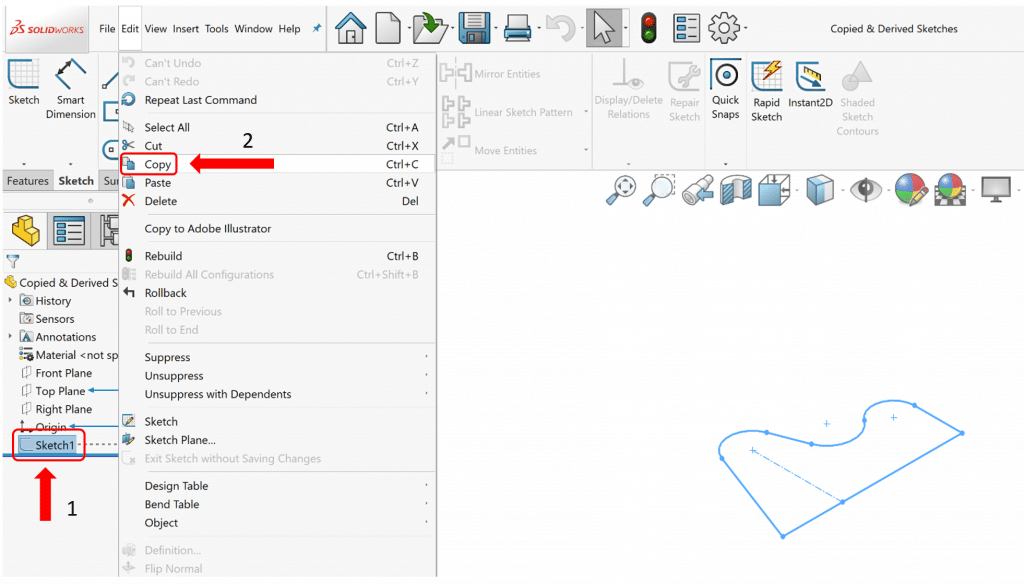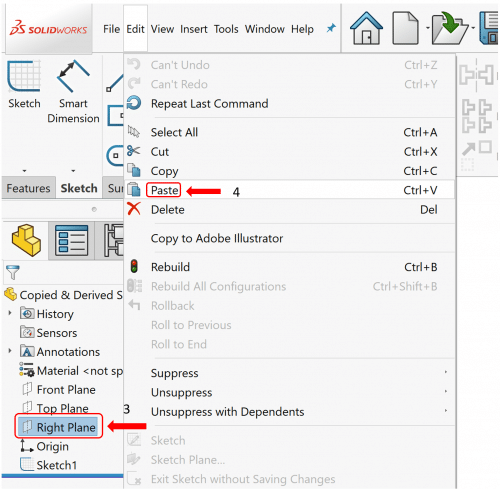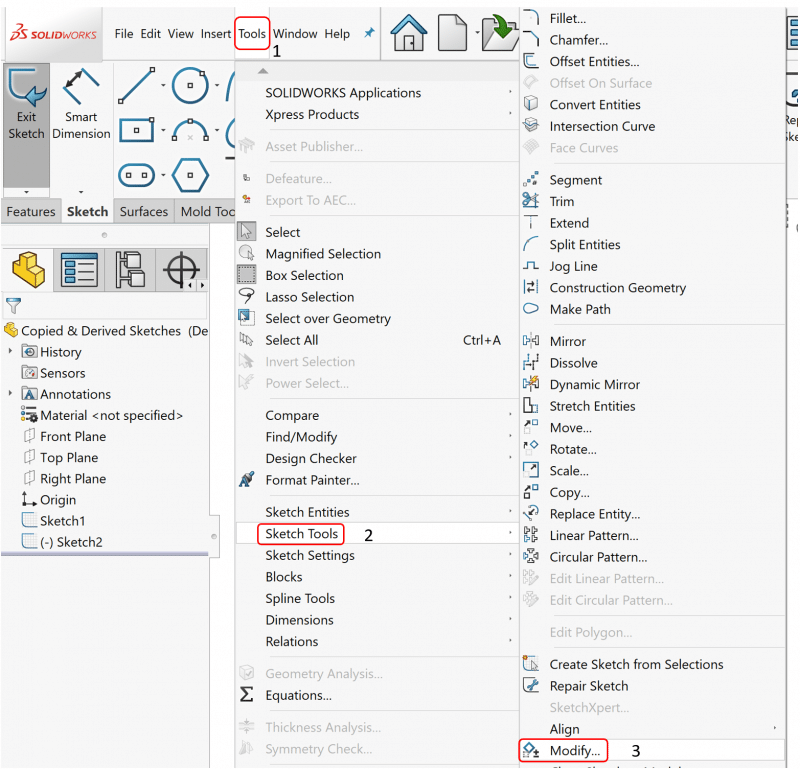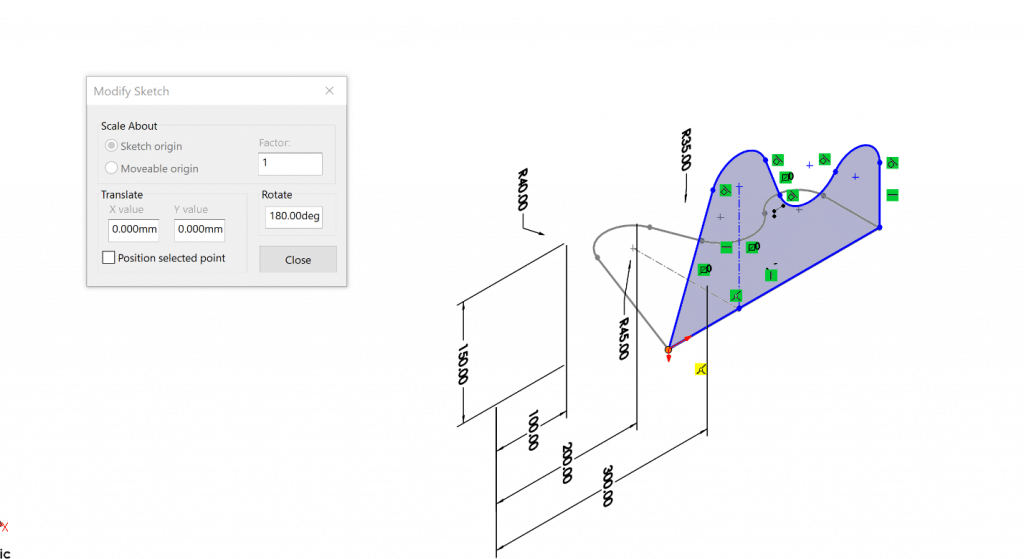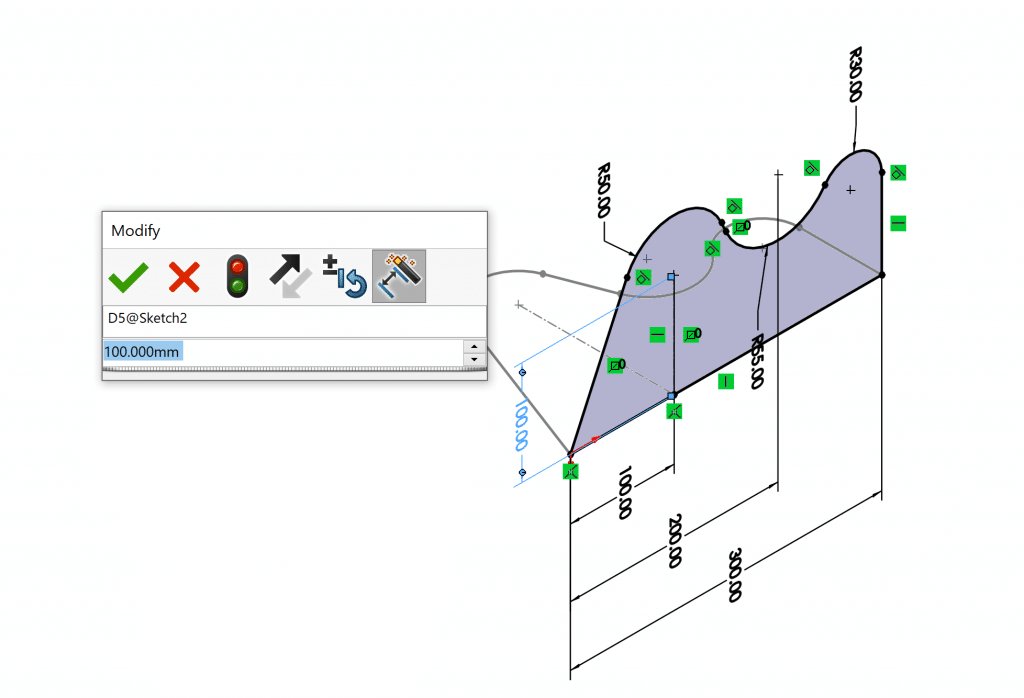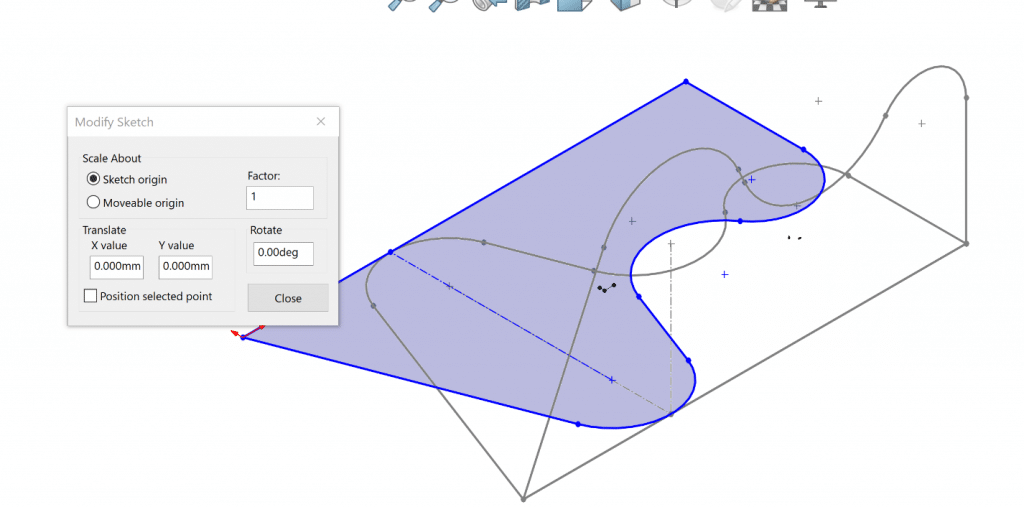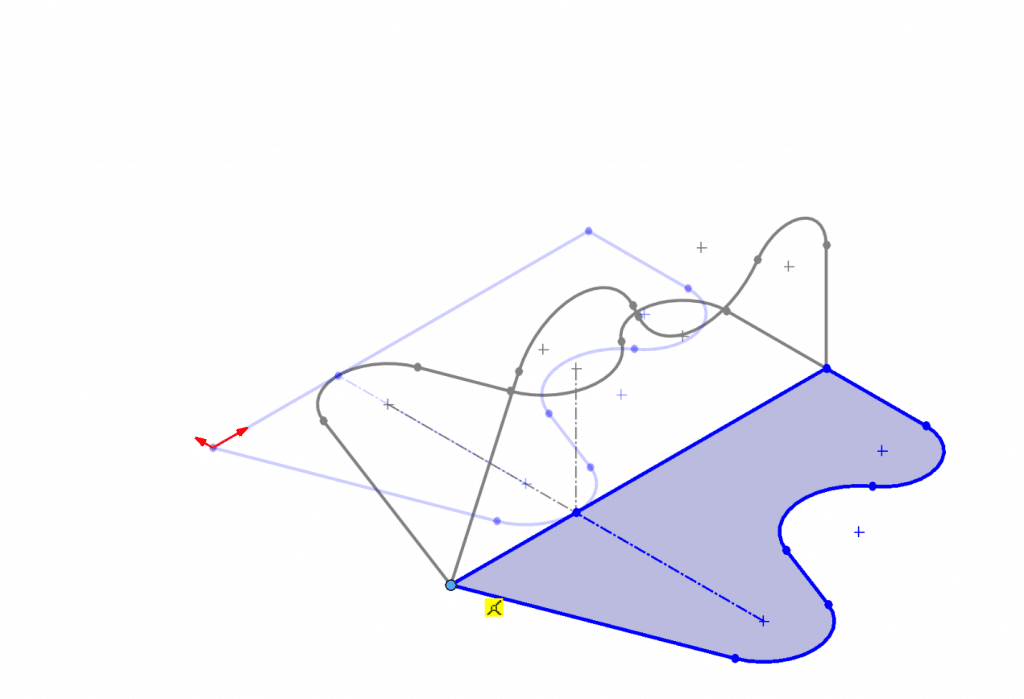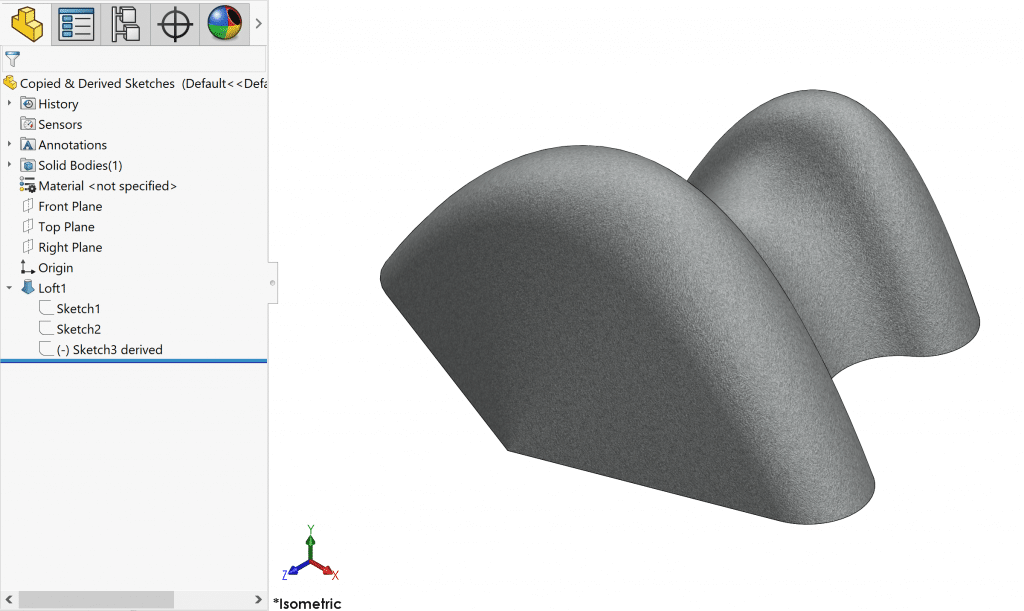Copied v. Derived Sketches - Which one do I use?
Making use of copied or derived sketches can aid in the design process when the design intent is for multiple sketches to contain similar or the same constraints. The question remains, which option do I use?
When the design intent is for a new sketch to contain similar information, a copied sketch is the best option. To create a copied sketch: copy an existing sketch, select the new sketch plane or face, and paste to place the new sketch.
Oftentimes, the copied sketch is placed arbitrarily on the selected sketch plane. To move, rotate, or mirror the newly created sketch, use the Modify Sketch tool located in Tools -> Sketch Tools -> Modify…
The copied sketch is inserted with all of the relations and dimensions of the original sketch, which means the copied sketch can be edited to convey the intended design intent.
In the case that the sketch constraints and geometry will remain the same, a derived sketch is created to maintain every design constraint of the original sketch. To create a derived sketch: select both the original sketch and new sketch plane, then click Insert -> Derived Sketch.
The orientation and placement of the derived sketch is dictated by the origin and plane selected. So, much like the copied sketch, it may be necessary to use the modify sketch tool to place the derived sketch in the correct location.
The derived sketch contains no relations and dimensions from the original sketch because the geometrical data of the derived sketch is referenced from the original sketch.
In summary, a copied sketch allows for the reuse of similar geometry and provides the option to edit the sketch to convey the intended design. Copied sketches are listed in the FeatureManager Design Tree as a normal sketch. Derived sketches create exact copies of existing sketches and reference data from the original sketch. Derived sketches can only be modified by modifying the original sketch and are denoted in the FeatureManager Design Tree as a derived sketch.
Cameron Hosimer
Application Engineer – CSWP
Computer Aided Technology, LLC

 Blog
Blog