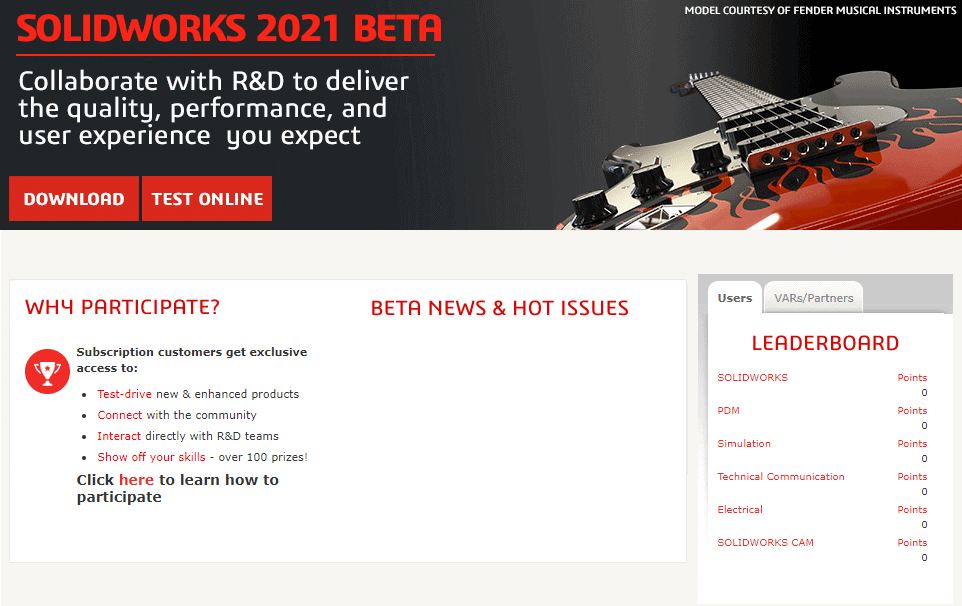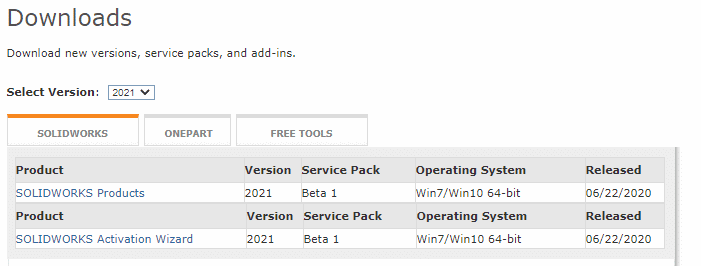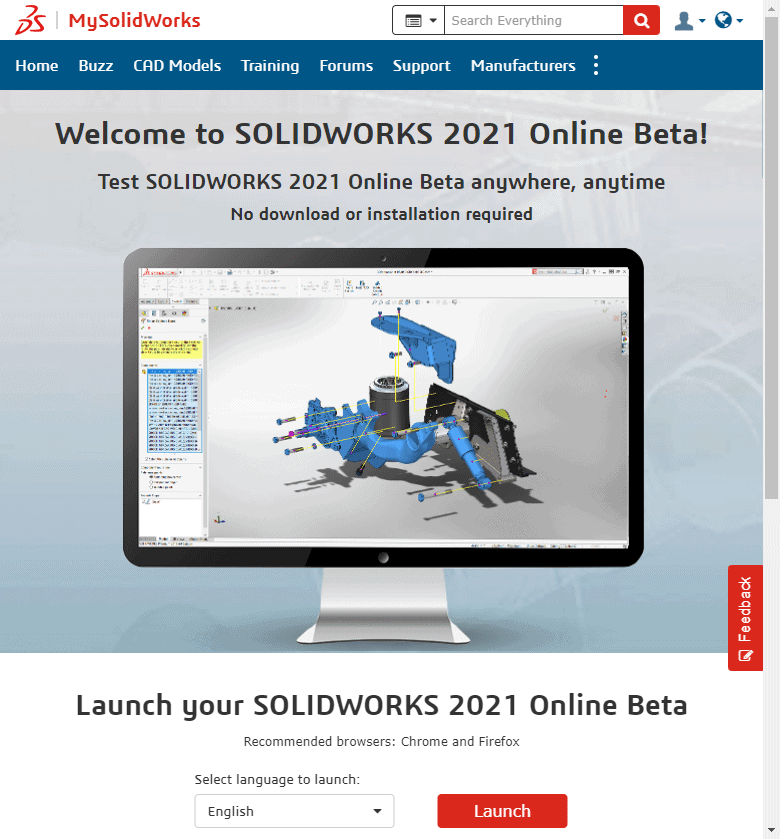SOLIDWORKS 2021 Beta 1 is out!
It’s here! SOLIDWORKS 2021 Beta 1 is now available. It’s time to take SOLIDWORKS 2021 for a test drive, check out the new enhancements and participate in the Beta program.
What is the Beta Program?
Participating in the Beta program is more than just taking the next release of SOLIDWORKS for a test drive. It’s about connecting with the BETA community, interacting with the SOLIDWORKS R&D team to provide your feedback on the new functionality and flexing your SOLIDWORKS skills for a chance to win some great prizes!
Contests and Prizes?
There are several contests to choose and all have some great prizes: the Points Contest, Overall Points contest, Splash Screen Contest, Exterminator Contest, Overall Exterminator Contest and the Forum MVP Contest.
How can you participate?
It all starts here: https://www.solidworks.com/beta/
Getting it installed
To get started, click the large download button once logged in.
You’ll be taken to the following page to download and install the software. This process is just like any SOLIDWORKS installation you’re familiar with.
Remember that SOLIDWORKS 2021 Beta is pre-release software for testing purposes only and NOT FOR PRODUCTION use. It is recommended that you install SOLIDWORKS 2021 Beta software on a separate computer, not your primary SOLIDWORKS machine. When installing, make sure you choose Beta specific file locations for the installation itself and Toolbox Data folder. Any files saved in SOLIDWORKS 2021 Beta cannot be opened in older versions of the software.
Test Online
Testing SOLIDWORKS 2021 Beta online is a great way to keep beta testing and your production SOLIDWORKS environment separate. Follow the link and select the Launch button.
https://my.solidworks.com/solidworksbeta
Supported browsers:
• Chrome 83.0.4103.106+
• Firefox Quantum 68.9.0+
• Microsoft Edge 83.0.478.50+
Your Feedback is needed
This is the point of the SOLIDWORKS Beta program, feedback. As you test SOLIDWORKS 2021 beta make sure you submit any issues you come across.
https://www.solidworks.com/beta/support.htm
Make sure to check the SOLIDWORKS 2021 Beta forum to join discussions, find known issues, and test the Focus Areas that SOLIDWORKS R&D wants some extra attention applied to.
https://forum.solidworks.com/community/solidworks-2021-beta
It you have any questions, please check the SOLIDWORKS 2021 Beta FAQ’s.
SOLIDWORKS 2021 Beta release notes
Check back to the CATI blog as we will continue to post additional information as it becomes available, including our 7th annual What’s New Blog Series.
Good luck and Happy Beta testing!
Kris Dubuque
Managing Application Engineer
Computer Aided Technology

 Blog
Blog