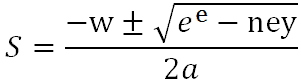DriveWorks and SOLIDWORKS Equations
DriveWorks doesn’t care if you drive your dimensions with SOLIDWORKS equations or if you drive them through the DriveWorks rules. I’ve seen several successful DriveWorks projects that use both DriveWorks AND SOLIDWORKS equations, yet oftentimes during my public autograph sessions people will ask me if I have a preference.
I do. (Otherwise this blog entry would be rather boring.)
Though there are exceptions to every rule, I usually recommend not using SOLIDWORKS equations within a DriveWorks project. If you have SOLIDWORKS equations, you are storing your design intent in two separate locations – the SOLIDWORKS equations and within the rules of DriveWorks. This can make debugging difficult. If everything is driven by the DriveWorks rules, you can make changes to your inputs and easily watch all of the dimension values update through the DriveWorks project designer.

 Blog
Blog