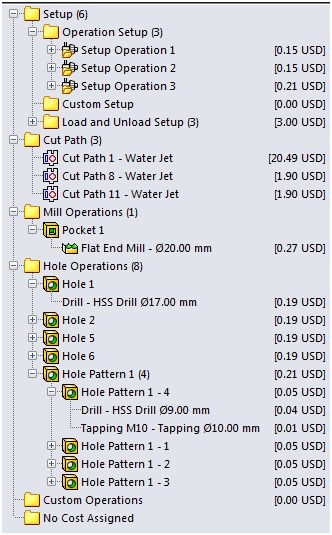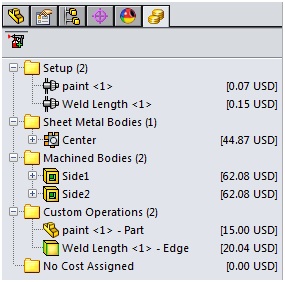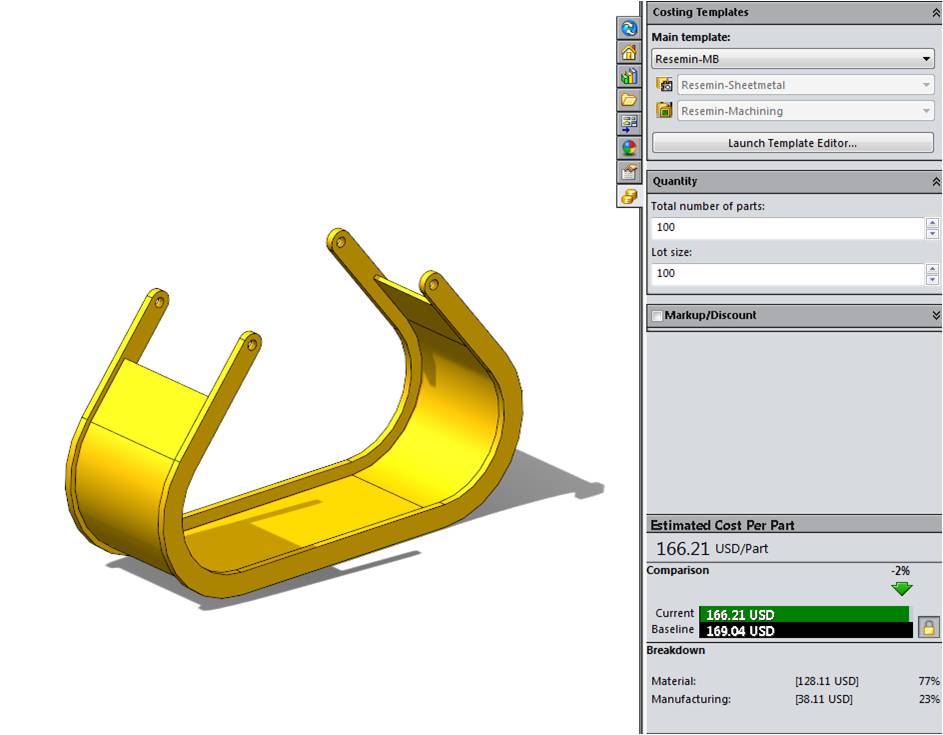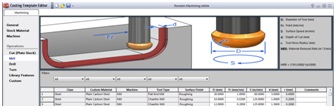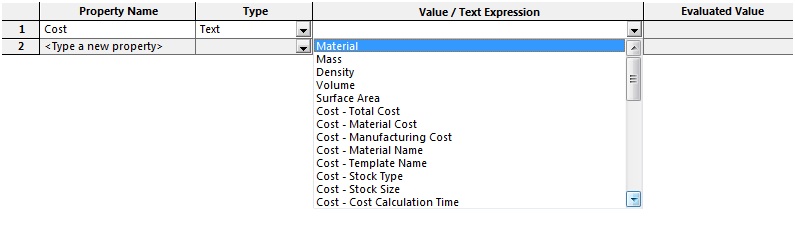How Much Does it Cost?
When you create a new design, you need to know how much it costs. Are you going to be over budget or under? How do you find the cost of your sheet metal or machined parts? I would guess that you have an elaborate spreadsheet that you use to “guess” the price or you just compare it to a similar design. Well if you have SOLIDWORKS Professional or Premium, you could use SOLIDWORKS Costing.
SOLIDWORKS Costing is a cost estimation tool that uses 3D geometry to estimate the final cost. It doesn’t matter how the part was created in SOLIDWORKS, it’s all about the geometry. SOLIDWORKS Costing will detect cuts, holes, bends, slots, etc. It then applies a cost to each of these giving you a total cost.
Where do you find this tool? It’s under Tools>Costing. There is just one button for Sheet Metal and Machining. It will add another tab to the FeatureManager Design Tree.
It will also add another tab to the Task Pane. The Task Pane is where you fill in information about the costing such as number of parts to be made, material type, blank size, etc.
Where does it get the prices? SOLIDWORKS Costing uses templates that you can customize. You add in the price of the material, the machines that you have, etc. There will be a Sheet Metal template and a Machining template. The Sheet Metal template would be for all Sheet Metal parts. The Machining template would be used for all milled and turned parts.
Once you have the cost analysis done, you can create a report. This can be exported as a Word or Excel document. SOLIDWORKS also allows you to add specific cost properties to the Part Properties. These can be pushed to a BOM, to the drawing, or to Enterprise PDM.
Now you will be able to discover how much your designs cost. Give it a try. If you have questions, check the help file or give your VAR a call.

 Blog
Blog