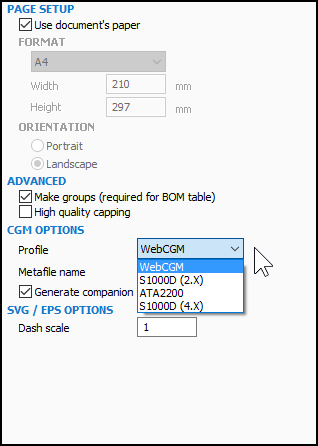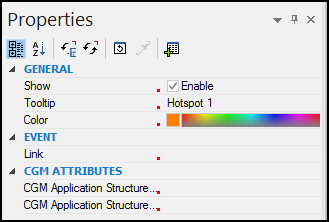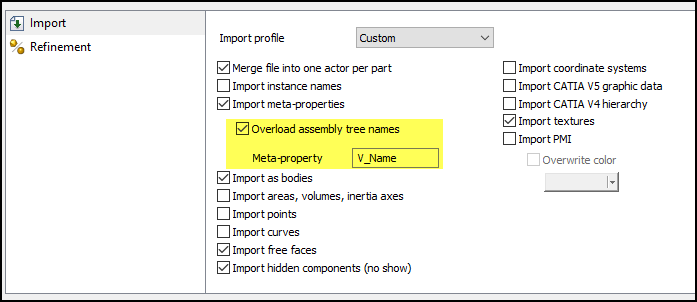SOLIDWORKS: What’s New 2017 - SOLIDWORKS Composer
What’s New SOLIDWORKS Composer 2017
SOLIDWORKS Composer 2017 has a few new enhancements for those of you creating technical illustrations. First, you can now generate Technical Illustrations in CGM format. You can now specify whether the CGM output should be compliant with the WebCGM, S1000D, or ATA2200 standards. If you prefer the S1000D format, you can now specify a 2.x or 4.x compliance standard.
Plus you can now customize hotspot properties to be compliant with the S1000D 4.x in CGM format as well as the XML companion files. All of these are controlled from the Assembly pane or Collaboration pane while creating or editing a hot spot.
Another new feature gives you the ability to overload assembly tree names. This allows you to customize (using a meta-property) actor names displayed in the assembly tree.
These are the some of the new enhancements for SOLIDWORKS 2017 that I thought would be useful for most users. There are a couple more specific to some API customization for the Player and some ability to clear colors from parent nodes in assemblies. Take a look at these once you install Composer 2017 and as always, submit your enhancements for future development of this great product.
Brian Reel
CATI Field Technical Services Manager
Computer Aided Technology

 Blog
Blog