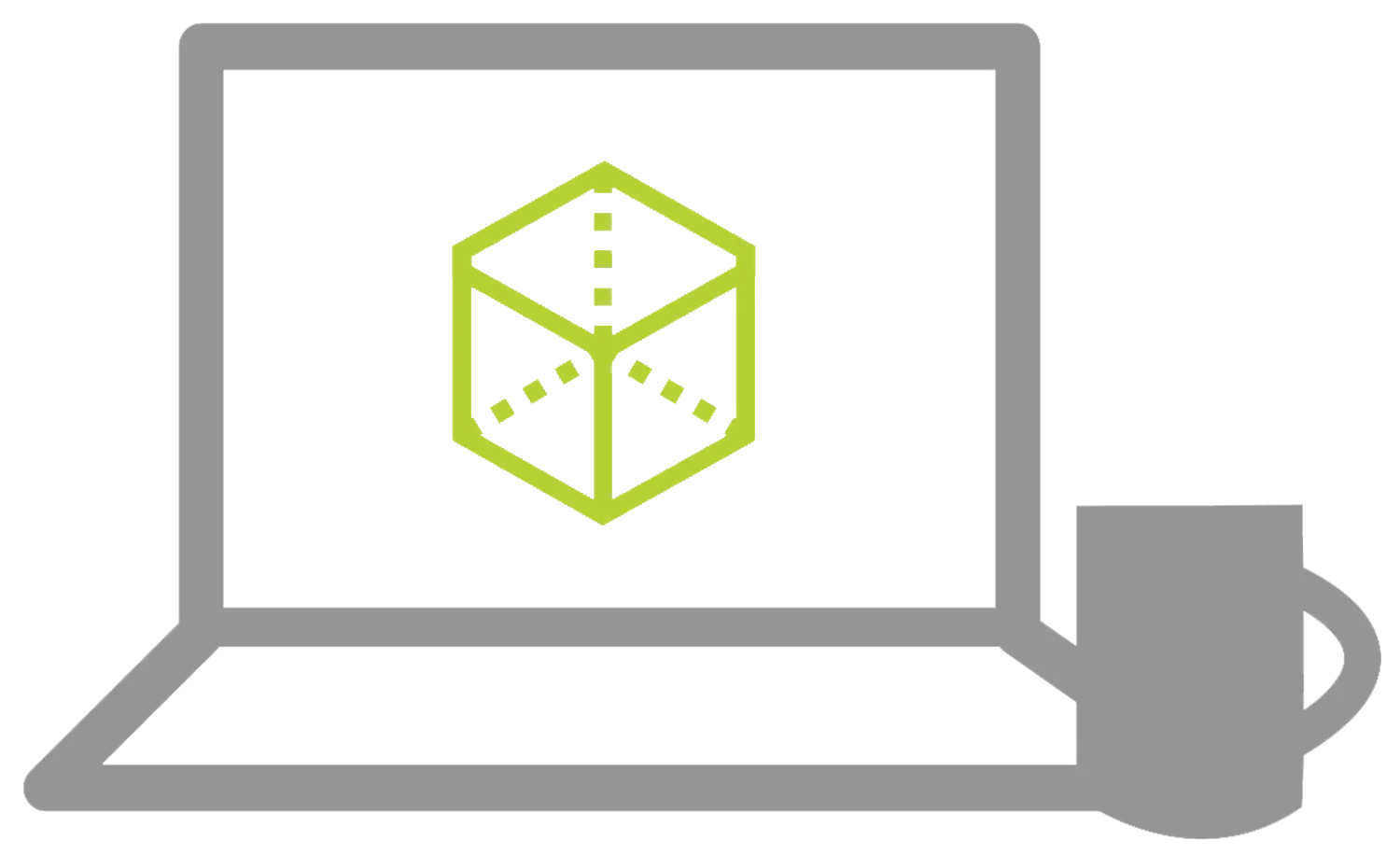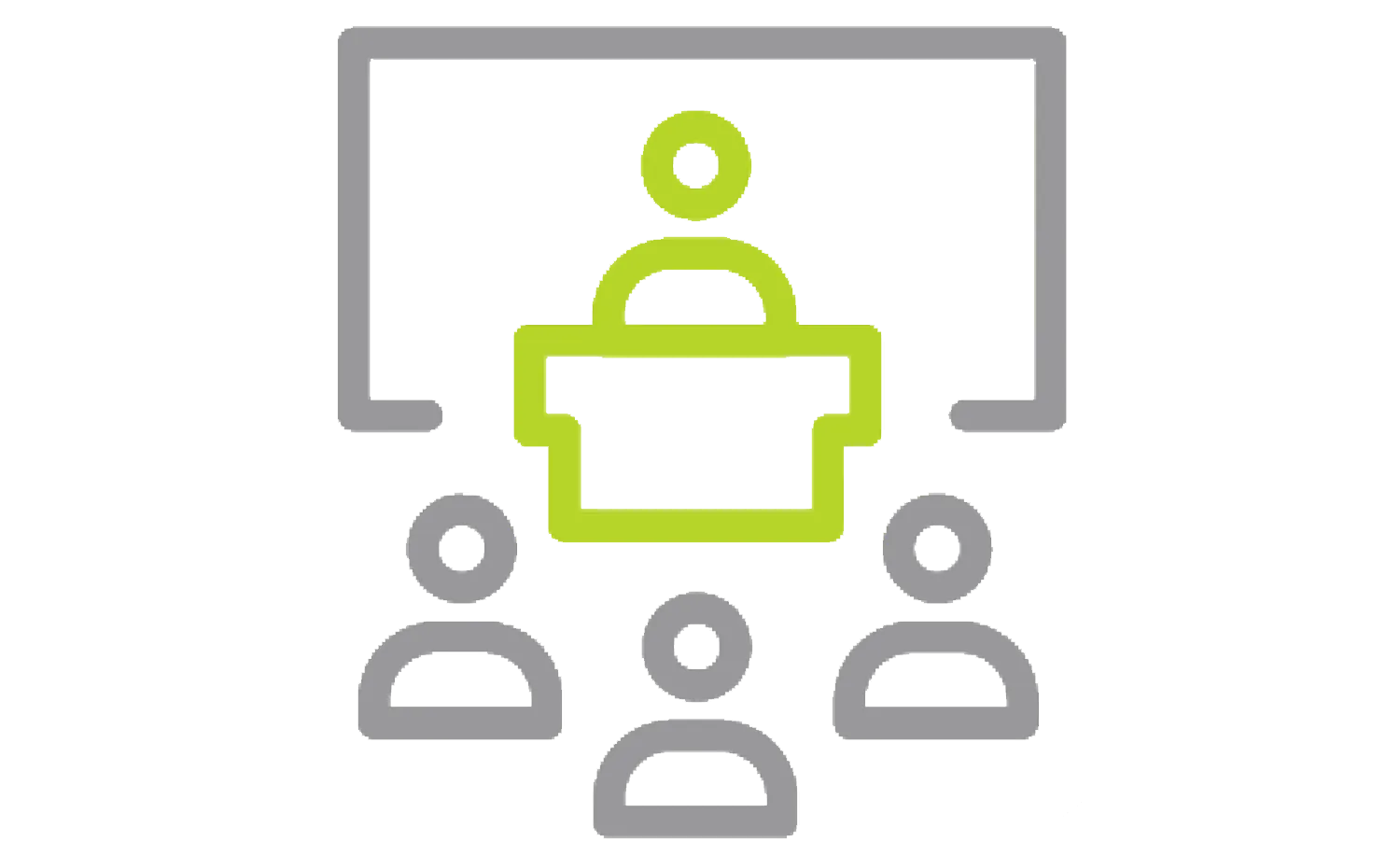- Shrinkage
- Warpage
- Warp Settings
- Warp Results
- Reducing and Fixing Warped Parts
SOLIDWORKS PLASTICS PREMIUM TRAINING
Specialized simulation tools to predict the cool, flow, pack and warp phases of the injection molding process
OVERVIEW
- CLASSROOM LENGTH: 2 days
- INSTRUCTOR-LED ONLINE LENGTH: 4 days
PREREQUISITES: SOLIDWORKS Essentials and a fundamental knowledge of plastic materials, plastic part design, and/or injection mold design.
DESCRIPTION: This course teaches you how to use specialized simulation software tools to predict the cool, fill, pack, and warp phases of the injection molding process. This course covers all the features and functions of SOLIDWORKS Plastics Standard, SOLIDWORKS Plastics Professional, and SOLIDWORKS Plastics Premium.
LESSON PLAN
Lesson 1:
BASIC FLOW ANALYSIS
- Stages in the Process
- Injection Process
- Element Types
- Boundary Conditions
- Injection Location
- Create Mesh
- The PlasticsManager Tree
- Material
- Running A Flow Analysis
- Batch Manager
- Flow Results
Lesson 2:
Detecting a Short Shot
- Stages in the Process
- Fill Settings
- Flow Front Central Temperature
- Configurations
Lesson 3:
Automation Tools
- Stages in the Process
- Duplicate Study
- Copying Settings
- Batch Manager
Lesson 4:
Injection Locations and Sink MarKS
- Stages in the Process
- Injection Location Rules
- Sink Marks
Lesson 5:
Materials
- Material Properties
- Stages in the Process
- User-Defined Database
- Resin Properties
- Temperature Properties
- Heat Transfer Properties
- Viscosity
- PVT Sata
- Mechanical Properties
Lesson 6:
Mesh Manipulation
- Stages in the Process
- Local Mesh Refinement
- Edit/Review Mesh
- Element Issues
- Leader Lines
- Edit Study
- Solid Mesh
- Solid Mesh Size
Lesson 7:
Detecting Air Traps
- Air Traps
- Venting
Lesson 8:
Gate Blush
- Runner Elements
- Shear Stress
- Reducing Gate Blush
Lesson 9:
Packing and Cooling Times
- Flow/Pack Switch
- Pack Analysis
- Pack Results
- X-Y Plot
- Clipping Plane Mode
- Isosurface Mode
- Cooling Times
Lesson 10:
Multiple Cavity Molds
- Mold Layouts
- Runner System
- Runner Channel Design
- Clamping Force
- Runner Wizard Channel Design
- Family Mold Layout
- Using Runner-Balancing
Lesson 11:
Symmetry Analysis
- Case Study1: Runner Design
- Symmetrical Runner
- Case Study2: Symmetry Face
- Symmetry Face
- Exercise 13: Half Symmetry
Lesson 12:
Valve Gates and Hot Runners
- Hot Runners
- Valve Gates
- Control Valve
Lesson 13:
Reaction Injection Molding
- Reaction Injection Molding
Lesson 14:
Using Inserts
- Cavities and Inserts
- Materials for Inserts
Lesson 15:
Multi Shot Mold
- Multi Shot Mold
- Domain Order
Lesson 16:
Gas Assistance Molding
- Gas Assist
- Material Selection
Lesson 17:
Cooling Analysis
- Cooling Channels and Mold Bodies
- Baffle
- Bubbler
- Cooling Simulations
- Coolant
- Mold
- Cool Settings
- Cool Analysis
- Cool Results
Lesson 18:
Warpage Analysis
Additional Resources
Take Advantage of GoEngineer’s Extensive Knowledge Base and Resources

Find a Solution
Our robust Knowledge Base contains over 12,000 resources to help answer your product design questions. From basic CAD questions to in-depth guides and tutorials, find your solution here. Find a Solution

PROFESSIONAL TRAINING
Improve your skills with professional training and certifications in SOLIDWORKS, CAM, 3D Printing, and 3D Scanning offered four ways: self-paced, online, on-site, or in-classroom. Certified Training Courses

BLOG
#1 Technical Resource Worldwide - Right at your fingertips. Search or browse through hundreds of SOLIDWORKS tips & tricks, additive manufacturing product developments, announcements, how-to guides, and tutorials. Blog

YouTube Channel
Our YouTube channel hosts hundreds of educational tutorials, product demonstrations, recorded webinars, and best practices for all of our products and services. GoEngineer's YouTube Channel

ONLINE STORE
Order 3D printing materials and consumables, enroll in SOLIDWORKS training classes, and buy official GoEngineer gear directly from our online store. Online Store

WEBINARS
Our engineering webinars are hosted by some of the top experts in the industry. They are always recorded, always free, and always offer a live Q&A. WEBINARS

3D Printing Services
Need to 3D print a part? Our Additive Manufacturing experts will 3D print your part and deliver it to you using the latest technology on one of our professional FDM, PolyJet, SL, or Metal 3D printers. 3D Printing Services