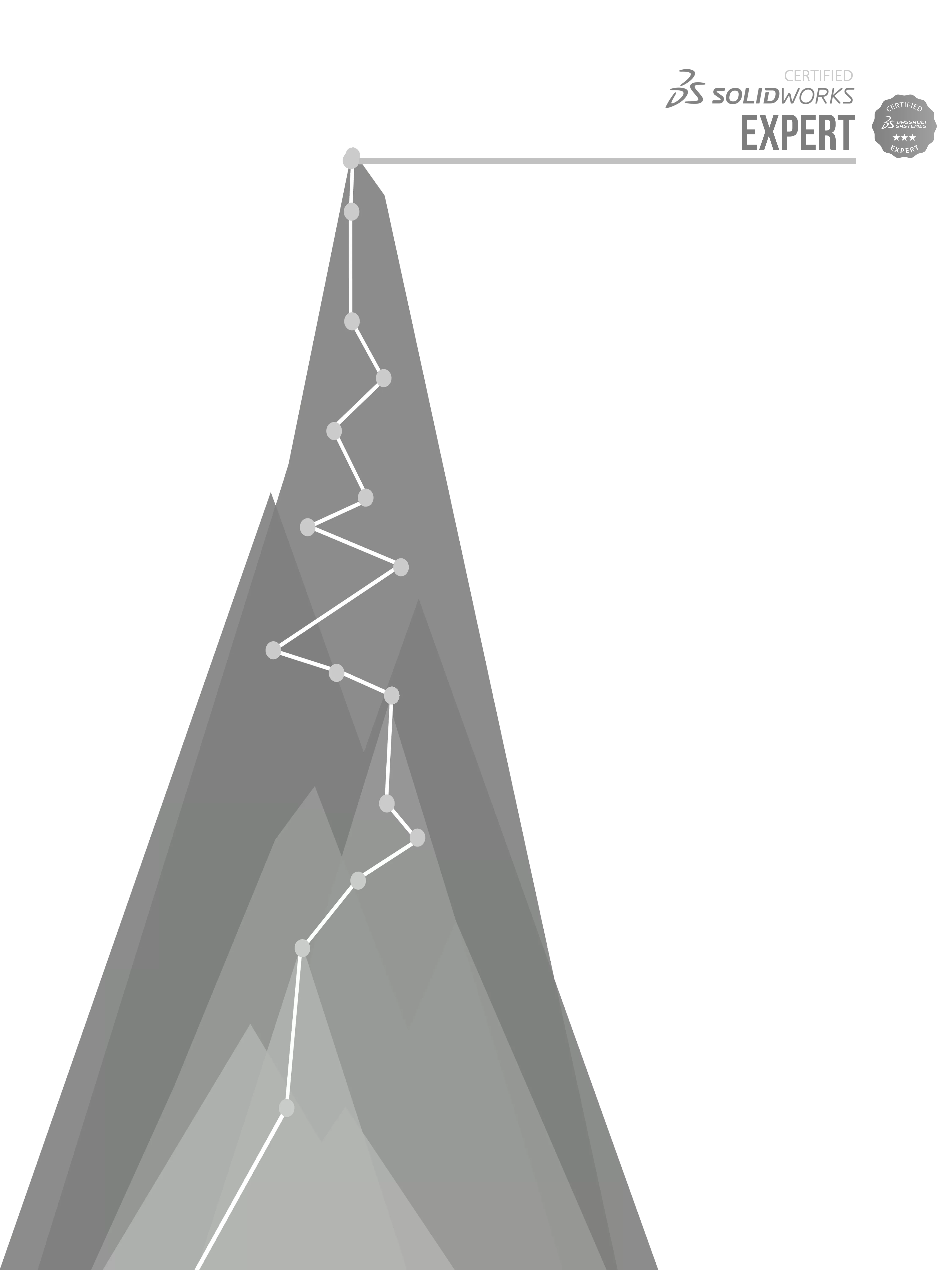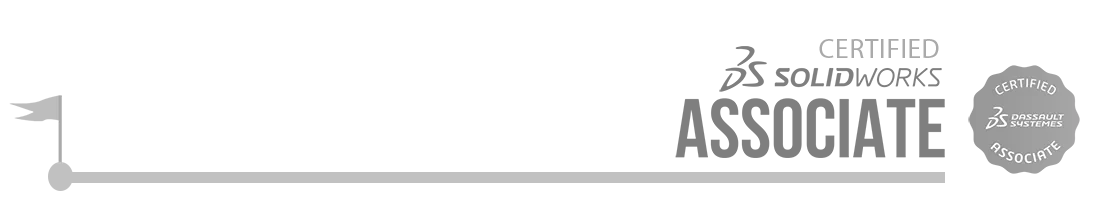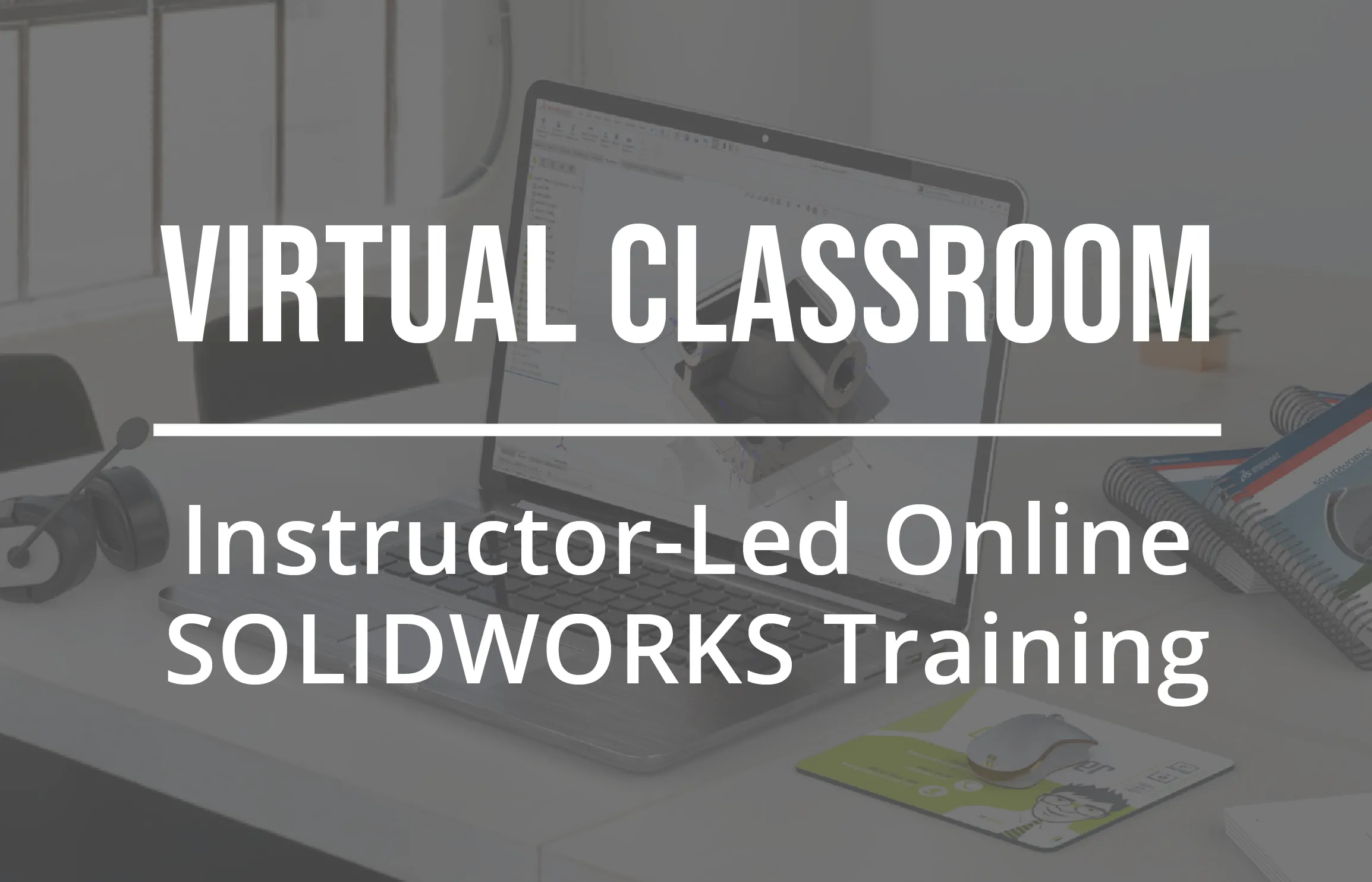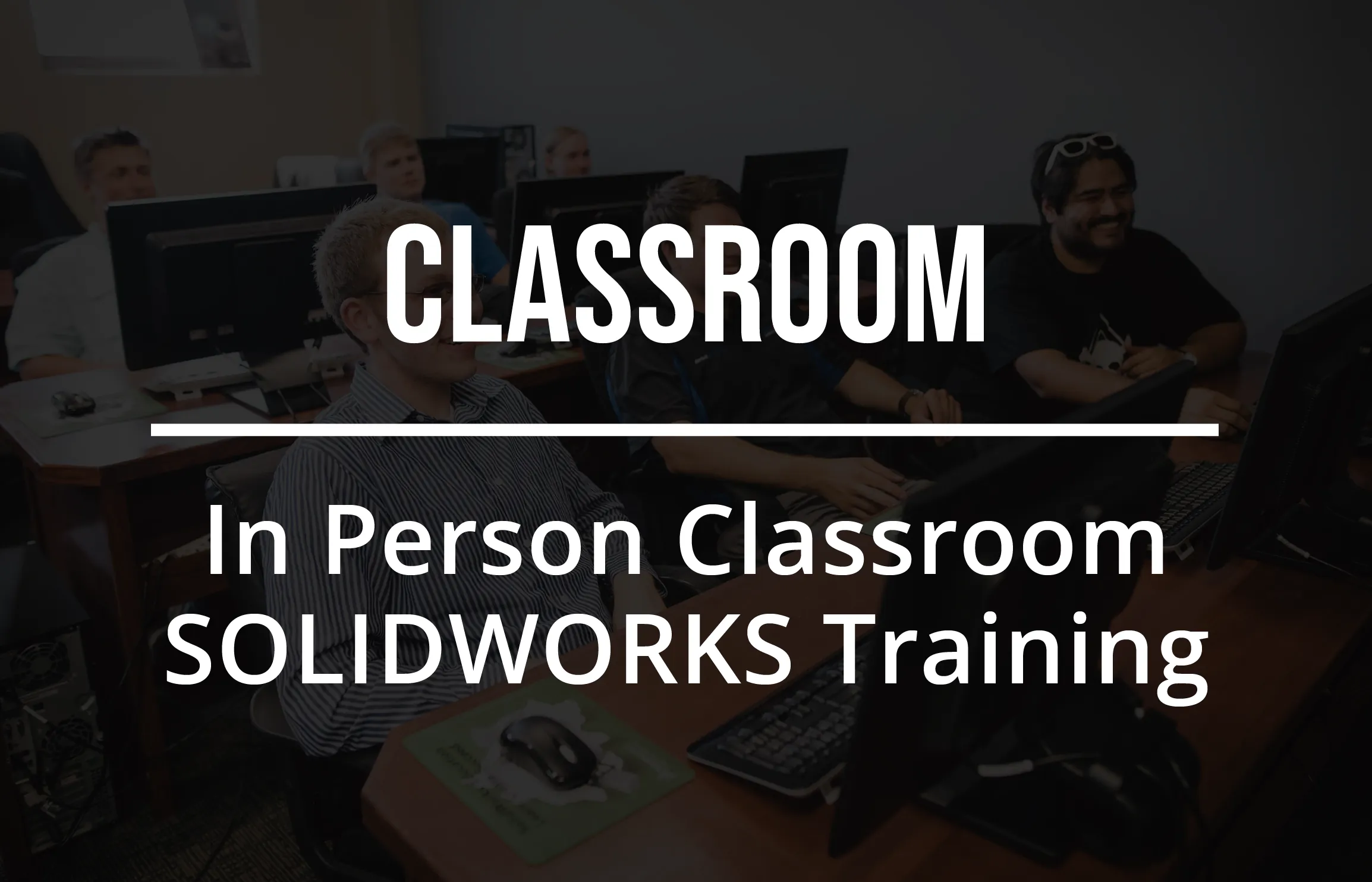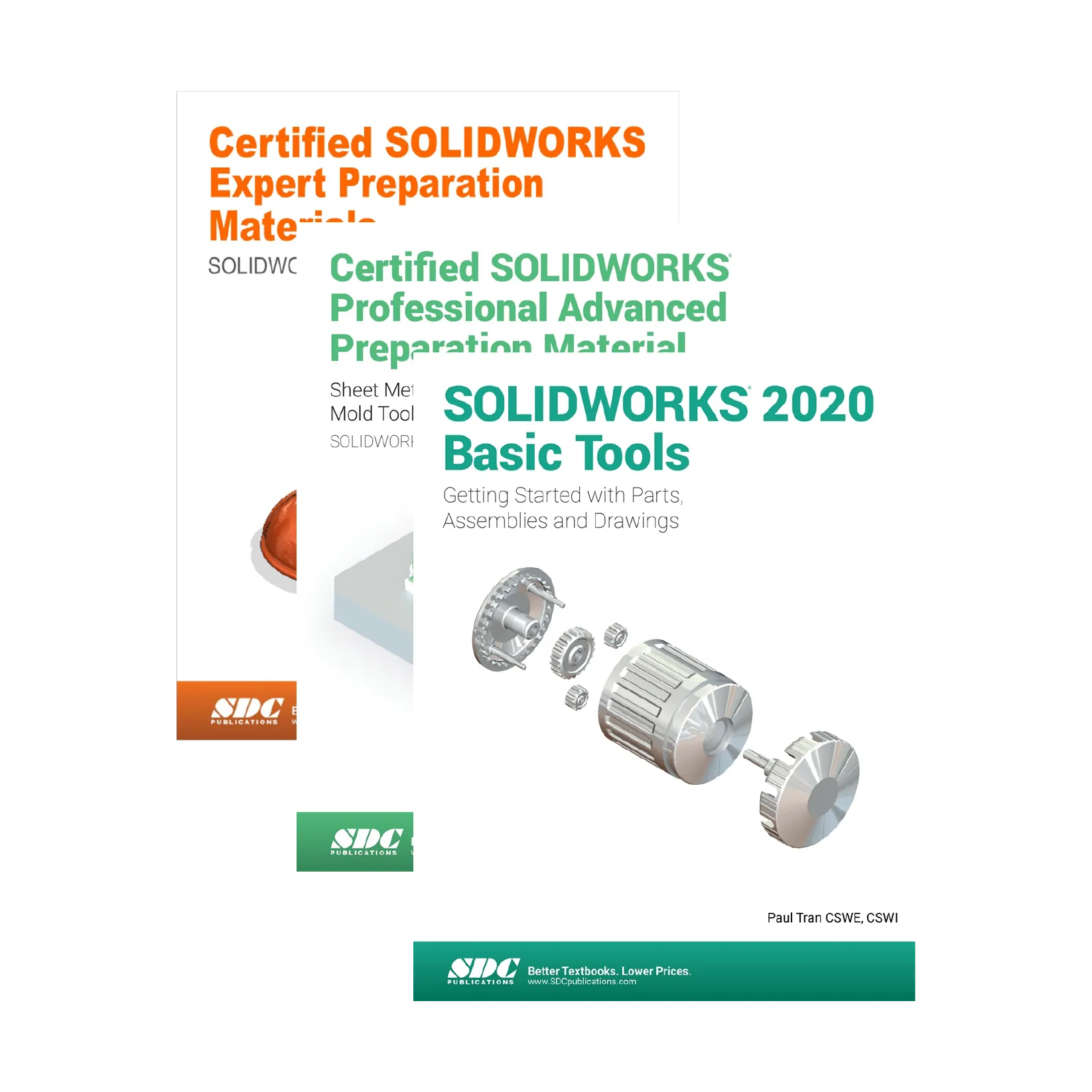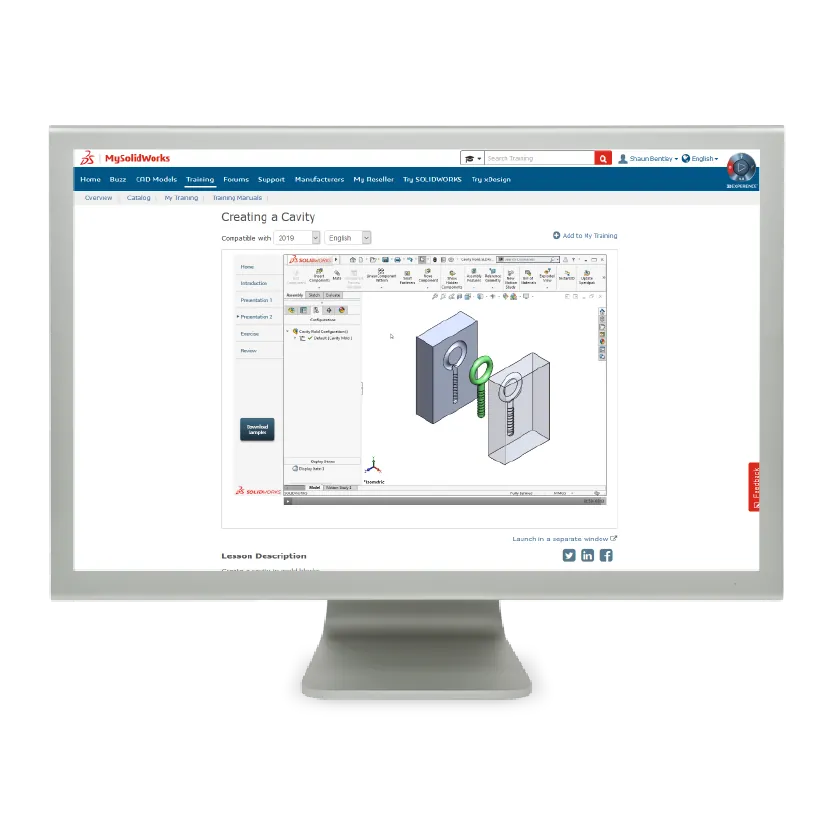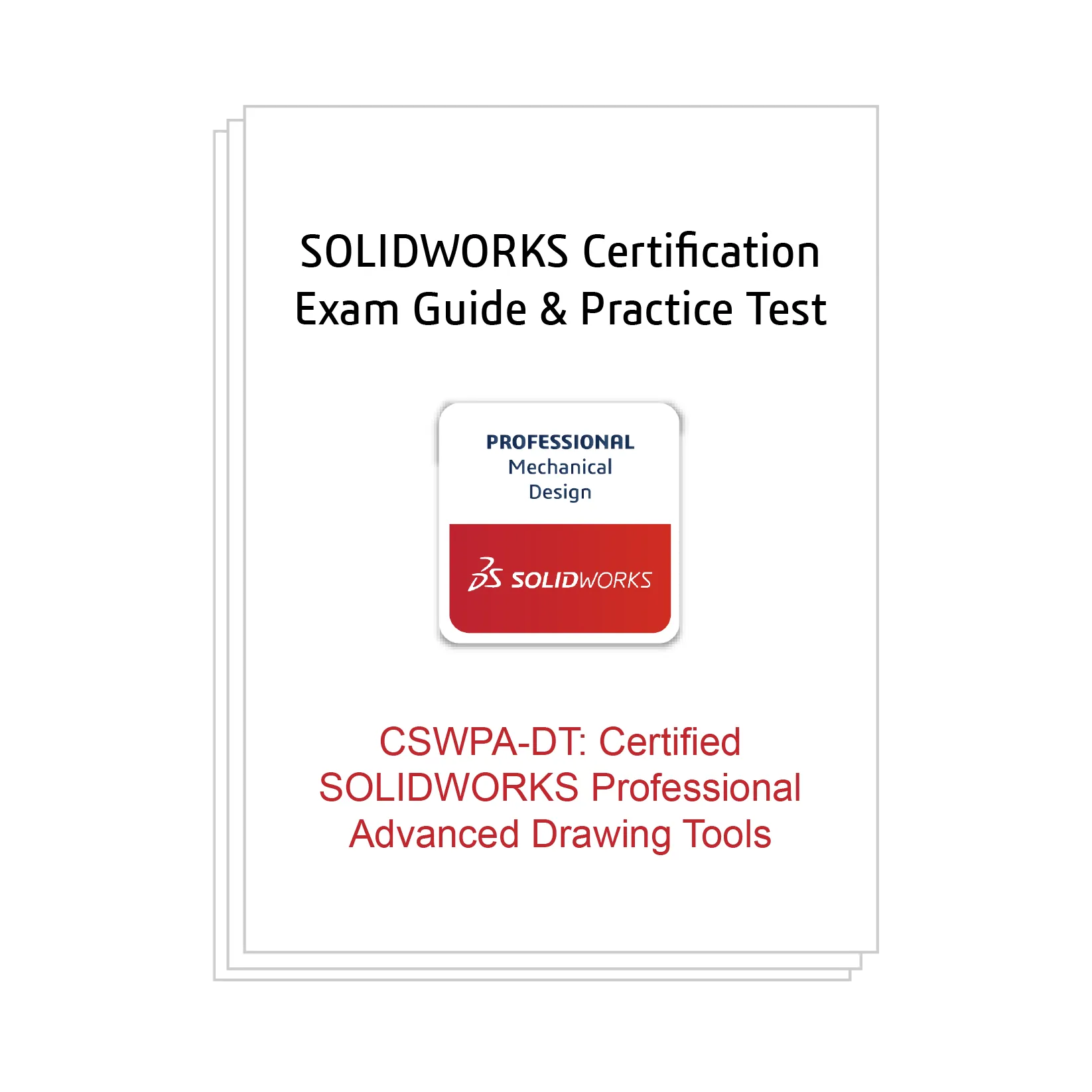SOLIDWORKS CERTIFICATION
Verify your skills with SOLIDWORKS Certification Exams
Certify Your SOLIDWORKS Skills
Engineering CAD professionals can prove their skill and receive an industry recognized credential by passing a SOLIDWORKS certification exam. In competitive job markets, a SOLIDWORKS certification is proof of design expertise and superior work ethic. SOLIDWORKS offers 13 certifications ranging from the job specific like Sheet Metal, to the entry level SOLIDWORKS Associate.
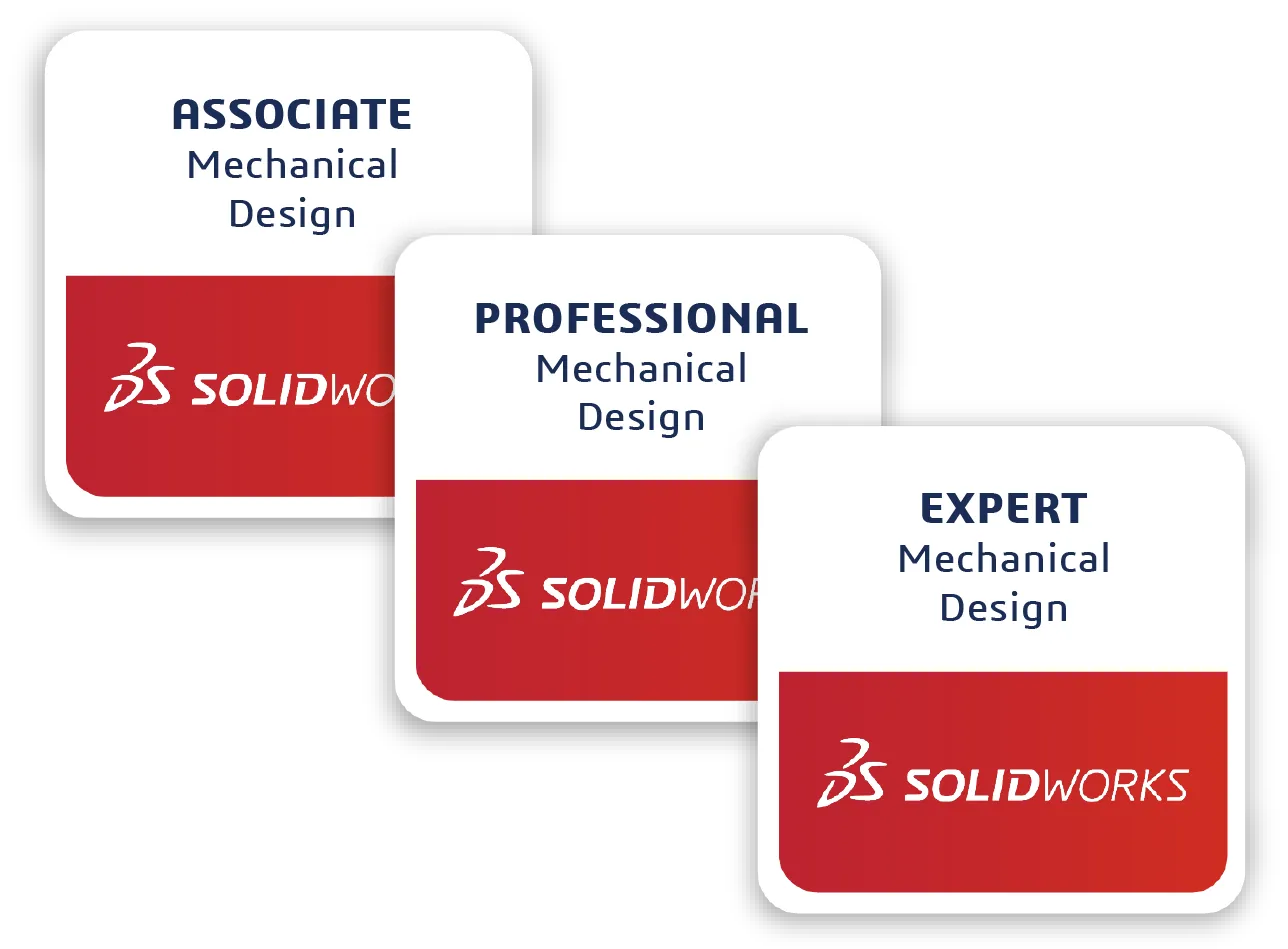

dont miss our upcoming webinar!
SOLIDWORKS EDU Student Certifications
Tuesday, Dec 14, 12pm PT
Presenters:
Shaun Bentley, Sr. Simulation Specialist - GoEngineer
David A. Schaller, P.E., Regional Academic Manager - GoEngineer
SOLIDWORKS Education Classroom licenses include the ability for the school to offer over 15 free industry certification exams that help ensure students have the skills they need to compete in today’s competitive job market. Learn how to sign up, administer exams, and review student results. This program offers:
1) These same exams cost as much as $99 each outside this program
2) Industry certifications on a resume shown to improve chance of a job interview
3) Many states count industry certifications earned by students in school’s evaluations
SOLIDWORKS CERTIFICATION PATHWAYS
There are 3 levels of certification: Associate, Professional, and Expert. The following training courses provide students with the core skills required to pass each level of SOLIDWORKS Certification exam. A SOLIDWORKS Mechanical Design Certification is the most sought after credential for 3D CAD Professionals.
CERTIFIED SOLIDWORKS
ASSOCIATE
CERTIFIED SOLIDWORKS
PROFESSIONAL
CERTIFIED SOLIDWORKS
EXPERT
" Simply saying you have multiple years of experience in SOLIDWORKS is not enough, you need to prove that you have a well rounded understanding of all of the tools available in SOLIDWORKS. This is why we encourage and promote our team members to take Certifications regularly and at minimum achieve their CSWP rapidly after hire."
– Stephen Wierenga
![]()
How Can I Prepare?
Certification exams are comprehensive, non-proctored online tests that validate an individual’s capacity to design and analyze parametric parts and movable assemblies using the diverse tools and features in SOLIDWORKS. Once you’ve set your sights on a SOLIDWORKS Certification, there are numerous ways to prepare to ensure your success.
#1
TRAIN
SOLIDWORKS Training classes include lessons created in alignment with certification exam content. Most GoEngineer instructors have earned numerous SOLIDWORKS Certifications themselves, and can offer students advice on preparing for their exams.
ONLINE CLASSES
IN-PERSON CLASSES
#2
STUDY
Study for your SOLIDWORKS Certification with over 2,000+ GoEngineer produced SOLIDWORKS tutorials, tips & tricks and webinars videos. Subscribe to stay up to date on the latest advancements in CAD technology!
ADDITIONAL STUDY MATERIALS
Review available guides, lessons, and exercises will familiarize you with the exam structure and reinforce core concepts.
Exam Prep Books
SOLIDWORKS Prep Books have thorough lessons based on past SOLIDWORKS Certification Exams that help you study with easy to follow projects.
ONLINE LESSONS
Online lessons to support testing content can be viewed right from your computer, tablet, or phone for each SOLIDWORKS Certification Exam on MySOLIDWORKS.com .*
PRACTICE TESTS
Practice tests can be found in the Certification Catalog on solidworks.com. Time yourself while practicing to get comfortable with the pace of testing.
*Accessing prep materials for certifications above the associate level requires a MySolidworks Pro account. For instructions on how to upgrade to MySolidworks Pro review this article.
#3
TEST
SOLIDWORKS Certification Exams can be accessed through the 3DEXPERIENCE Certification Center at any time. Vouchers are free to all SOLIDWORKS users under active subscription. Three exams, (one exam from each of the following segments: Core, Advanced Topics, and Specialty Topics) can be redeemed for each seat of SOLIDWORKS on Subscription Service.
- Exam Vouchers can be requested twice a year – one in the first half and another in the second half of each calendar year.
- Once a voucher code is generated, it can be redeemed by anyone. This allows users to share or giveaway their unused vouchers.
- Exam vouchers expire 180 days after they are issued.
- Once a voucher is entered into the VirtualTester, the exam must be taken immediately.
**WATCH ENTIRE VIDEO TUTORIAL BEFORE PROCEEDING**
JOIN THE RANKS OF CERTIFIED SOLIDWORKS USERS
Users who validate their skills with certifications represent an elite segment of the SOLIDWORKS community. For some, there is nothing more gratifying than achieving challenging certifications, and certificates are displayed like badges of honor. Others pursue certification to gain a competitive edge in the job market. No matter what your motivation, getting certified provides a clear path to SOLIDWORKS mastery. All certified users are added to a SOLIDWORKS directory corresponding to their level of achievement.
SOLIDWORKS CERTIFICATION EXAMS
Each SOLIDWORKS Certification is unique in its subject matter and level of expertise. Explore the full catalog of exams and the GoEngineer recommended preparation track.
CSWA
Certified SOLIDWORKS Associate (CSWA) is an entry level credential suited to students trained in SOLIDWORKS. CSWA holders have demonstrated a fundamental knowledge of modeling in SOLIDWORKS. Certified SOLIDWORKS Associate Exams take 3 hours to complete and require a 70% to pass.
CSWP
Certified SOLIDWORKS Professional (CSWP) offer career CAD users a credential to verify their advanced knowledge. Core concepts include creating parametric parts from drawings, modifying parts, editing equations and parameters, and creating and modifying assemblies. Exams at this level vary in length and require a 75% to pass.
SOLIDWORKS Advanced Professional Certifications

CSWE
A Certified SOLIDWORKS Expert (CSWE) represents the elite users that have acquired a deep working knowledge of SOLIDWORKS in diverse applications. Experts utilize advanced functions and enjoy a complex modeling challenge. To take the CSWE exam, a user needs to have their CSWP, as well as 4 CSWPA Advanced Topic certifications. Exams at this level vary in length and require an 85% to pass.
Mechanical CAD Designer Apprenticeship
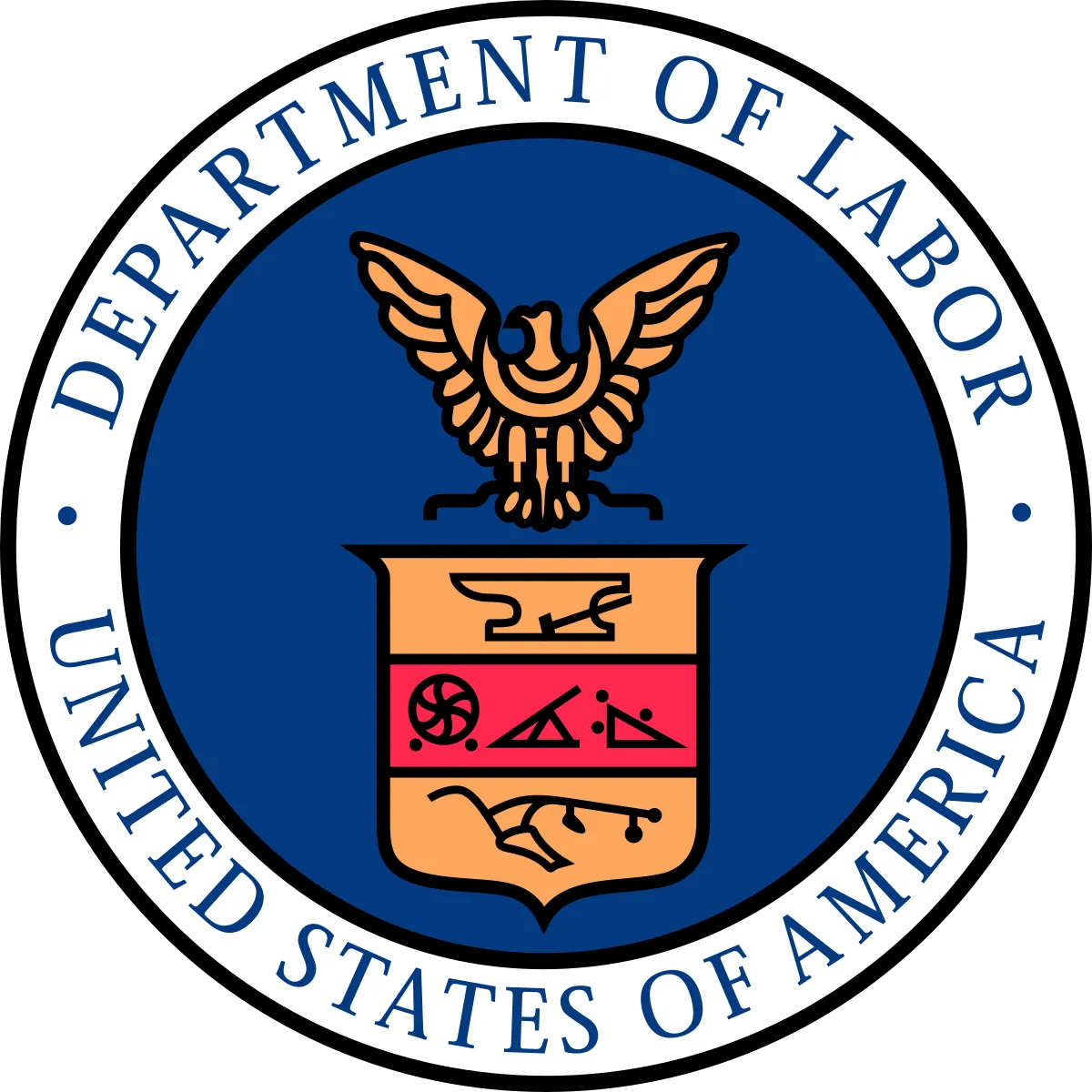
Earn a Journeyman's Card through On-The-Job Training
GoEngineer is now offering a Mechanical CAD Designer Apprenticeship in all states. Upon full completion of the apprenticeship program, you will receive your U.S. Department of Labor Journeyman's Card. Registered Apprenticeship is a national system that offers on-the-job training in many of today’s sought-after careers through partnership with businesses.
Additional Resources
Take Advantage of GoEngineer’s Extensive Knowledge Base and Resources

Find a Solution
Our robust Knowledge Base contains over 12,000 resources to help answer your product design questions. From basic CAD questions to in-depth guides and tutorials, find your solution here. Find a Solution

PROFESSIONAL TRAINING
Improve your skills with professional training and certifications in SOLIDWORKS, CAM, 3D Printing, and 3D Scanning offered four ways: self-paced, online, on-site, or in-classroom. Certified Training Courses

BLOG
#1 Technical Resource Worldwide - Right at your fingertips. Search or browse through hundreds of SOLIDWORKS tips & tricks, additive manufacturing product developments, announcements, how-to guides, and tutorials. Blog

YouTube Channel
Our YouTube channel hosts hundreds of educational tutorials, product demonstrations, recorded webinars, and best practices for all of our products and services. GoEngineer's YouTube Channel

ONLINE STORE
Order 3D printing materials and consumables, enroll in SOLIDWORKS training classes, and buy official GoEngineer gear directly from our online store. Online Store

WEBINARS
Our engineering webinars are hosted by some of the top experts in the industry. They are always recorded, always free, and always offer a live Q&A. WEBINARS

3D Printing Services
Need to 3D print a part? Our Additive Manufacturing experts will 3D print your part and deliver it to you using the latest technology on one of our professional FDM, PolyJet, SL, or Metal 3D printers. 3D Printing Services