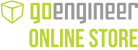Length: 30 days access from the time the course is started.
Prerequisites: Access to SOLIDWORKS 2018 or newer. Have experience with SOLIDWORKS CAD; experience with the Windows® operating system.
Description: GoEngineer's Supported, Self-paced Training is different than other online training courses. Rather than being on your own to understand the material, our students are able to work with our US-based team of Certified SOLIDWORKS Instructors to make sure you understand the material and that you're learning the concepts you need to be successful.
Our instructor team is available Monday-Friday from 7am-7pm CST.
Students can Schedule Office Hours with our team or call our team for on-demand help by using the toll-free number (866) 731-0091.
Topics covered in this course:
- Defining Product Manufacturing Information (PMI)
- Organizing PMI
- Communicating PMI
- Working with Assemblies