Quick Fix for SOLIDWORKS Install Error
On July 15th 2015, Microsoft released a new Windows Update that has caused a single dll to not be properly installed during the SOLIDWORKS installation.
Without this dll, you may experience problems with the add-ins not showing up, macros causing SOLIDWORKS to crash, or an error message to pop-up when opening files in SOLIDWORKS.
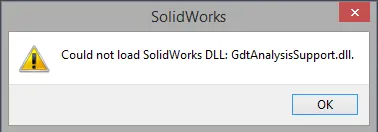
Recently, during an installation, SOLIDWORKS posted a message explaining the problem with solutions on how to make sure that the installation will succeed.
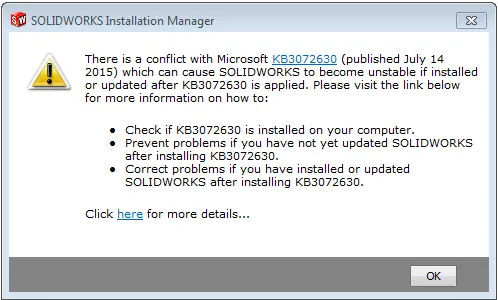
We at GoEngineer want to make it as easy on our customers as possible. So while the SOLIDWORKS developers are diligently working with Microsoft to fix the installation hiccup, we have created a file that you can download to make your installation a smoother process.
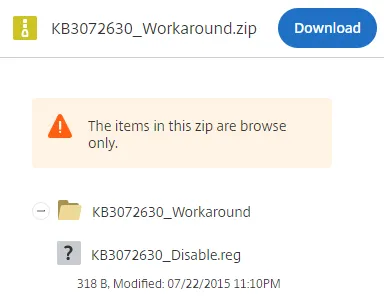
- If you are doing a new installation or an upgrade:
- right-click on the file ‘KB3072630_Disable.reg’
- select ‘Merge’
- install SOLIDWORKS as normal
- If you ran into an issue after an install or upgrade:
- right-click on the file ‘KB3072630_Disable.reg’
- select ‘Merge’
- Run a repair on the SOLIDWORKS installation (How to repair SOLIDWORKS)
Within just a few minutes, the install issues should be gone.
Please contact our Technical Support Team if you have any further concerns or issues.
More SOLIDWORKS Tips & Tricks
How to Remove the SOLIDWORKS Toolbox Flag

About GoEngineer
GoEngineer delivers software, technology, and expertise that enable companies to unlock design innovation and deliver better products faster. With more than 40 years of experience and tens of thousands of customers in high tech, medical, machine design, energy and other industries, GoEngineer provides best-in-class design solutions from SOLIDWORKS CAD, Stratasys 3D printing, Creaform & Artec 3D scanning, CAMWorks, PLM, and more
Get our wide array of technical resources delivered right to your inbox.
Unsubscribe at any time.