SOLIDWORKS 2020 Hole Callouts in Section View
SOLIDWORKS 2020 Promises a host of new features and tools to make our lives easier. This new feature has been something designers and engineers have been asking for, for a long time. Brand new in SOLIDWORKS 2020 you can now add hole callouts to sections views.
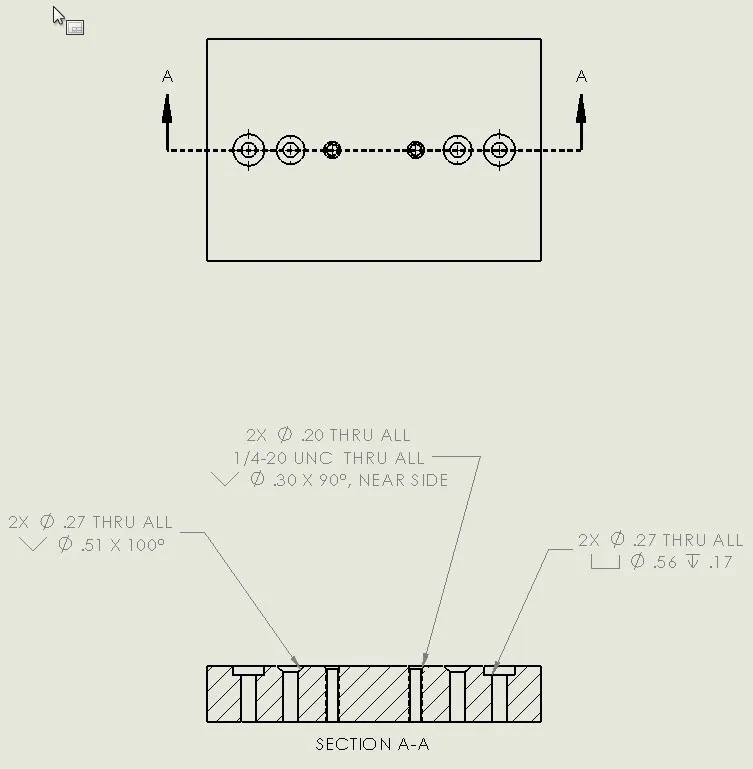
All you have to do is select the callout tool and then select one of the lines of the sectioned hole and the callout will populate.
Interested in learning more about what’s new in SOLIDWORKS 2020, check out our collection of videos here.

About Maurice Cherian
Maurice Cherian is Technical Support Engineer at GoEngineer. He was introduced to CAD while working for the Navy. Maurice has over seventeen years of Software Training and overall CAD experience. He has been using SOLIDWORKS since 2008 and is a certified expert and instructor. He provides SOLIDWORKS training and Tech Support. Maurice is active in the SOLIDWORKS User Group Community in San Diego, presenting and hosting multiple times over the last eleven years.
Get our wide array of technical resources delivered right to your inbox.
Unsubscribe at any time.