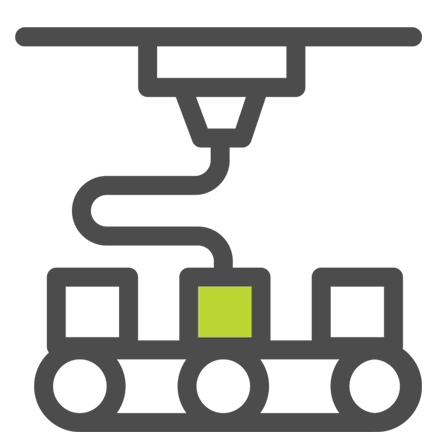DESIGN FROM HOME
Engineering Resources & Support to Keep You Productive Through COVID-19
100% Virtually Staffed
GoEngineer is here and ready to support you. We offer a variety of virtual services, resources, technical support, and training so you can continue working on projects, meet deadlines, and expand your knowledge of SOLIDWORKS from the comfort of your home office.
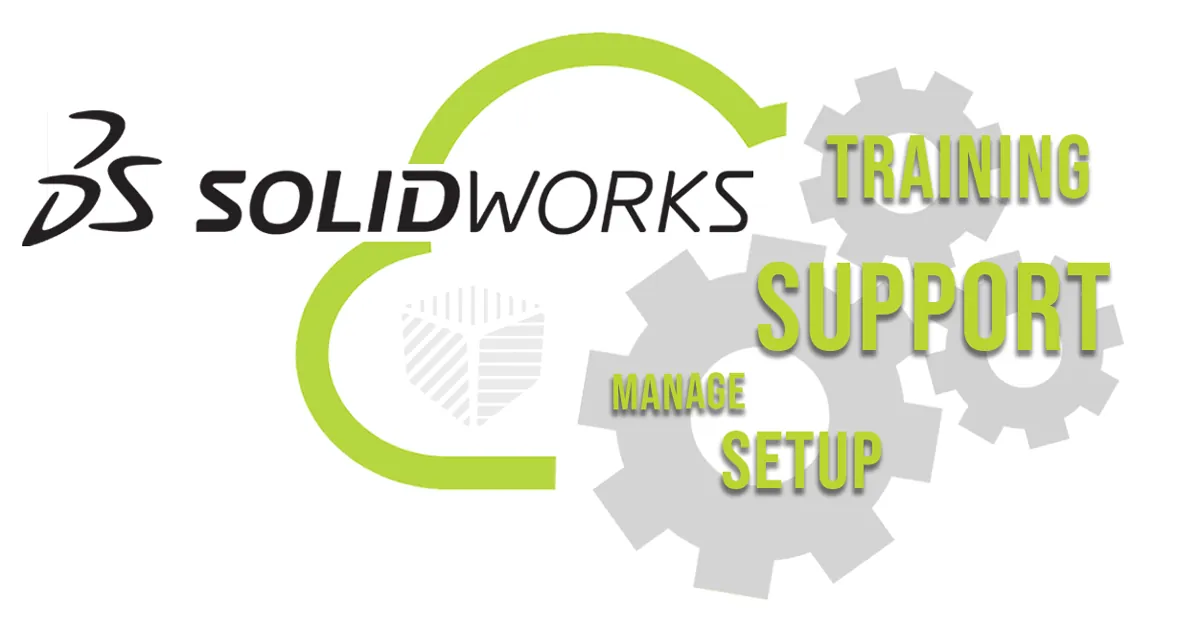
Home Setup
Remote Access to your SOLIDWORKS Network or Standalone License
Many of us have been faced with the need to work from home and we have no choice but to find solutions to the challenges we face. Check out this informative blog on remote licensing. If you have found yourself suddenly working remotely, we can help you access your SOLIDWORKS license regardless if it’s a standalone or network license type.
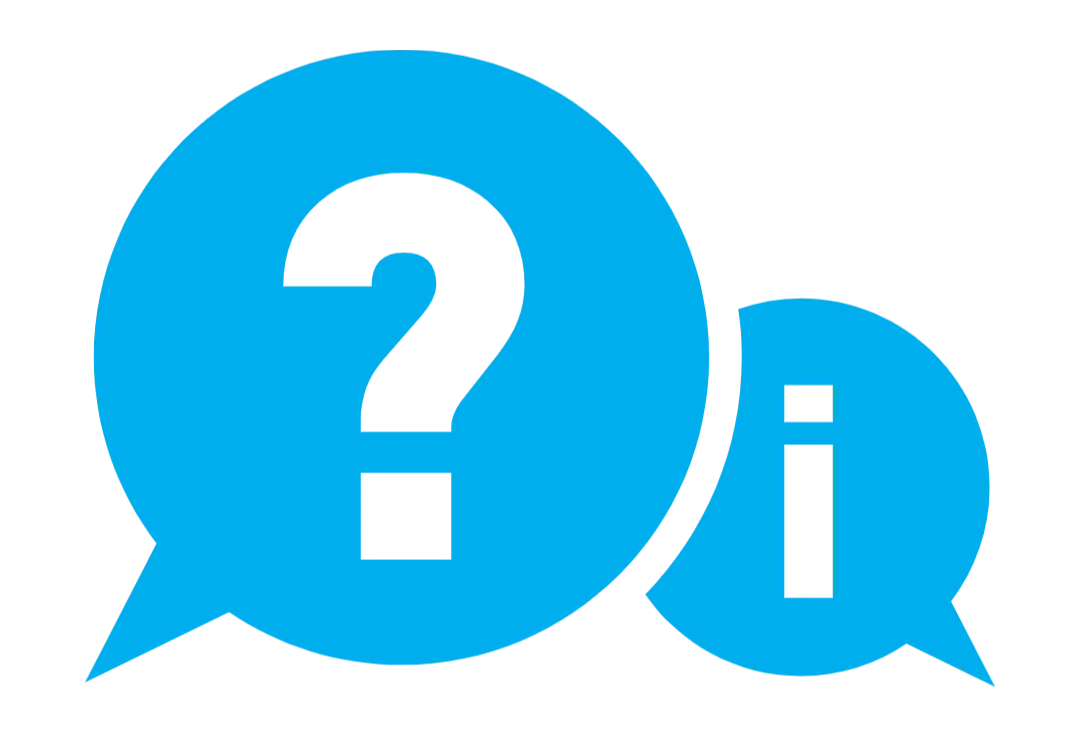
GoEngineer and DS SOLIDWORKS are committed to keeping you working, no matter your license setup. For users whose employers do not allow or offer a VPN solution AND who do not have a laptop on which they can borrow a license before taking it home, DS SolidWorks will provide short term (30 days max) standalone license files to be used by clients during this crisis. To access a short term license, contact GoEngineer with the number of licenses you require. The SOLIDWORKS Customer Center team will generate these license files as quickly as possible.
ADDITIONAL Home Setup INFORMATION
SOLIDWORKS PDM
VPN Considerations for IT, PDM Administrators, and Users.
Working from home with an impromptu VPN setup for SOLIDWORKS PDM can come with challenges. Typically, PDM is ran through Local Area Networks but when Wide Area Networks are thrown into the mix, there are some considerations that need to be taken by IT, and PDM Admins/Users. This pdf document will provide things to consider for a better work-from-home experience and it is based on resolved PDM+VPN support cases.
Remote Learning for SOLIDWORKS EDU
GoEngineer and DS SOLIDWORKS are committed to keeping students learning. For educational institutions in need of remote learning access, DS SolidWorks will provide short term (30 days max) standalone license files to be used by students and teachers. If you are in need of remote learning access contact GoEngineer to find your solution.
Dassault Systèmes also has “Always On” limited offer web-based solutions to help students who have to stay home and continue their studies built on the cloud-based Dassault Systèmes 3DEXPERIENCE® platform.
REMOTE SERVICES
Schedule a Tech Support Session
With 125+ certified technical specialists, we’ll get you to the expert you need quickly. You can call our technical support team directly at 1-888-559-6167 or email us at: support@goengineer.com
For RP / Additive Manufacturing support
Call: 1-855-470-0647
Email: AMsupport@goengineer.com
Intended Use: Fixing errors given by the software, investigating potential bugs in the software. Not meant for training needs.
Schedule aN Application Mentoring Session
Application Mentoring Sessions give you the opportunity to meet with one of our highly skilled Application Engineers. This allows you to explore the full scope of your technology investment in a personalized and focused setting. Discuss your needs, ask questions, or get demonstrations in any engineering area or SOLIDWORKS product.
Intended Use: Round table forums on learning more about how the software is used and applied to specific company needs
ONLINE TRAINING & CERTIFICATION
.
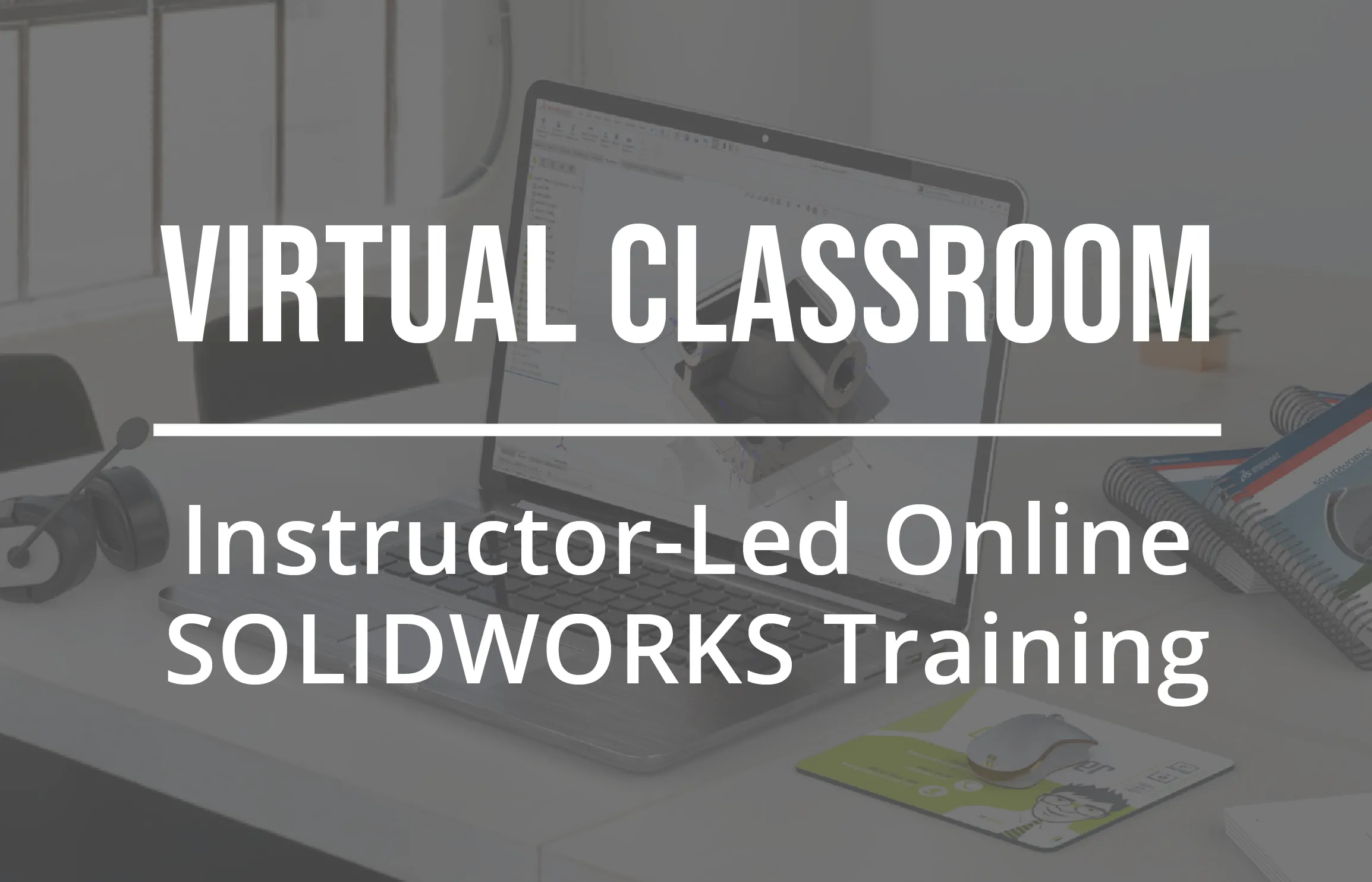
Whether you’re just getting started with SOLIDWORKS or need specific training on simulation, data management, electrical design or anything in between, GoEngineer has a virtual SOLIDWORKS training course that fits your needs. Our experience shows you can expect 7 minutes of productivity gains starting the first day.
Before starting the course, we’ll check your tech setup to ensure a seamless experience.

GoEngineer’s Supported, Self-paced Training is different than other online training courses. Rather than being on your own to understand the material, our students are able to work with our US-based team of Certified SOLIDWORKS Instructors to make sure you understand the material and that you’re learning the concepts you need to be successful.
Our instructor team is available Monday-Friday from 7am-7pm CST.
SOLIDWORKS CERTIFICATIONS
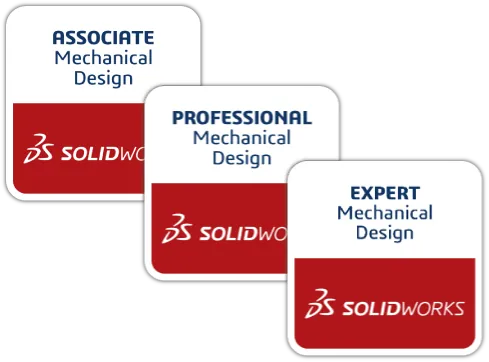
As part of your Service Agreement with GoEngineer you have access to complimentary certification vouchers. In competitive job markets, a SOLIDWORKS certification is proof of design expertise and superior work ethic. SOLIDWORKS offers 13 certifications ranging from job specific like Sheet Metal, to the entry level SOLIDWORKS Associate.
VIRTUAL EVENTS

3D PRINTING

How to Properly Power Down Your 3D Printer
Power Down an FDM 3D Printer
Power Down a PolyJet 3D Printer
ADDITIONAL 3D PRINTING SErVICES
3D Printing Part Services
If you’re working remotely or don’t have access to your 3D printers, GoEngineer can assist you with your 3D printing needs . Our offices are equipped with latest Stratasys FDM and PolyJet solutions capable of printing the most delicate to the most robust prototypes.
Explore Simulation Driven Design
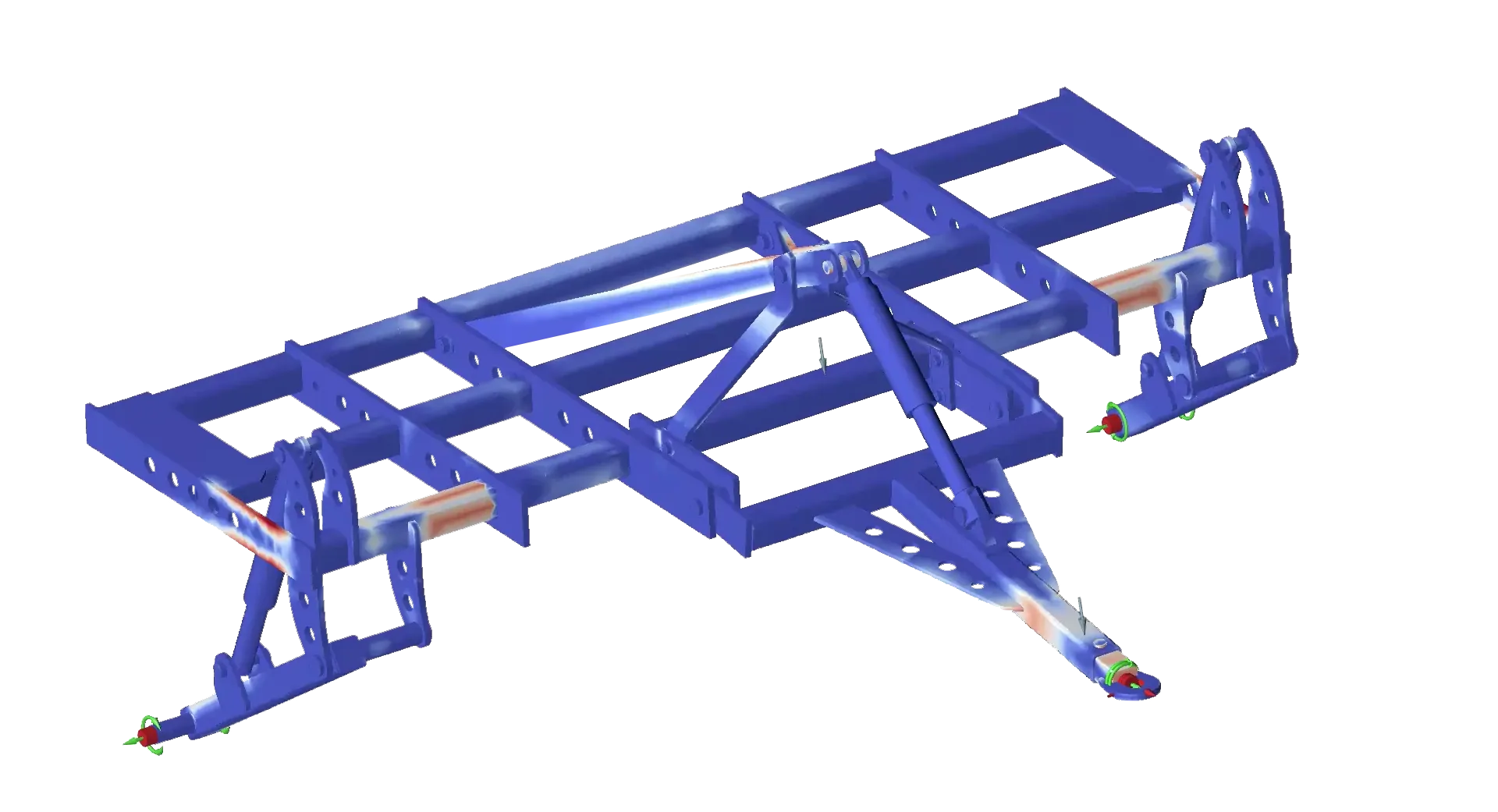
Try Altair’s solidThinking platform for 60 Days
Due to the current COVID-2019 crisis, Altair is offering remote activation of 60 Day Simulation Software Licenses to benefit existing and new users who want to explore simulation driven design. Requesting access is convenient & simple. To make sure you get the most out of the comprehensive Simulation options, take advantage of the official Altair self-paced eLearning courses & eBooks .
Simulation Driven Design
Simulation is no longer being used to simply validate and analyze performance in the final phase of the design process. In order to stay competitive while pushing the envelope on innovation, simulation must drive the entire design process from the early concept design phase all the way to production.
As engineers you have the following simulation options to choose from:
- Inspire is the industry’s most powerful and easy-to-use Generative Design/Topology Optimization and rapid simulation solution for design engineers empowers its users by creating and investigating structurally efficient concepts quickly and easily. Leveraging robust simulation using tools like Inspire early and often has become a necessary driver to innovation and is helping numerous industry-leading companies to meet quality, cost, and time to market targets
- Altair SimLab sT is a process-oriented multidisciplinary simulation environment to accurately analyze the performance of complex assemblies. Multiple physics including structural, thermal and fluid dynamics can be easily setup using highly automated modeling tasks, helping to drastically reduce the time spent creating finite element models and interpreting results.
- The solidThinking manufacturingproduct line encompasses simulation tools to optimize the entire manufacturing process for casting, metal and polymer extrusion, sheet metal forming and more. Users are able to validate designs early in the manufacturing process with the simplicity and affordability of the simulation software
- SimSolid is the game-changing simulation technology for designers, engineers, and analysts, which performs structural analyses on fully featured CAD assemblies within minutes,. It eliminates geometry preparation and meshing: the two most time-consuming, expertise-extensive and error-prone tasks performed in a conventional structural simulation. Multiple design scenarios can be simulated quickly under real-life conditions. Early CAD models, in any common format, can be used.
Additional Resources
Take Advantage of GoEngineer’s Extensive Knowledge Base and Resources

Find a Solution
Our robust Knowledge Base contains over 12,000 resources to help answer your product design questions. From basic CAD questions to in-depth guides and tutorials, find your solution here. Find a Solution

PROFESSIONAL TRAINING
Improve your skills with professional training and certifications in SOLIDWORKS, CAM, 3D Printing, and 3D Scanning offered four ways: self-paced, online, on-site, or in-classroom. Certified Training Courses

BLOG
#1 Technical Resource Worldwide - Right at your fingertips. Search or browse through hundreds of SOLIDWORKS tips & tricks, additive manufacturing product developments, announcements, how-to guides, and tutorials. Blog

YouTube Channel
Our YouTube channel hosts hundreds of educational tutorials, product demonstrations, recorded webinars, and best practices for all of our products and services. GoEngineer's YouTube Channel

ONLINE STORE
Order 3D printing materials and consumables, enroll in SOLIDWORKS training classes, and buy official GoEngineer gear directly from our online store. Online Store

WEBINARS
Our engineering webinars are hosted by some of the top experts in the industry. They are always recorded, always free, and always offer a live Q&A. WEBINARS
3D Printing Services
Need to 3D print a part? Our Additive Manufacturing experts will 3D print your part and deliver it to you using the latest technology on one of our professional FDM, PolyJet and SL 3D printers. 3D Printing Services