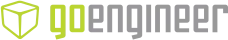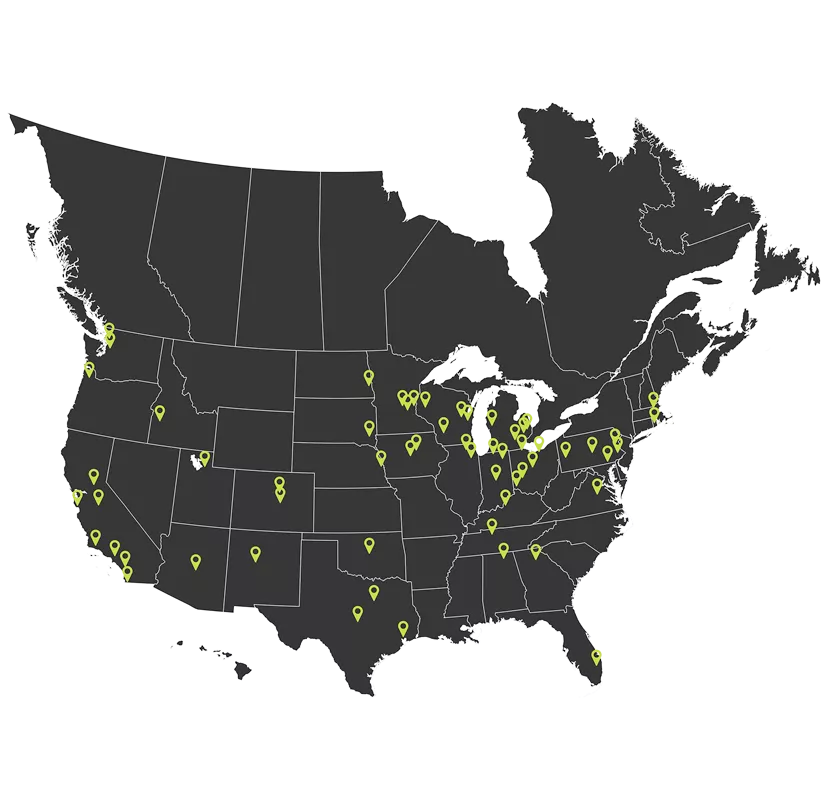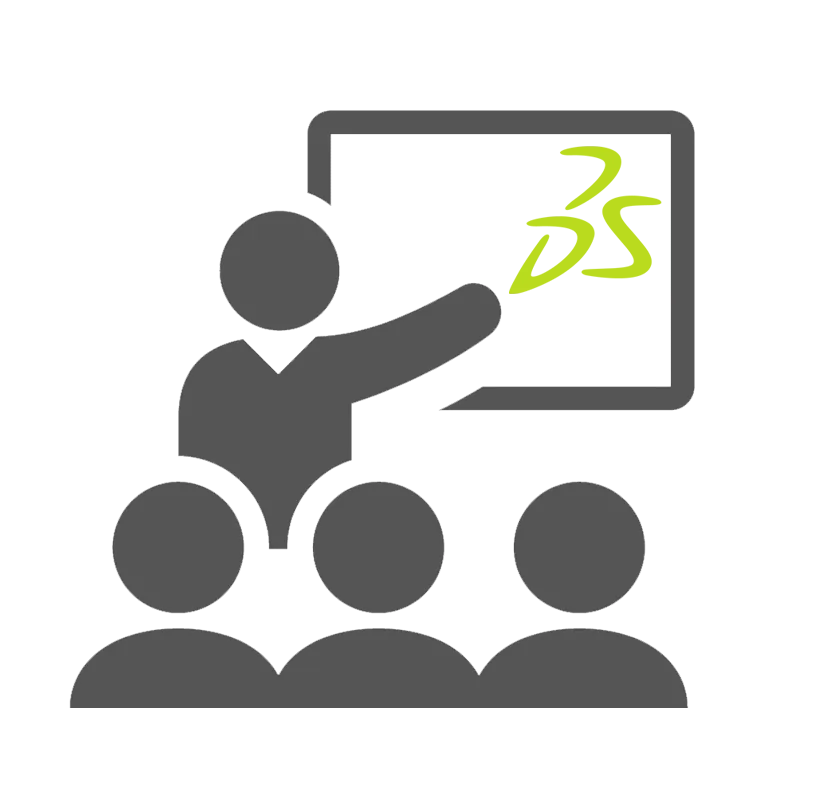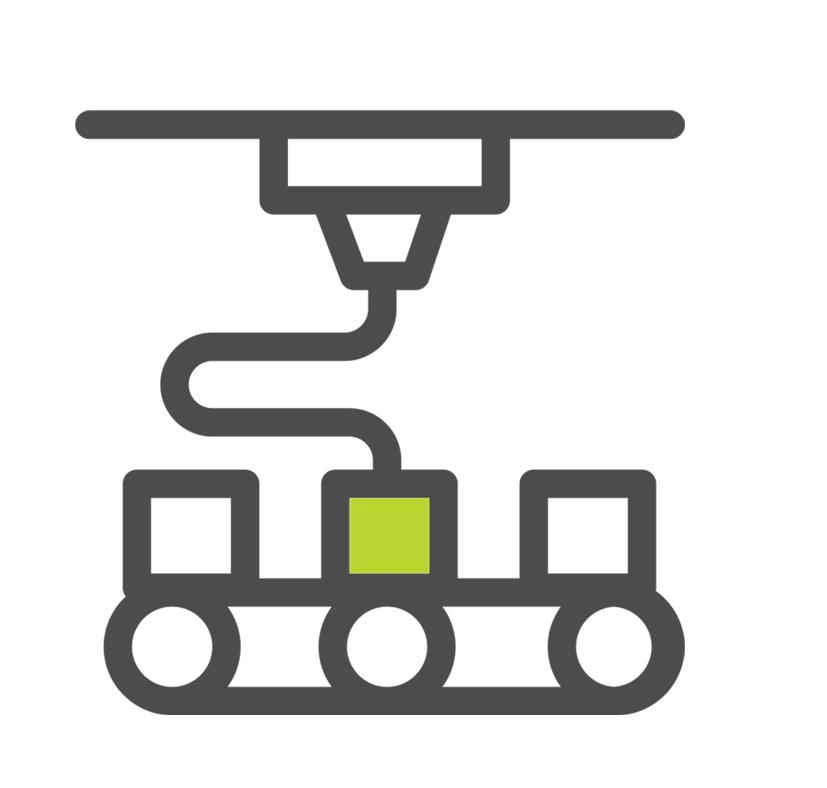Get a FREE TRIAL of the #1 3D CAD Design software!
By working with SOLIDWORKS 3D CAD software, you will quickly discover that 3D enhances not only the design process, but also communication with your customers and design team.
With SOLIDWORKS solutions from GoEngineer you can…
- Design and test your products
- Create 3D Printed Models
- Manufacture your design with CAM
Why GoEngineer?
Local Offices
GoEngineer offers fully staffed office locations throughout the United States with experts ready to assist you.
Superior SUpport
GoEngineer is the #1 technical support resource worldwide with over 130 Certified SOLIDWORKS experts.