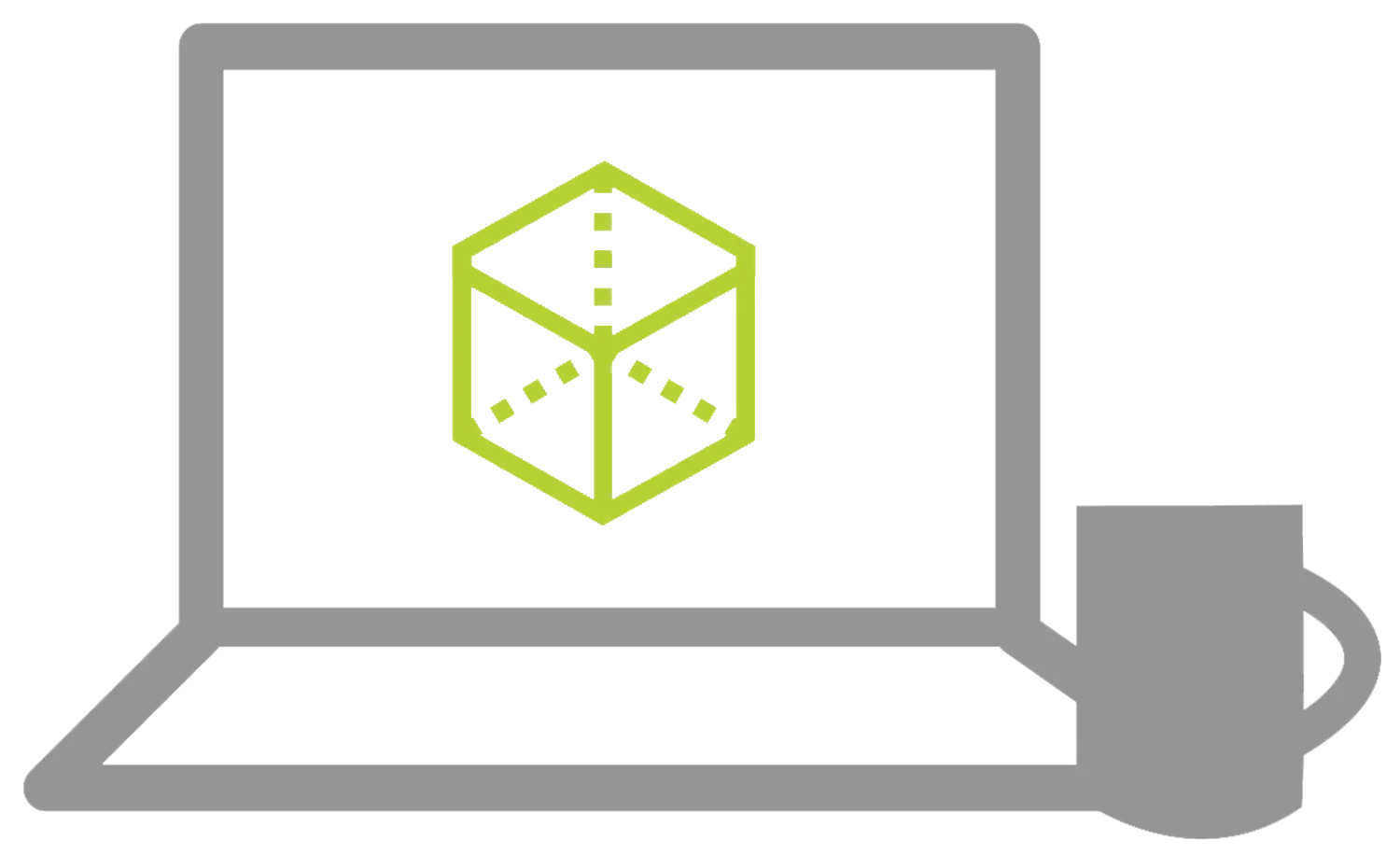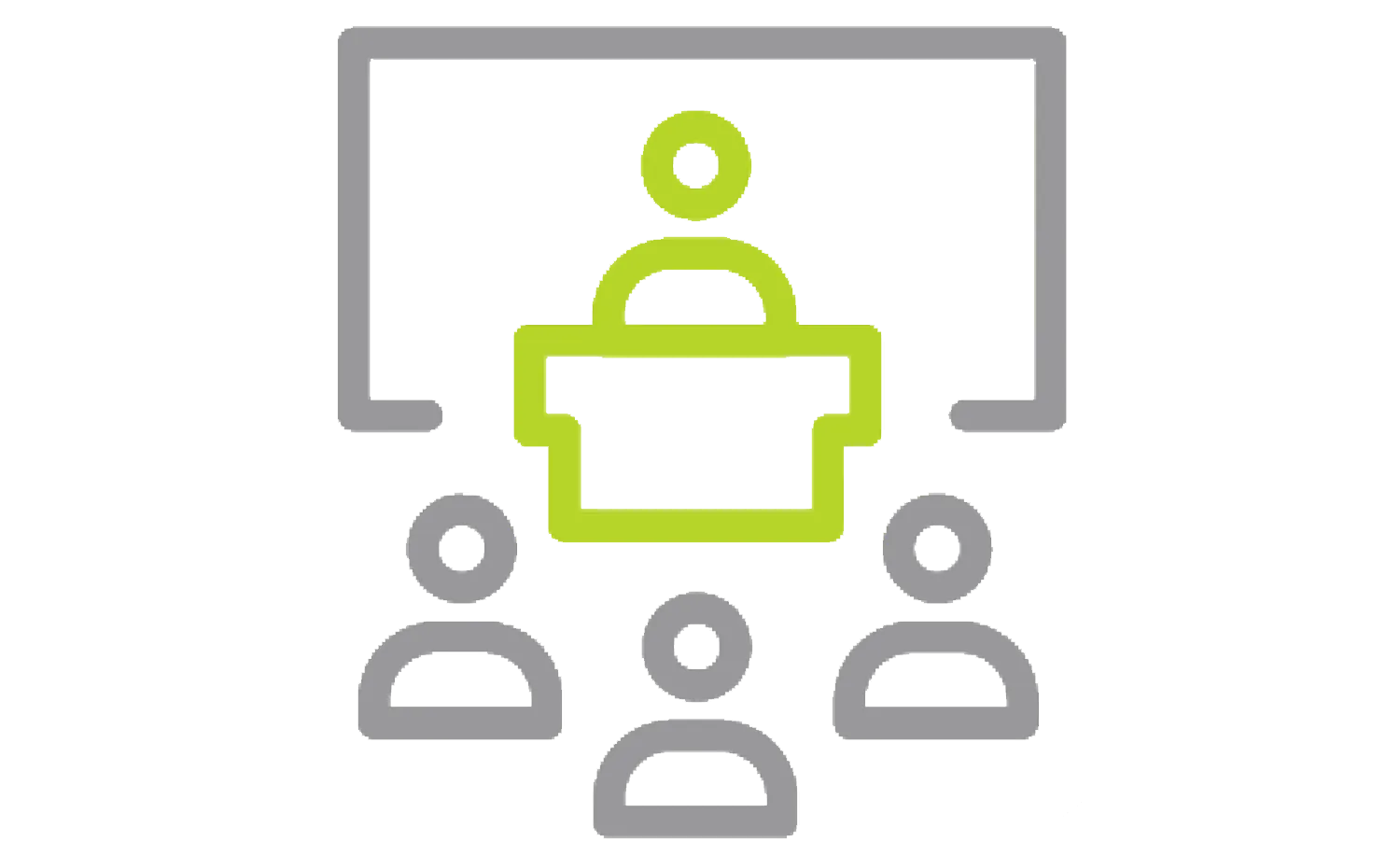SOLIDWORKS ESSENTIALS TRAINING
Learn to build parametric 3D CAD models of parts and assemblies
OVERVIEW
- CLASSROOM LENGTH: 4 days
- INSTRUCTOR-LED ONLINE LENGTH: 8 days
PREREQUISITES: Access to SOLIDWORKS 2018 or newer. Mechanical design experience; experience with the Windows® operating system.
DESCRIPTION: SOLIDWORKS Essentials is a four-day training class that teaches how to use SOLIDWORKS to build 3D parametric models of parts and assemblies and prepare drawings of those parts and assemblies.
LESSON PLAN
Lesson 1:
SOLIDWORKS Basics
- What is SOLIDWORKS?
- Design Intent
- File References
- Opening Files
- SOLIDWORKS User Interface
- Using the CommandManager
Lesson 2:
Introduction to Sketching
- 2D Sketching
- Stages in the Process
- Saving Files
- What Are We Going to Sketch
- Sketching and Sketch Entities
- Basic Sketching
- Rules That Govern Sketches
- Design Intent
- Sketch Relations
- Dimensions
- Extrude
- Sketching Guidelines
Lesson 3:
Basic Part Modeling
- Basic Modeling and Terminology
- Choosing the Best Profile
- Choosing the Sketch Plane
- Details of the Part
- Boss Feature
- Sketching on a Planar Face
- Cut Feature
- View Selector
- Using the Hole Wizard
- Filleting
- Editing Tools
- Detailing Basics
- Drawing Views
- Center Marks
- Dimensioning
- Changing Parameters
Lesson 4:
Modeling a Casting or Forging
- Case Study: Ratchet
- Design Intent
- Boss Feature with Draft
- Symmetry in the Sketch
- Sketching Inside the Model
- View Options
- Using Model Edges in a Sketch
- Creating Trimmed Sketch Geometry
- Copy and Paste Features
Lesson 5:
Patterning
- Why Use Patterns?
- Linear Patterns
- Circular Patterns
- Reference Geometry
- Planes
- Mirror Patterns
- Using Pattern Seed Only
- Up To Reference
- Sketch Driven Patterns
Lesson 6:
Revolved Features
- Case Study: Handwheel
- Design Intent
- Revolved Features
- Building the Rim
- Building the Spoke
- Edit Material
- Mass Properties
- File Properties
- SOLIDWORKS SimulationXpress
Lesson 7:
SHELLING AND RIBS
- Shelling and Ribs
- Analyzing and Adding Draft
- Other Options for Draft
- Shelling
- Ribs
- Full Round Fillets
- Thin Features
Lesson 8:
EDITING - REPAIRS
- Part Editing
- Editing Topics
- Sketch Issues
- Freezing Features
Lesson 9:
EDITING - Design Changes
- Part Editing
- Design Changes
- Information From a Model
- Rebuilding Tools
- Sketch Contours
- Replace Sketch Entity
Lesson 10:
Configurations
- Using Configurations
- Other Methods To Create Configurations
- Modeling Strategies for Configurations
- Editing Parts that Have Configurations
- Design Library
Lesson 11:
GLOBAL VARIABLES AND EQUATIONS
- Using Global Variables and Equations
- Renaming Features and Dimensions
- Design Rules Using Global Variables
- Global Variables
- Equations
- Using Operators and Functions
Lesson 12:
USING DRAWINGS
- More About Making Drawings
- Section View
- Model Views
- Broken View
- Detail Views
- Drawing Sheets and Sheet Formats
- Annotations
Lesson 13:
BOTTOM-UP ASSEMBLY MODELING
- Case Study: Universal Joint
- Bottom-Up Assembly
- Creating a New Assembly
- Position of the First Component
- FeatureManager Design Tree and Symbols
- Adding Components
- Mating Components
- Using Part Configurations in Assemblies
- Sub-Assemblies
- Smart Mates
- Inserting Sub-Assemblies
- Pack and Go
Lesson 14:
USING ASSEMBLIES
- Using Assemblies
- Analyzing the Assembly
- Checking for Clearances
- Changing the Values of Dimensions
- Exploded Assemblies
- Rollback and Reorder Explode Steps
- Explode Line Sketch
- Bill of Materials
- Assembly Drawings
Additional Resources
Take Advantage of GoEngineer’s Extensive Knowledge Base and Resources

Find a Solution
Our robust Knowledge Base contains over 12,000 resources to help answer your product design questions. From basic CAD questions to in-depth guides and tutorials, find your solution here. Find a Solution

PROFESSIONAL TRAINING
Improve your skills with professional training and certifications in SOLIDWORKS, CAM, 3D Printing, and 3D Scanning offered four ways: self-paced, online, on-site, or in-classroom. Certified Training Courses

BLOG
#1 Technical Resource Worldwide - Right at your fingertips. Search or browse through hundreds of SOLIDWORKS tips & tricks, additive manufacturing product developments, announcements, how-to guides, and tutorials. Blog

YouTube Channel
Our YouTube channel hosts hundreds of educational tutorials, product demonstrations, recorded webinars, and best practices for all of our products and services. GoEngineer's YouTube Channel

ONLINE STORE
Order 3D printing materials and consumables, enroll in SOLIDWORKS training classes, and buy official GoEngineer gear directly from our online store. Online Store

WEBINARS
Our engineering webinars are hosted by some of the top experts in the industry. They are always recorded, always free, and always offer a live Q&A. WEBINARS
3D Printing Services
Need to 3D print a part? Our Additive Manufacturing experts will 3D print your part and deliver it to you using the latest technology on one of our professional FDM, PolyJet and SL 3D printers. 3D Printing Services