What's New SOLIDWORKS 2022: Assemblies & Drawings
SOLIDWORKS 2022 features many new user-driven enhancements to accelerate the product development process. In this software sneak peek, we look at what's new in SOLIDWORKS 2022 Assemblies and Drawings. To see everything that’s new, view our SOLIDWORKS 2022 page.
Assemblies
SOLIDWORKS 2022 offers some great updates when working with Assemblies. One of those updates is for Large Design Review, which has been improved to open Large Assemblies in record time. Right-clicking on an assembly from the Design Tree now provides an option to Open Drawing in Detailing Mode.
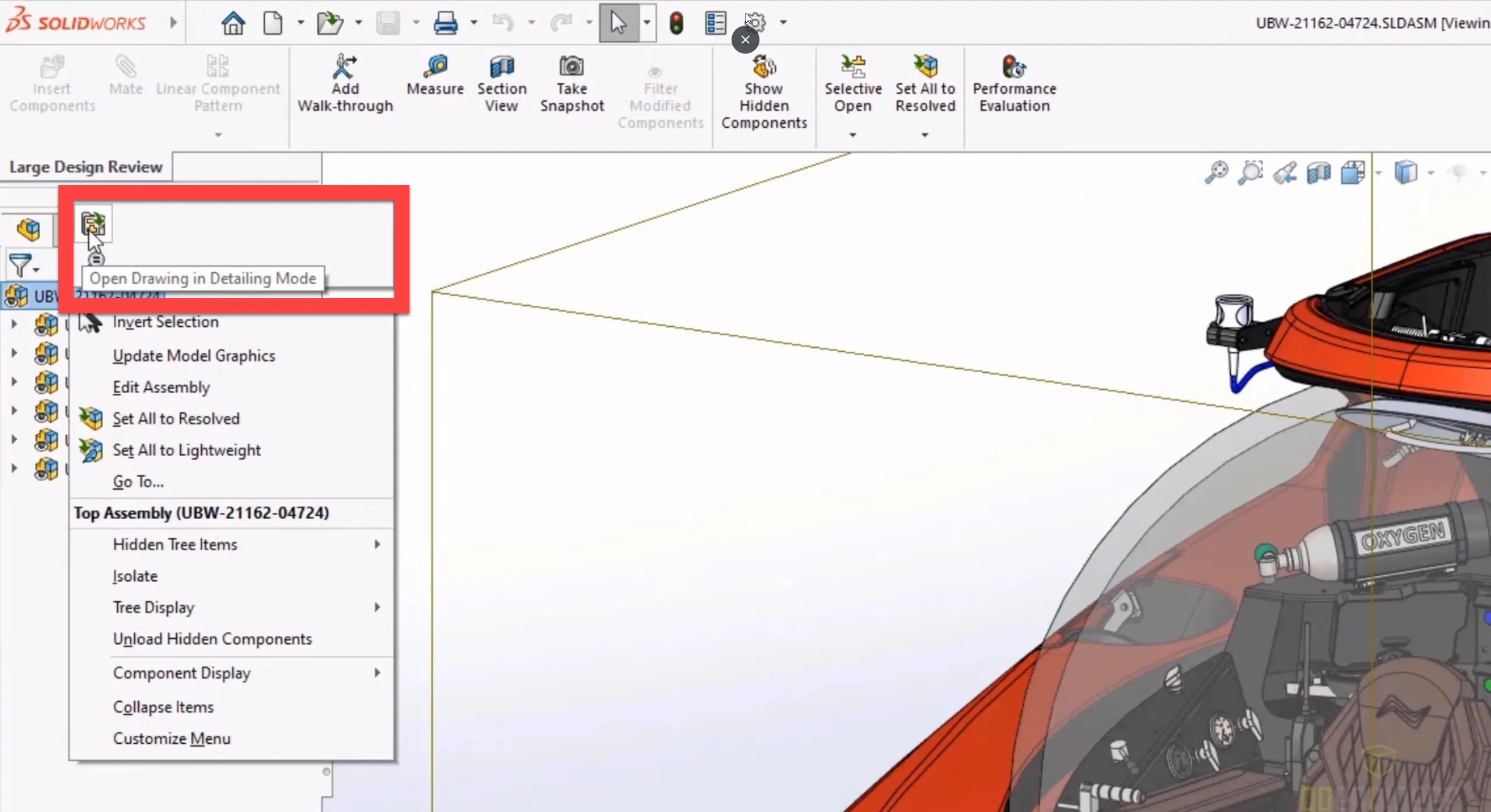
Detailing Mode has also been improved to open faster and is the recommended method when working with complex drawings.
In addition, the right mouse button menu has been enhanced with options to open your files in Large Design Review as either Lightweight or Resolved; providing easier workflows to open your files how you want.
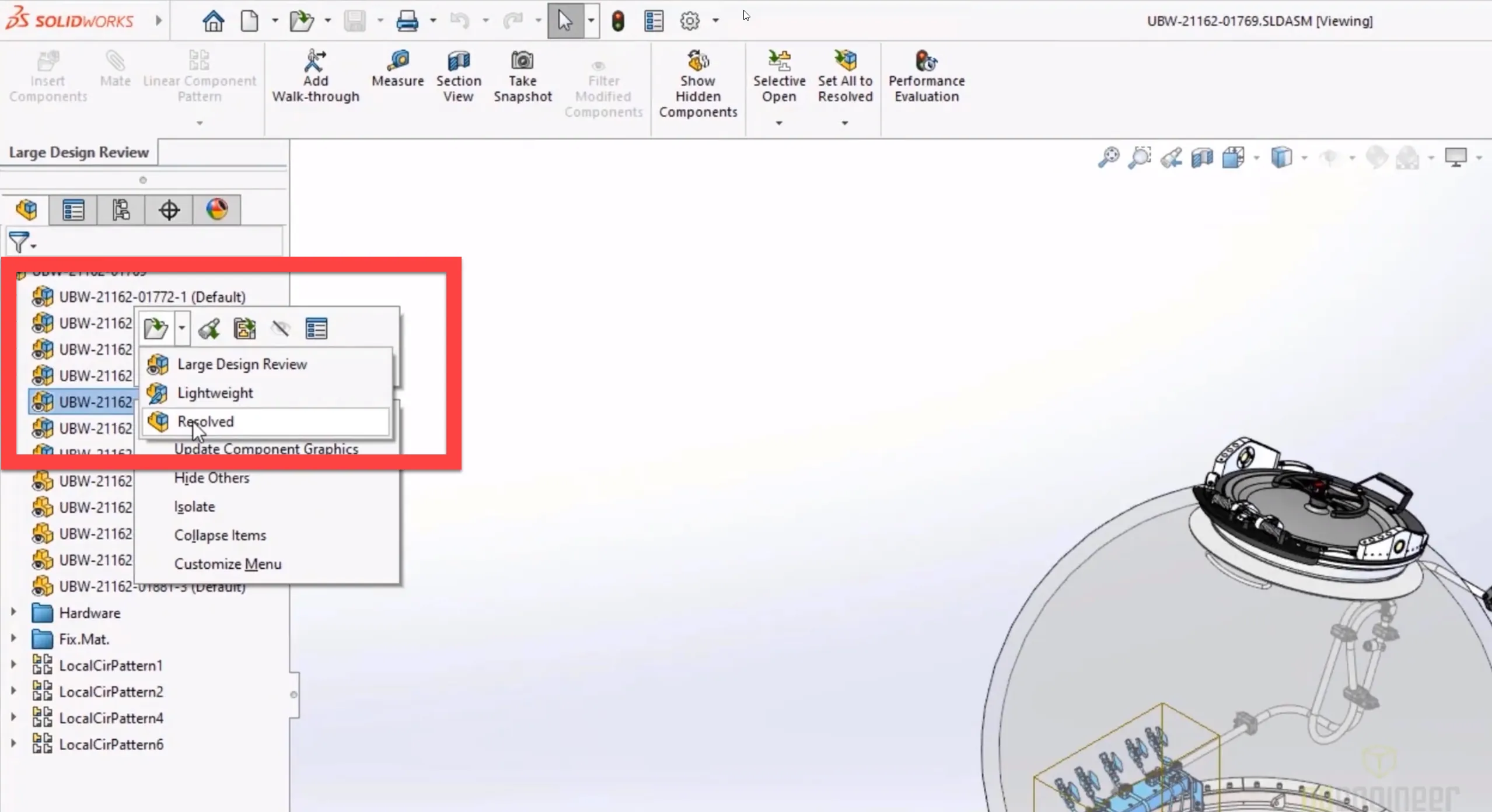
In previous versions, alignment and lock rotation options were available for mates after they were applied to geometry. In SOLIDWORKS 2022, this has been enhanced to provide the controls on the Quick Mates toolbar enabling more accurate placement of components.
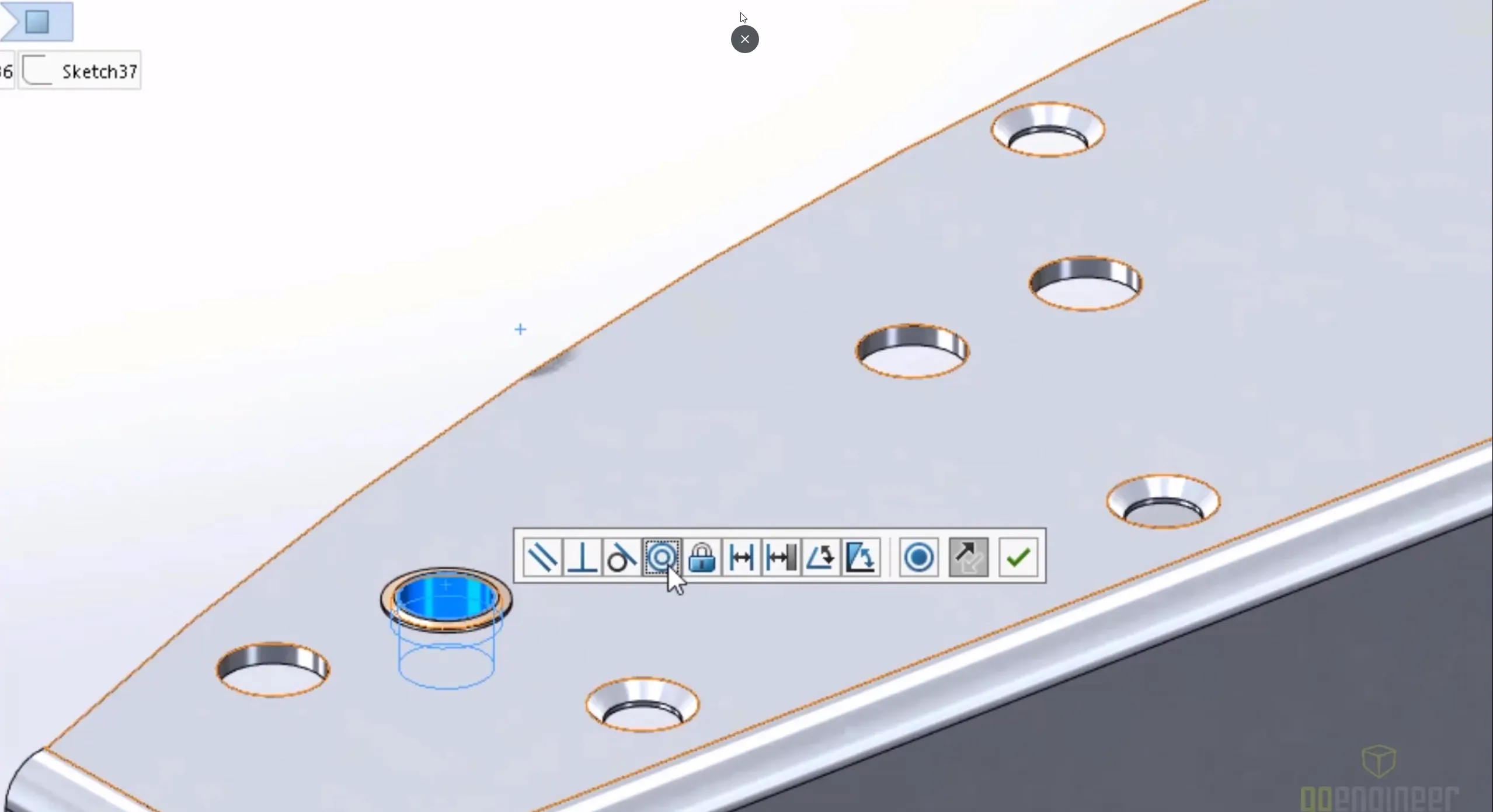
The Pattern Driven Component Pattern feature now recognizes the selected components location as the Seed in determining the remaining instances. Even if the location changes, the pattern will update appropriately.
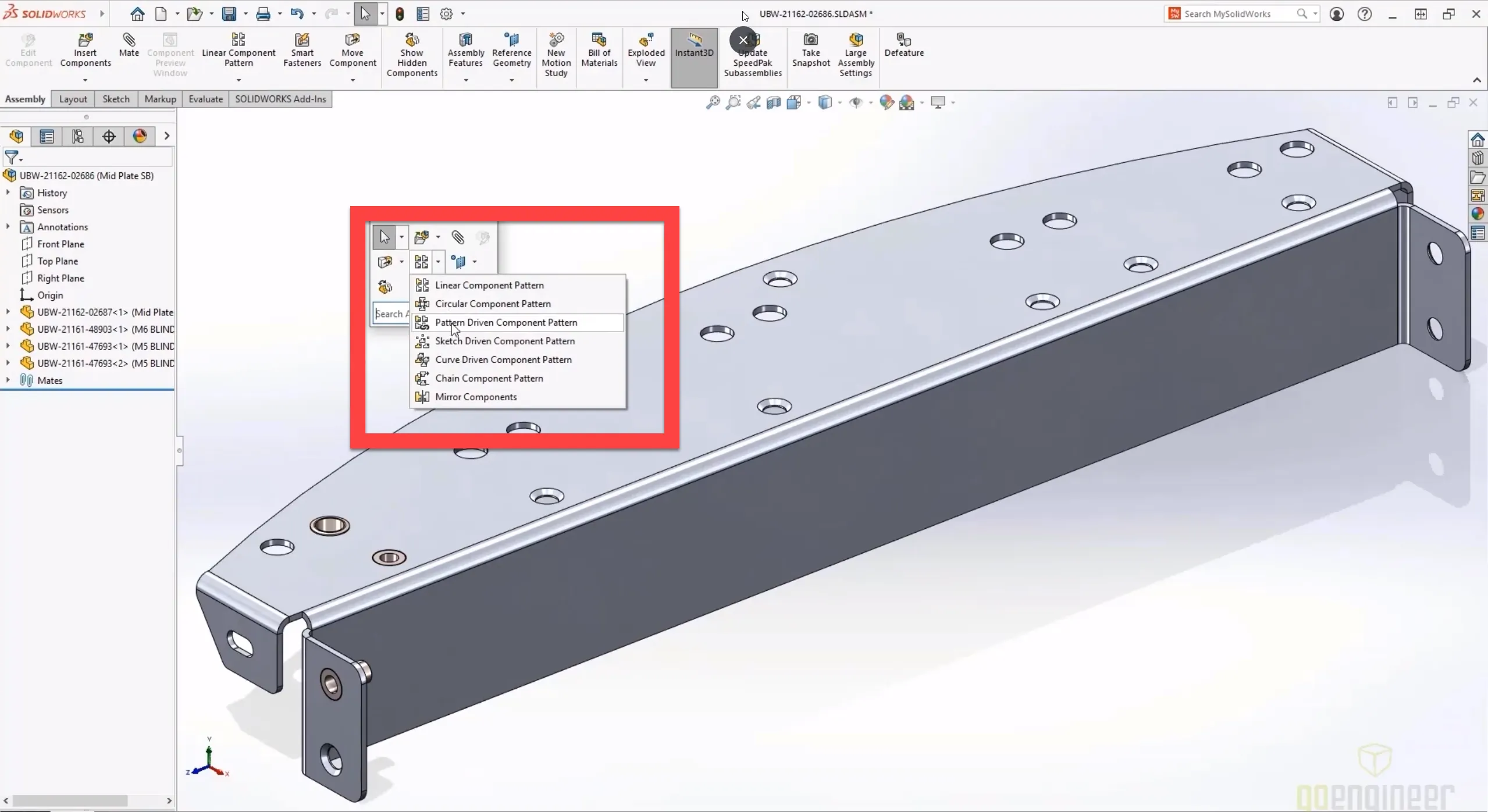
Drawings
In SOLIDWORKS 2022 users can now add hole tables in Detailing Mode as well as standard views from the View Pallet.
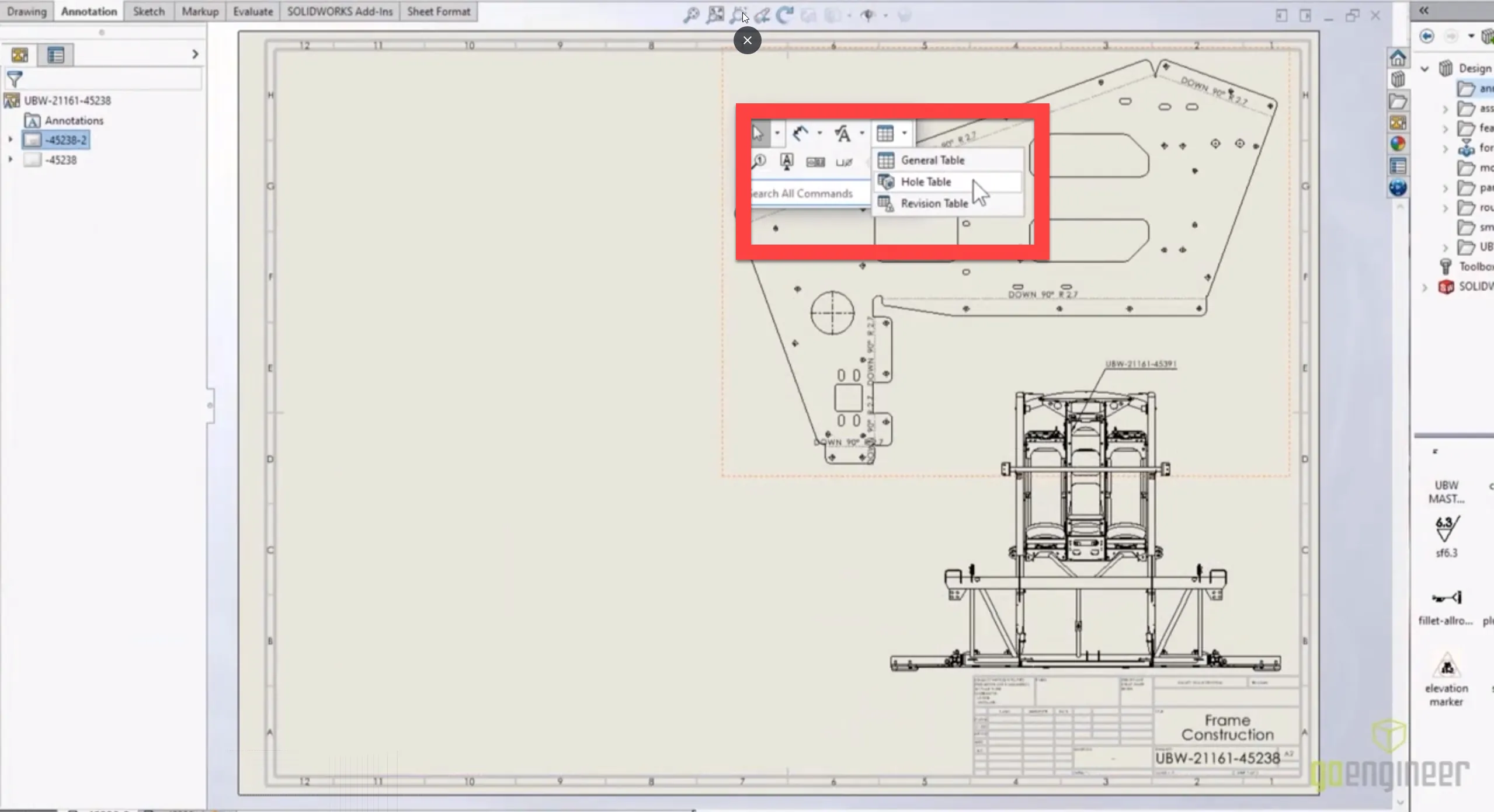
Also supported in Detailing Mode is fully detailed print to PDF.
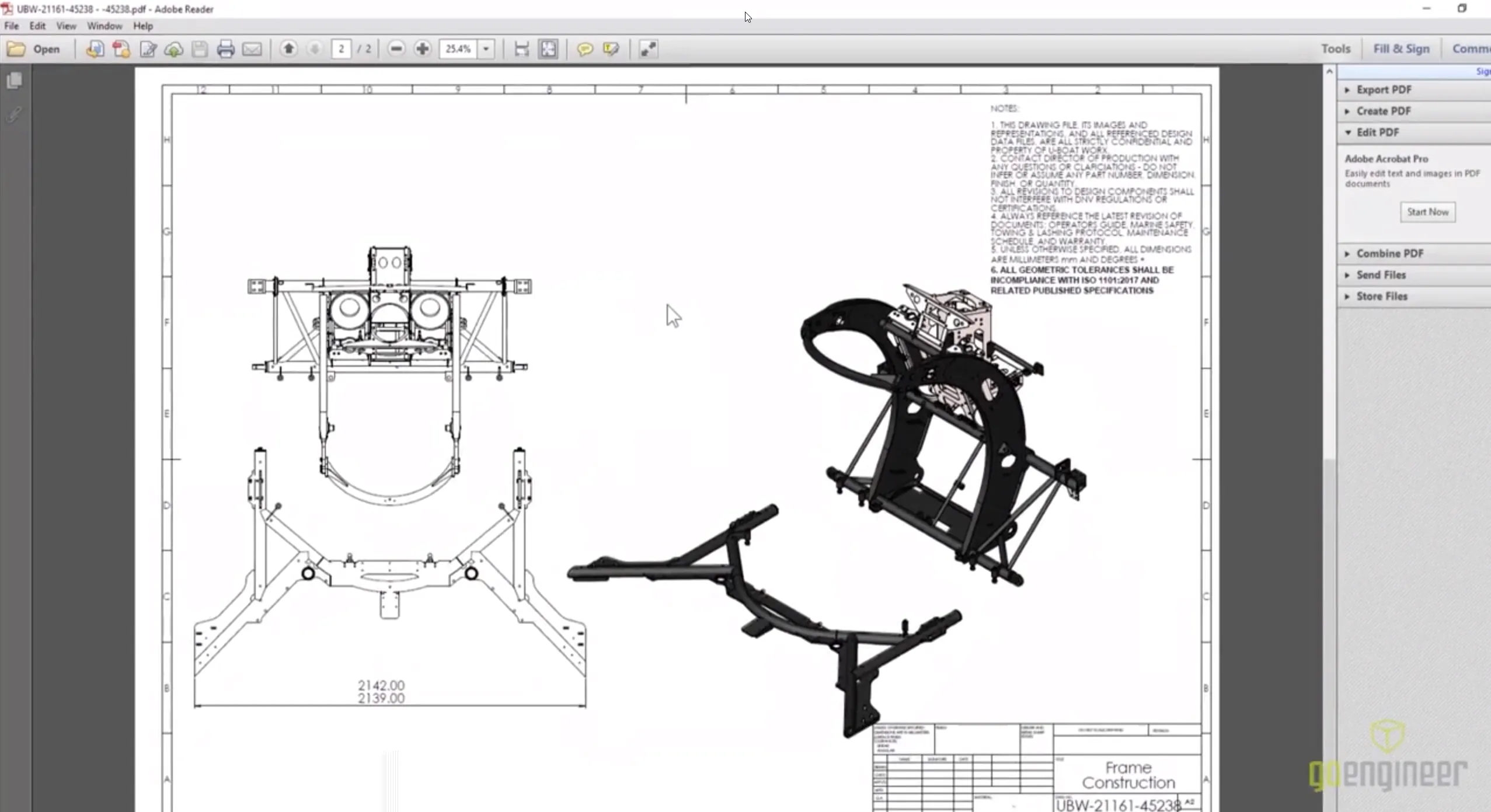
SOLIDWORKS 2022 users can open older Drawings in Detailing Mode without having to save them in the new version. This is key because drawings can be opened from virtually any version of SOLIDWORKS without the need for the referenced 3D parts or assembly files.
There are new in-context menus for diameter and radial symbols as well as a brand new dimension type for dimensioning diameters.
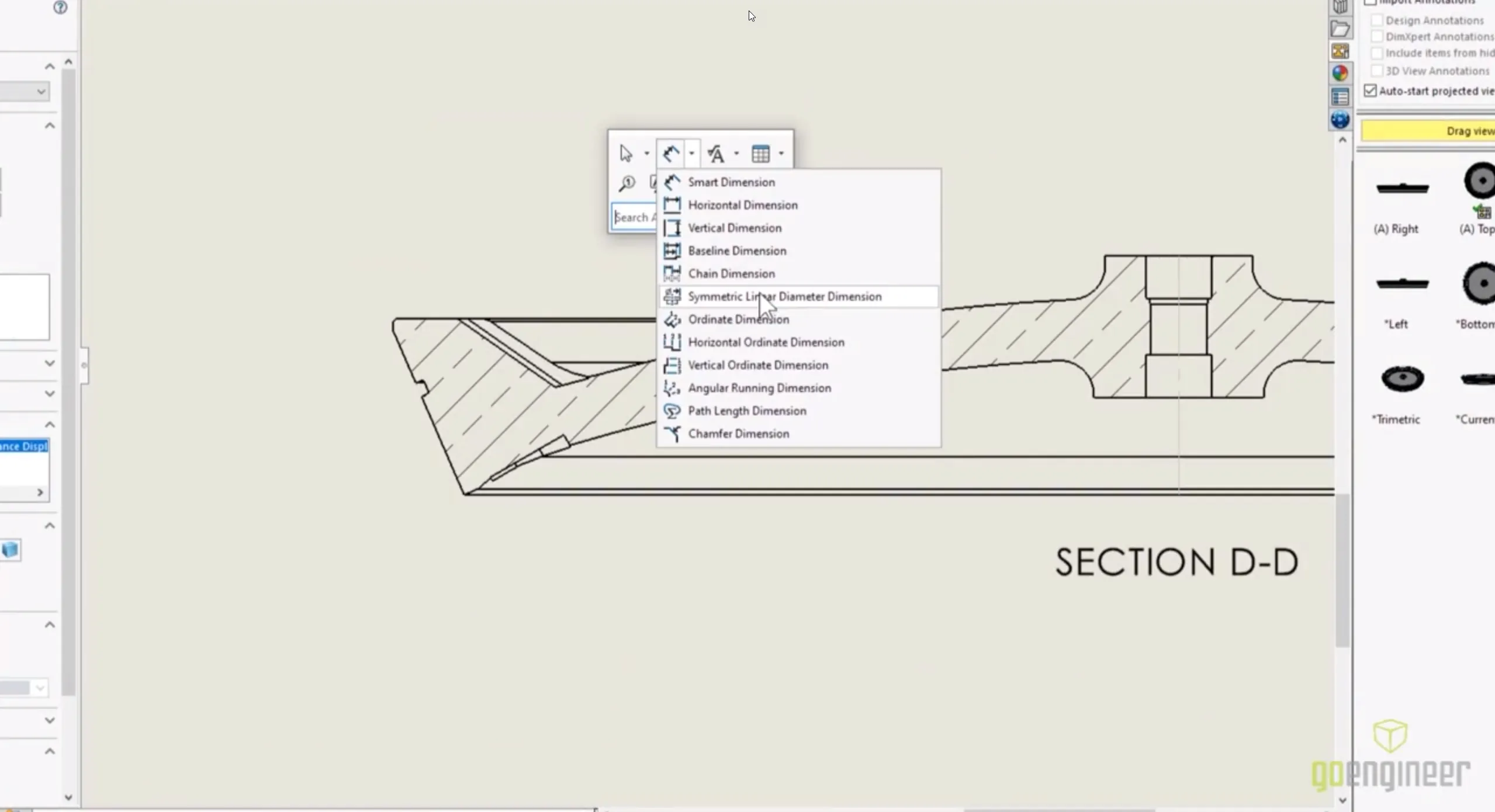
There is also a new interface for GD&T, offering more options, better results, and a streamlined workflow plus much-needed support for weldments in the form of detailed Cut Lists in the Bill of Materials.
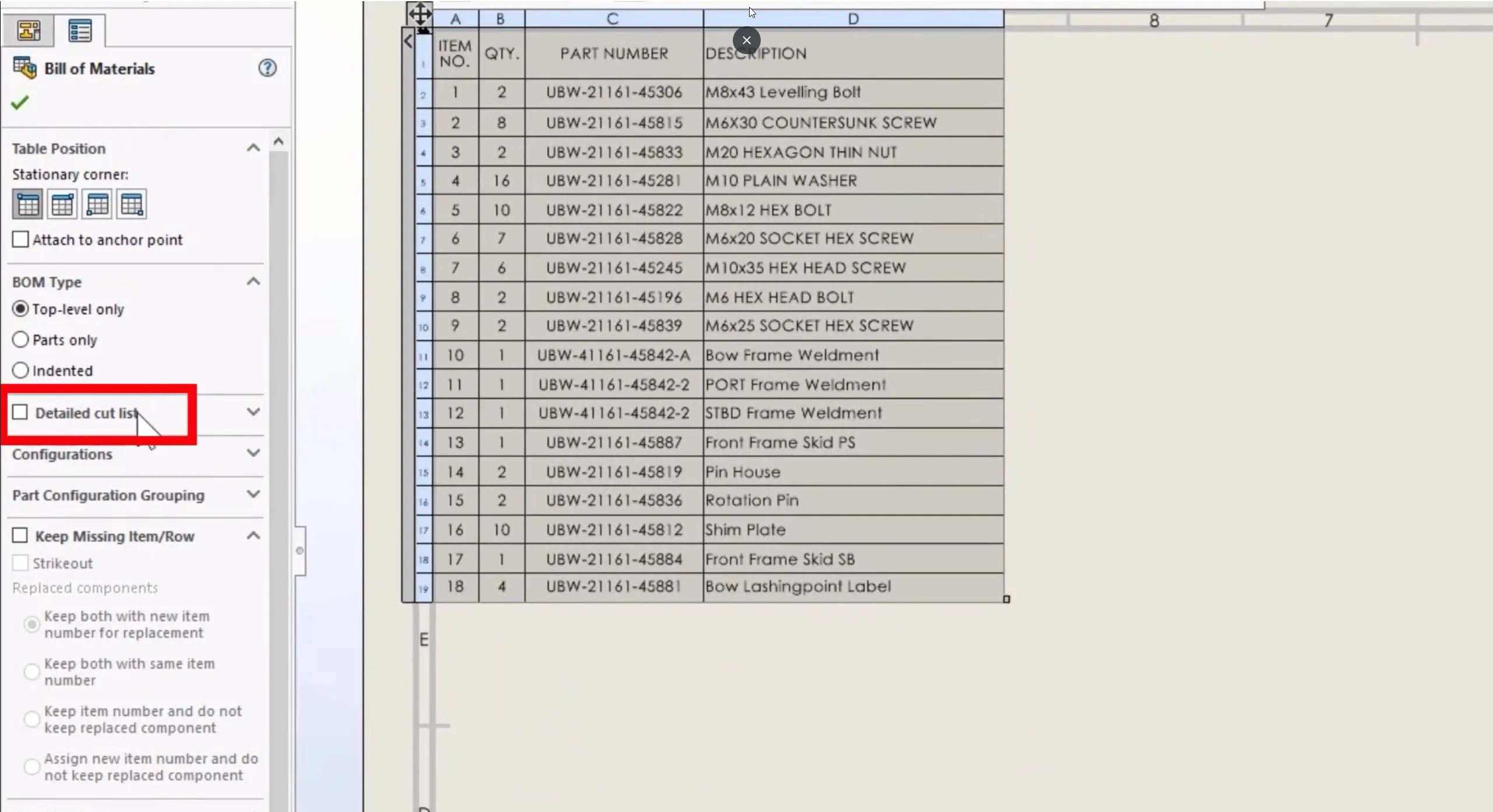
We hope you enjoyed this sneak peek! There’s a lot more what’s new content to come. Stay up to date by subscribing and following us on social.
Latest SOLIDWORKS News
What's New SOLIDWORKS 2022: Routing, Structure Systems, Parts & Features
Inserting Model Dimensions into a SOLIDWORKS Drawing
Scaling a Part in SOLIDWORKS 2 Different Ways
NVIDIA RTX Series: GPUs for SOLIDWORKS and Visualize

About GoEngineer
GoEngineer delivers software, technology, and expertise that enable companies to unlock design innovation and deliver better products faster. With more than 40 years of experience and tens of thousands of customers in high tech, medical, machine design, energy and other industries, GoEngineer provides best-in-class design solutions from SOLIDWORKS CAD, Stratasys 3D printing, Creaform & Artec 3D scanning, CAMWorks, PLM, and more
Get our wide array of technical resources delivered right to your inbox.
Unsubscribe at any time.