
Launch
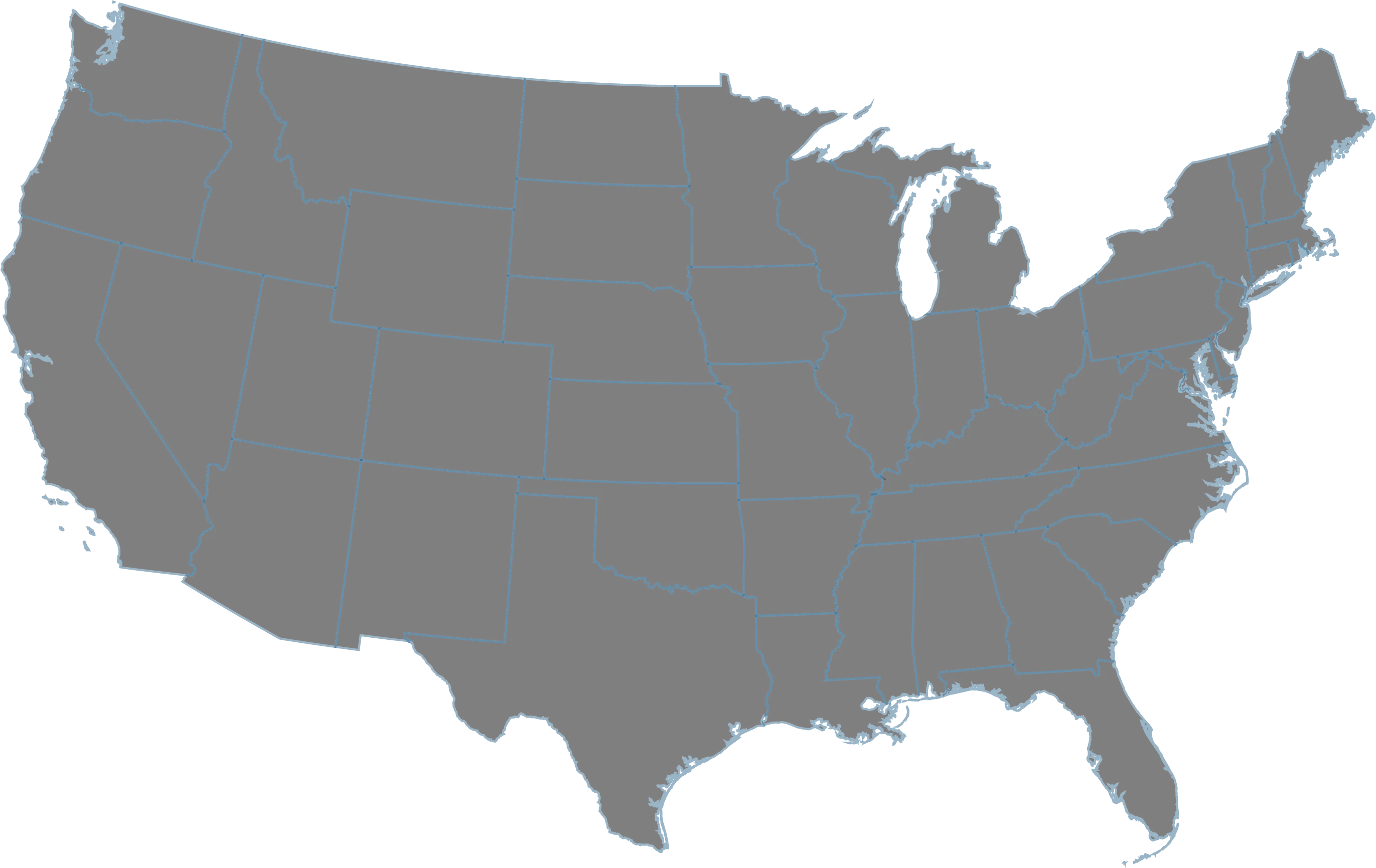
Want to Attend the Virtual Event?

...IS HERE
2023 NEW FEATURES
SOLIDWORKS 2023: Assemblies
Working with assemblies in SOLIDWORKS 2023 just got easier. When creating patterns, any pattern type that supports Skipped Instances now supports configurations. SOLIDWORKS 2023 also welcomes the ability to replace a single component, multiple components in the current assembly, and the current behavior of the assembly in the subassembly levels. Added functionality to magnetic mates has been included allowing you to suppress and unsuppress individual connection points. Also, magnetic connection points now respect the visibility of parts or assemblies they are attached to. In SOLIDWORKS 2023, additional support for Lightweight Mode is introduced, no longer requiring users to resolve the components and properties for mass and total weight. All this and more in SOLIDWORKS Assemblies 2023.
SOLIDWORKS 2023: Structure & Sheet Metal
New in SOLIDWORKS 2023 Sheet Metal, sensors can be set up so that when a part violates a particular size of stock, based on the defined criteria, users will receive a warning, which can be based on length, width, or area. Also new is the Sheet Metal gauge being pulled from the sheet metal gauge table and put directly into your properties. These structure system and sheet metal enhancements as well as new symmetric features when working with sketches, user experience updates when grouping similar corners, and beyond make working with metal in SOLIDWORKS easier than ever.
SOLIDWORKS 2023: User Interface
Working with other designers is made even easier in SOLIDWORKS 2023. Leaving comments, notes, or tasks for the next user can be done with images, custom colors to reflect priority level, and a show on open command so it appears when the model is opened. Clean up multiple toolbars and get reorganized by resetting your toolbars to default. Additional Reset User Interface Customizations include the CommandManager or a Reset All option to get your SOLIDWORKS screen and user interface looking fresh again. SOLIDWORKS continues to work on the graphics pipeline and making it work better for everyone.
SOLIDWORKS 2023: Parts & Features
SOLIDWORKS 2023 just got better with improved parts and features tools that are more flexible, giving you more ways to increase your productivity. Users can now scribe a single line font text on cylindrical surfaces using the wrap feature and add custom logos with library features - simply drag and drop. The Move/Copy Body command can now define translation and rotation with equations and users can create a configuration of a defeatured part that can be useful for creating simplified versions. Check these new features out and more and discover what’s new in SOLIDWORKS 2023 Parts and Features.
SOLIDWORKS 2023: Routing
In SOLIDWORKS 2023, Routing introduces additional information to the electrical attributes. Editing the route and viewing the attributes for a harness branch now includes the diameter and length of the chosen branch. A graphical cross section view displaying harness cores is now available. Balloons are now auto stacked at drawing creation and orientation of the stack is easily edited to achieve the desired position. When adding a column to a connector table, a prompt is now displayed providing the ability to apply the same change to all connector tables. Multi connection splice components can now be added to a harness. These and many more new features in SOLIDWORKS Electrical 2023.
SOLIDWORKS 2023: Install - Flow Simulation
New with SOLIDWORKS 2023 SNL manager is a feature that allows you to automatically load SOLIDWORKS Flow Simulation modules. Now you have more control over which Flow Simulation licenses you need to pull (HVAC and/or Electronics Cooling).
Another great feature of SOLIDWORKS 2023 is alert notifications for when your term licenses will expire. A simple pop-up shows expiry dates and reactivation information. As well as the ability to bypass window settings to modify your installation settings.
SOLIDWORKS 2023: Simulation - Penalty Stiffness Control for Contacts
Now in SOLIDWORKS Simulation 2023, you can adjust the penalty stiffness control for the contacts by going to your static analysis study properties and adjusting the slider. If you leave the slider set to the default, the contact behaves like previous releases of SOLIDWORKS Simulation, but the stiffness can be reduced to make your contact problems faster.
We tested some common contacts to see how much of a difference having penalty stiffness control would make. The contact pressures for spherical, cylindrical, and flat surface looked very similar between the high stiffness and low stiffness simulation studies. Displacement results showed a clearer difference between the three simulation models. The flat geometry made of steel has a stiffness that rivals the lower contact stiffness, so we see more deviation in the results because of this.
It's exciting to see the huge savings on static assembly analysis in SOLIDWORKS Simulation 2023. Looking at solve times, we noticed a large difference. When using the lowest stiffness our simulation was about 3x faster! The time savings with SOLIDWORKS Simulation 2023 and the new penalty stiffness control for contacts helps to run quick design iterations on assemblies.
SOLIDWORKS 2023: Composer
A great new feature is the translators for SOLIDWORKS Composer 2023. They have been upgraded to handle newer versions of those particular programs. The Creo importer not only supports the latest version, it has also been upgraded to support Creo Parameters. A big time saver for sure.
Additionally, If you make interactive multimedia presentations for trade shows or other marketing uses, you will end up with a *TON* of views in the views pane. Navigating through them all and scrolling up and down can get a bit tedious. New for SOLIDWORKS Composer 2023 are view collections. Now you can organize views in collapsible folders. This can help you navigate much more quickly when you find yourself with hundreds of views.
SOLIDWORKS 2023: Inspection
SOLIDWORKS Inspection 2023 takes it up a level with improvements in speed, control, and consistency. For 2023, Standalone Inspection gets a clean new look with a whole interface update. This new interface is clean and concise with nice tooltips. These enhancements make each option clear and easy to identify. There is even a nice integration to SOLIDWORKS PDM Professional.
Previously called ‘Smart Extract’, is replaced with the new Auto Extract command. The Auto Extract command is a one-stop-shop that handles Auto-Ballooning for all supported file formats -- 2D or 3D. This will give you a jump-start to the process and will save huge amounts of time setting up Inspection reports from PDF files.
Additionally, you can select which types of entities to extract, and choose individual sheets or the entire drawing. Previous to 2023 these would have been added 1 at a time. SOLIDWORKS Inspection 2023 brings added intelligence to cases where manual ballooning is used as well. Watch the video to learn about all these new Inspection features and more!
SOLIDWORKS 2023: MBD
SOLIDWORKS MBD 2023 brings great new features for technical communication. Users can now create location dimension to demonstrate default behavior in prior versions, as well as modifying the Document Properties to add construction geometry for better visualization.
Additionally, the compound data feature allows users the ability to edit or add hole selections from the feature. If the attempted add isn’t valid, SOLIDWORKS MBD 2023 will alert you of the error.
Another feature to Model Based Definition is the new wedge feature. Now users can select two angled faces to create a wedge feature right in your model.
SOLIDWORKS 2023: Visualize
There's no more effective way to share your ideas than with eye-catching graphics. And there's no faster way to create them than with SOLIDWORKS Visualize 2023.
The Component/Part/Body option works in similar fashion to the Automatic mode of past releases but has been updated for this release. This import option is now defined by the SOLIDWORKS assembly structure while retaining appearance control in Visualize. This is an ideal situation as SOLIDWORKS Visualize users can take better advantage of groups, such as sub-assemblies, already defined in the SOLIDWORKS model.
With SOLDIWORKS Visualize 2023, we can bring in colors from nearly every source you could think of. Custom palettes can be imported directly from SOLIDWORKS, an Adobe ACO file, a logo, or from a web page CSS or HTML file using the color picker eye-dropper icon. Watch all these features and more!
SOLIDWORKS 2023: Electrical
SOLIDWORKS Electrical 2023 has many new productivty features. The Schematic feature now has the ability to add DYNAMIC connection labels. This allows you to create configurations for connection labels and adjust the number of rows needed per part that is associated to the label.
Users also have the ability to add a single Origin and Destination arrow at a time without pulling up the manager. Place the origin, then place the destination. This also allows you to place many origin points and place destinations later.
Also new, is the ability to bring an intelligent report table to any page within the project. Searchability and navigation within the project still exists when the table is copied.
Additional image file formats of .dib (dib images), jpg (JPEG files) , .png (portable network graphics), .tiff (tagged image file format), and .gif (graphics interchange format) have been added to the original .bmp (bitmap) option. Watch the video to see all the new SOLIDWORKS Electrical 2023 features in action!
SOLIDWORKS 2023: SOLIDWORKS PDM
The newest release of SOLIDWORKS has raised the bar for data management with SOLIDWORKS PDM 2023. A new feature that is sure to impress is the ability to copy static text in the data card and use it in other places. No more having to re-type valuable information over and over.
Also, users have the ability in SOLIDWORKS PDM to make custom tool tips in property fields. In addition, the get dialog box includes last saved and revision information, making your design management much more robust and easy to use.
Additionally, check out the new HTML customization options to make your flow notifications cleaner and more eye-catching. This includes corporate branding and image insertion to convey messaging clearer. Watch and see all there is to offer with SOLIDWORKS PDM 2023!
3DEXPERIENCE 2023: 3DCreator
3DEXPERIENCE 2023 brings the 3D Creator role new features and capabilities. With the ability to design from the browser of any connected device, 3D Creator brings complex design tools to where you are. From prototype to production. Now the super feature gives us the ability to switch between extrude, revolve, and sweep all from one command. User parameters can be set to update both sketch and feature geometry, so changes can be made instantly. Shortcut rings, similar to Mouse Gestures in SOLIDWORKS, bring your most used commands right to your cursor.
Additionally, the 3D Creator role command parking allows users to create needed sketches on the fly from already open feature menus. Design assistance recognizes features already created and predicts placements of new geometry for faster sketching. Rather than creating a new sketch, existing faces can be used for additional features. And variable radius fillets make complex blends easy. Adding new parts to your assembly is as simple as a drag and drop and common mates quickly locate your newly inserted part within the assembly. When a new part is needed to be created, we can use existing assembly geometry and create the item in context of our open model. Plus, so much more!
3DEXPERIENCE 2023: Collaboration
With SOLIDWORKS and 3DEXPERIENCE SOLIDWORKS tools, collaboration with other team members has never been easier. Data migration to the cloud is simple and intuitive. Using save with options, we can select our desired bookmark to quickly locate our files later. Once saved, file properties are migrated and visible in the 3DEXPERIENCE platform. Once our data is saved to the platform, we can use platform tools to interrogate our data and view the files in 3DPlay. This visualization of our data provides a quick reference to key information.
Additionally, within SOLIDWORKS we can now access our Tasks from the 3DEXPERIENCE add-in. Information is displayed on the changes required and we can simply drag and drop our assembly file into our design space. When our team starts to grow, the 3DEXPERIENCE platform is ready to grow with us. Tools like Project Planner allows our manager to create new projects and assign tasks to the entire team, not just the engineers.
3DEXPERIENCE 2023: Sculptor
Now with the 3D Sculptor role in 3DEXPERIENCE 2023 we can now scale by percentage or use the bounding box to apply dimensions when adding sub-d elements. The new crease feature allows a user to add sharper or softer creases depending on application.
For additional control in a specific area, the basis can be sub-divided to add more elements. When a simple sketch will do, the Align to Curve feature repositions the selected mesh to sketched entities for some quick alterations. Once our design is complete, our xShape model can be added to SOLIDWORKS for some finishing touches before moving our design to production.
3DEXPERIENCE 2023: Simulation
Connecting SOLIDWORKS to advanced simulations just got a lot easier with 3DEXPERIENCE Works. With the newly created material objects, the SOLIDWORKS Simulation material properties can be maintained and converted to Abaqus multi-physics properties leveraged to solve for additional real-world situations. Now users can easily extend their simulation workflows.
Additionally, all work is managed and automatically backed up on the 3DEXPERIENCE platform and can be easily viewed in 3D in a web browser. Comments, notes, and changes can be shared with other stakeholders in the same cloud-based environment, streamlining communication throughout the organization.
And this rapid product development and validation doesn't stop at structural analyses. Take on fluids, plastics, electromagnetics and motion studies as well. How will you expand your horizons with advanced simulation and 3DEXPERIENCE Works?
SOLIDWORKS 2023: CAM
SOLIDWORKS CAM 2023 brings new updates to the 2.5 axis CAM package. The new gouge checks feature can help you optimize your machining capabilities.
As well as options for multi-axis and multi-surface. Now with SOLIDWORKS CAM you can use the barrell tool and filter for that tool to improve your surface finish. These options as well as many others can optimize your tool path surfaces. simplify your programming and give you a wider variety of options at your fingertips.
SOLIDWORKS 2023: eDrawings
What's new in 2023 for eDrawings is better support for appearances added in SOLIDWORKS and then used in our eDrawings Models. In the continuous effort to keep the interface the same across all SOLIDWORK products.
Also new is the support for Display States but the major enhancement for eDrawings is with HTML. Now eDrawings users have localized support for their HTML version. This means support for 15 different languages. As well as, Android and IOS mobile support for configurations such as; the exploded view of the power painter and the views with the housing cut and removed.
VIRTUAL EVENT

Missed the virtual event?
Watch the full event
See what's new in the user interface, parts & features, administration and more. Our experts have explored the ins and outs of the latest SOLIDWORKS and 3DEXPERIENCE release and are sharing the best updates. These new features and enhancements will improve your everyday workflows in design, communication, data management, and validation.
Additional Resources
Take Advantage of GoEngineer’s Extensive Knowledge Base and Resources

Find a Solution
Our robust Knowledge Base contains over 12,000 resources to help answer your product design questions. From basic CAD questions to in-depth guides and tutorials, find your solution here. Find a Solution

PROFESSIONAL TRAINING
Improve your skills with professional training and certifications in SOLIDWORKS, CAM, 3D Printing, and 3D Scanning offered four ways: self-paced, online, on-site, or in-classroom. Certified Training Courses

BLOG
#1 Technical Resource Worldwide - Right at your fingertips. Search or browse through hundreds of SOLIDWORKS tips & tricks, additive manufacturing product developments, announcements, how-to guides, and tutorials. Blog

YouTube Channel
Our YouTube channel hosts hundreds of educational tutorials, product demonstrations, recorded webinars, and best practices for all of our products and services. GoEngineer's YouTube Channel

ONLINE STORE
Order 3D printing materials and consumables, enroll in SOLIDWORKS training classes, and buy official GoEngineer gear directly from our online store. Online Store

WEBINARS
Our engineering webinars are hosted by some of the top experts in the industry. They are always recorded, always free, and always offer a live Q&A. WEBINARS
3D Printing Services
Need to 3D print a part? Our Additive Manufacturing experts will 3D print your part and deliver it to you using the latest technology on one of our professional FDM, PolyJet and SL 3D printers. 3D Printing Services

