Free Engineering Webinars
Live Virtual Events with Product Design Experts
UPCOMING WEBINARS
ON-Demand WEBINARS
The On-Demand Webinar Library is currently unavailable. We are actively working on a fix.
In the meantime, watch step-by-step tutorials, tips & tricks, recorded webinars, and more in our extensive video library.
partner WEBINARS


Stratasys
live & ON DEMAND WEBINARS
7/15/2025: Balancing Cost and Performance in 3D Printing
7/17/2025: From Hours to Minutes: The Future of Fixture Design is Here
7/29/2025: Unleashing Your Stratasys Systems with OpenAM: Break Free from Material Limitations
8/1/2025: Full Color 3D Printing: Bringing the Artistry Back to 3D Printing in Dental
ABS-Carbon Fiber: Expanding Additive Applications & Enhancing Manufacturing Efficiency
Justifying the Cost of a 3D Printer
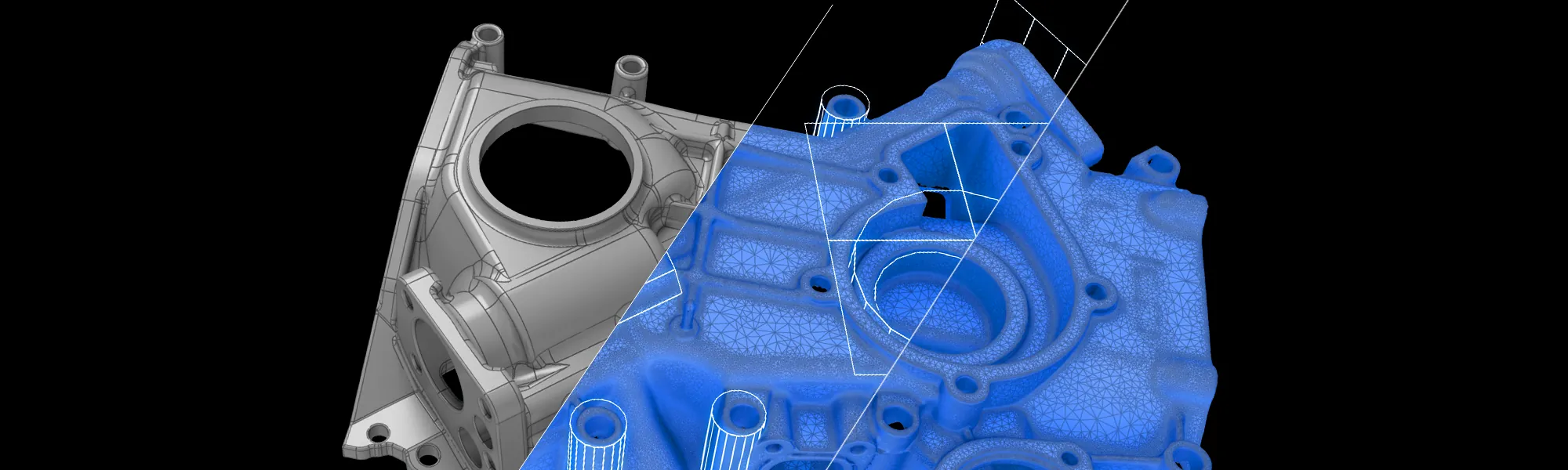
camworks
Modernize Your Machine Shop with CAM Automation
7/10/2025: SOLIDWORKS CAM and CAMWorks - Getting Started Level 1
7/17/2025: SOLIDWORKS CAM and CAMWorks - Getting Started with the TechDB
7/24/2025: SOLIDWORKS CAM and CAMWorks - Getting Started Level 2

delmiaworks
live & ON DEMAND WEBINARS
8/23/2023: Smart Manufacturing 201 - AM
8/23/2023: Smart Manufacturing 201 - PM
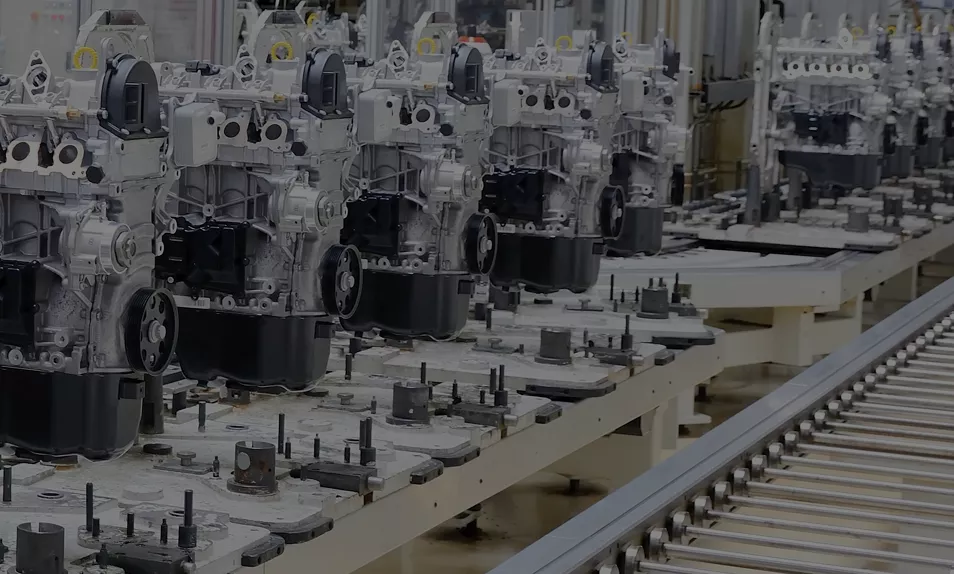
velo3d
live & ON DEMAND WEBINARS
VELOVirtual: How to Industrialize Metal 3D Printing
VELO3D - Inside Flow: The Smartest Slicer in Metal 3D Printing
VELO3D - Fluid Optimization Through Additive Manufacturing
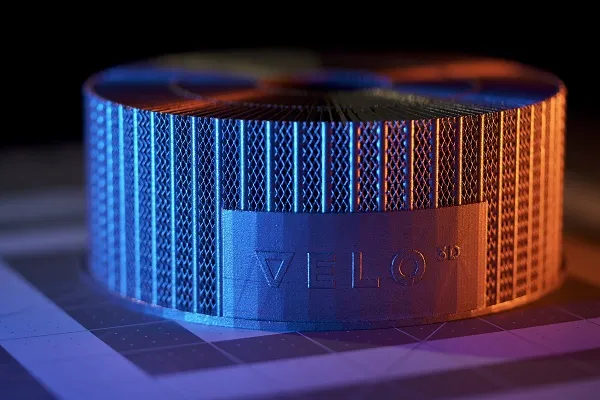
driveworks
live & ON DEMAND WEBINARS
1/16/2024: Introduction to Using DriveWorks as a 3D Sales Configurator
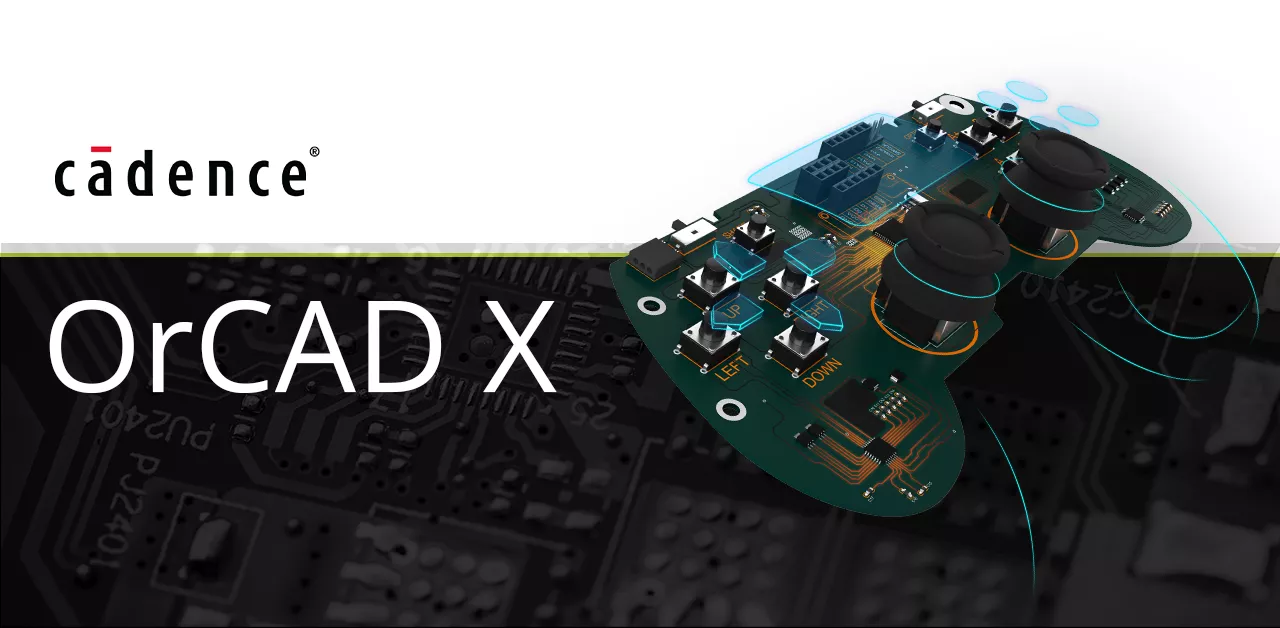
postprocess
live & ON DEMAND WEBINARS
2/13/2024: The Next Generation of Automated Dental Resin Removal Ft. Great Lakes Dental Technologies

ReCORDED WEBINARS
YouTube
Recorded GOENGINEER WEBINARS
Enjoy our extensive collection of recorded webinars from GoEngineer experts that showcase tips & tricks, tutorials and product overviews from SOLIDWORKS, 3D EXPERIENCE, Additive Manufacturing, CAM, 3D Scanning and more.
Be sure to subscribe to our channel below to be the first to know of new content from GoEngineer product Experts.
30 Million+
YOUTUBE CHANNEL VIEWS
119k+
YOUTUBE CHANNEL SUBSCIRBERS
#1 rESOURCE
ONLINE TECHNICAL VIDEOS
Get THE MOST OUT OF YOUR INVESTMENT
Join complimentary engineering webinars that are relevant, timely, and help you leverage your technology investments.

Additional Resources
Take Advantage of GoEngineer’s Extensive Knowledge Base and Resources

Find a Solution
Our robust Knowledge Base contains over 12,000 resources to help answer your product design questions. From basic CAD questions to in-depth guides and tutorials, find your solution here. Find a Solution

PROFESSIONAL TRAINING
Improve your skills with professional training and certifications in SOLIDWORKS, CAM, 3D Printing, and 3D Scanning offered four ways: self-paced, online, on-site, or in-classroom. Certified Training Courses

BLOG
#1 Technical Resource Worldwide - Right at your fingertips. Search or browse through hundreds of SOLIDWORKS tips & tricks, additive manufacturing product developments, announcements, how-to guides, and tutorials. Blog

YouTube Channel
Our YouTube channel hosts hundreds of educational tutorials, product demonstrations, recorded webinars, and best practices for all of our products and services. GoEngineer's YouTube Channel

ONLINE STORE
Order 3D printing materials and consumables, enroll in SOLIDWORKS training classes, and buy official GoEngineer gear directly from our online store. Online Store

WEBINARS
Our engineering webinars are hosted by some of the top experts in the industry. They are always recorded, always free, and always offer a live Q&A. WEBINARS
3D Printing Services
Need to 3D print a part? Our Additive Manufacturing experts will 3D print your part and deliver it to you using the latest technology on one of our professional FDM, PolyJet and SL 3D printers. 3D Printing Services