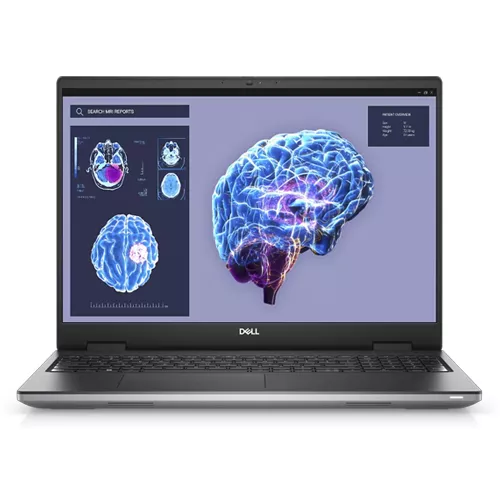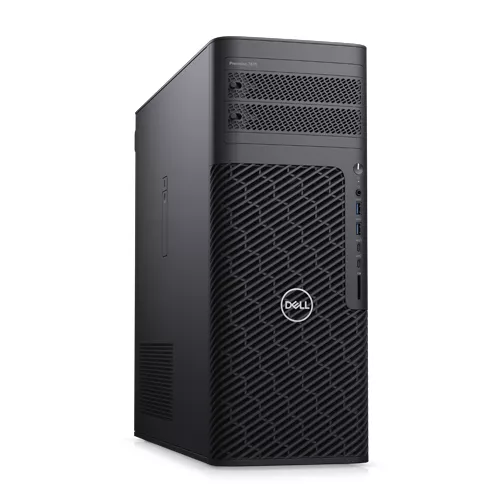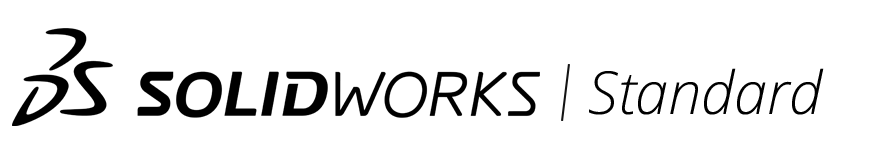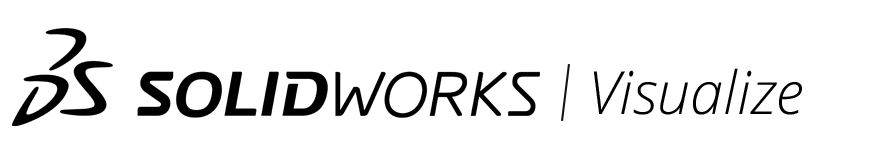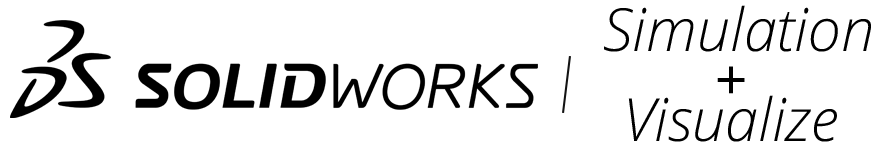Processor:
3.3GHz or faster, Intel® Core i5, i7 or equivalent AMD®
Operating System:
Windows® 10 or 7 x64
Memory:
8GB or more recommended
Hard Drive:
Standard or Solid State Drive (SSD) > 250GB, keeping 10% drive capacity free space
Graphics Cards:
NVIDIA® Quadro®
P600, P1000 series
- System for simple parts, small assemblies (200 or fewer components), and drawings.
- This system will support part and assembly simulations including linear statics, thermal, frequency, fatigue, and optimization. Gap and contact simulations will run on small assemblies that contain simple components.
- This system will also support simple flow simulations.
- Approximate Costs: Laptop – $1600 | Desktop – $1400
Basic System
Processor:
3.3GHz or faster, Intel® Core i7, Xeon or equivalent AMD®
Operating System
: Windows® 10 or 7 x64
Memory
:
8-16GB or more as required
Hard Drive:
Solid State Drive (SSD) > 250GB, keeping 10% drive capacity free space
Graphics Cards:
NVIDIA® Quadro®
P2000 series
- System for complex parts with advanced shapes, large patterns, shells, 200+ features.
- This system is also for assemblies containing 200-1000 components and drawings.
- This system will support part and assembly simulations including non-linear, dynamics, random vibrations along with moderate gaps and contacts.
- This system will also support moderate flow simulations.
- Approximate Costs: Laptop – $2100 | Desktop – $1800
Advanced System
Processor:
3.3GHz or faster, Intel® Core i7, Xeon or equivalent AMD®
Operating System
: Windows® 10 or 7 x64
Memory:
16-32GB or more as required
Hard Drive:
Solid State Drive (SSD) > 250GB, keeping 10% drive capacity free space
Graphics Cards:
NVIDIA® Quadro®
P3000 P4000 series
- System for very complex parts with advanced surfacing features or hybrid modeling.
- This system is also for assemblies containing 1000 – 200,000 components.
- This system will support large complex analysis and large flow simulations.
- Approximate Costs: Laptop – $3000 | Desktop – $2500
Minimum hardware requirements for SOLIDWORKS 2019:
The minimum requirements can be found on the SOLIDWORKS System Requirements website .
Video:
A certified OpenGL workstation graphics card and driver.
For a listing of tested and certified graphics cards and driver, combinations visit the SOLIDWORKS System/Graphics Card Requirements Website.
http://www.solidworks.com/sw/support/videocardtesting.html
CPU:
Intel® or AMD® with SSE2 support. A 64-bit operating system required.
SOLIDWORKS is supported on Apple Mac® based machines running under Parallels.
http://www.solidworks.com/sw/support/11168_ENU_HTML.htm
NOTE:
Non-server products are only supported in the Parallels environment.
eDrawings® is supported on Apple Macintosh®-based machines.
Other:
Mouse or another pointing device.
DVD drive or broadband internet connection
Microsoft Excel 2010, 2013, or 2016
Internet Explorer version 8 or higher
Anti-Virus (
http://www.solidworks.com/sw/support/AntiVirus_SW.html
)
Network:
SOLIDWORKS is tested only with Microsoft’s Windows Networking and Active Directory network environments.
Novell networks and non-Windows based network storage devices are not supported.
OS:
Window 10® (SOLIDWORKS 2015 SP5+)
Note
: Windows Home, Small Business, and To Go editions are not supported.
Windows 7® 64-bit professional or greater editions only
SNL Server Requirements:
Windows 7®, 10®
Windows Server 2012® R2, 2016®
Virtual servers are supported for SNL only for the ones listed here (
http://www.solidworks.com/sw/support/11168_ENU_HTML.htm
).
PDM Professional, Standard:
The system requirements for PDM can be found here, http://www.solidworks.com/sw/support/PDMSystemRequirements.html
End of Life Product Info
http://www.solidworks.com/sw/support/solidworks-support.htm?tabshow=2
System Samples
Minimum System from Dell®
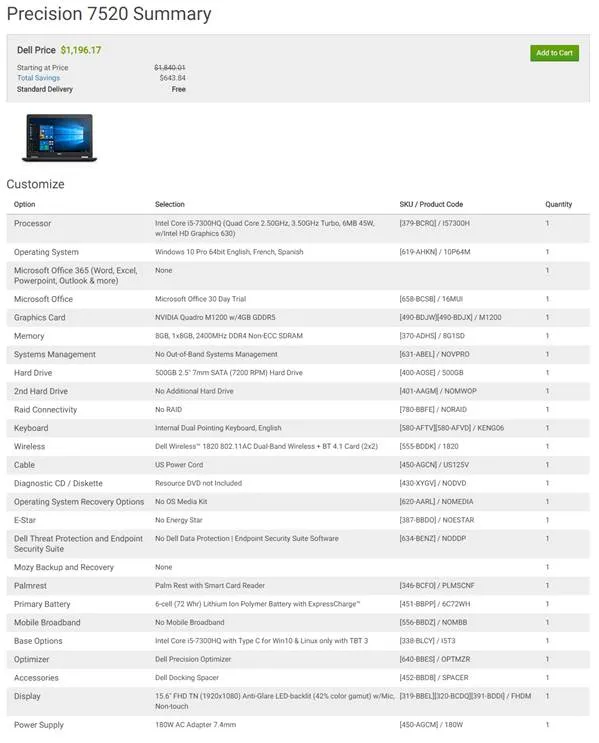
Figure 1 – Minimum System Sample from Dell®
Basic System from Dell®
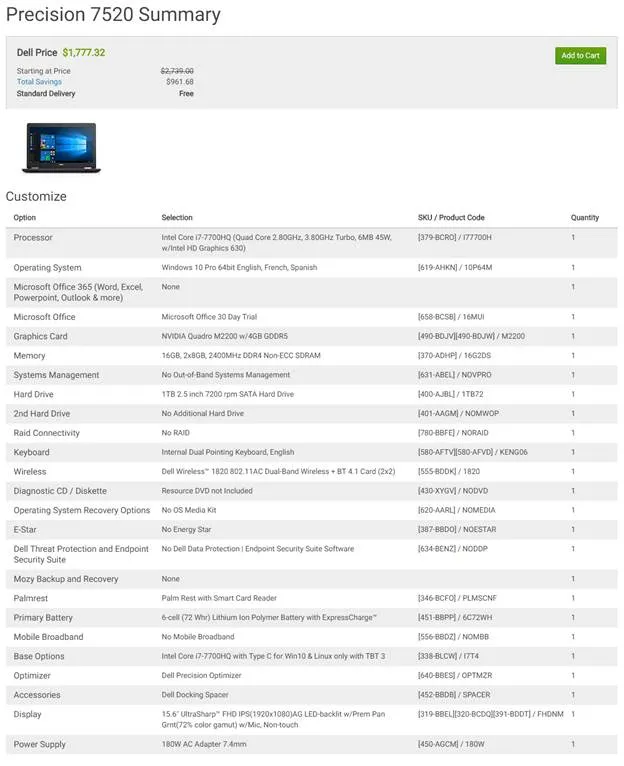
Figure 2 – Basic System Sample from Dell®
Advanced System from Dell®
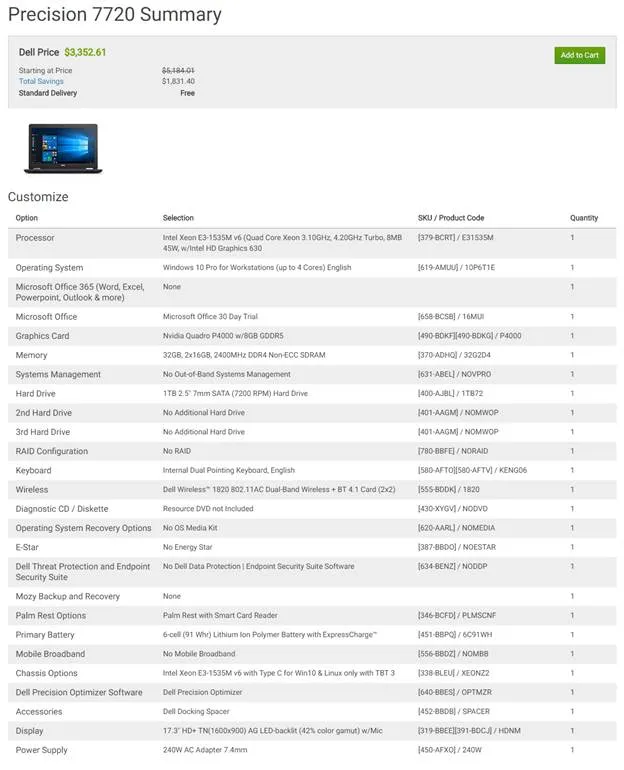
Figure 3 – Advanced System Sample from Dell®