Instead of the Diameter Symbol Ø in SOLIDWORKS
If you are trying to dimension a diameter in SOLIDWORKS, but you get <MOD-DIAM> rather than the Ø symbol, it is probably due to your gtol.sym file.
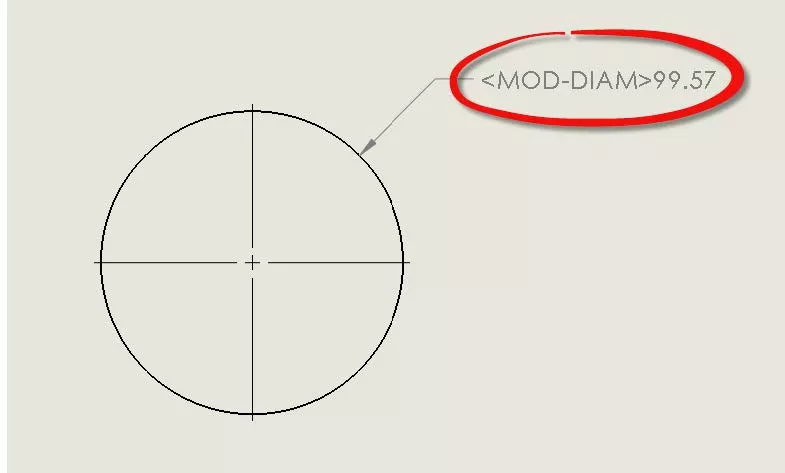
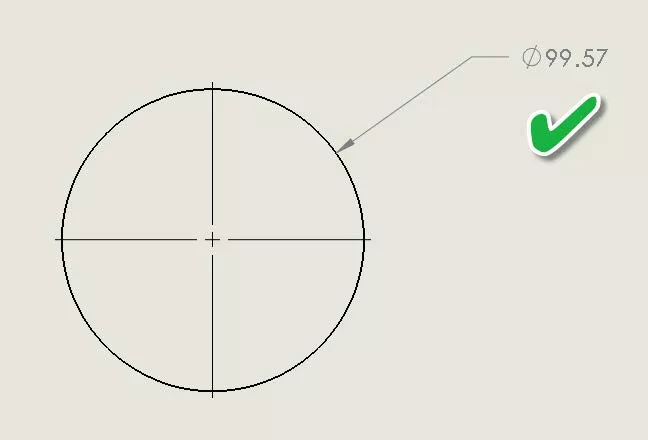
Check your File Locations
Most of the time this happens after an upgrade and your file location is pointing to an older version of the gtol.sym file.
- Tools > Options > System Options > File Location, and select the Symbol Library File in the dropdown.
- Ensure that it is pointing to the correct location.
- The gtol.sym file is located in the C:\ProgramData\SolidWorks\SolidWorks 20XX\lang\english
- If your gtol.sym file is missing from this location, you can copy this file from another computer or contact us and we can send you a copy to use.
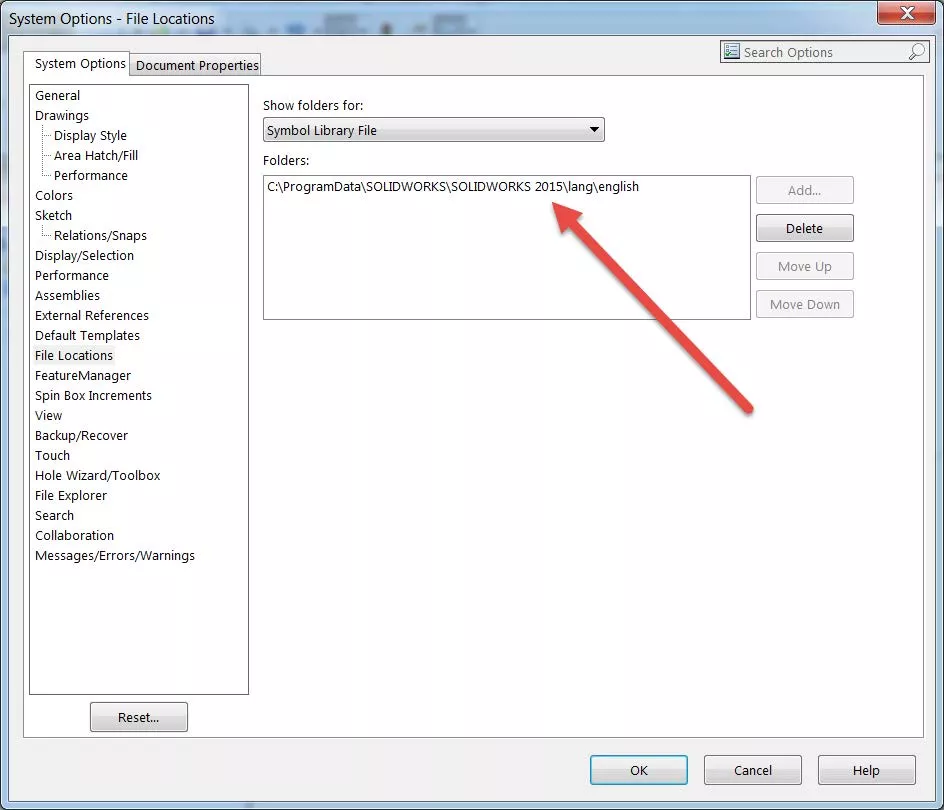
Related Articles
How to Change Symbol Fonts to Bold in SOLIDWORKS
Create Custom Symbols in SOLIDWORKS
How to Add the OHM Symbol (Ω) in SOLIDWORKS

About GoEngineer
GoEngineer delivers software, technology, and expertise that enable companies to unlock design innovation and deliver better products faster. With more than 40 years of experience and tens of thousands of customers in high tech, medical, machine design, energy and other industries, GoEngineer provides best-in-class design solutions from SOLIDWORKS CAD, Stratasys 3D printing, Creaform & Artec 3D scanning, CAMWorks, PLM, and more
Get our wide array of technical resources delivered right to your inbox.
Unsubscribe at any time.