Everything You Need to Know About DriveWorks Solo
DriveWorks Solo is the second tier of DriveWorks licensing. The tool builds on the functionality of DriveWorksXpress by enhancing your drawing control, expanding your rules portfolio with tables, and so much more. Like DriveWorksXpress, you access DriveWorks Solo from SOLIDWORKS.
What is DriveWorks Solo?
DriveWorks Solo is design automation software that lives along with SOLIDWORKS. It allows design engineers and product designers to quickly and easily create and configure custom products inside SOLIDWORKS. Use DriveWorks Solo to reduce the cost of custom designs, respond quickly to sales inquiries, enhance product quality & reduce repetitive tasks.
All DriveWorks Solo licenses are available as Fixed licenses that can be activated on individual machines. Access DriveWorks Solo by using the add-in inside of SOLIDWORKS. From here, you can access the administration tool to configure your products and user interface. Once you create a project, use the add-in to run projects and generate the SOLIDWORKS files based on your inputs!
How Does DriveWorks Solo expand on DriveWorksXpress?
Let’s talk about how it expands on what you can do in DriveWorksXpress. It all starts with the user interface. DriveWorks Solo is a standalone application, accessed from the SOLIDWORKS task pane. Once you access the administration tool, you can create custom forms that your users interact with.
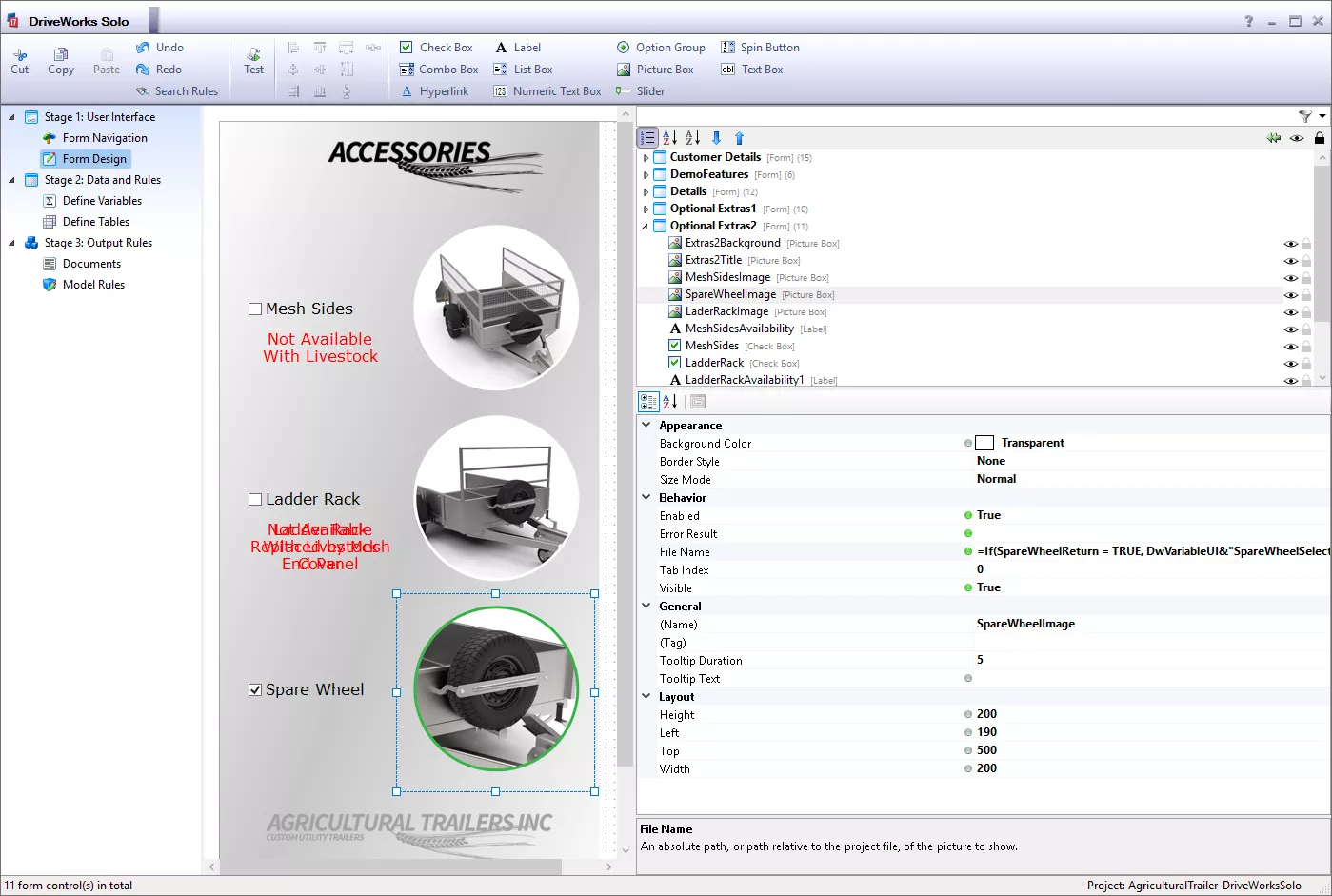
Another great way Solo expands on DriveWorksXpress is the ability to use tables. Remember when we said that Xpress makes the use of VLookups and Lists impossible? Well, DriveWorks Solo lets you use simple tables to store tabular information. Now, you can quickly write rules to define the color of your models without memorizing the RGB codes!
One final way Solo enhances your ability is by giving you more control over your drawings. DriveWorksXpress is a fantastic tool to create basic drawings. However, what happens when your scale needs to change? DriveWorks Solo gives you the power to modify the scale of your views and the locations of your dimensions. This keeps your drawings clean and ready to go after making your models.
Where Do I Start?
For licensing information, reach out to your local reseller to see what kind of license is right for you. To find a local reseller, check out the DriveWorks Reseller Page.
Before purchasing any licenses of DriveWorks Solo, a 30-day trial license is available by request! We recommend that, before starting any trial, you understand what DriveWorks is capable of and how it works. You can download and try DriveWorks Solo FREE for 30 days at the DriveWorks website. Free online training, getting started webinars, how-to videos, and more are available in the DriveWorks Community to help get you up and running quickly. In addition to joining the DriveWorks community, your local reseller may provide technical training or have access to more information that may prove helpful during your trial.
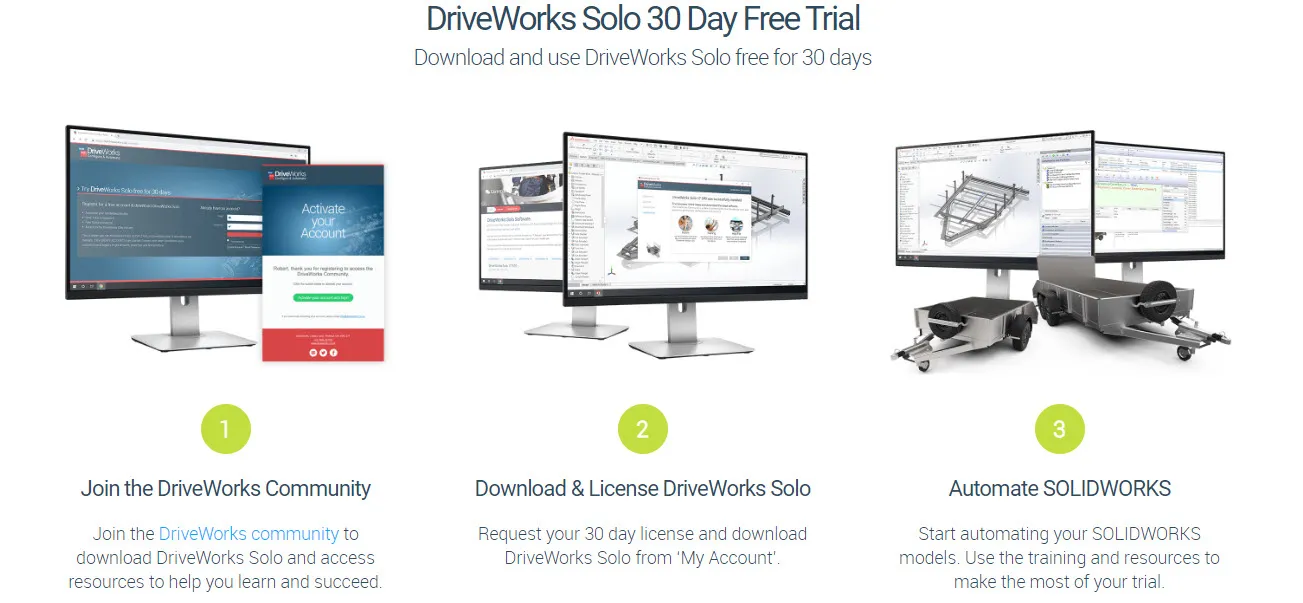
If you are continuing development with a DriveWorksXpress project, you can simply choose the existing DriveWorksXpress project to open within DriveWorks Solo, and then continue with your configuration based on what you already have. With DriveWorks Solo, you now have access to more information to help you deliver a better configurator to your team!
Where Can I Learn?
Signing up for the DriveWorks community is the first place to go when looking for information about DriveWorks. It contains information regarding resellers, user group meetings, licensing, webinars, and more! For DriveWorks Solo, you can find lots of information on the DriveWorks Resources Page. Use the information on that page to get started down the right path. It also has links to DriveWorksXpress and DriveWorks Pro resources if you are still researching the best tool for you. As always, please reach out to your local reseller for any additional help or with any questions you might have!
What Comes Next?
Usually, the first goal with DriveWorks is to define what product you would like to automate. Then, you create the project to do just that. Check out this fantastic page outlining the first steps to take when starting your first project. Although it primarily references the professional version, the same principles can be used for DriveWorks Solo.
There are lots of ways that you can configure one of your projects with DriveWorks Solo. Eventually, you may find yourself simply outgrowing the product. As you create and advance your projects, there may be additional features to help control what can be done and when. DriveWorks Solo project can be carried over to the next level: DriveWorks Pro. Finally, additional features and modules are available with Professional. Use them to expand how you can control your project, user experiences, or even 3rd party data.

About Nick Sweeney
Nick Sweeney is a Marketing Specialist with GoEngineer with a focus on software solutions. Nick graduated from The Ohio State University in 2018, completing internships with CATI (now GoEngineer) and DriveWorks Ltd. Before joining the Marketing team, Nick spent 3 years in pre-sales with CATI, giving product demonstrations, leading technical discussions, and creating technical content.
Get our wide array of technical resources delivered right to your inbox.
Unsubscribe at any time.