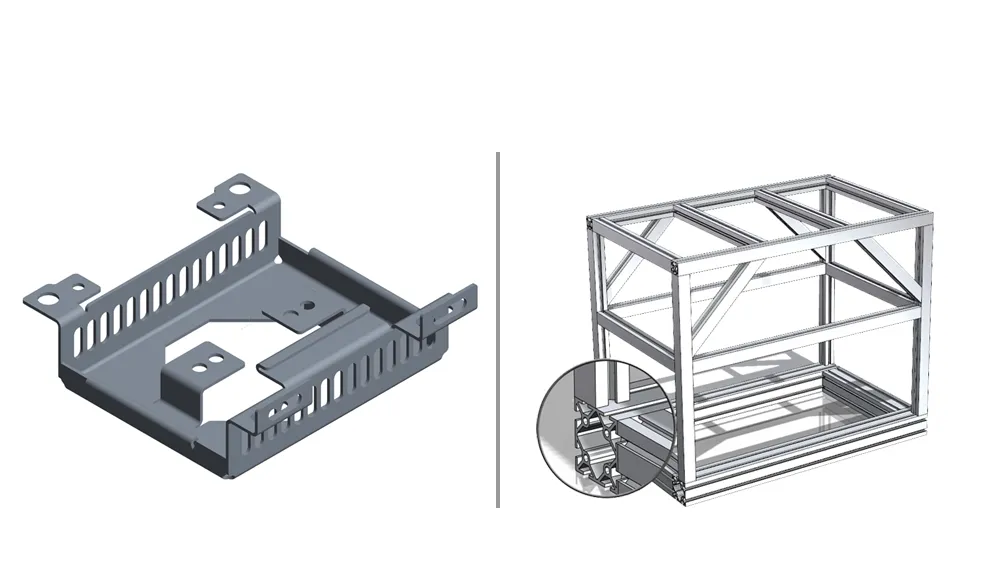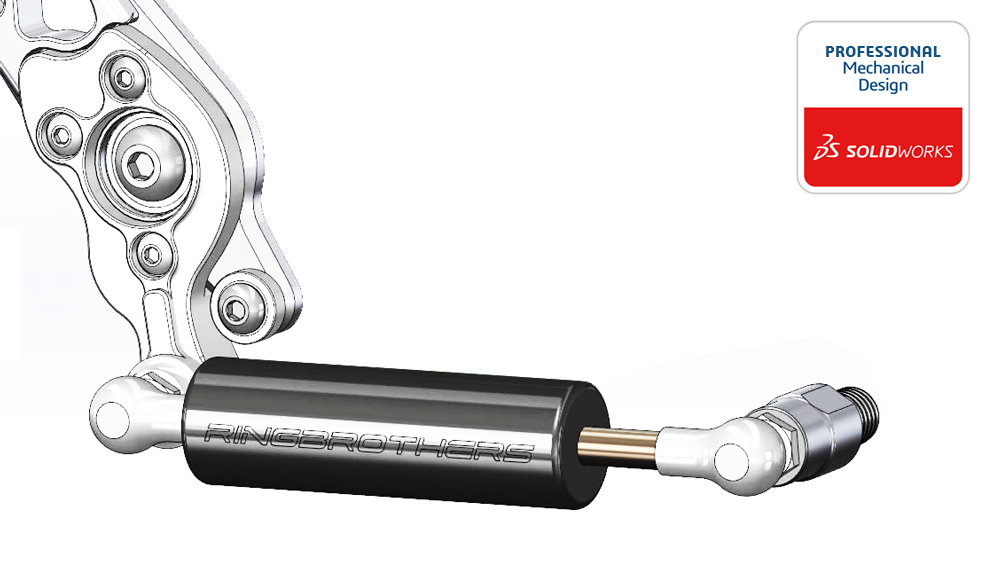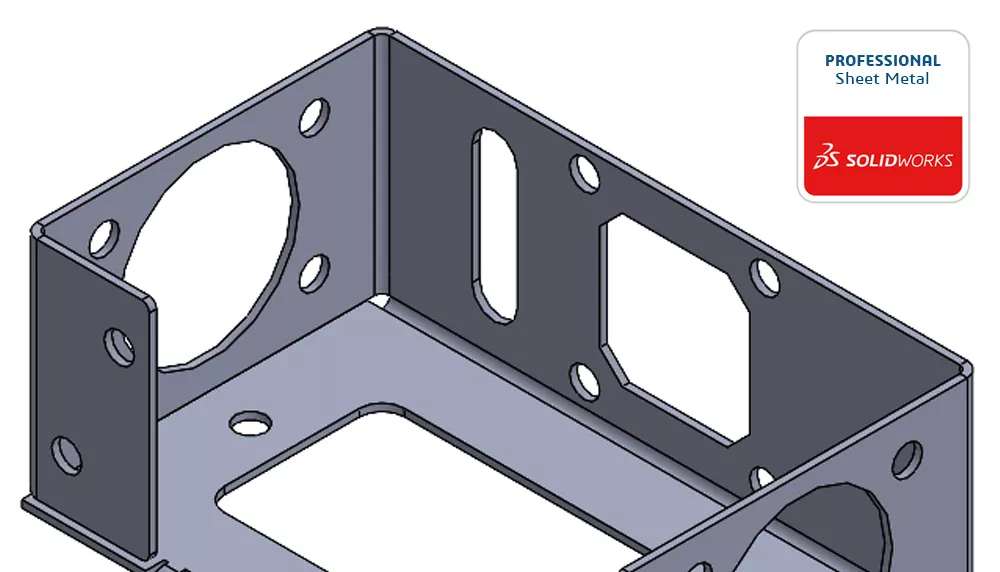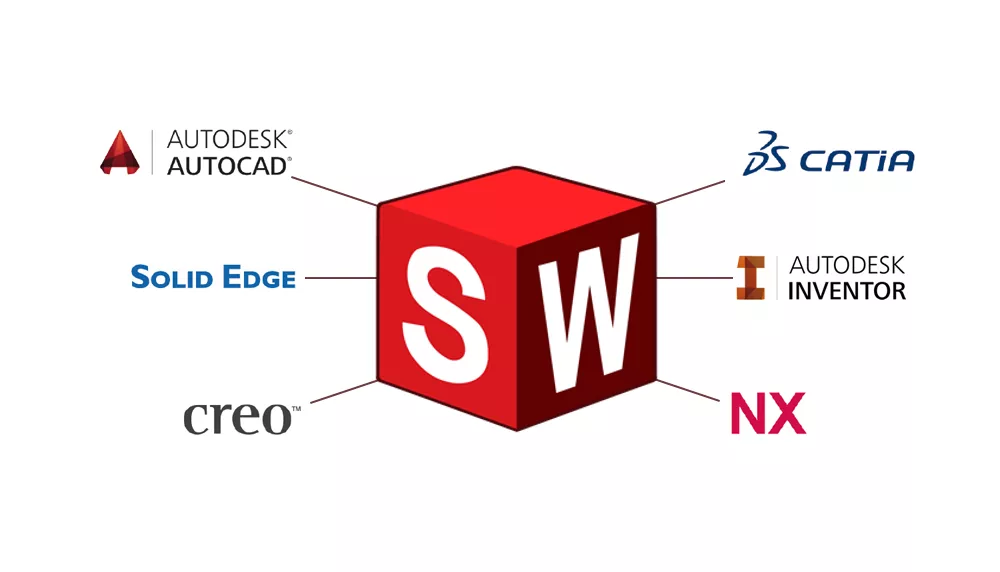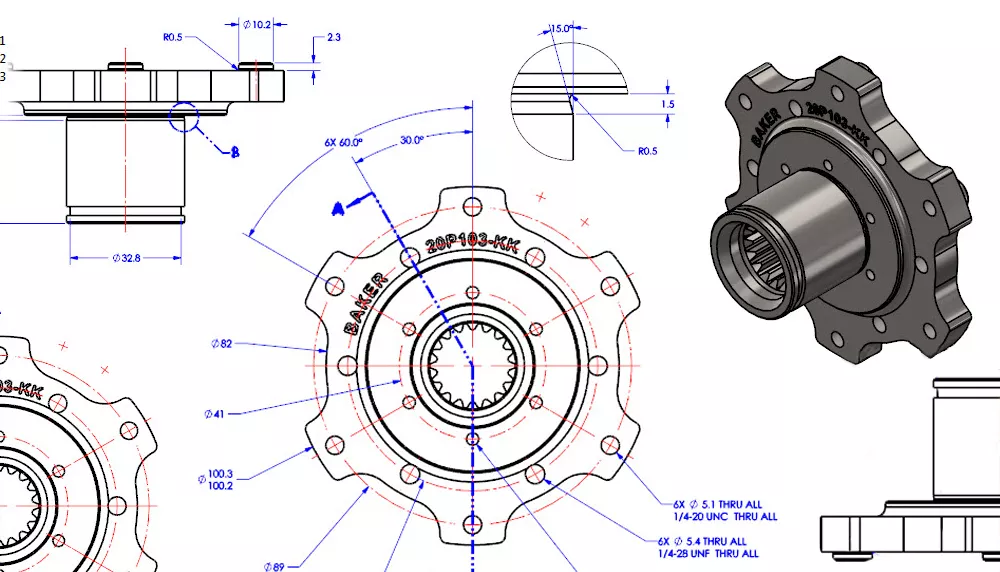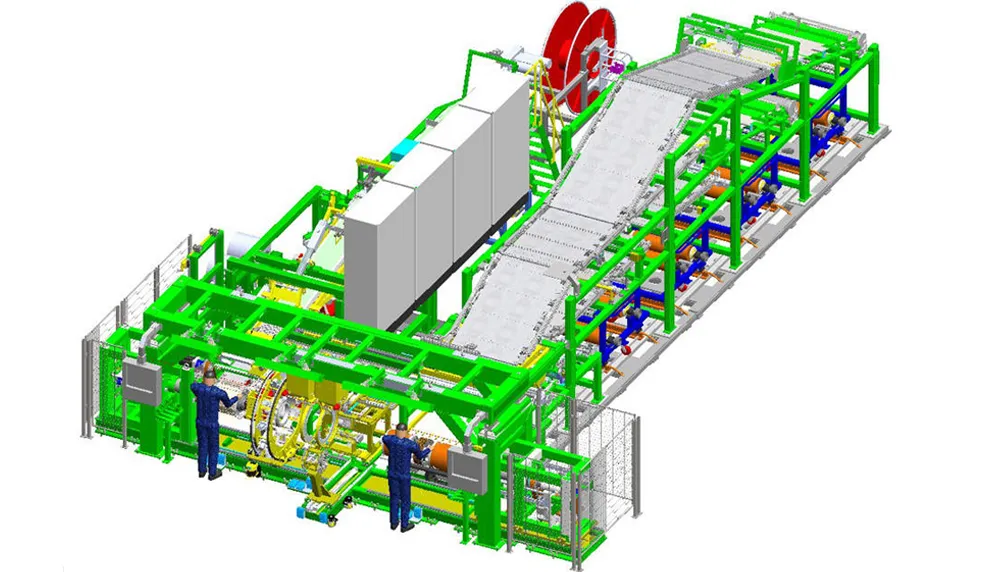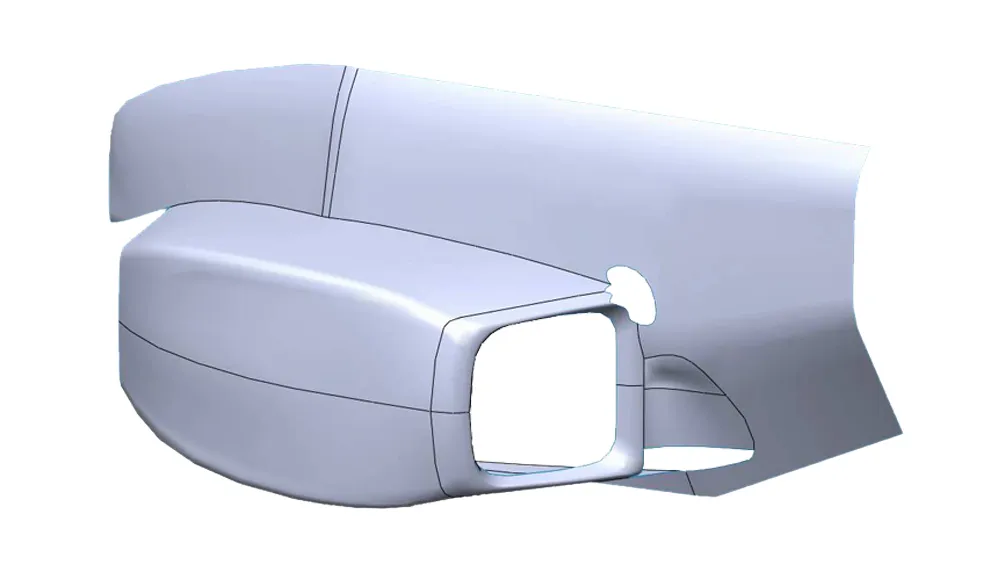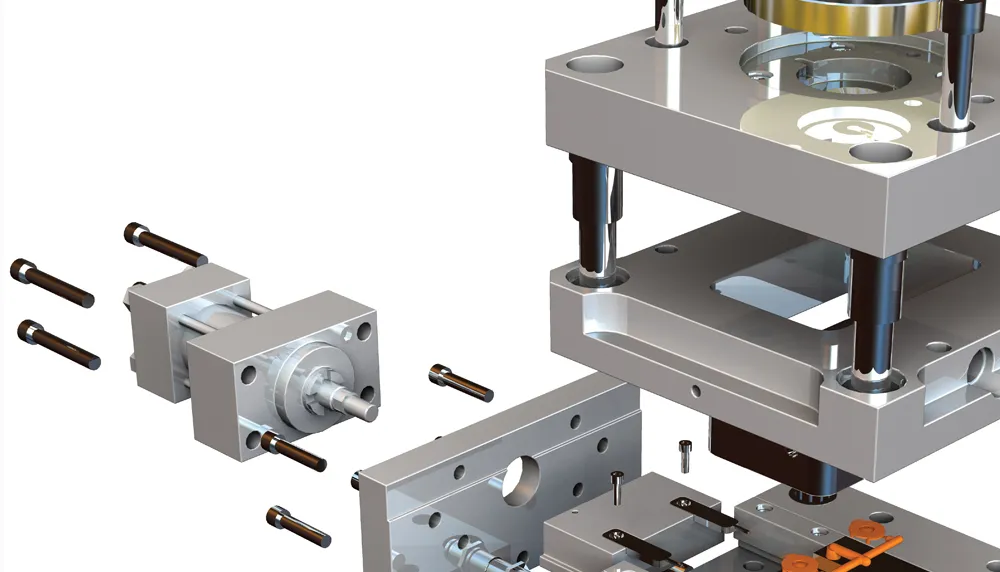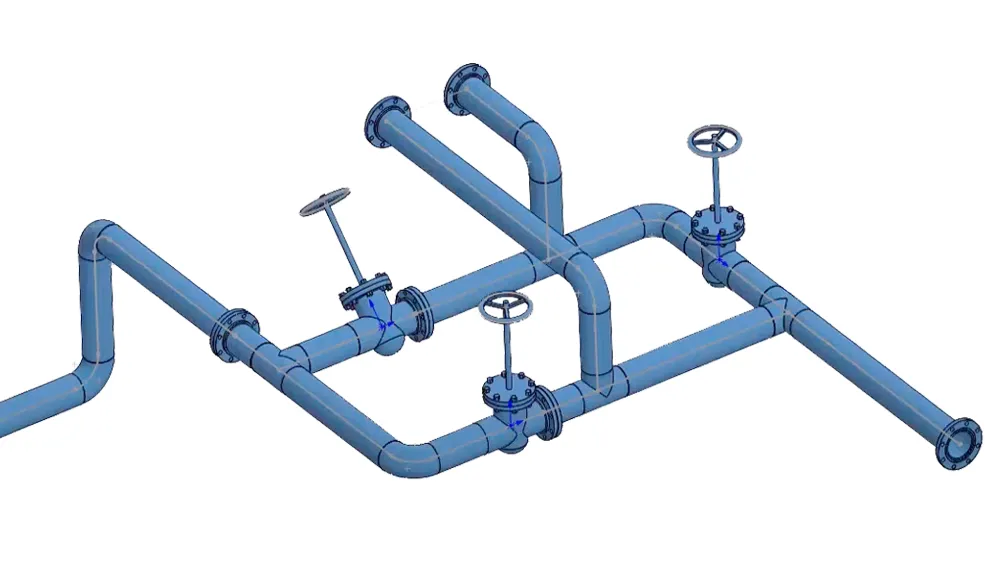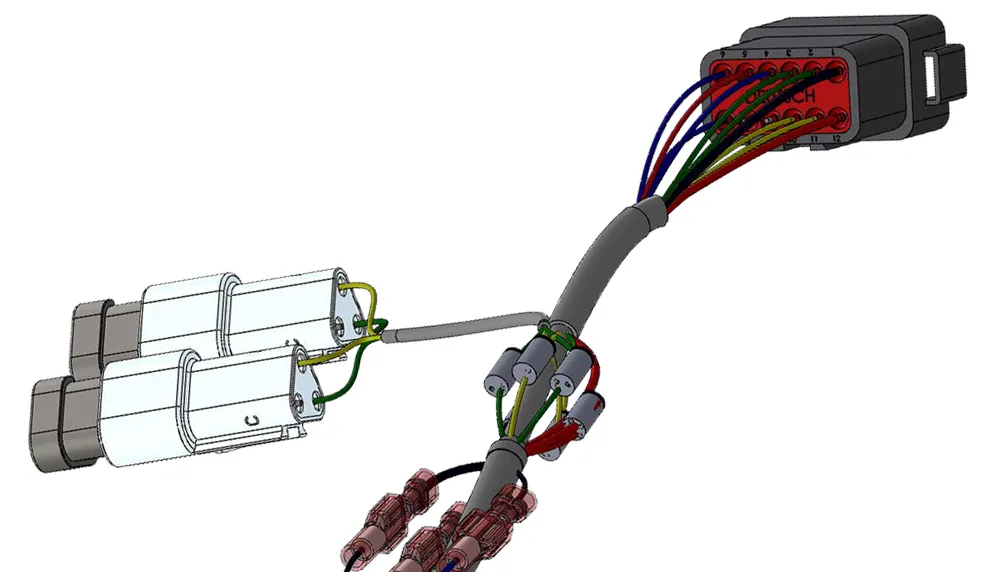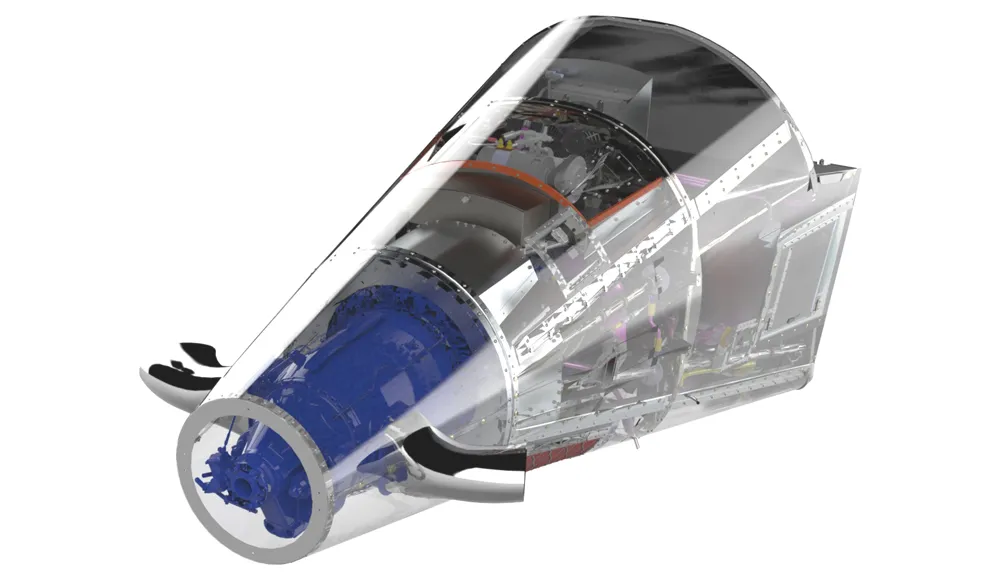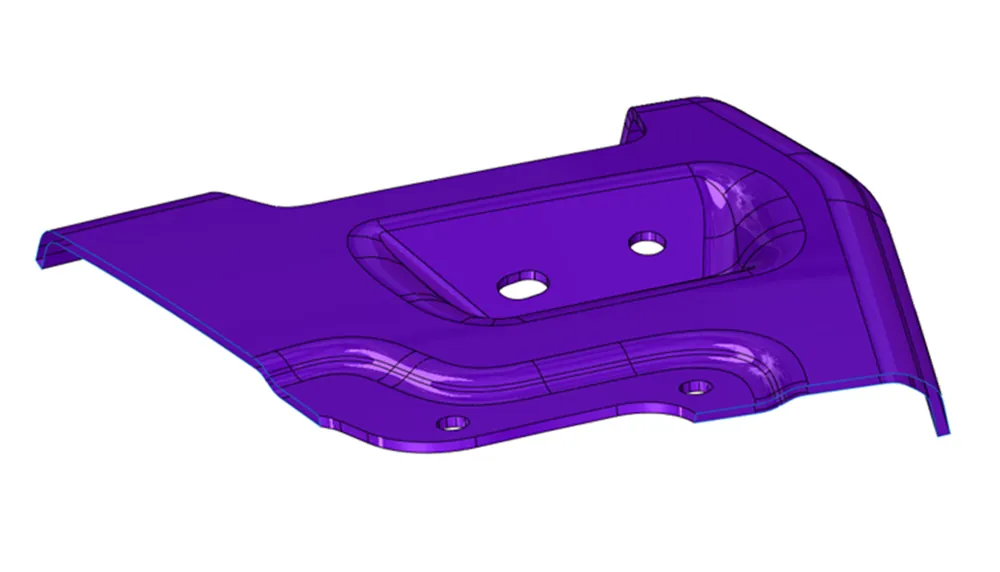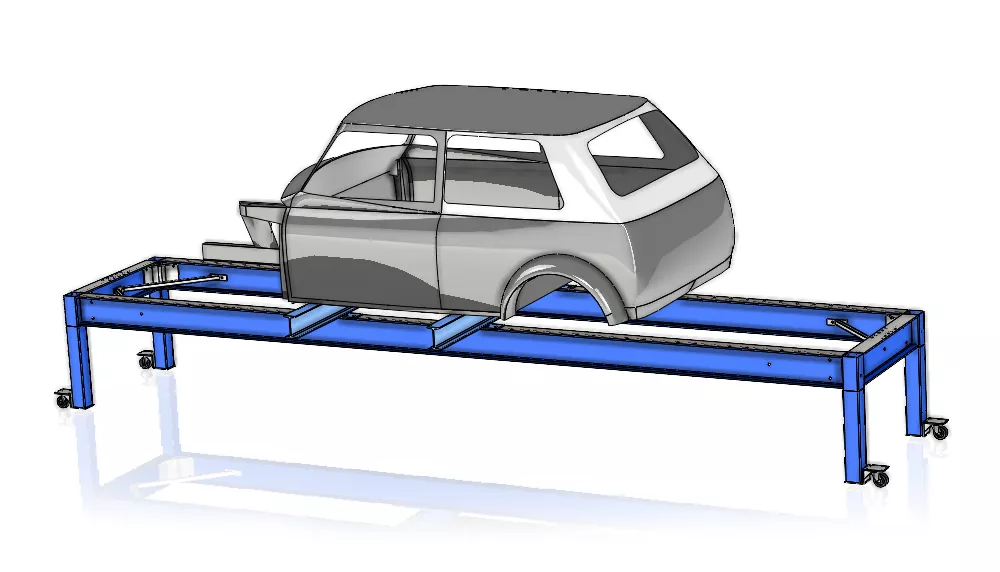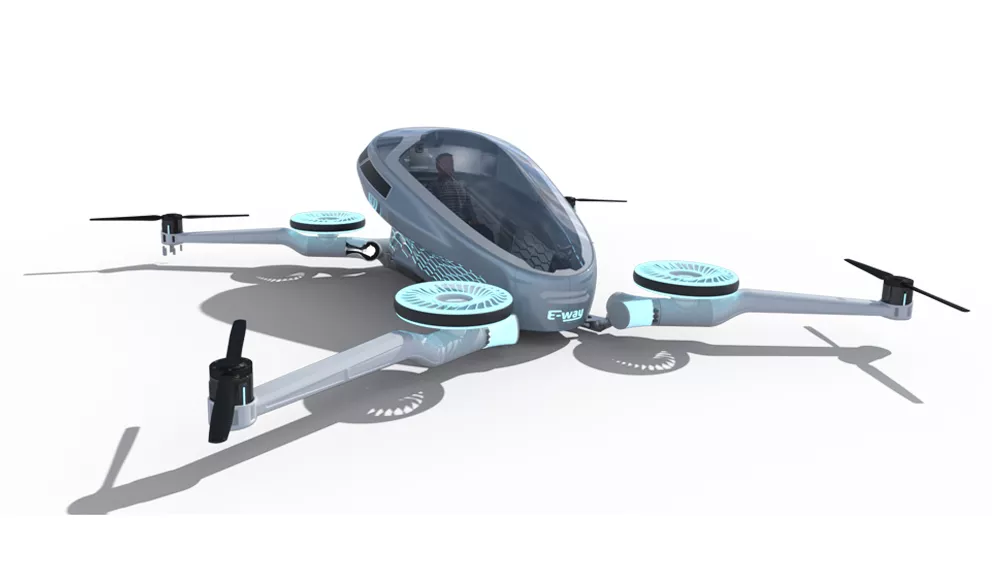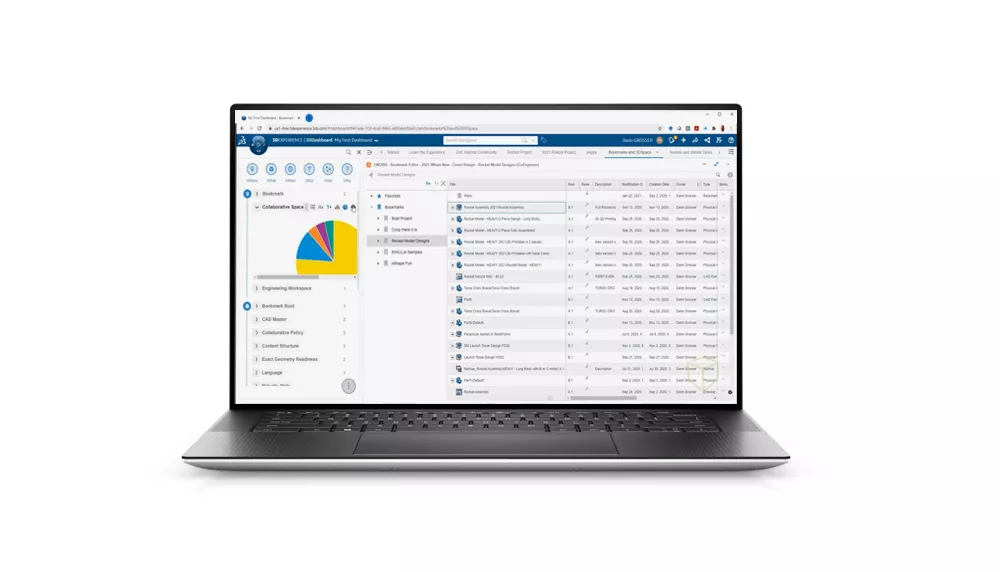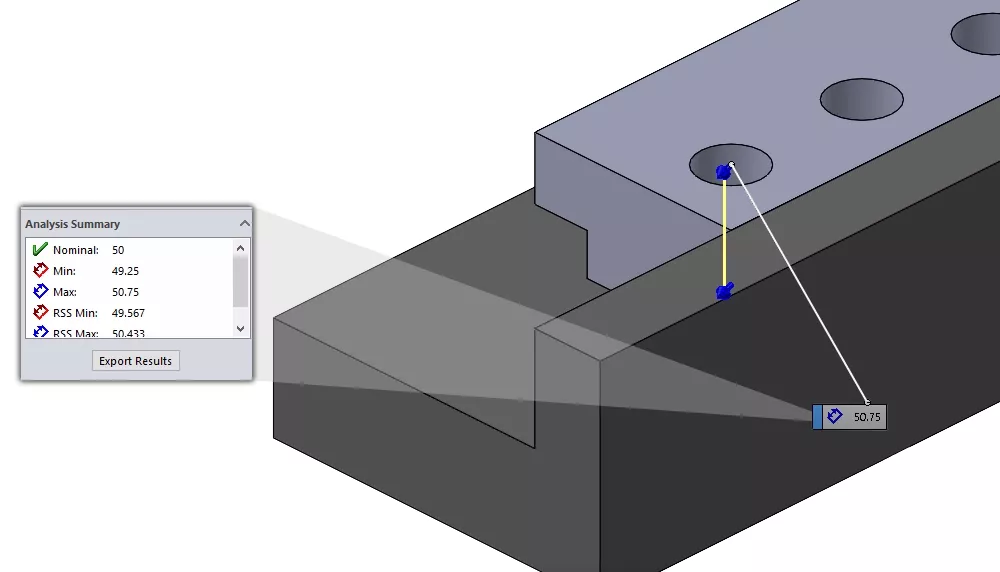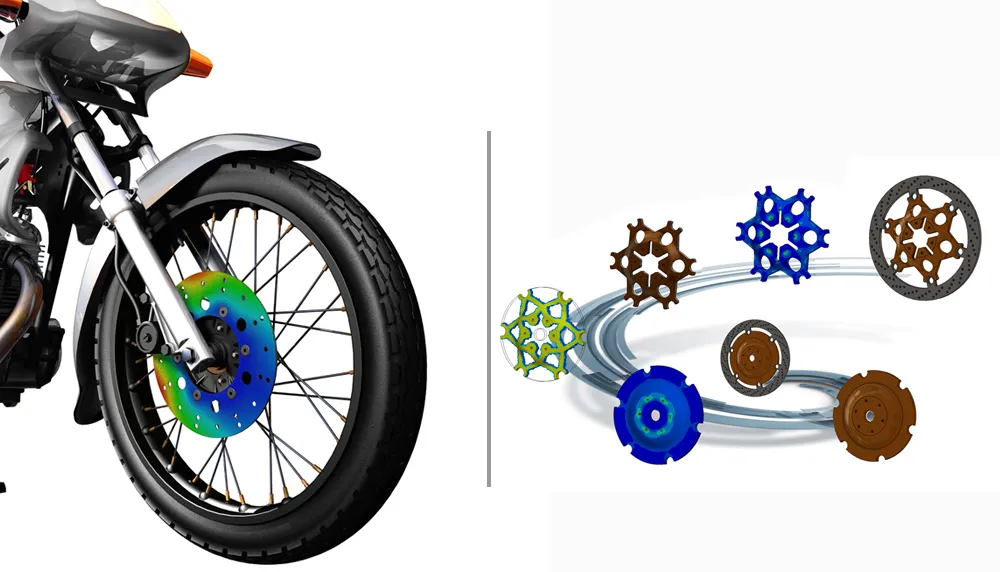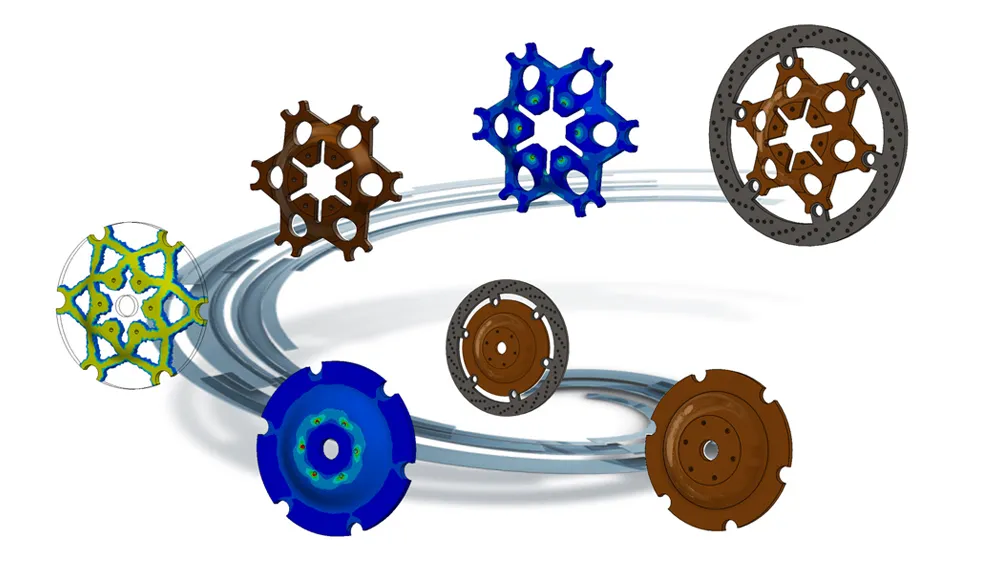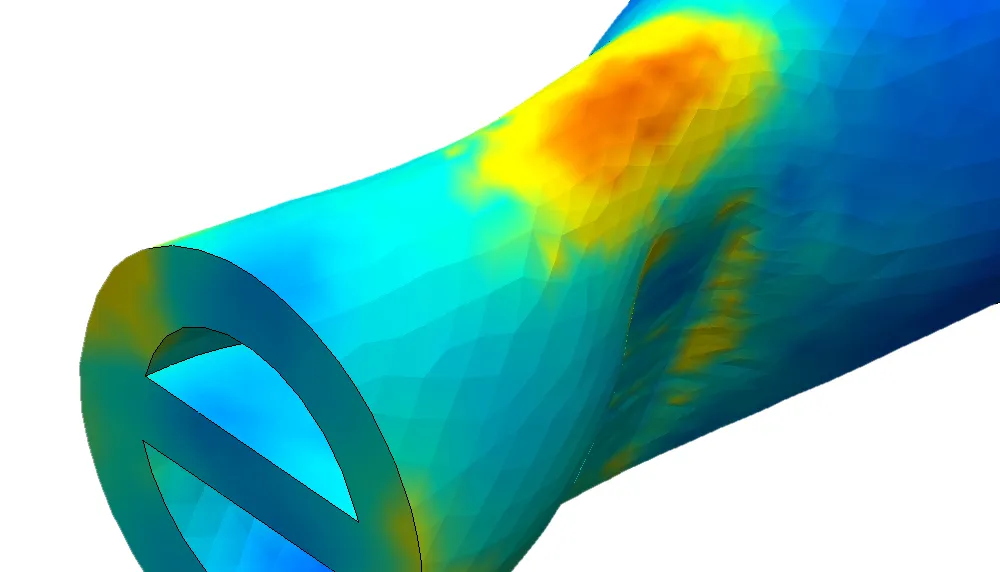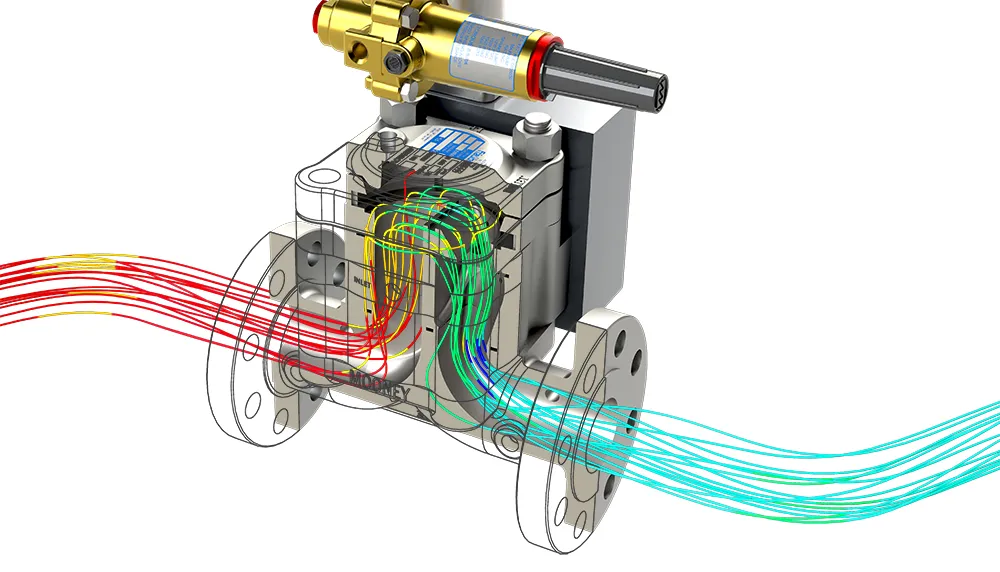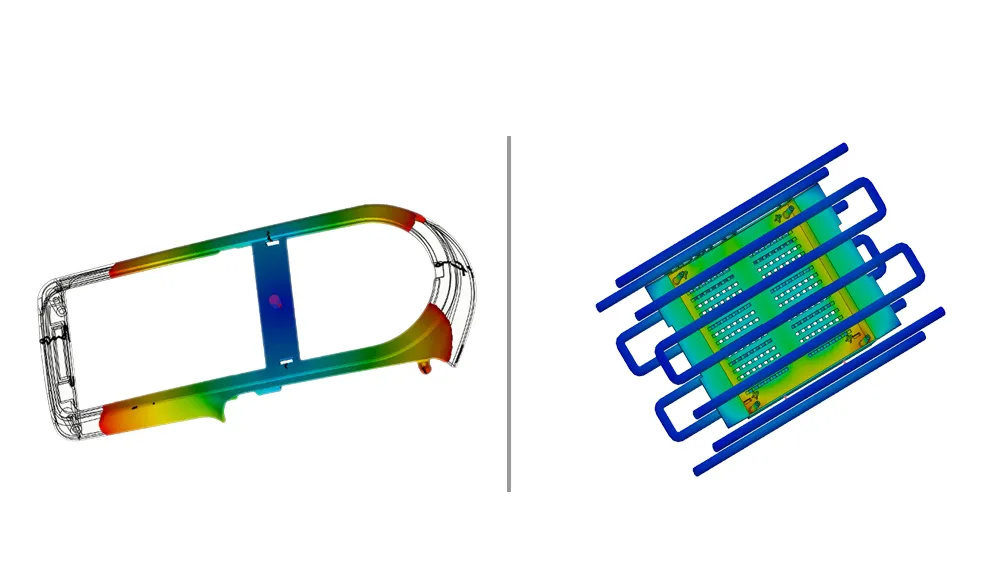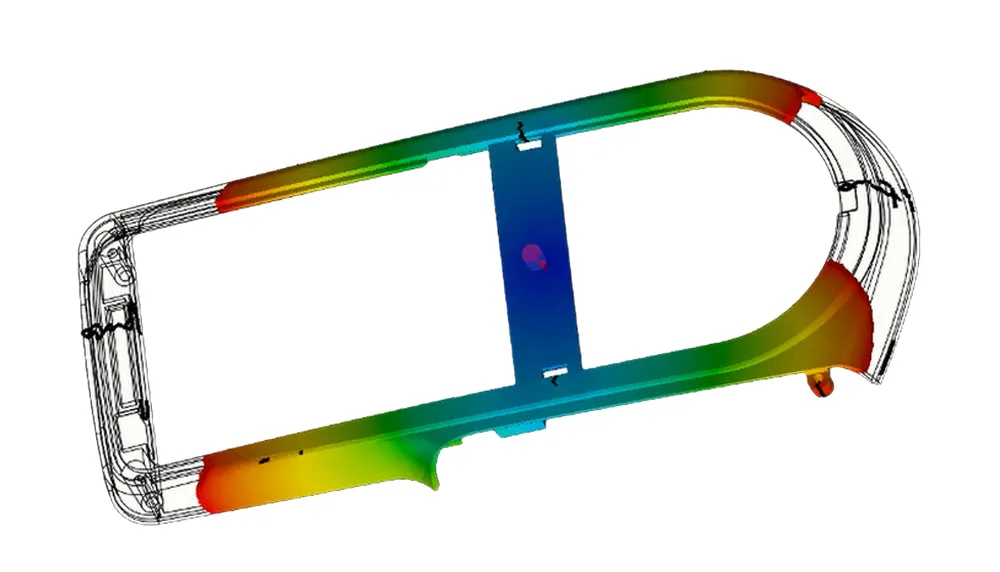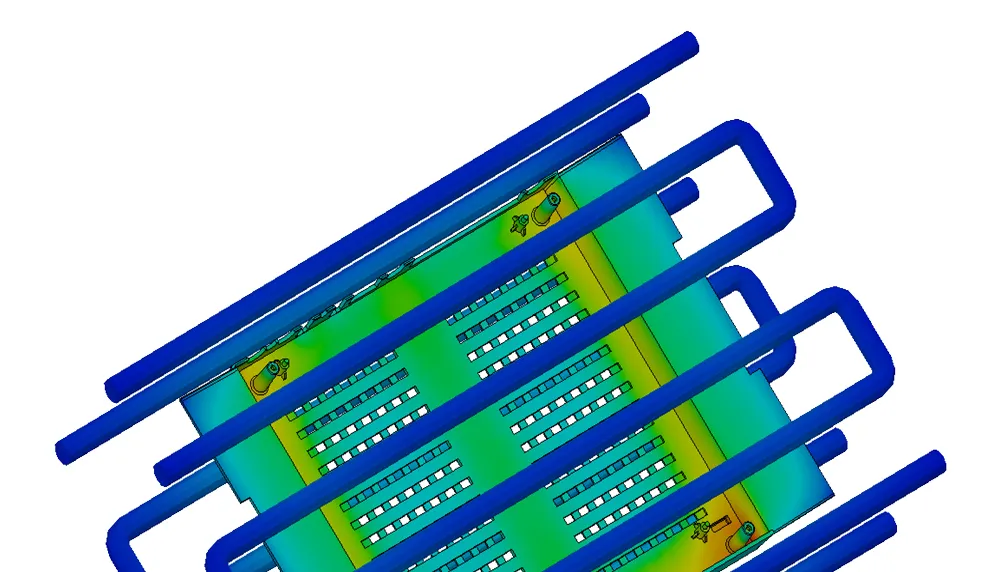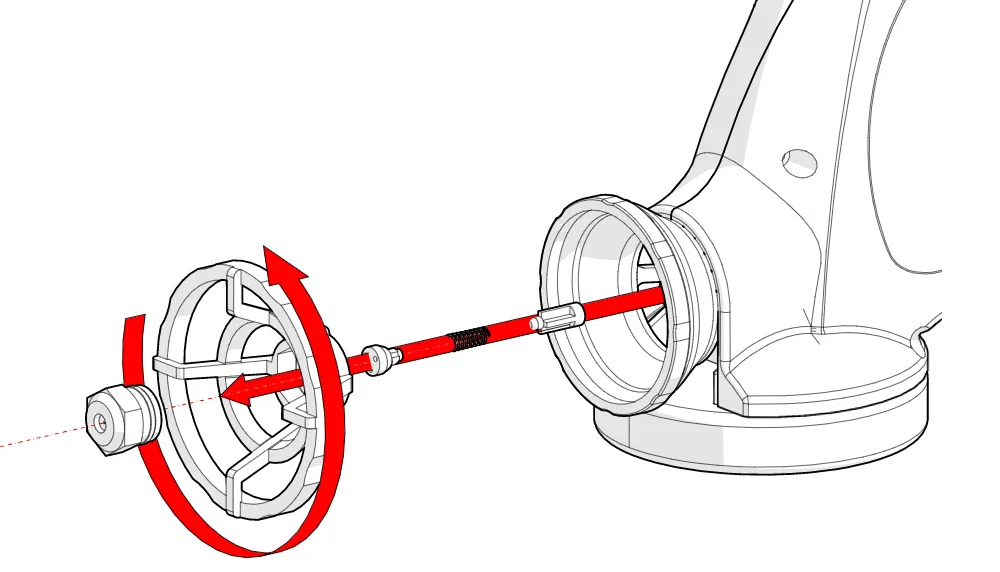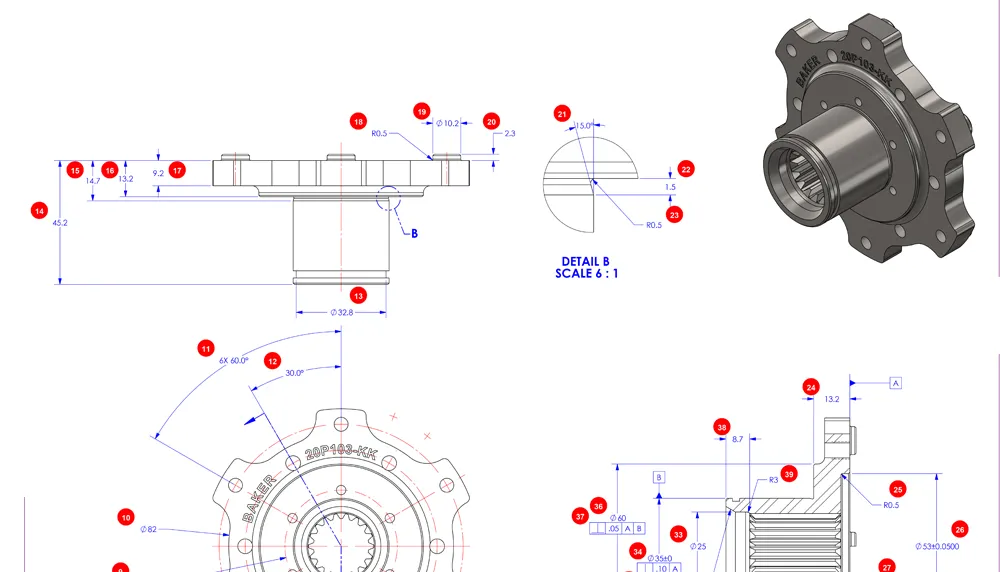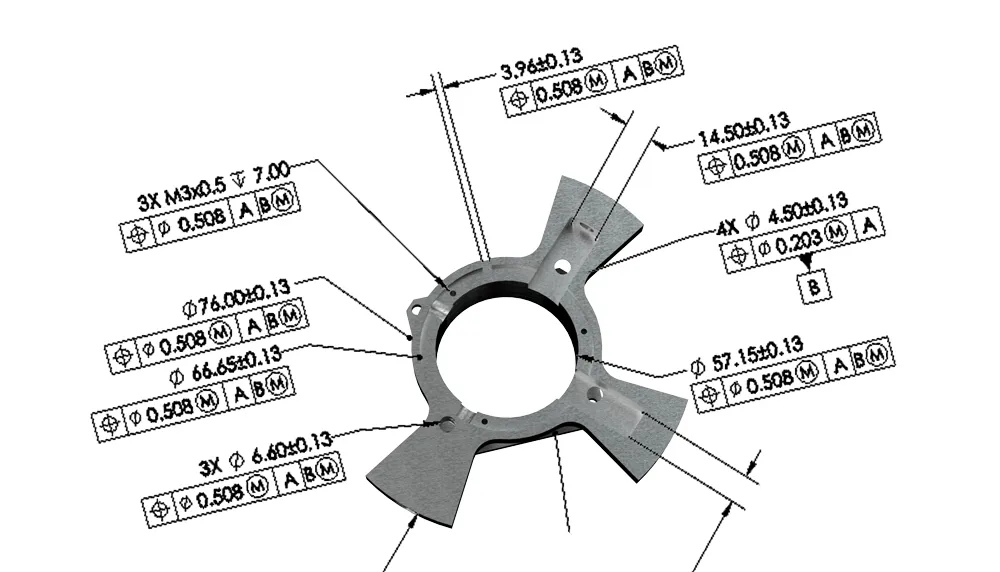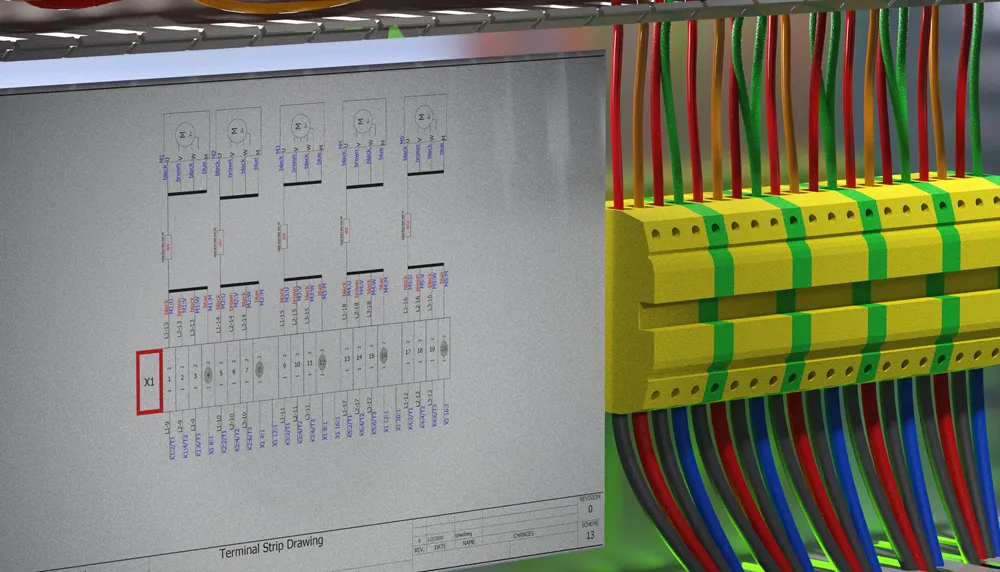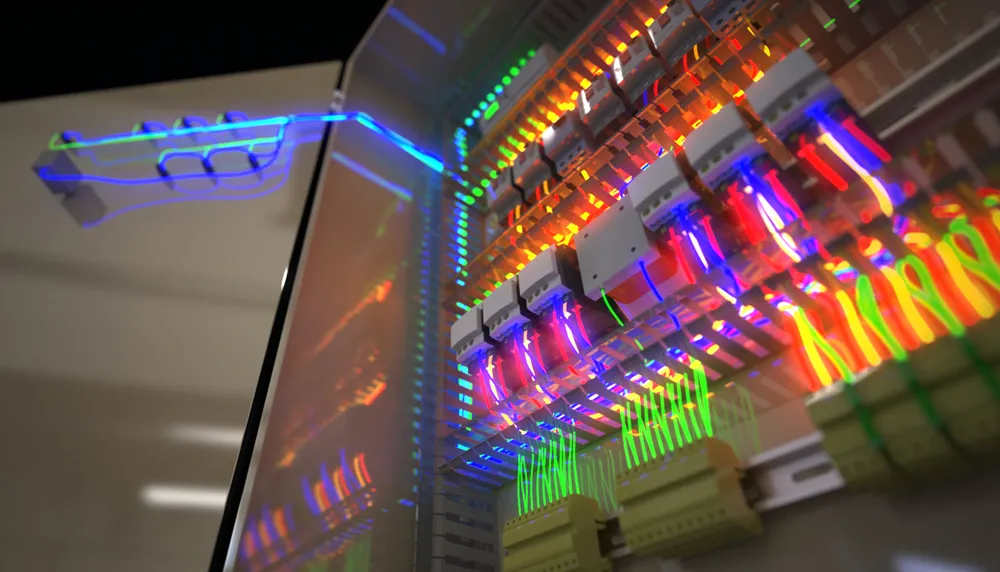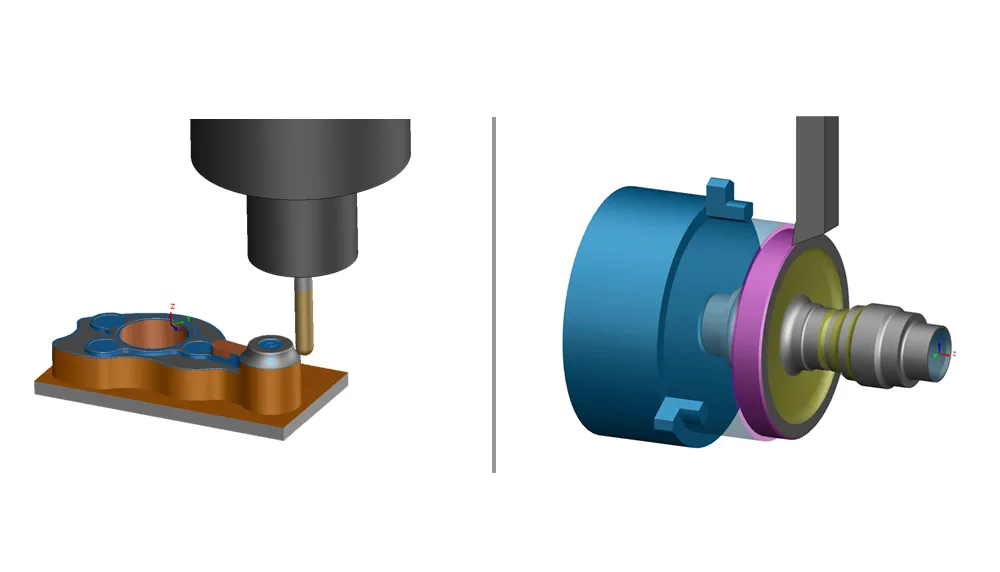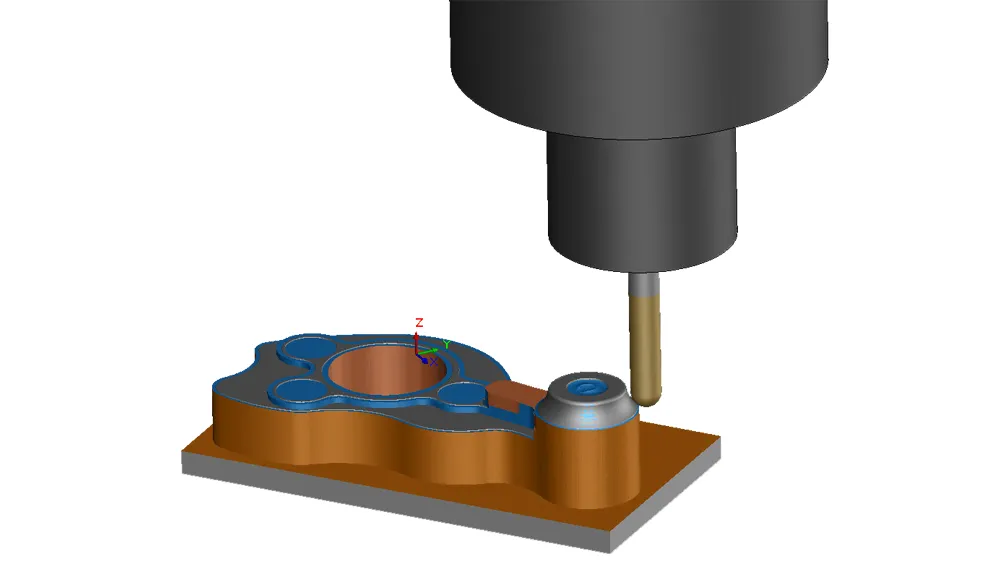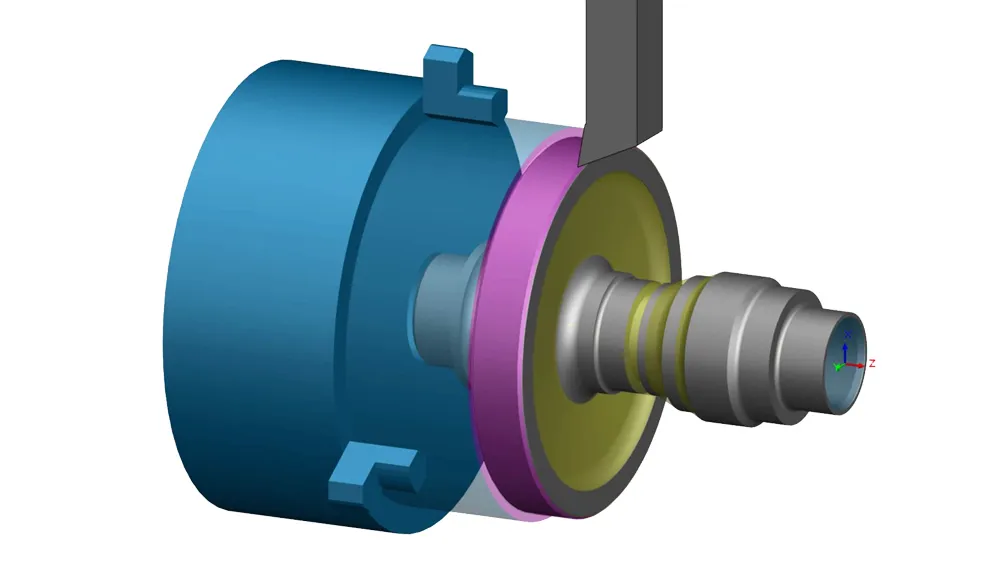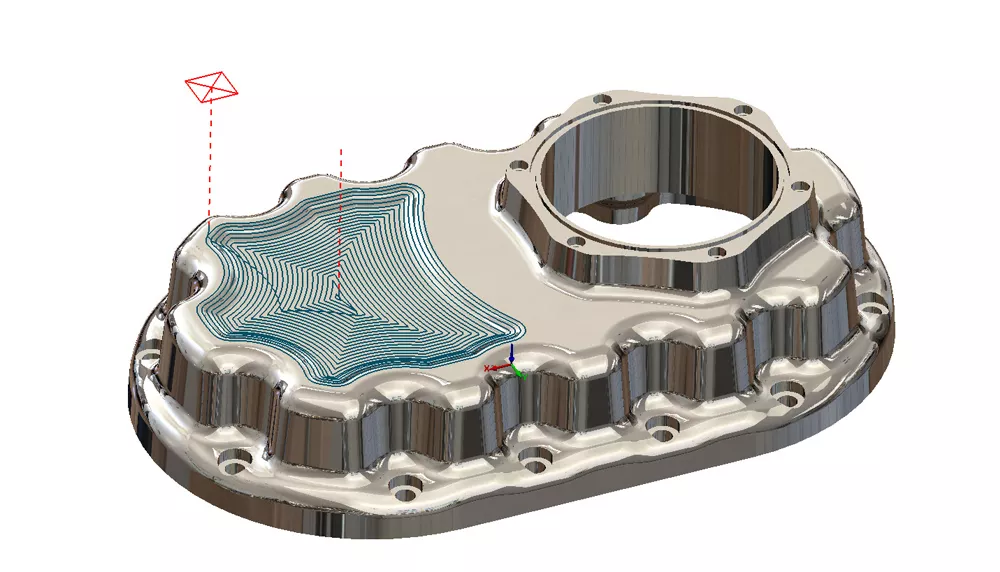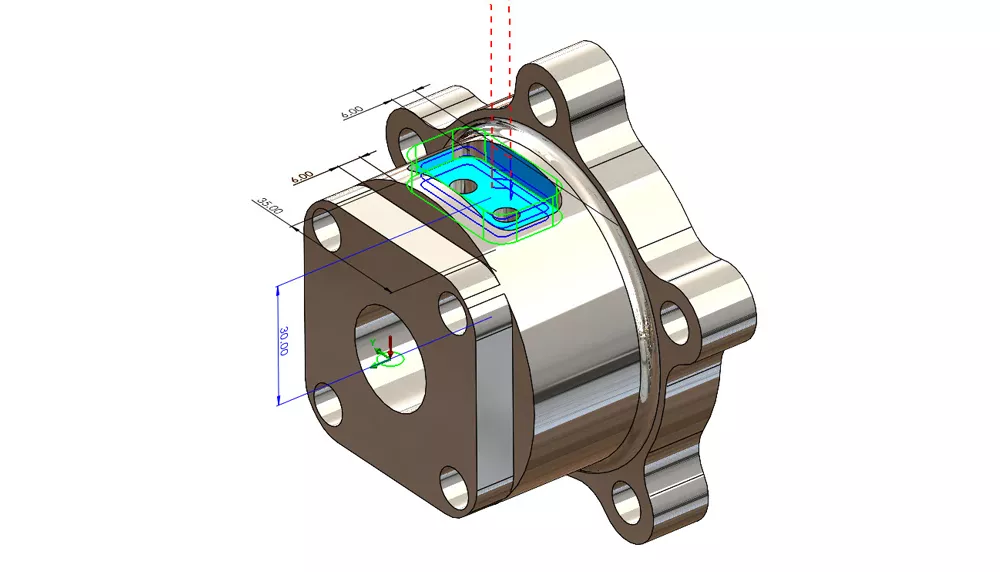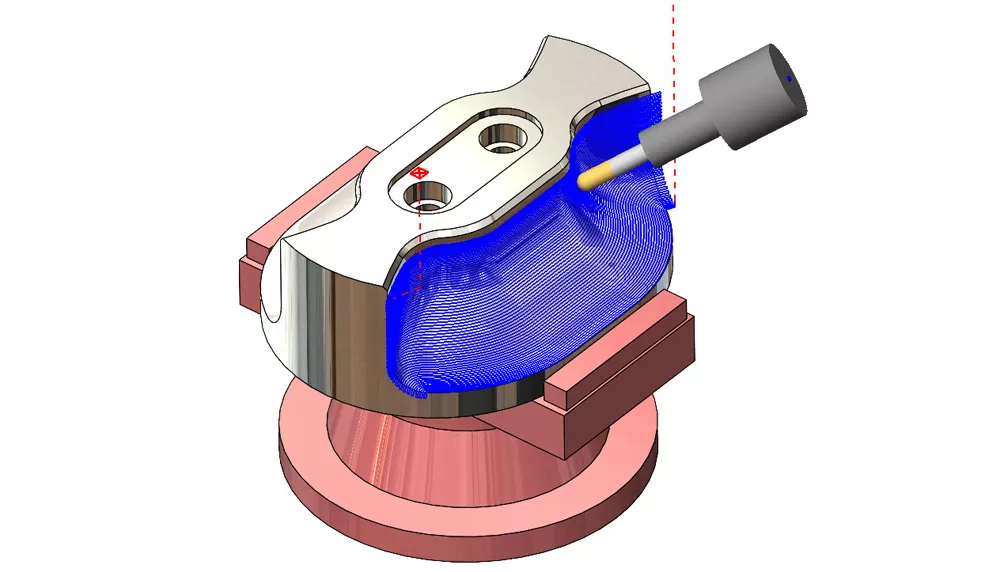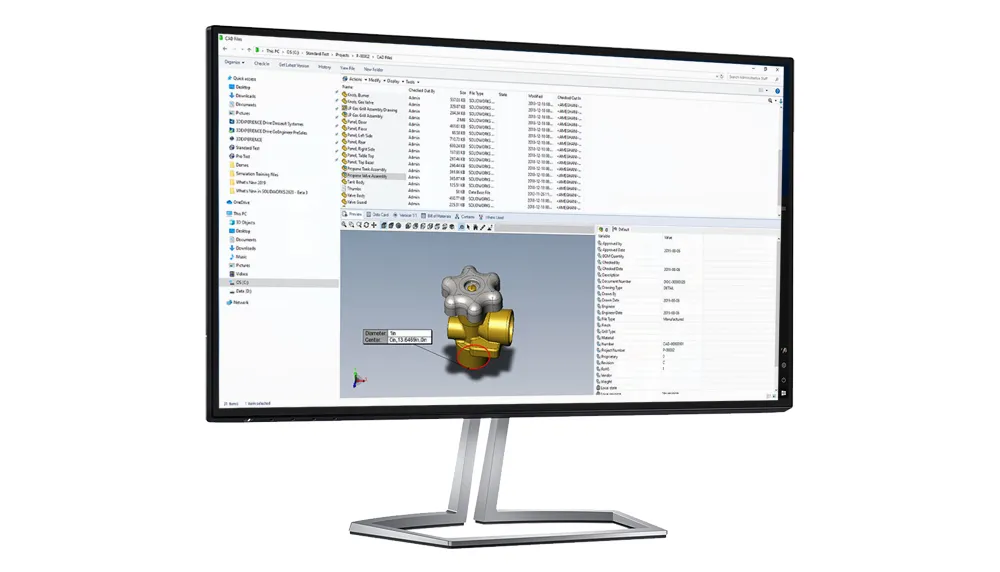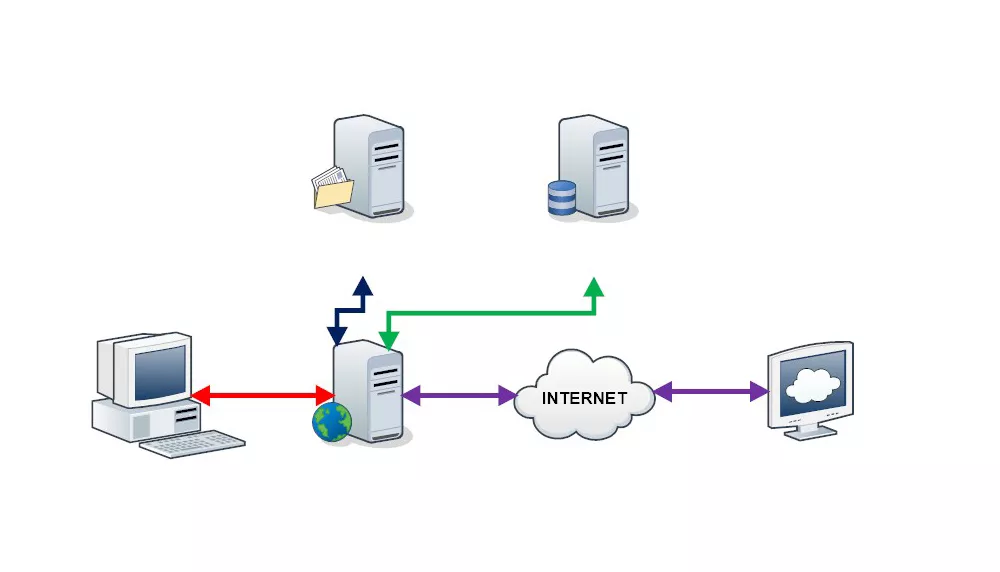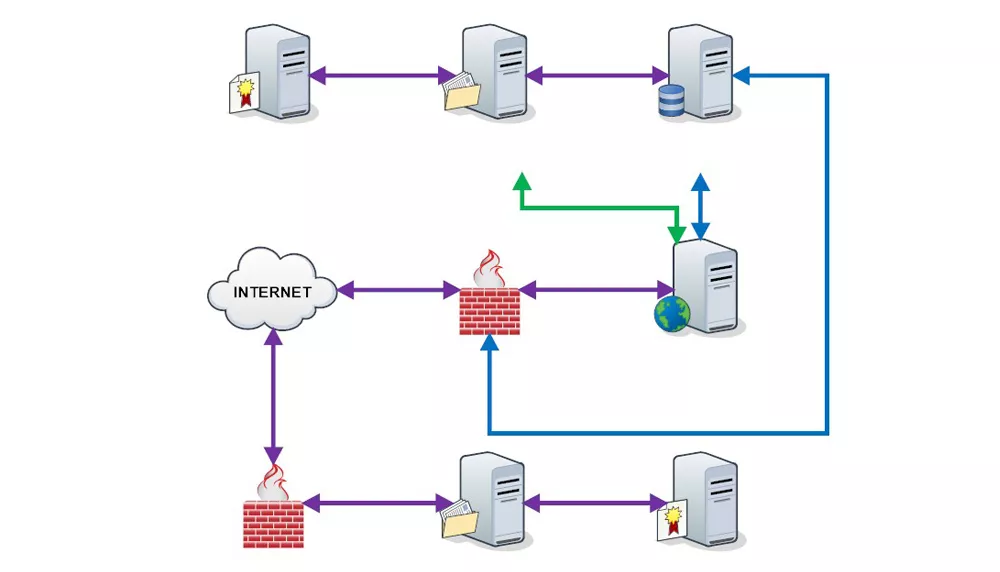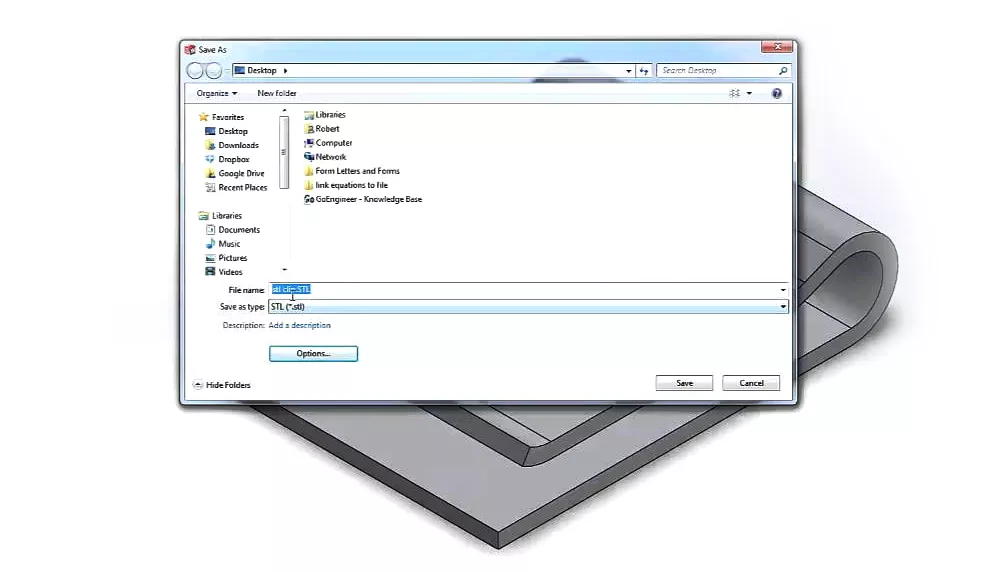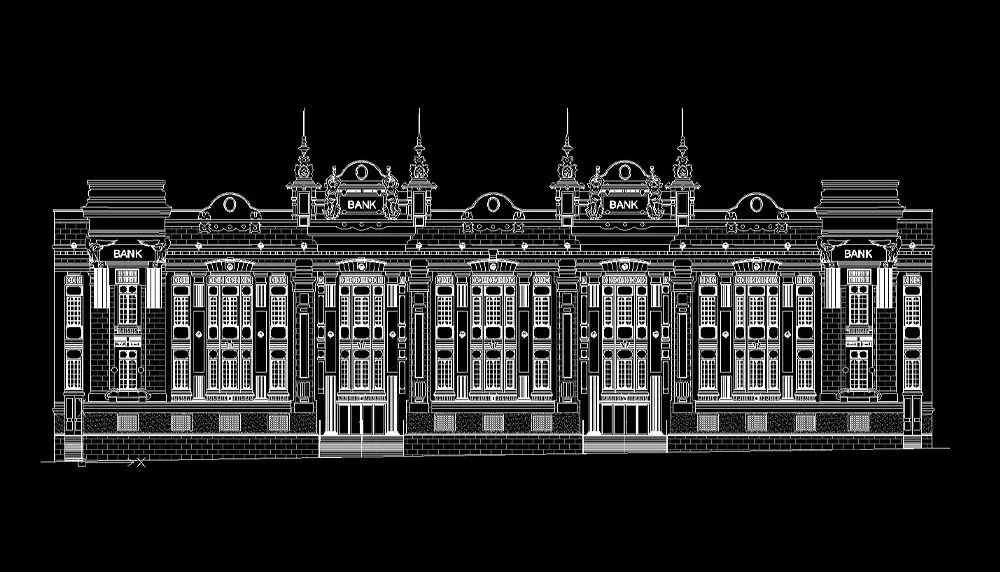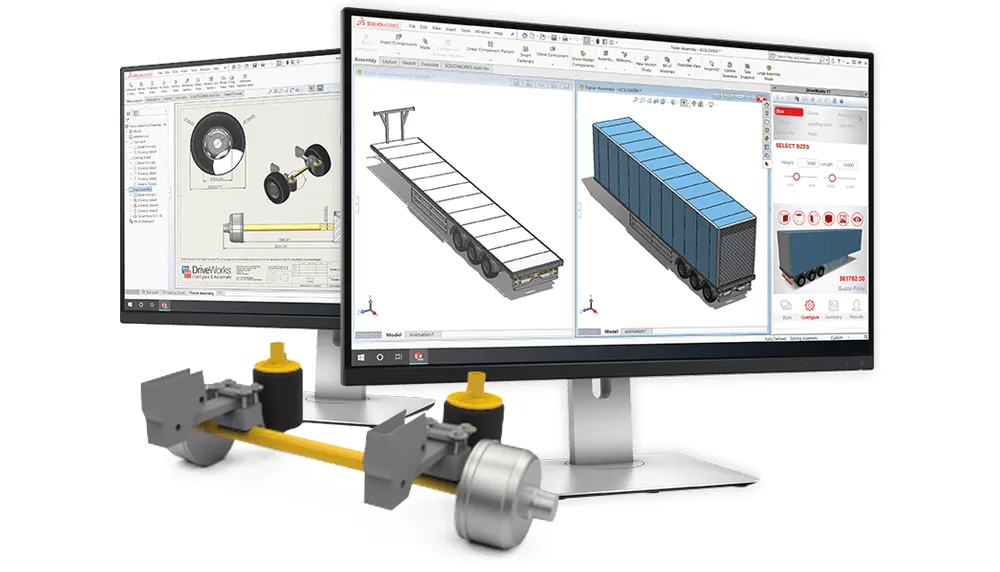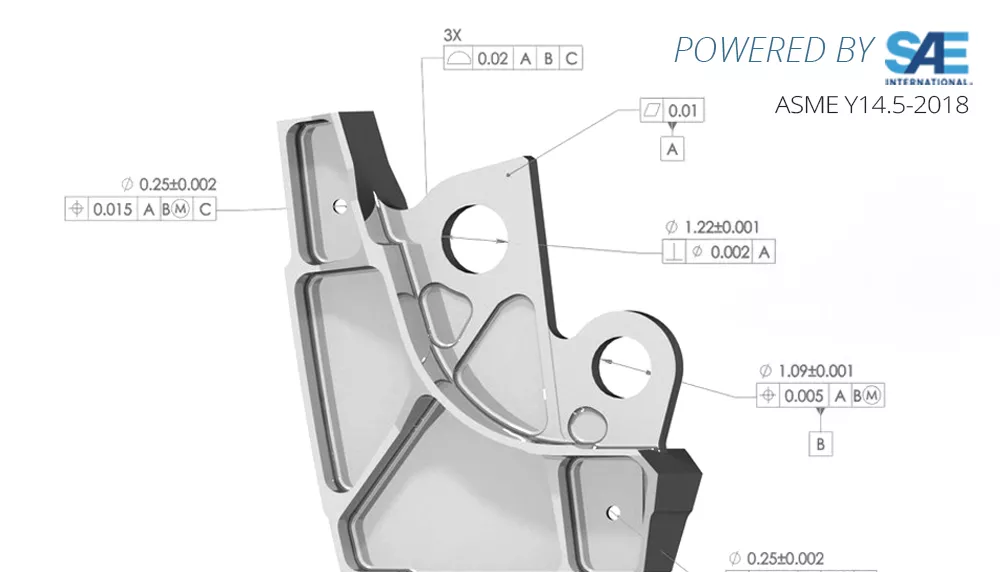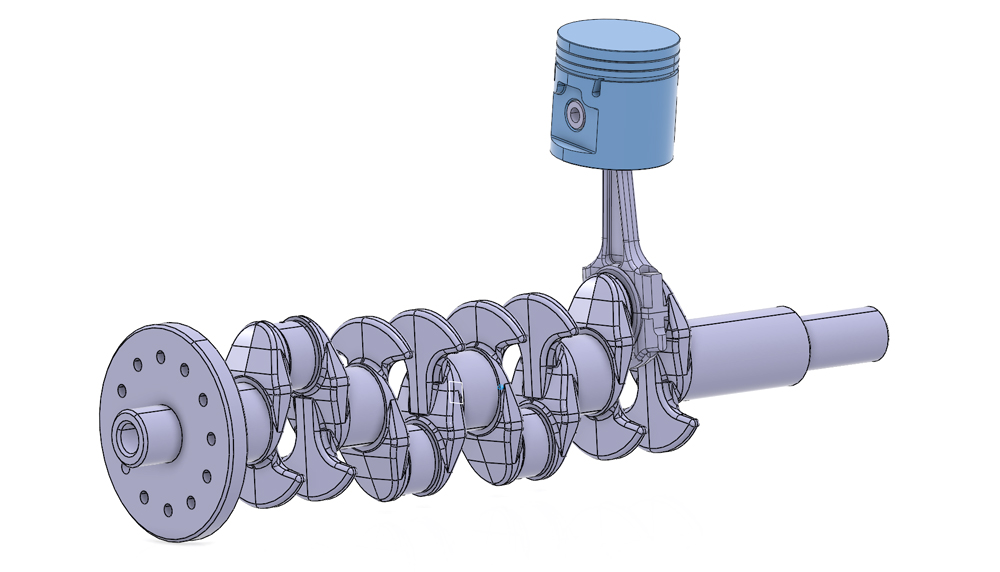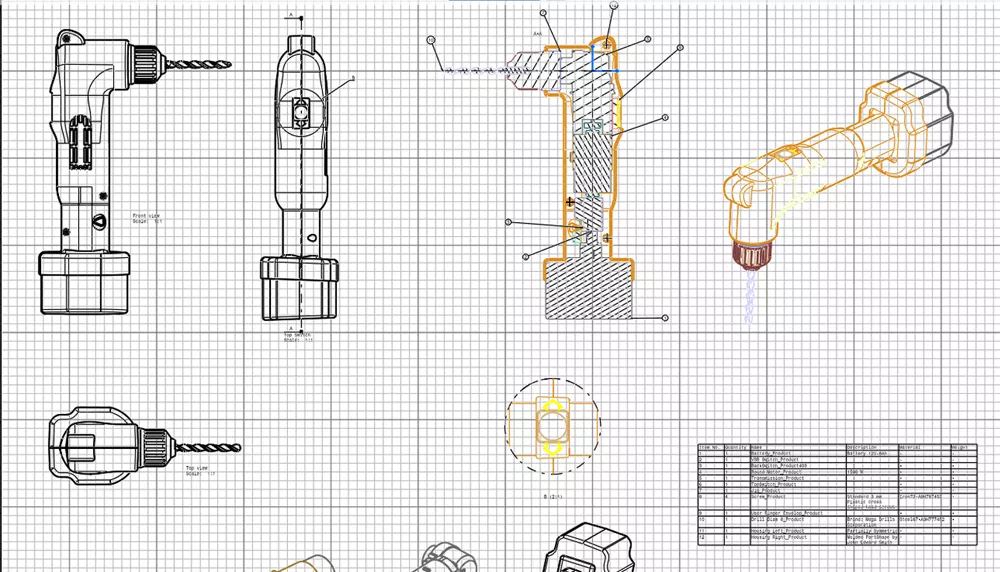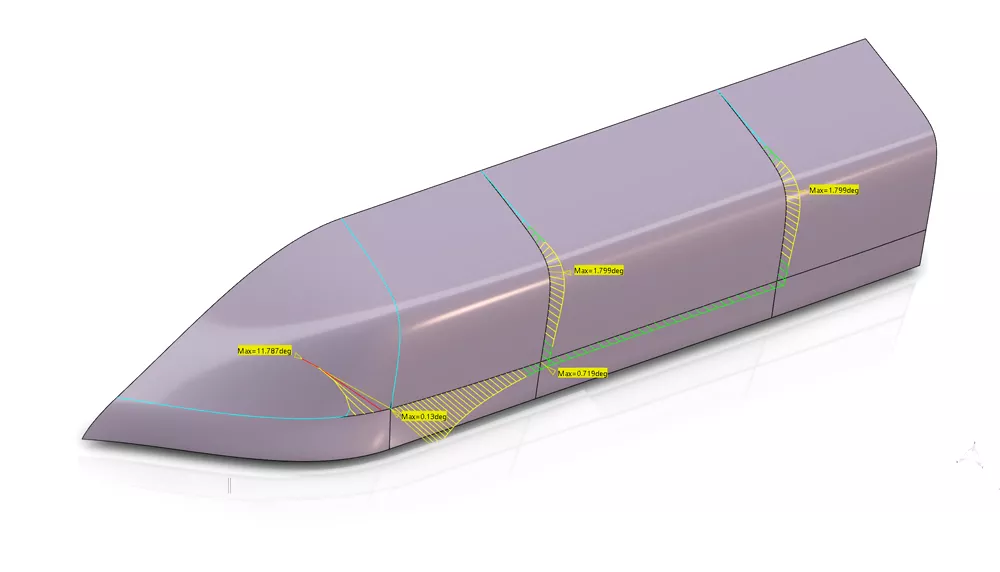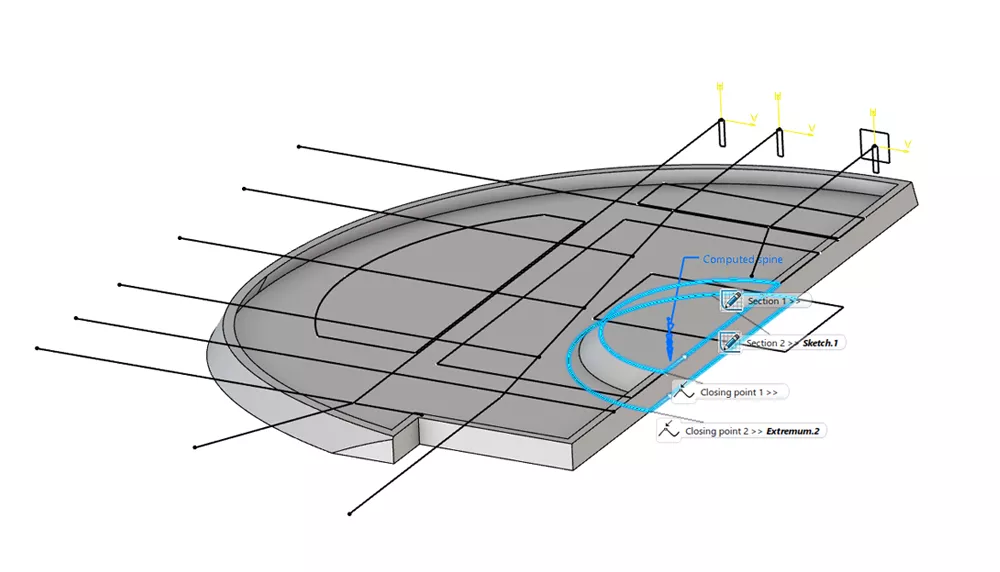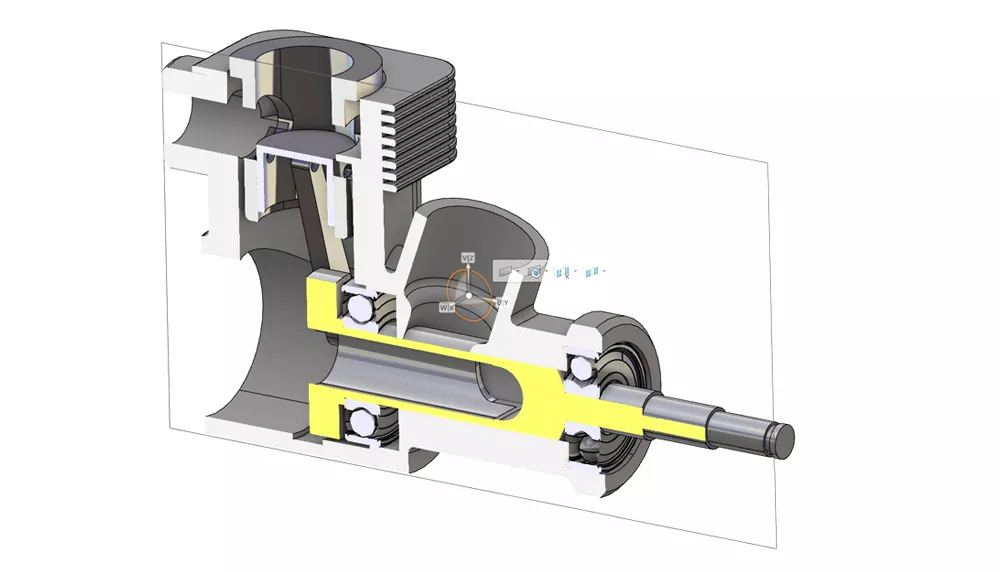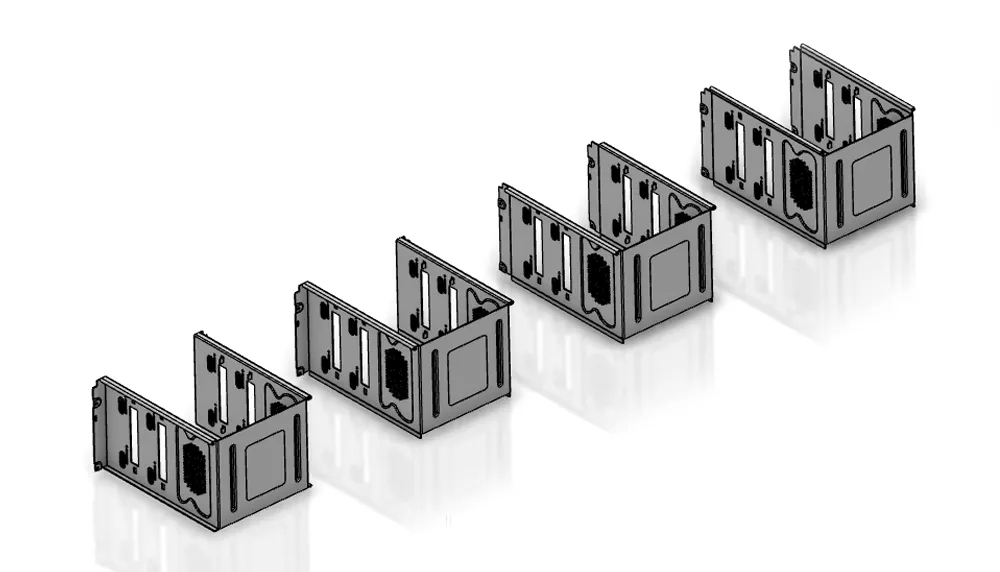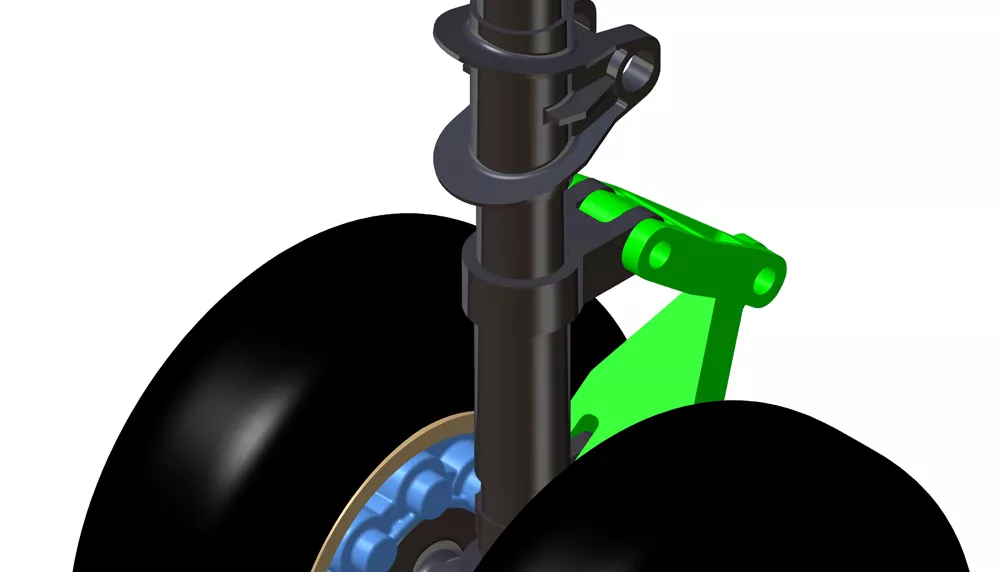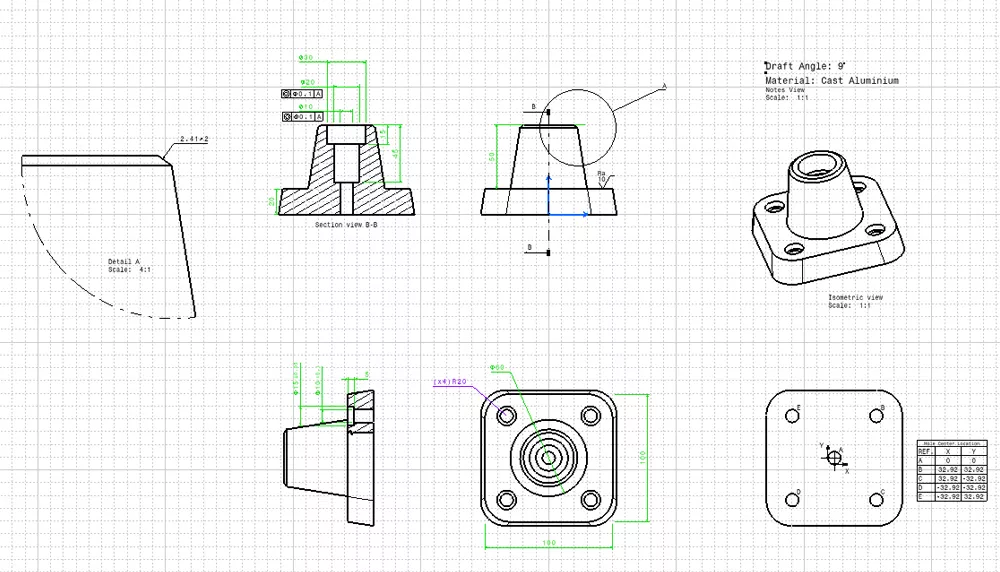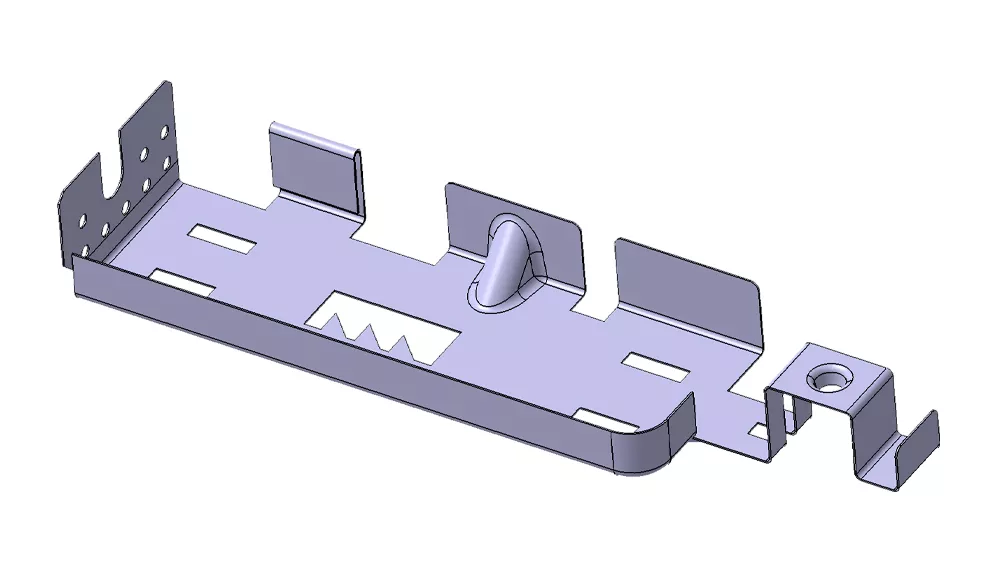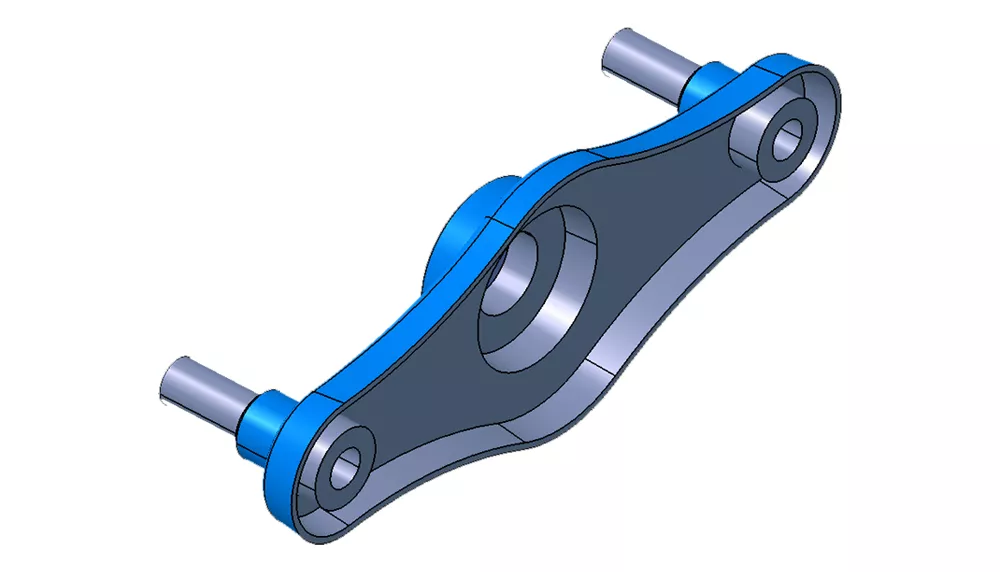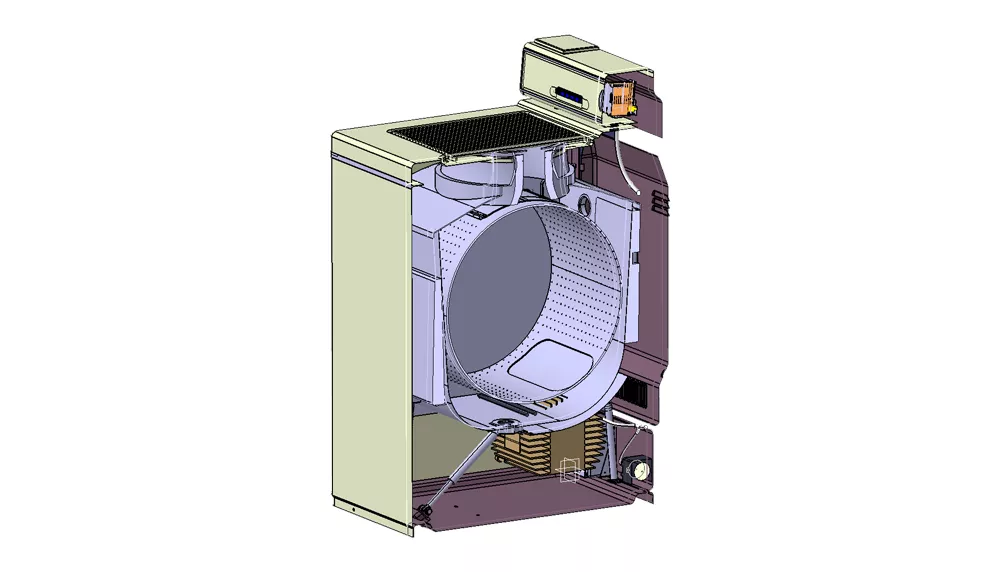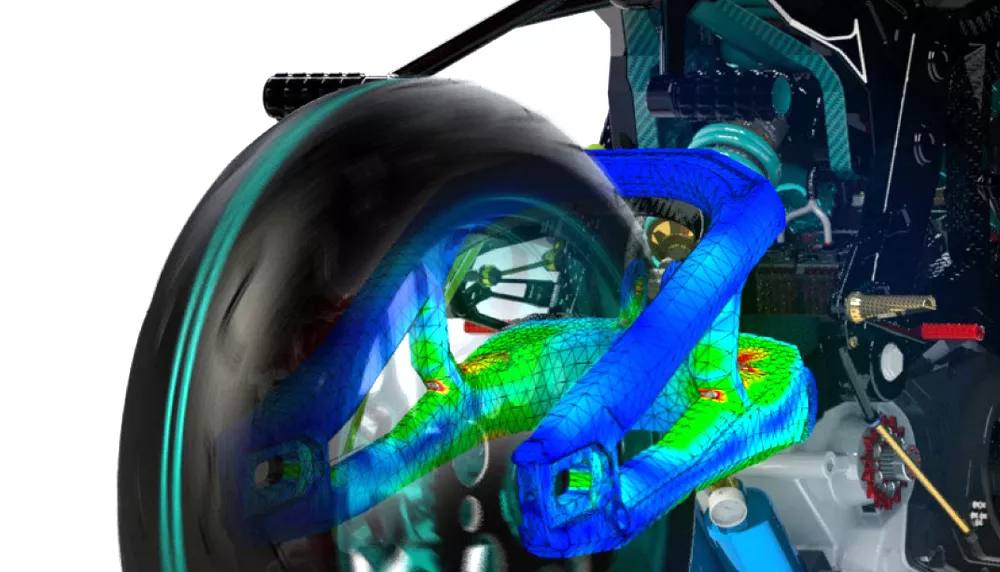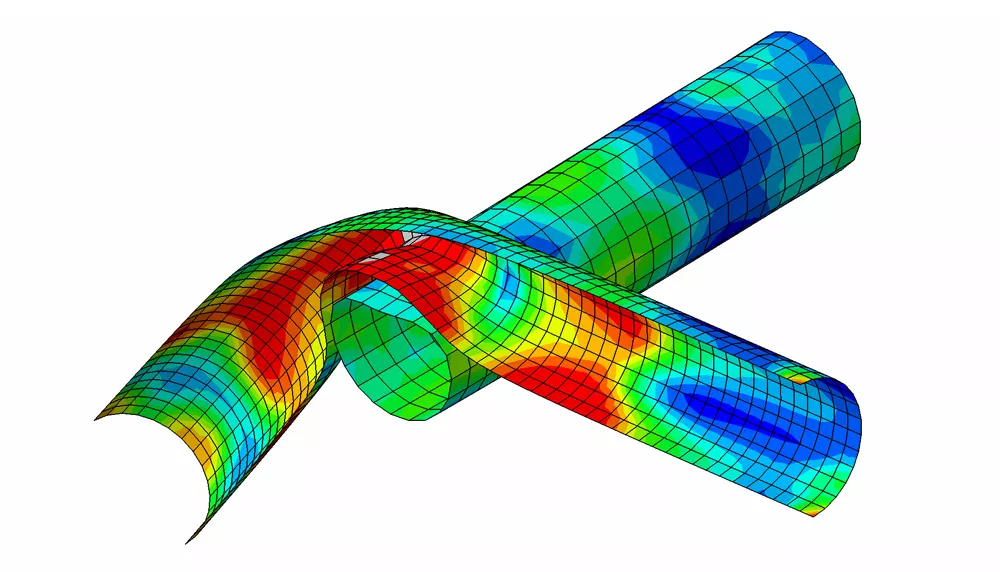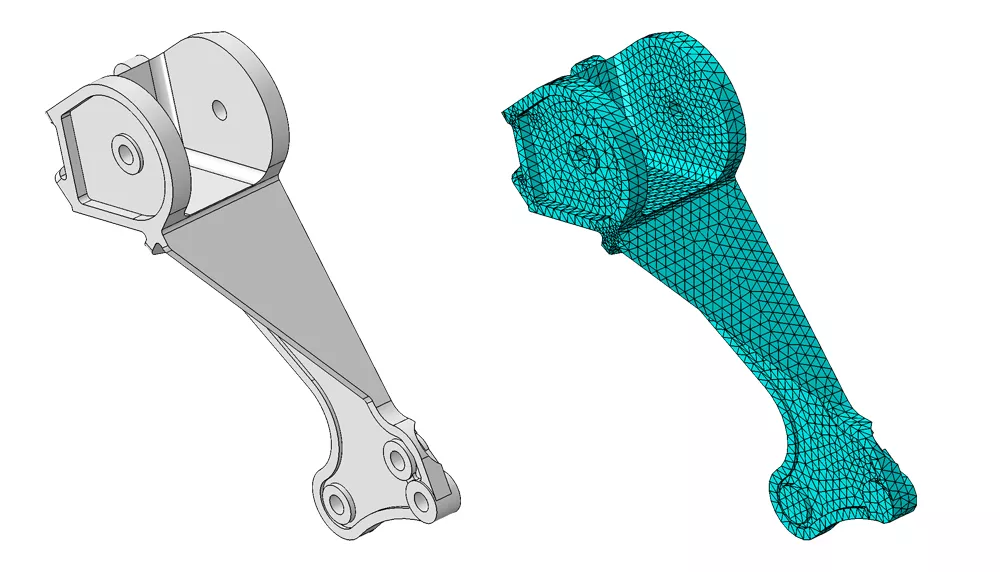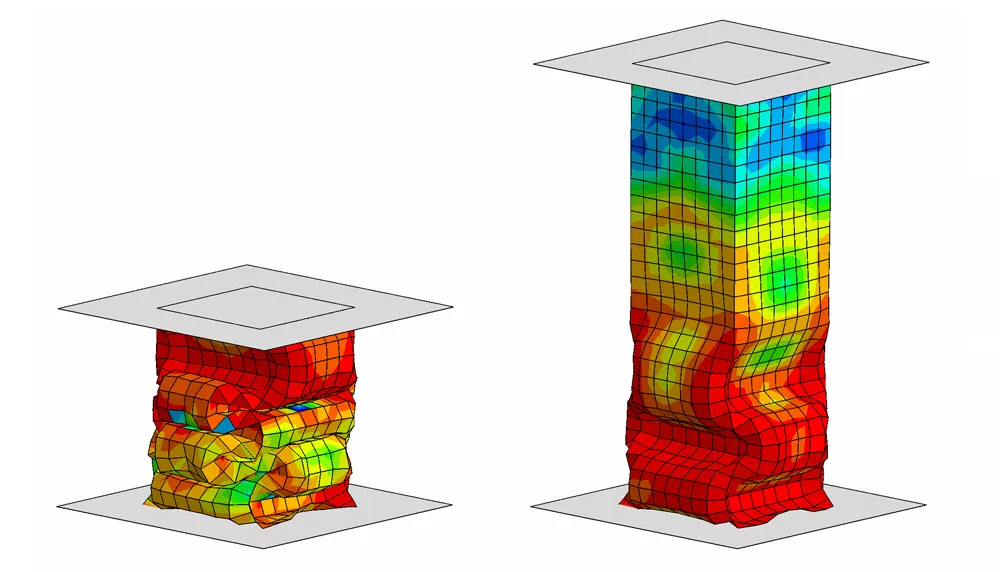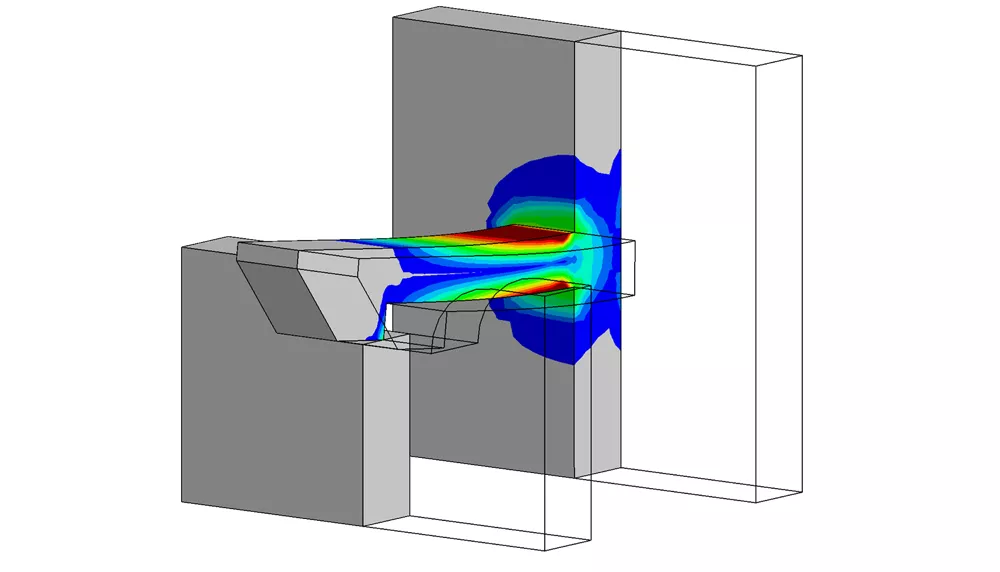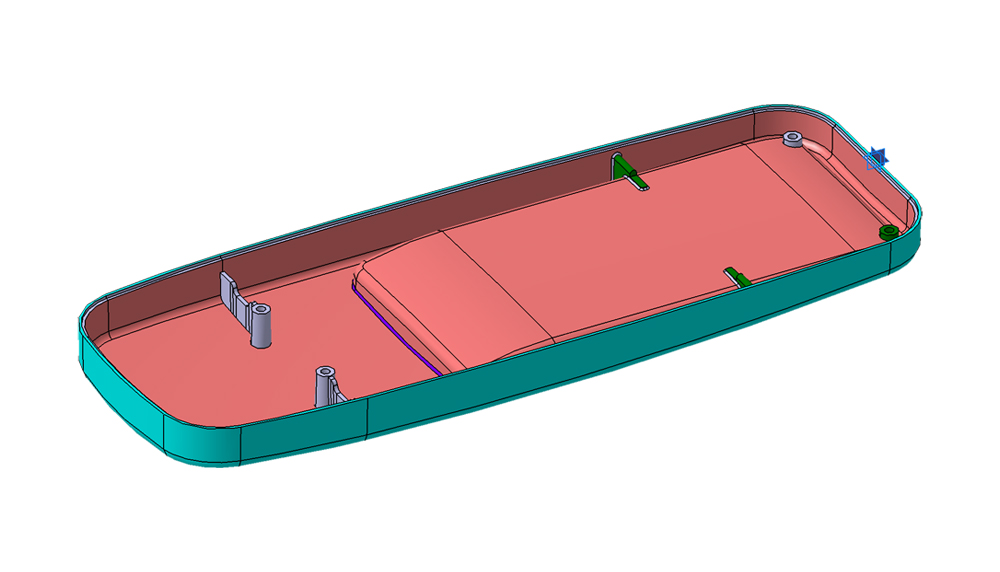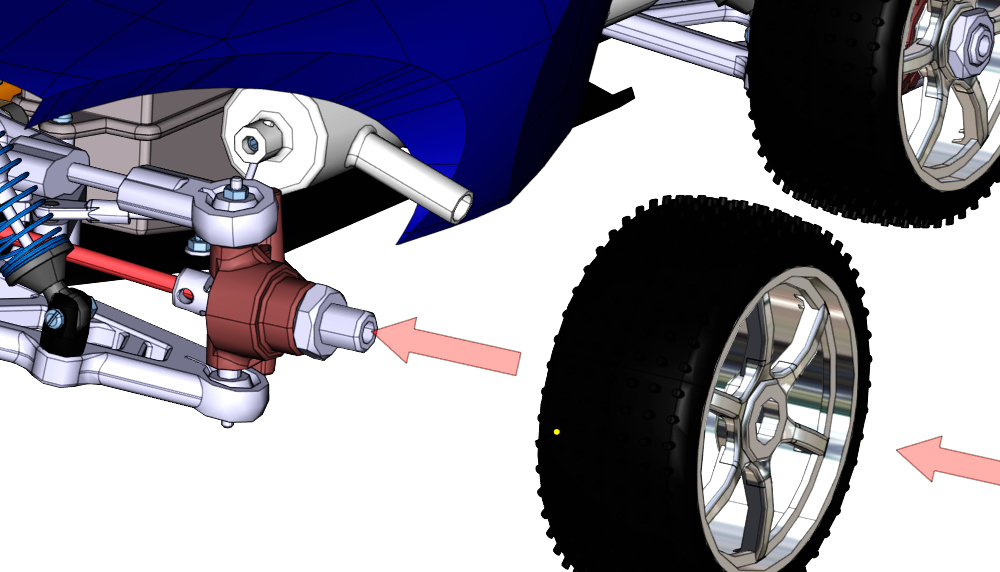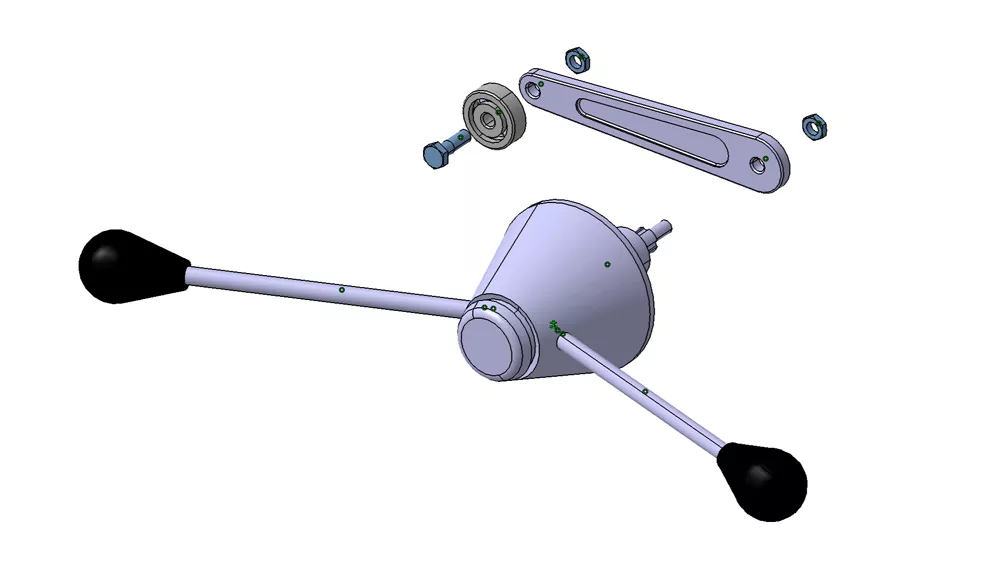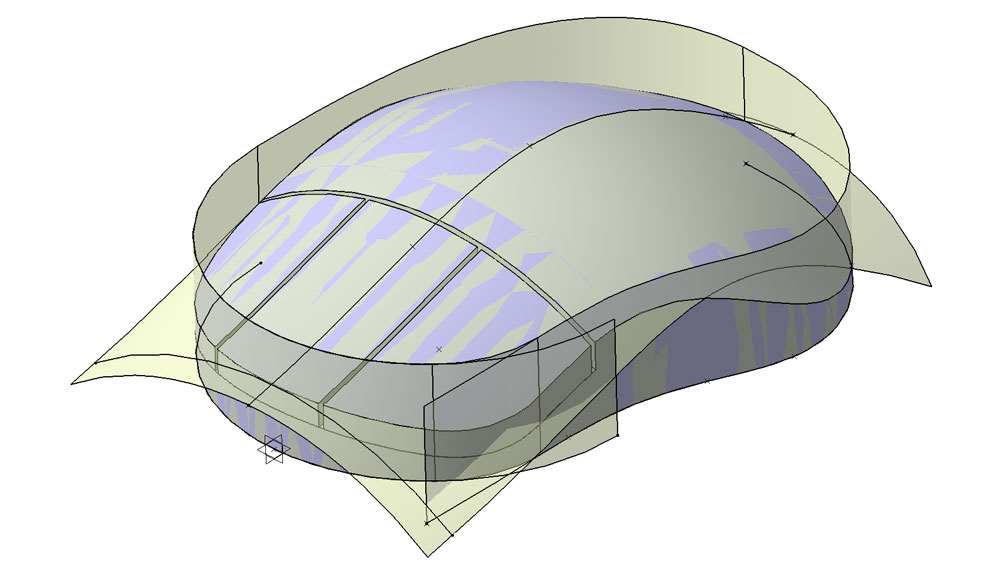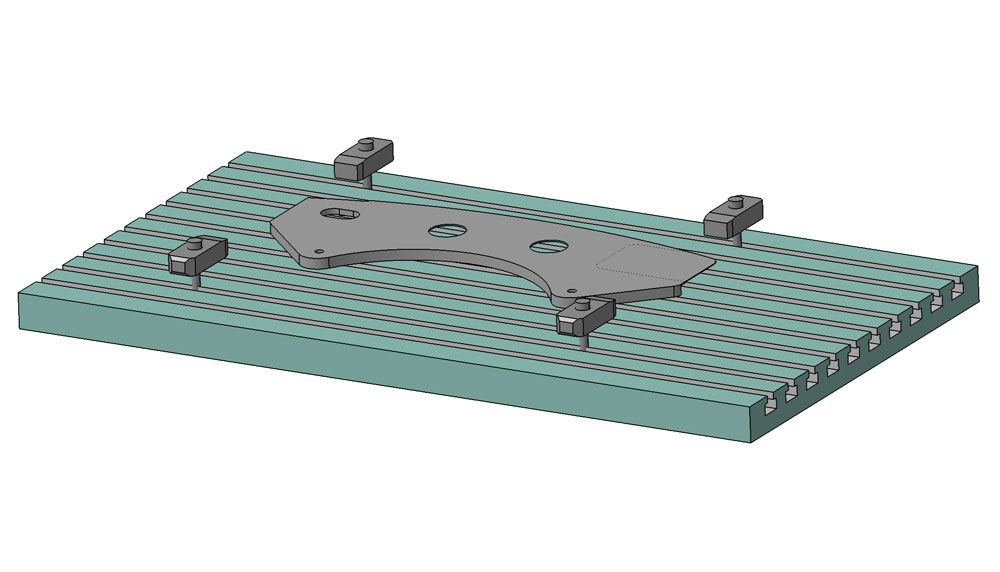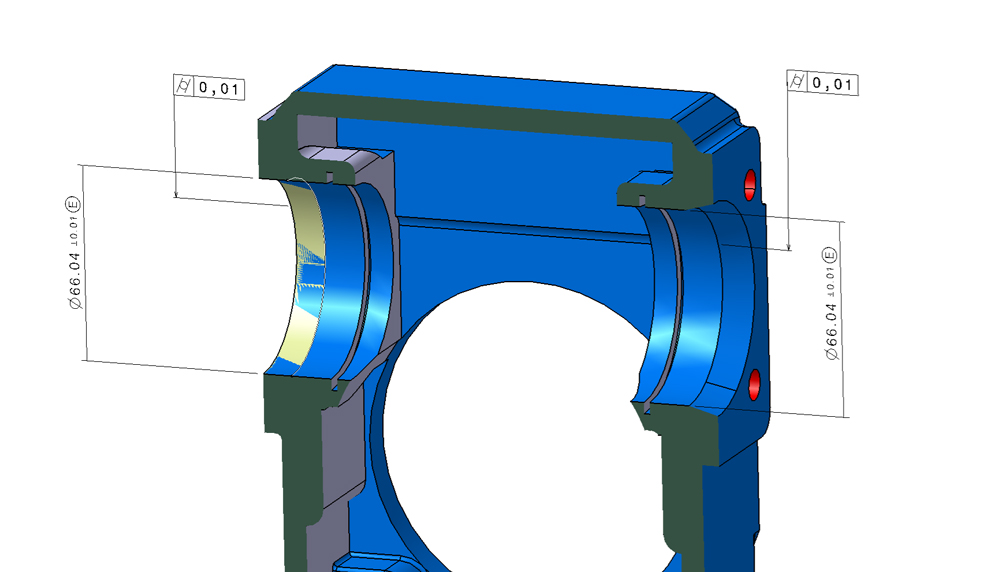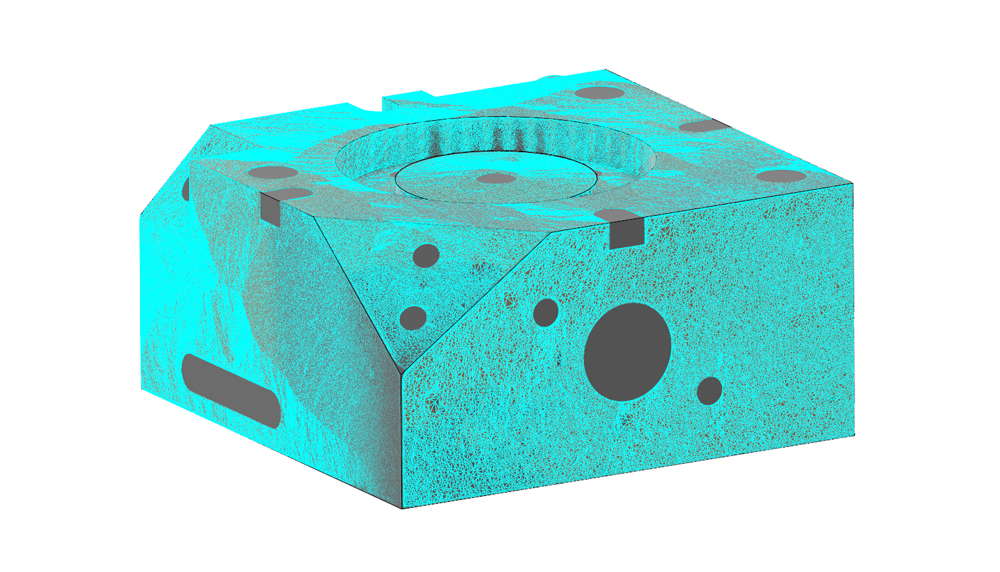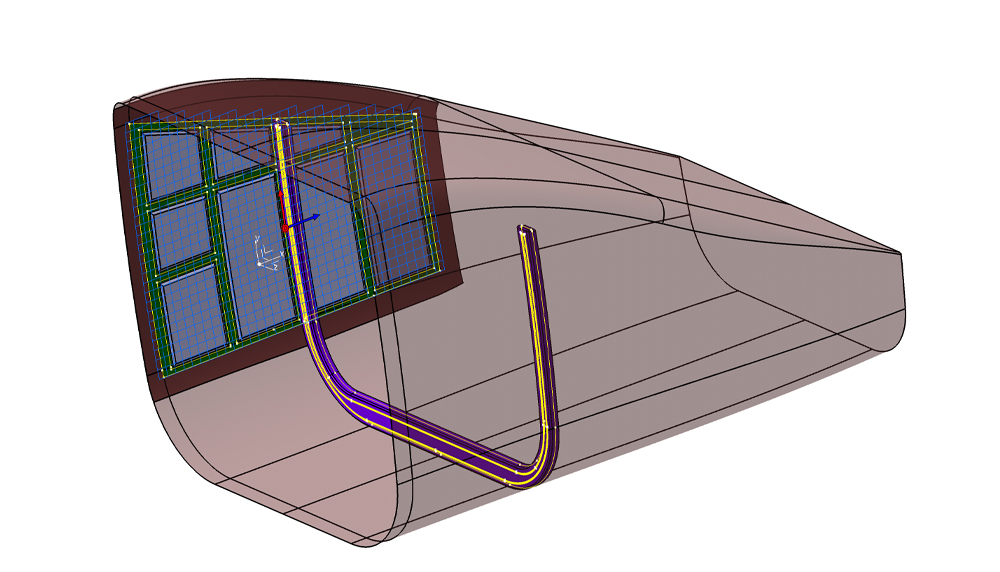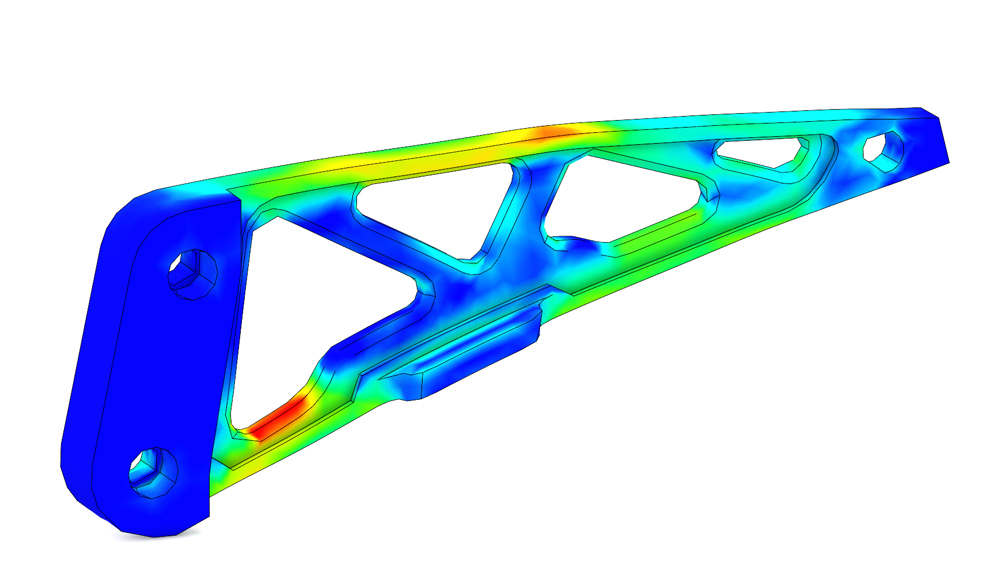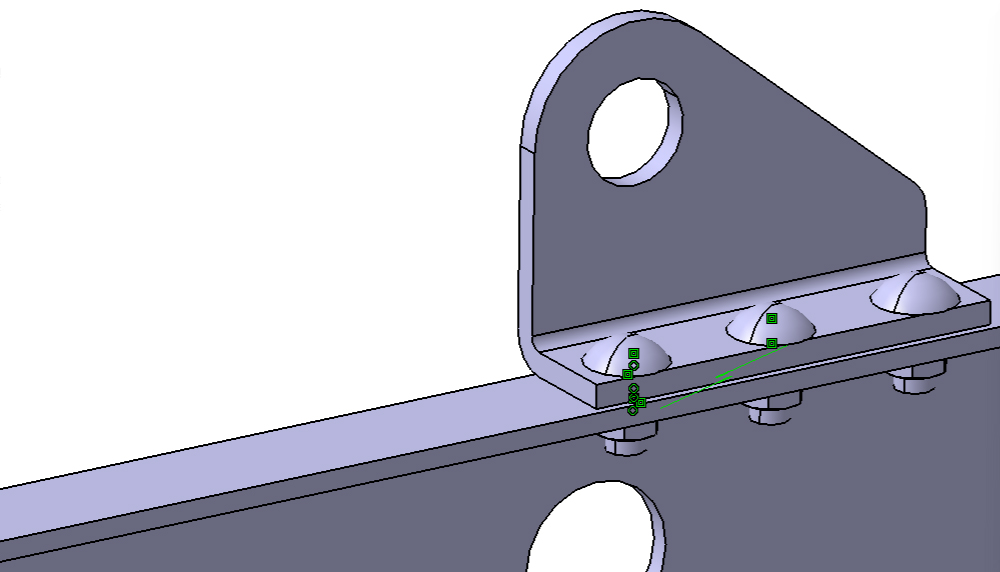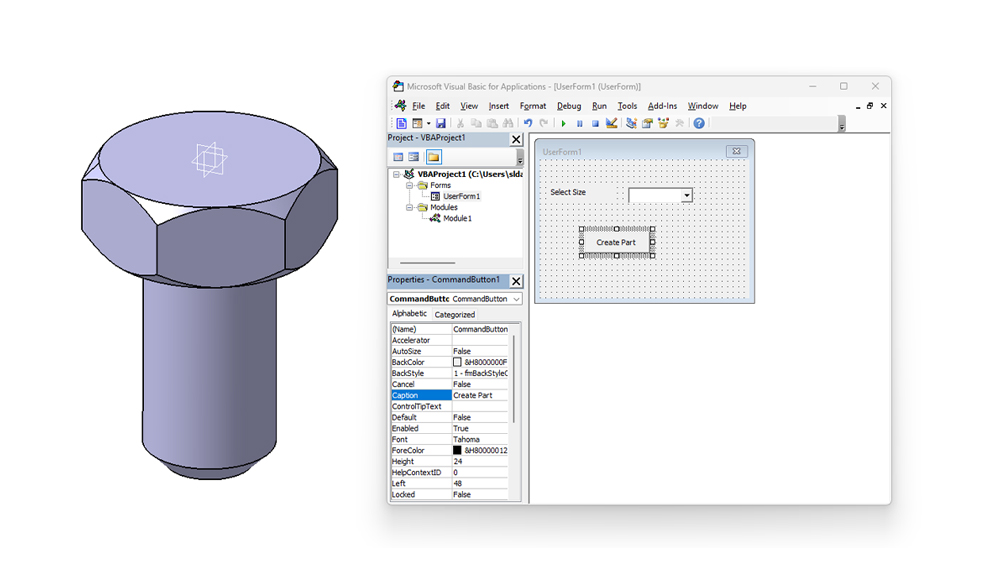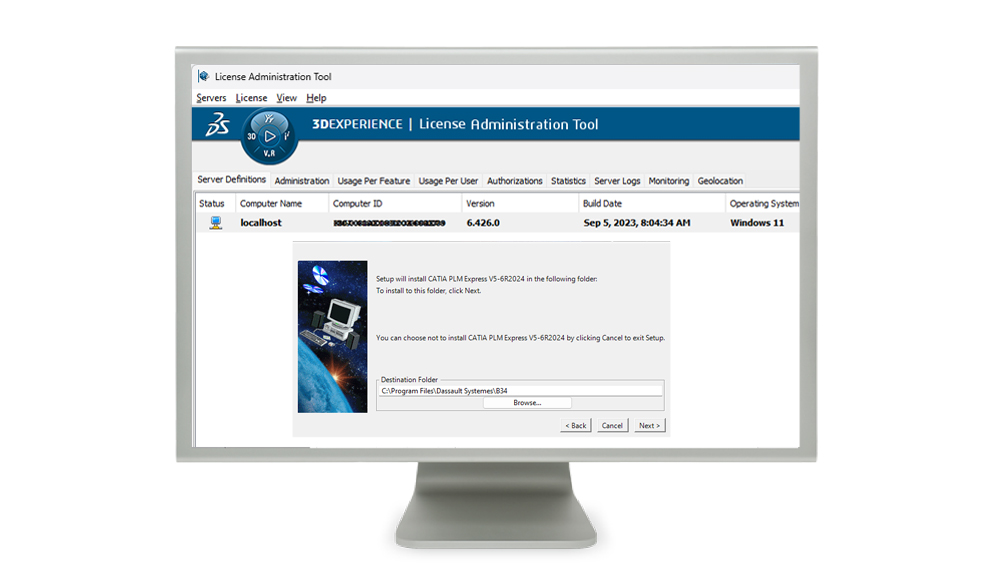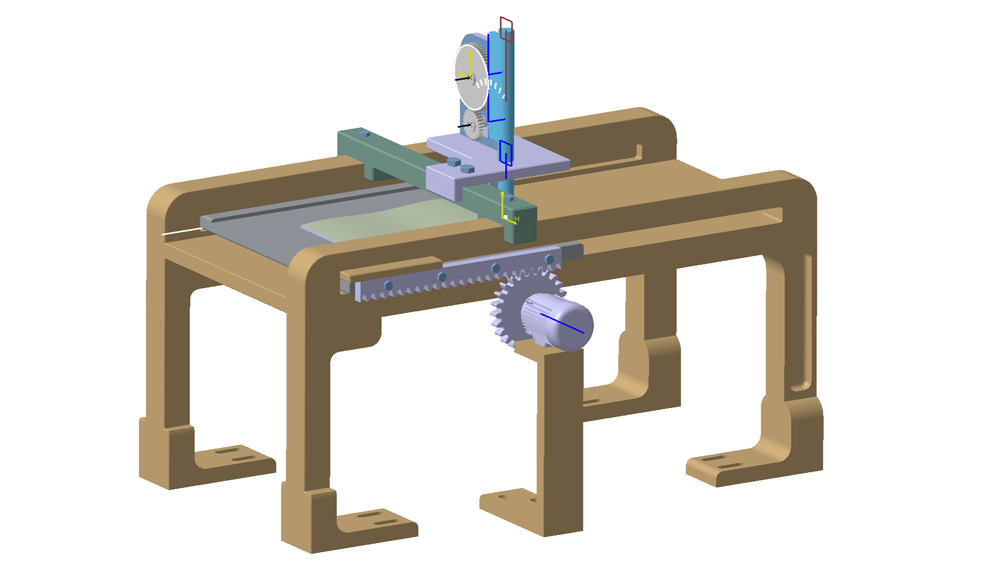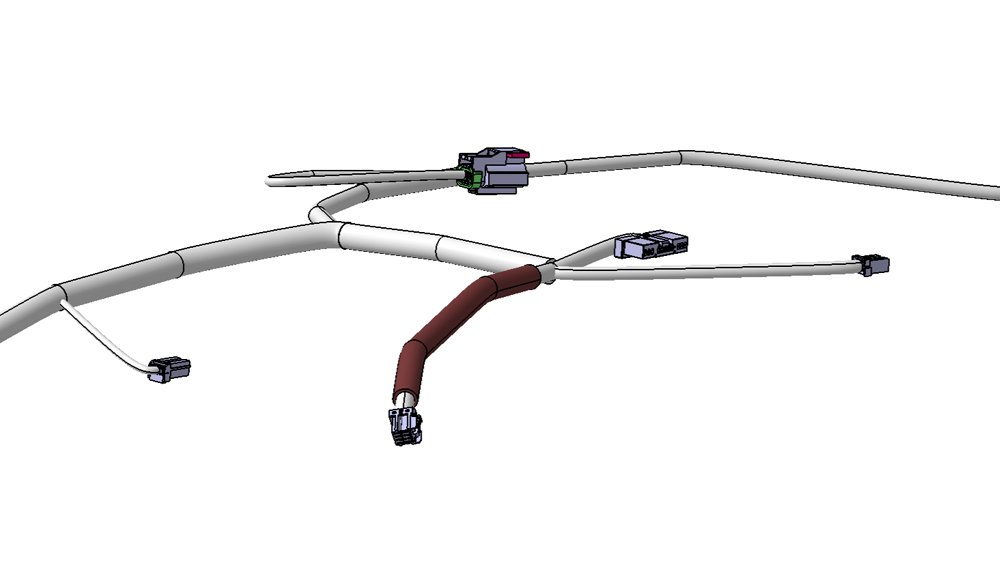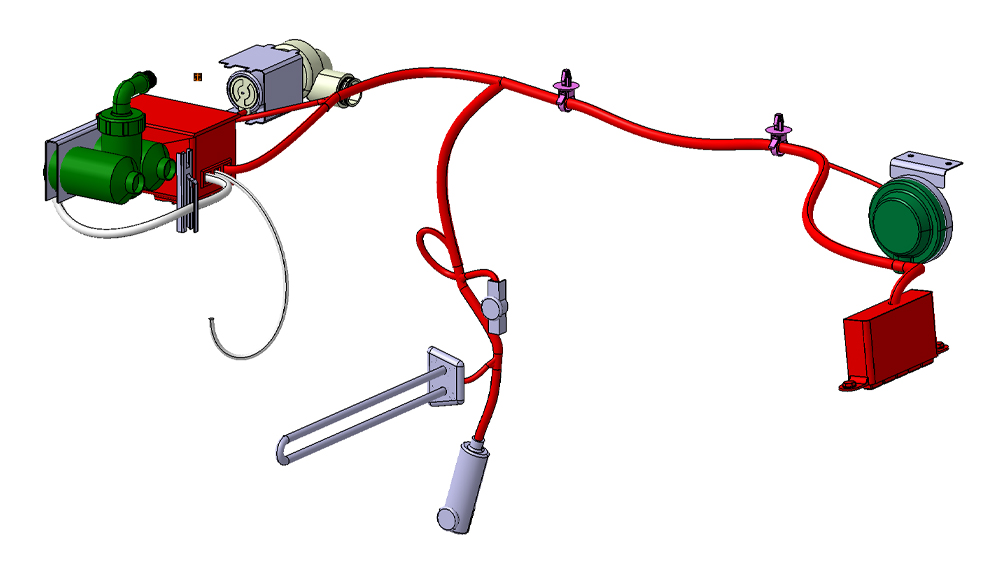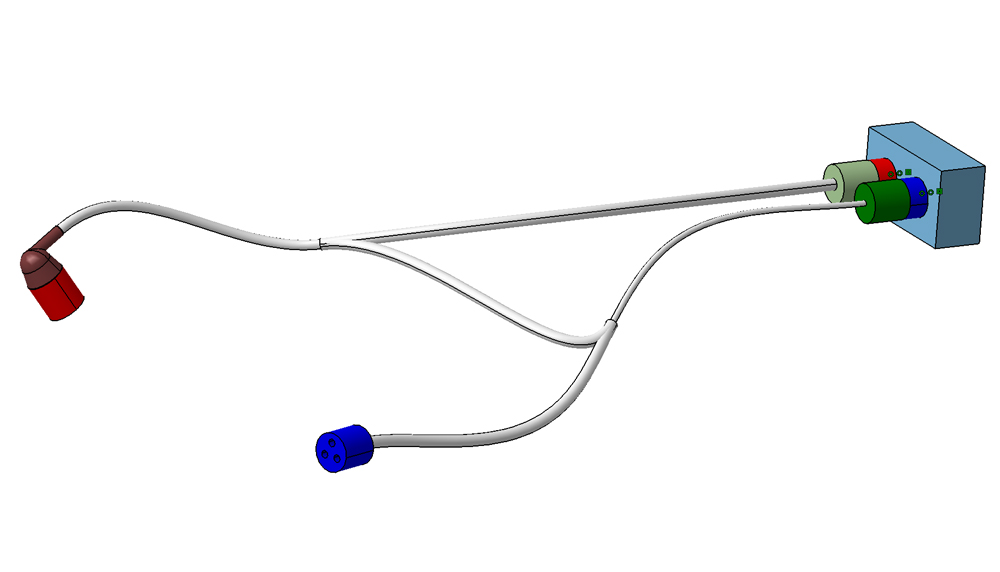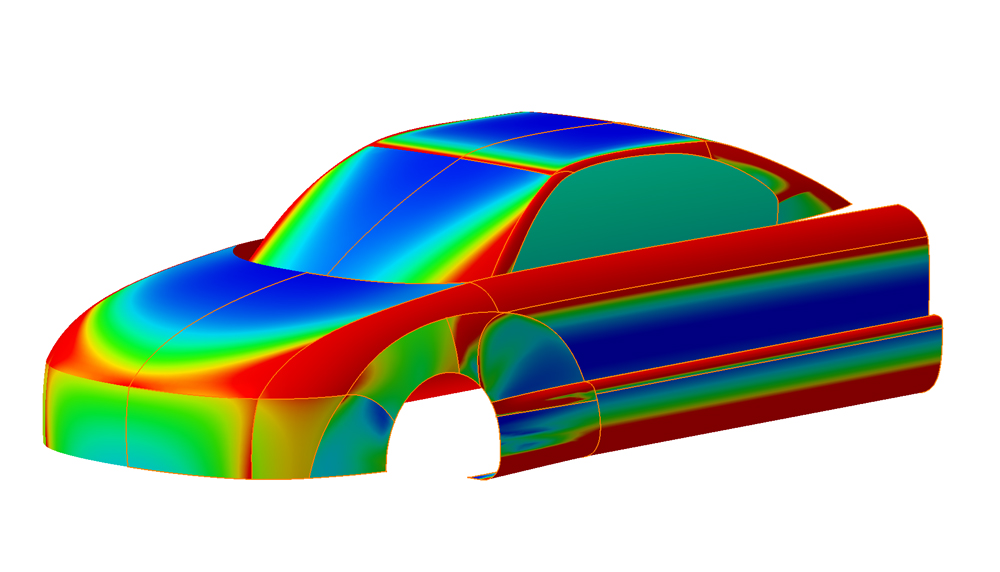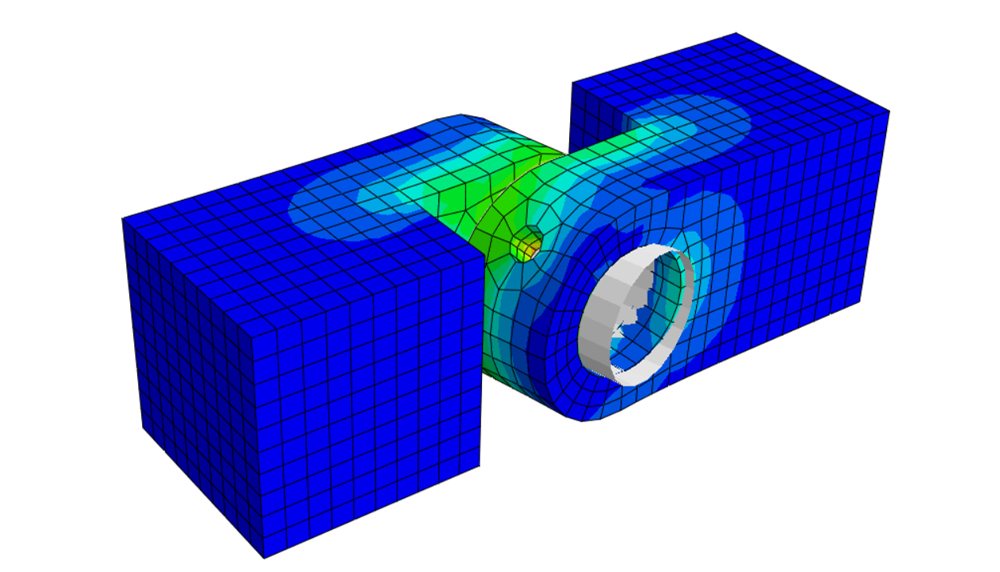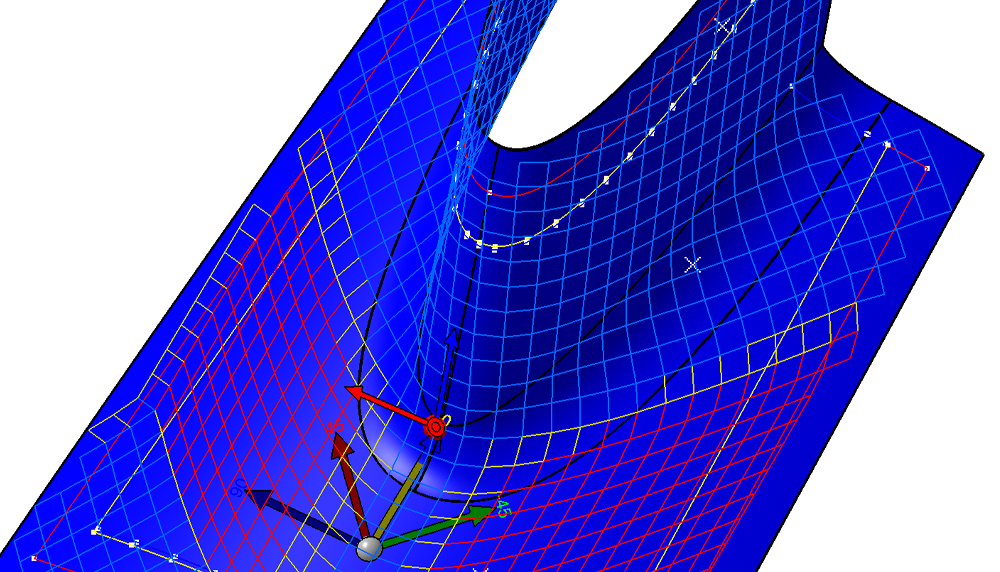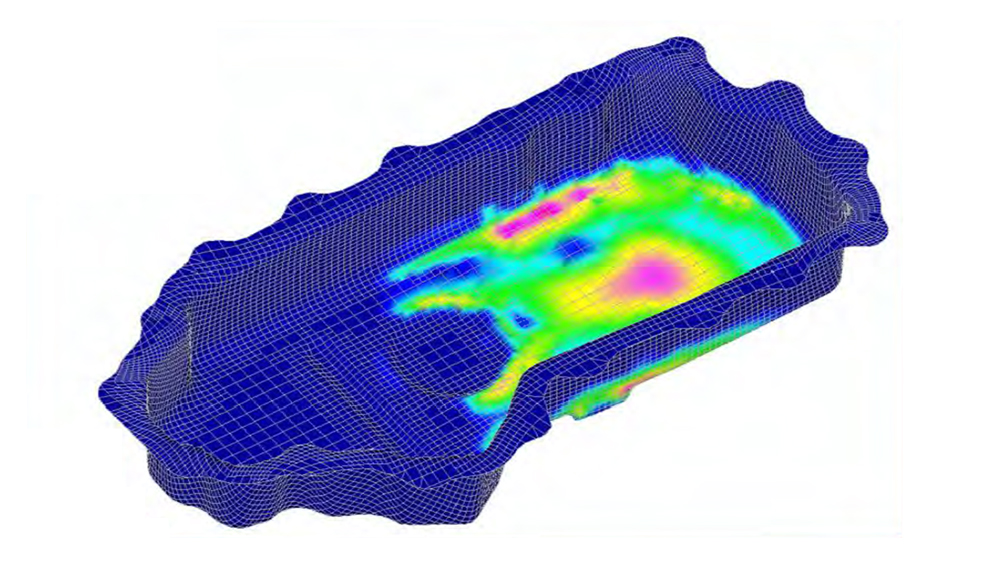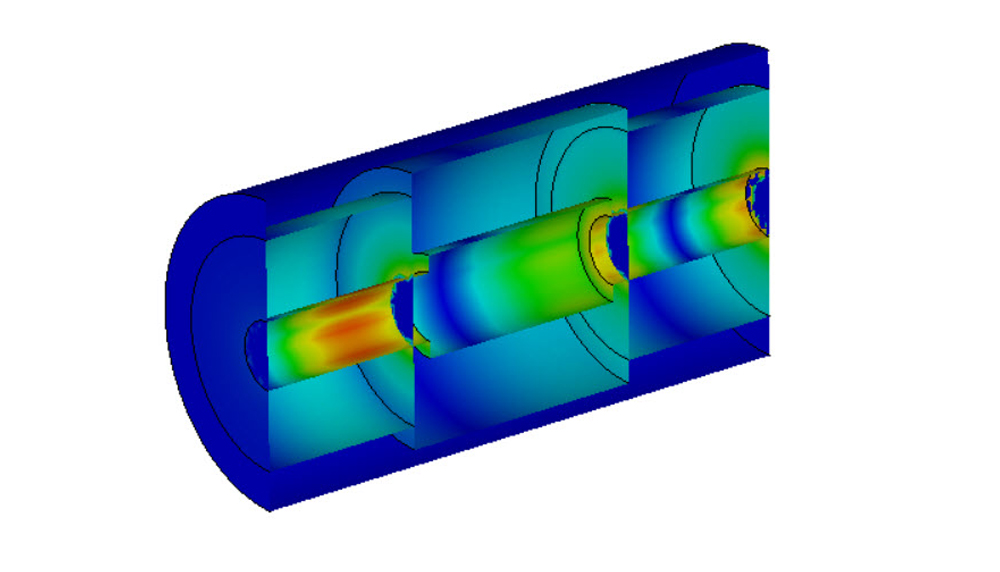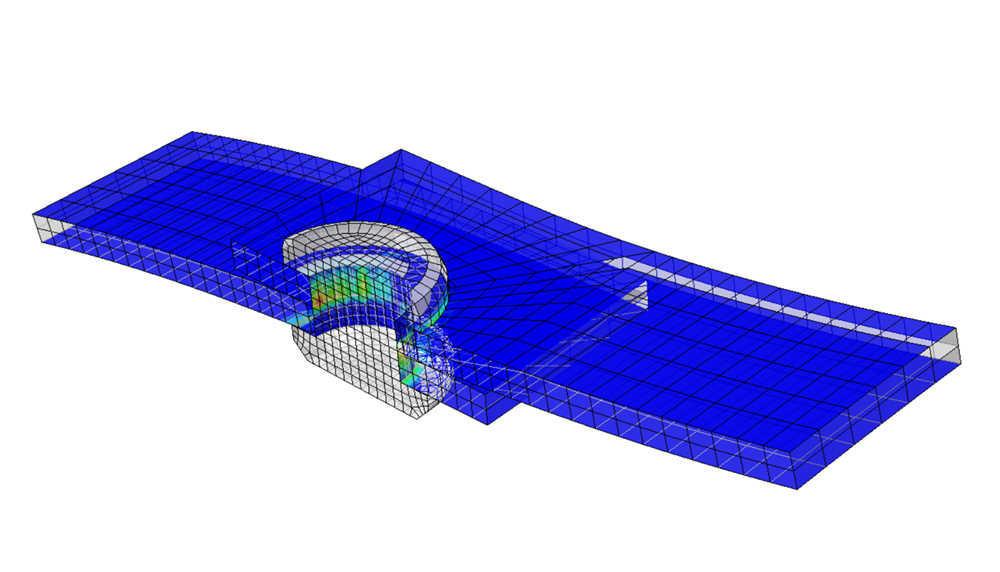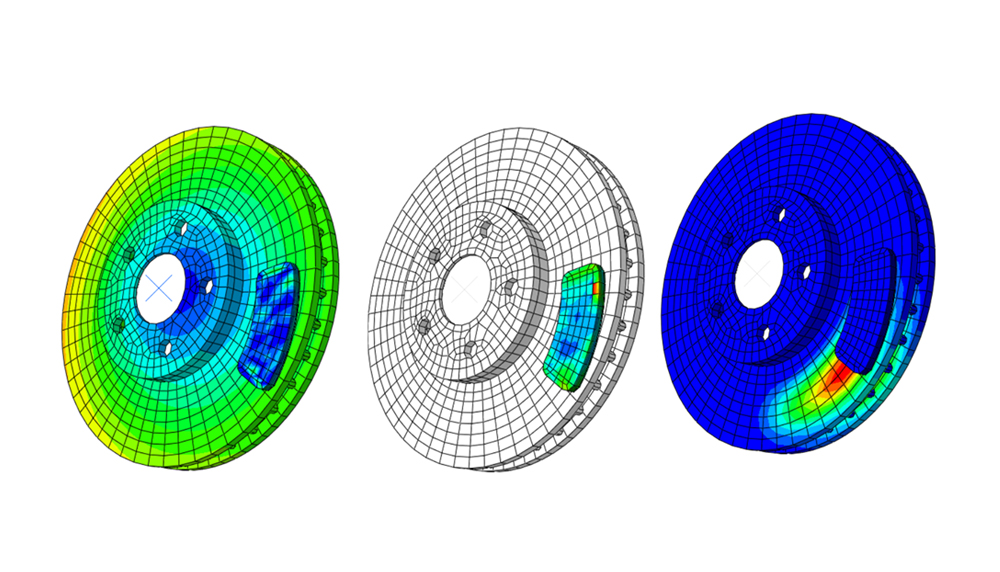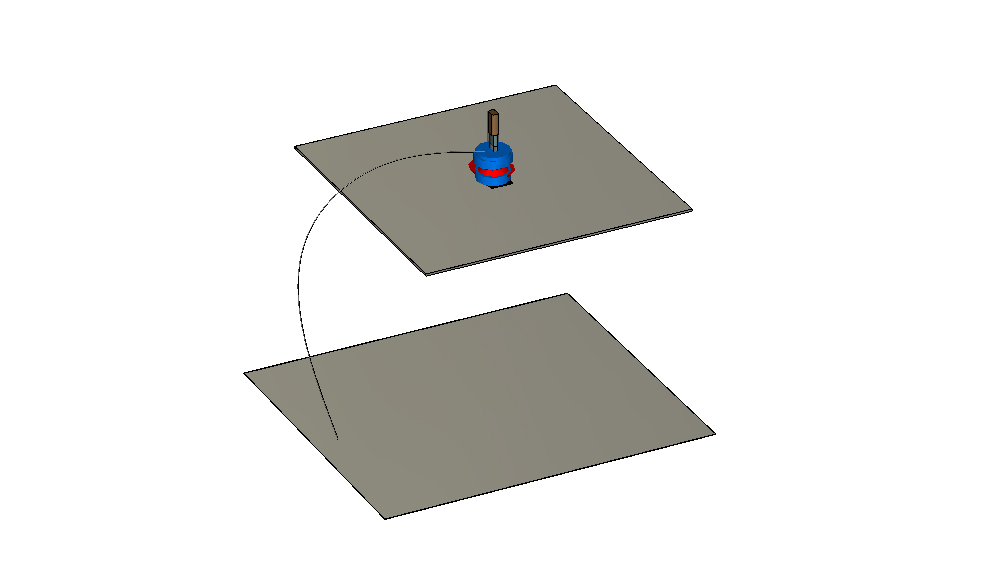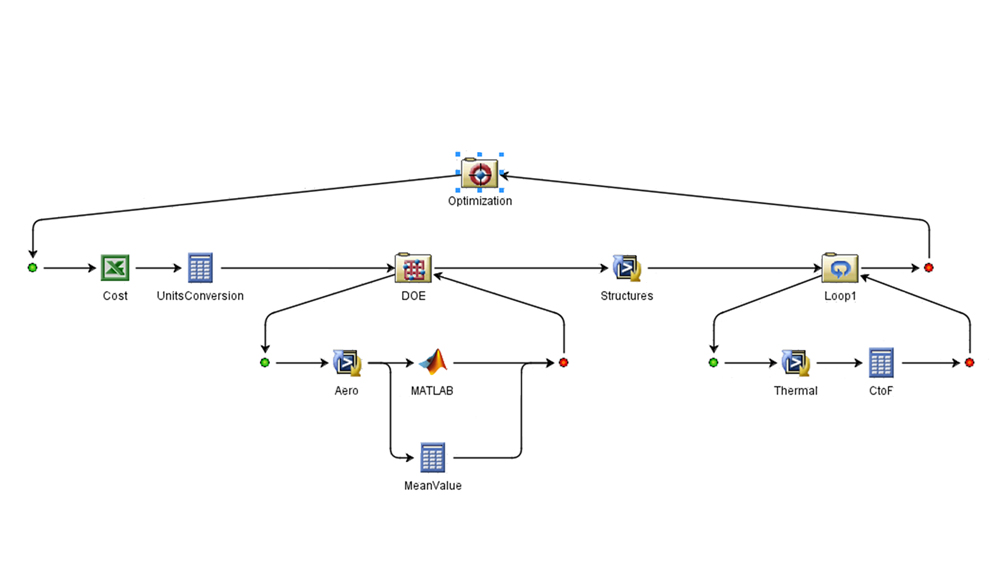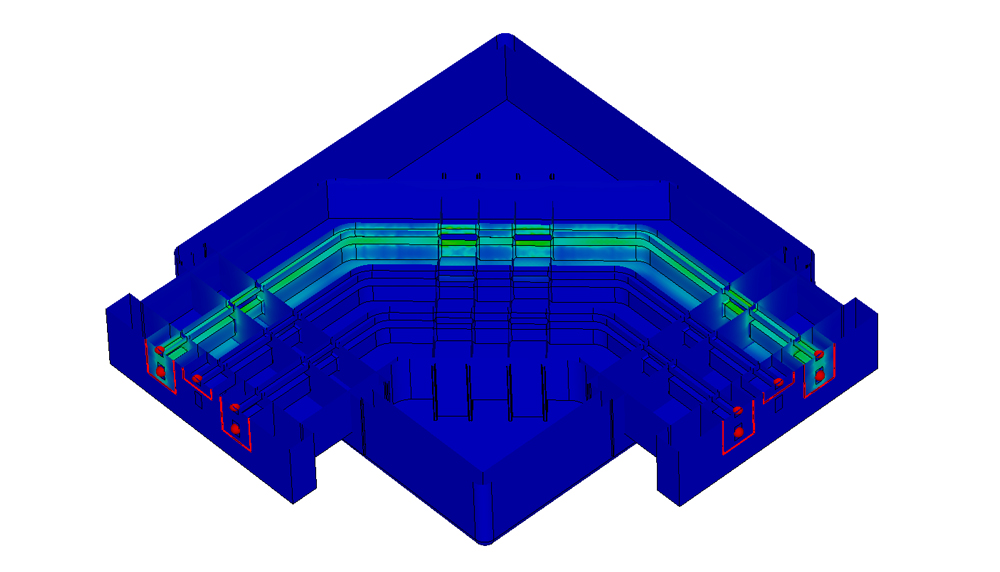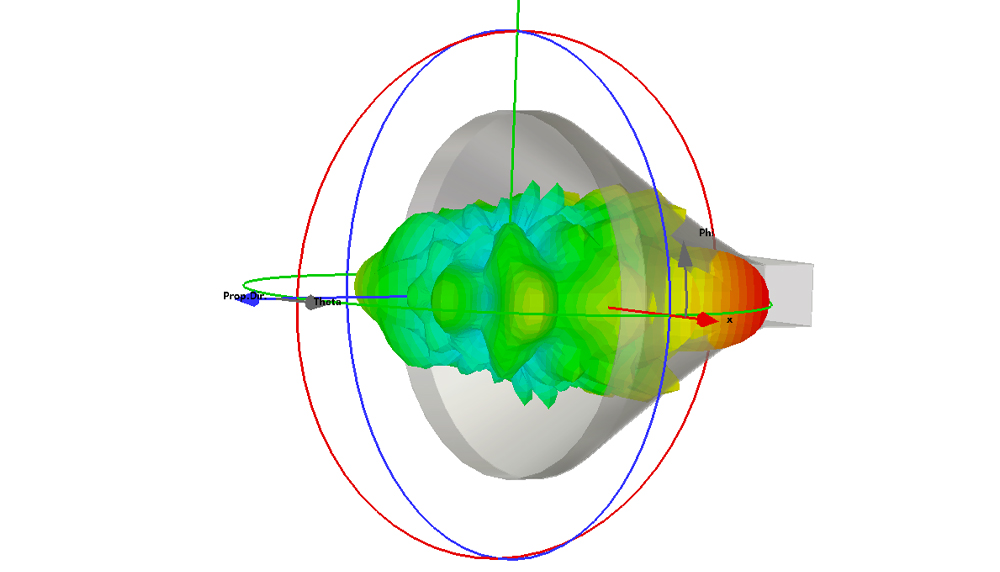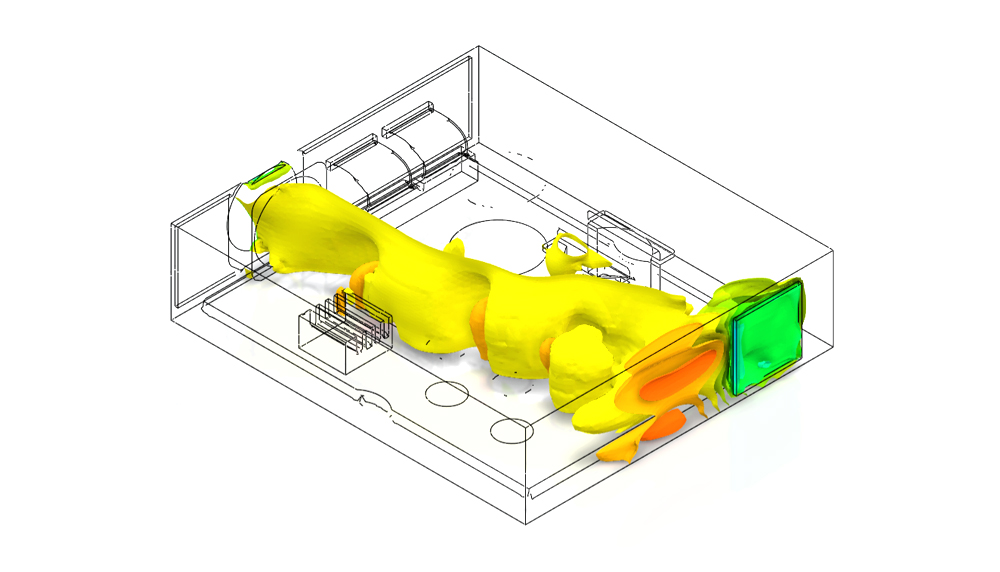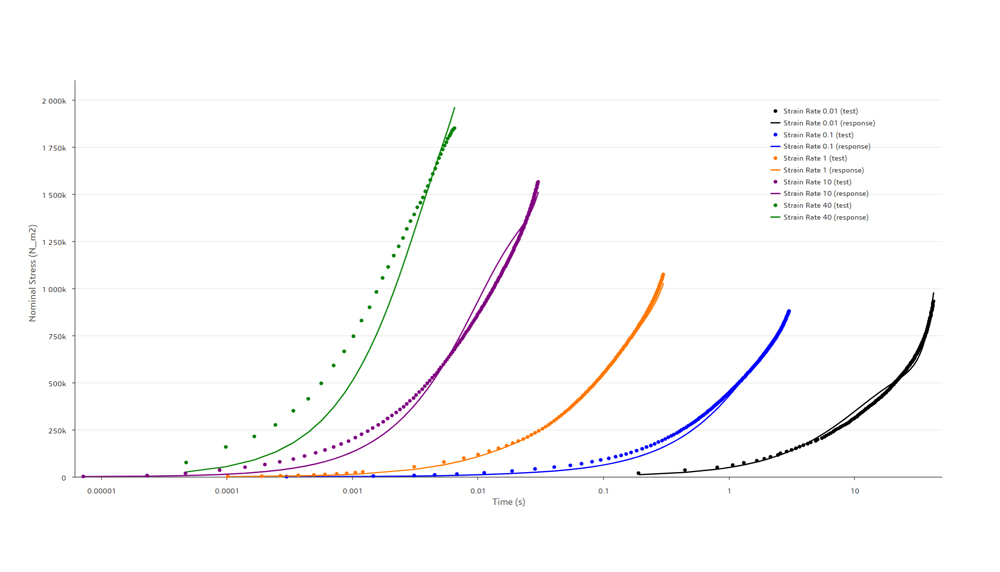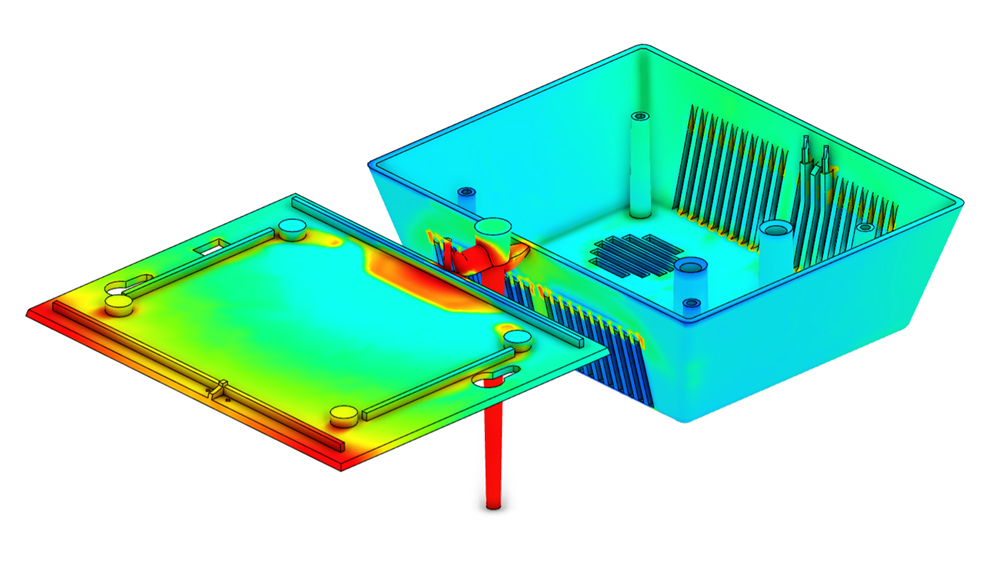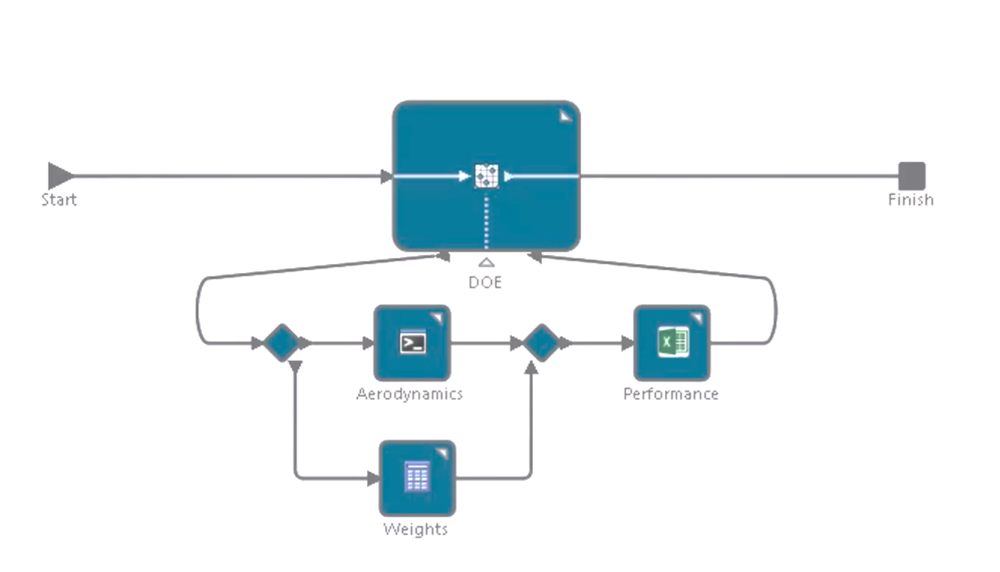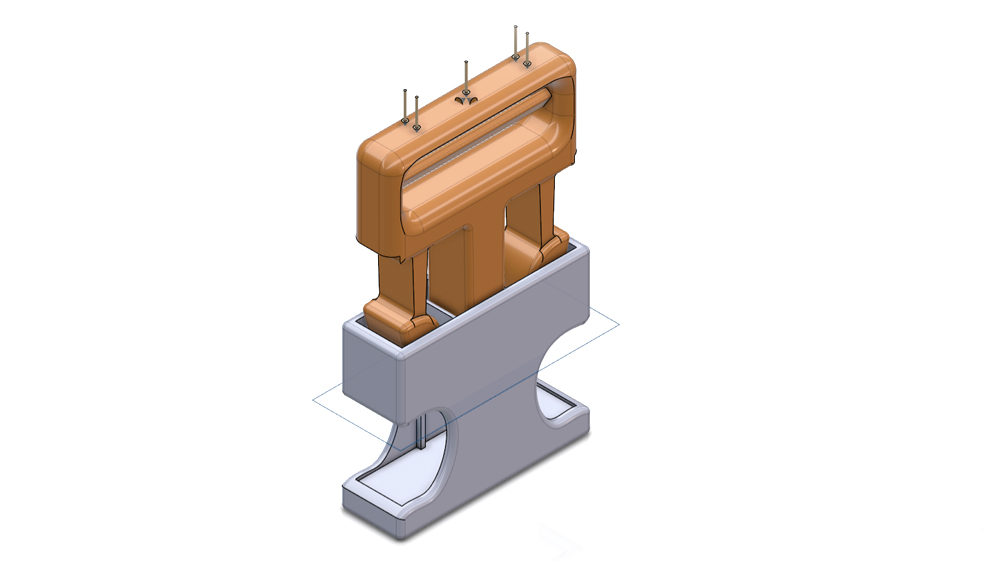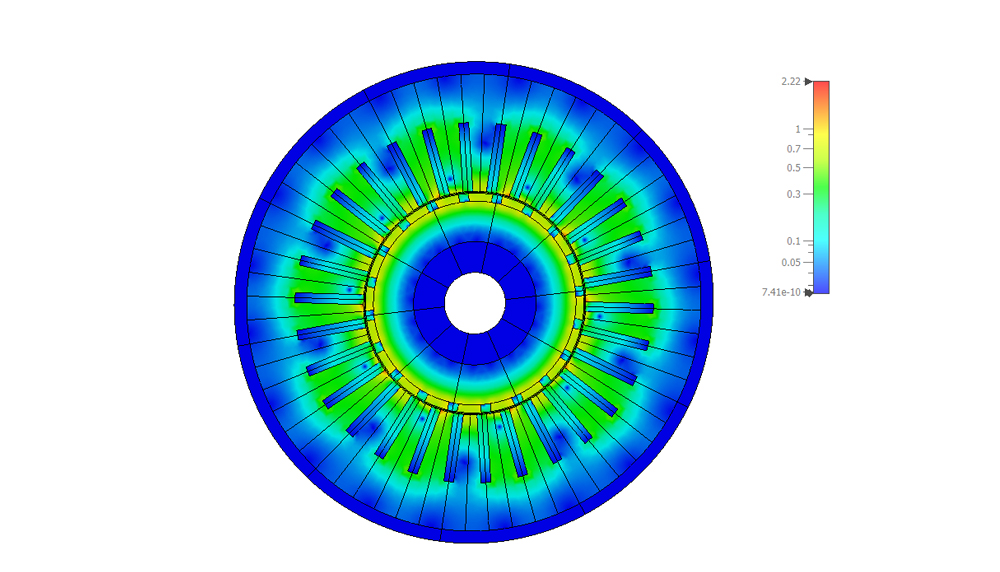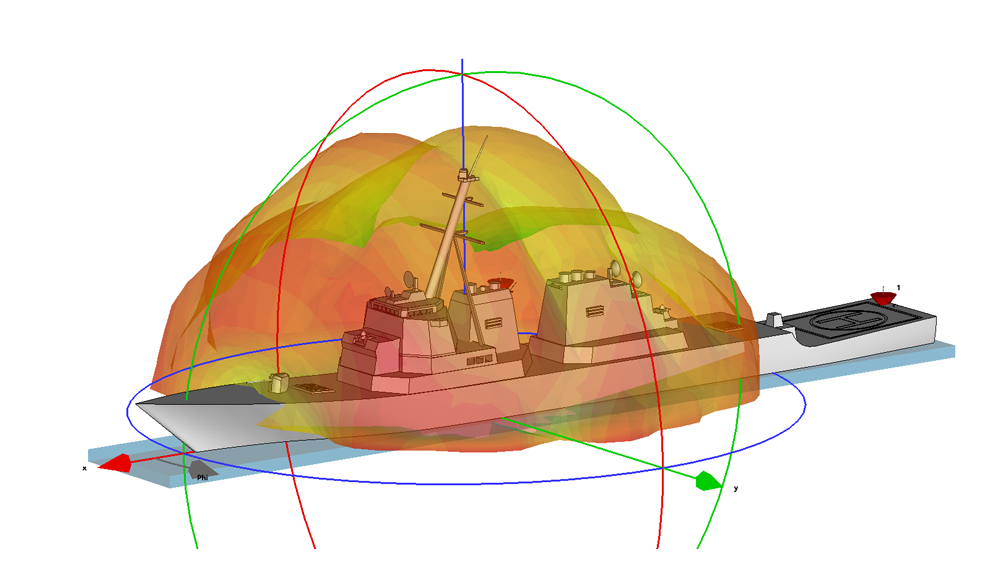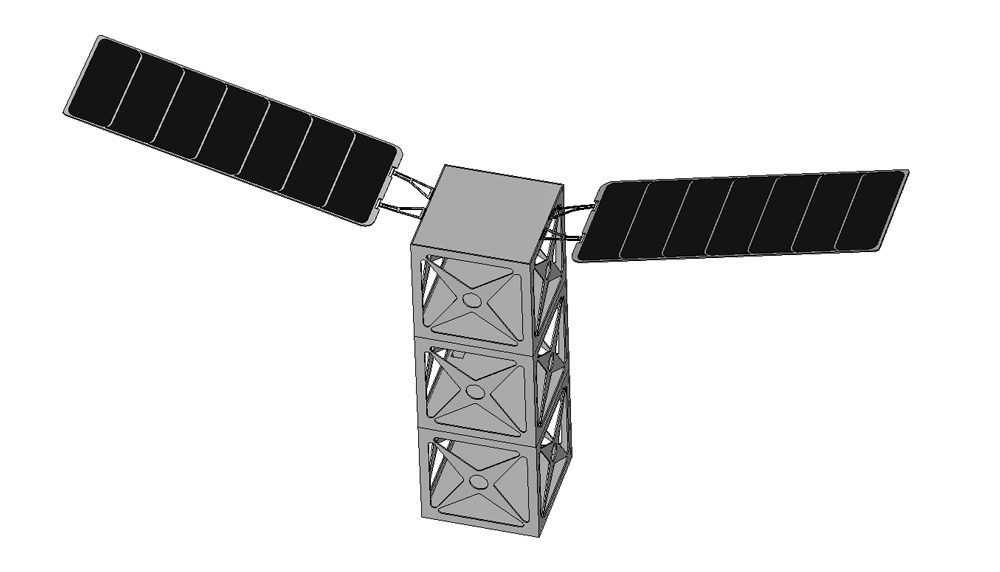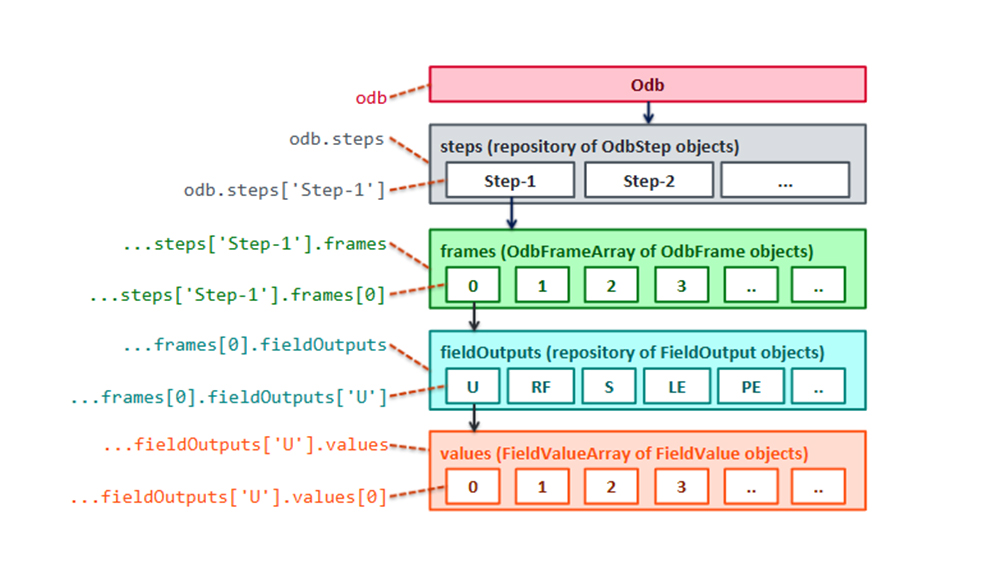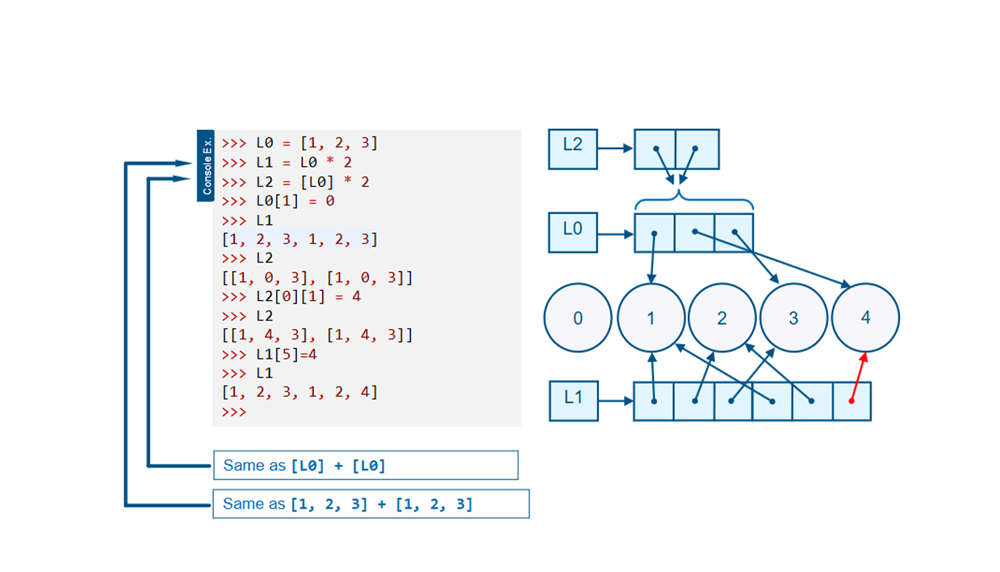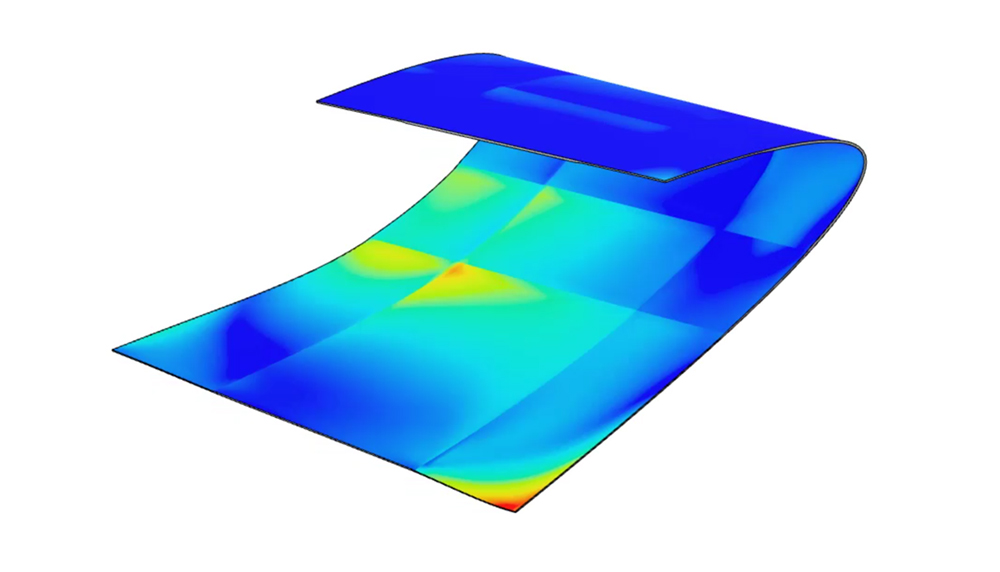PROFESSIONAL TRAINING COURSES
Get Certification with Self-Paced or Online Instruction
FILTER COURSES
Course Catalog
-
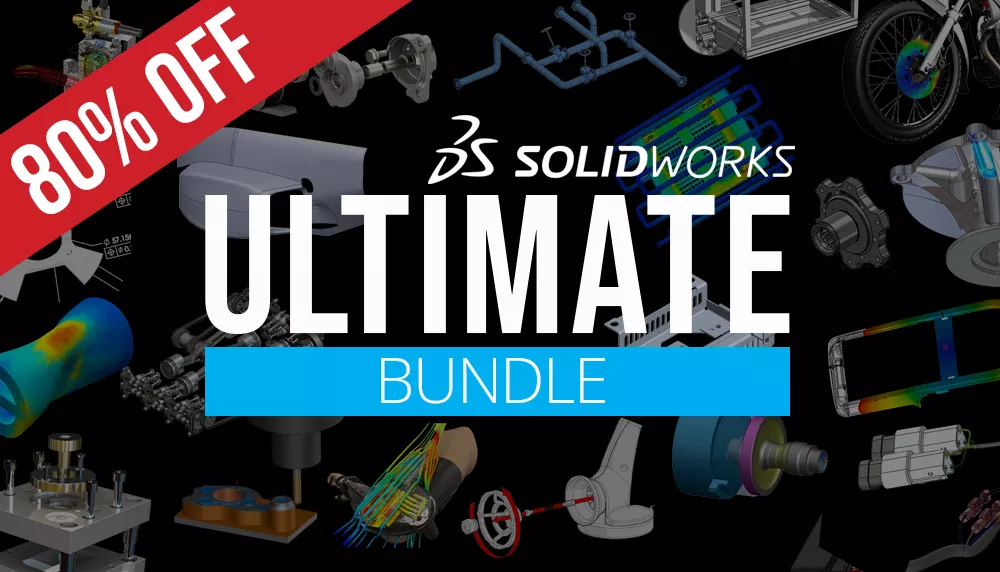
Ultimate Bundle
-
Available Methods:
- SELF PACED -
Price:
$50,085
Bundled Pricing: $4,995 -
$495 - 3DEXPERIENCE Admin Essentials
$495 - 3DEXPERIENCE Change Management
$995 - 3DEXPERIENCE Simulia FEA Essentials
$495 - 3DEXPERIENCE User Essentials: 3DEXPERIENCE SOLIDWORKS
$495 - 3DEXPERIENCE User Essentials: Collaborative Designer For SOLIDWORKS
$495 - 3DEXPERIENCE User Essentials: Web UI
$995 - Advanced Sheet Metal
$1,495 - Advanced Part Modeling
$1,495 - Advanced Surface Modeling
$1,495 - Assembly Modeling
$1,495 - CAM Professional
$1,495 - CAM Standard
$1,995 - Composer
$95 - (CSWA) Prep Course
$195 - (CSWP) Prep Course
$195 - (CSWP-SM) Prep Course
$1,495 - Drawings
$995 - Electrical 3D
$1,495 - Electrical Schematics
$695 - File Management
$1,995 - Flow Simulation
$1,495 - GD&T
$695 - Inspection
$695 - Large Assemblies $695 - Mastering Multi-CAD $995 - MBD
$1,495 - Mold Design
$1,995 - PDM Administrator
$1,495 - PDM Administrator Advanced
$1,495 - Plastics Advanced
$1,495 - Plastics Essentials
$1,495 - Routing Electrical
$1,495 - Routing Piping & Tubing
$1,995 - SOLIDWORKS Essentials
$1,495 - Simulation Advanced
$1,495 - Simulation Essentials
$1,995 - Simulation Premium: Dynamics
$1,995 - Simulation Premium: Nonlinear
$695 - TolAnalyst
$1,095 - Tune Up
$695 - Using PDM
$995 - Visualize
$995 - Weldment Design
$50,085 Subtotal
(-$45,090) Bundled Discount
$4,995 Total - ENROLL
-
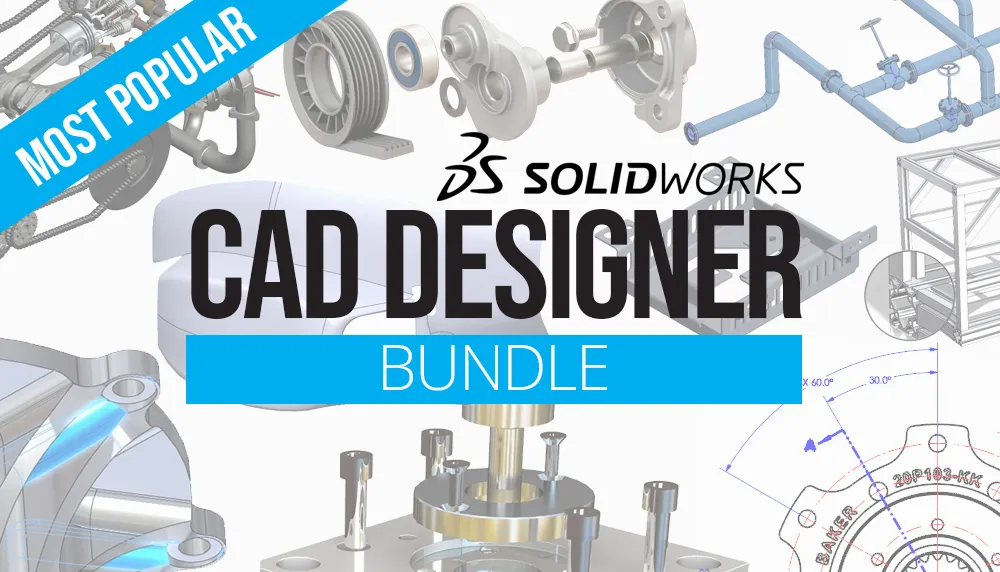
CAD Designer Bundle
-
Available Methods:
- SELF PACED -
Price:
$18,820
Bundled Pricing: $3,995 -
$1,495 - SOLIDWORKS Essentials
$1,495 - Assembly Modeling
$1,495 - Advanced Part Modeling
$1,495 - Advanced Sheet Metal
$1,495 - Advanced Surface Modeling
$1,495 - CAM Standard
$95 - (CSWA) Prep Course
$195 - (CSWP) Prep Course
$1,495 - Drawings
$695 - Large Assemblies $695 - Mastering Multi-CAD $1,495 - Mold Design
$1,495 - Routing Electrical
$695 - TolAnalyst
$995 - Weldment Design
$17,325 Subtotal
(-$13,330) Bundled Discount
$3,995 Total - ENROLL
-
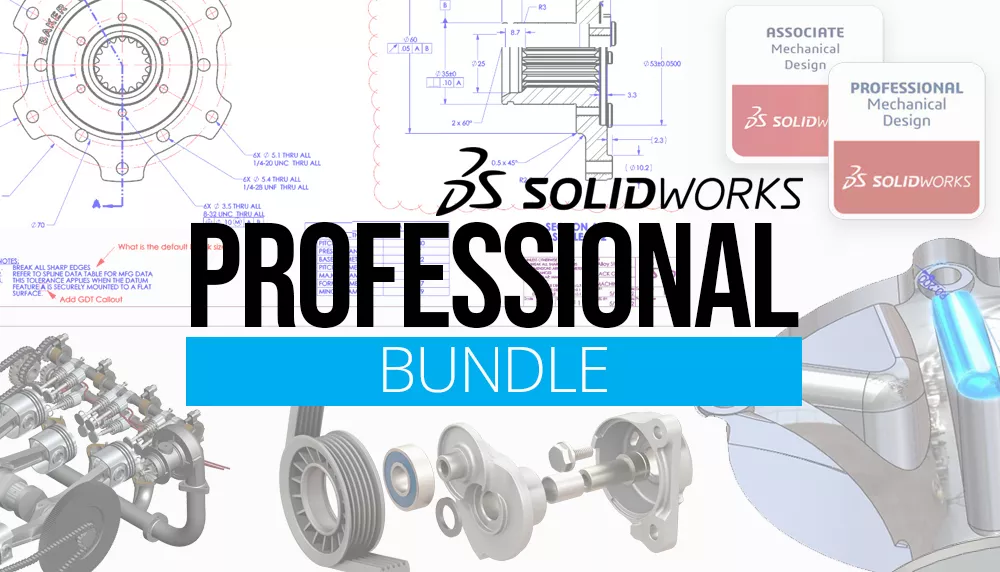
Professional Bundle
-
Available Methods:
- SELF PACED -
Price:
$7,175
Bundled Pricing: $2,995 -
$1,495 - Drawings
$1,495 - Assembly Modeling
$1495 - Advanced Part Modeling
$95 - (CSWA) Prep Course
$195 - (CSWP) Prep Course
$1,995 - SOLIDWORKS Essentials
$6,770 Subtotal
(-$3,775) Bundled Discount d
$2,995 Total - ENROLL
-
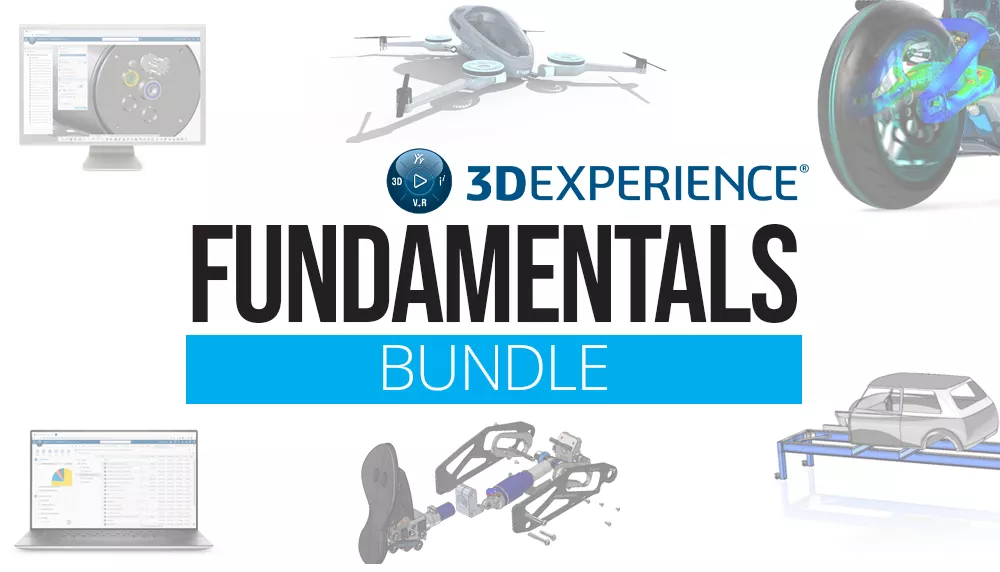
3DEXPERIENCE Essentials Bundle
-
Available Methods:
- SELF PACED -
Price:
$3,470
Bundled Pricing: $995 -
$495 - Administrator Essentials
$495 - Change Management
$495 - User Essentials: Web UI
$495 - 3DEXPERIENCE SOLIDWORKS
$495 - Collaborative Designer for SOLIDWORKS
$995 - Simulia FEA Essentials$3,470 Subtotal
(-$2,475) Bundled Discount
$995 Total - ENROLL
-

SOLIDWORKS Essentials
-
Available Methods:
- SELF PACED
- INSTRUCTOR LED ONLINE
- CLASSROOM - Classroom Length: 4 days
- Instructor-Led Online Length: 8 days
- Price: $1,995
- LEARN MORE
-
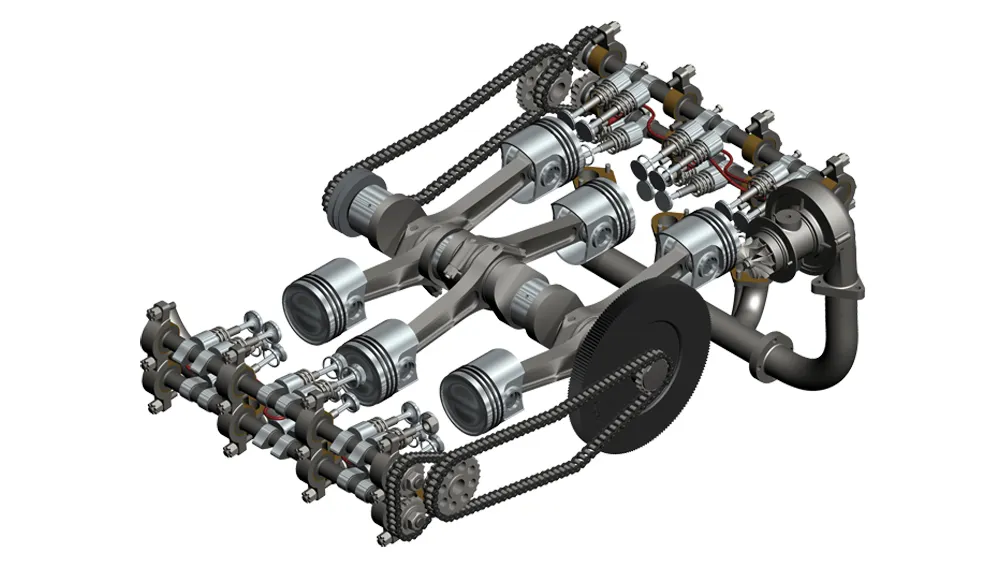
Assembly Modeling
-
Available Methods:
- SELF PACED - Price: $1,495
- LEARN MORE
-
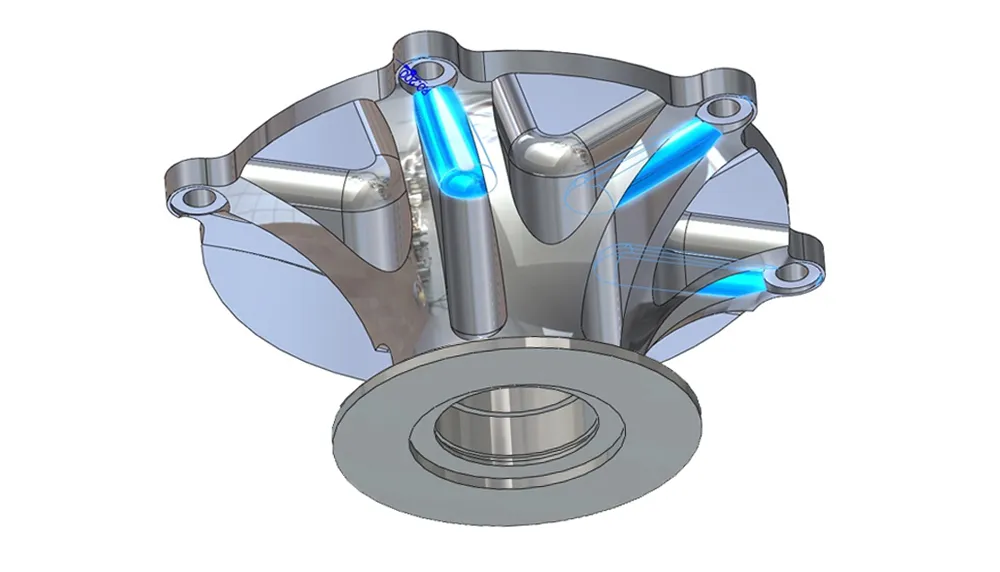
Advanced Part Modeling
-
Available Methods:
- SELF PACED - Price: $1,495
- LEARN MORE
-
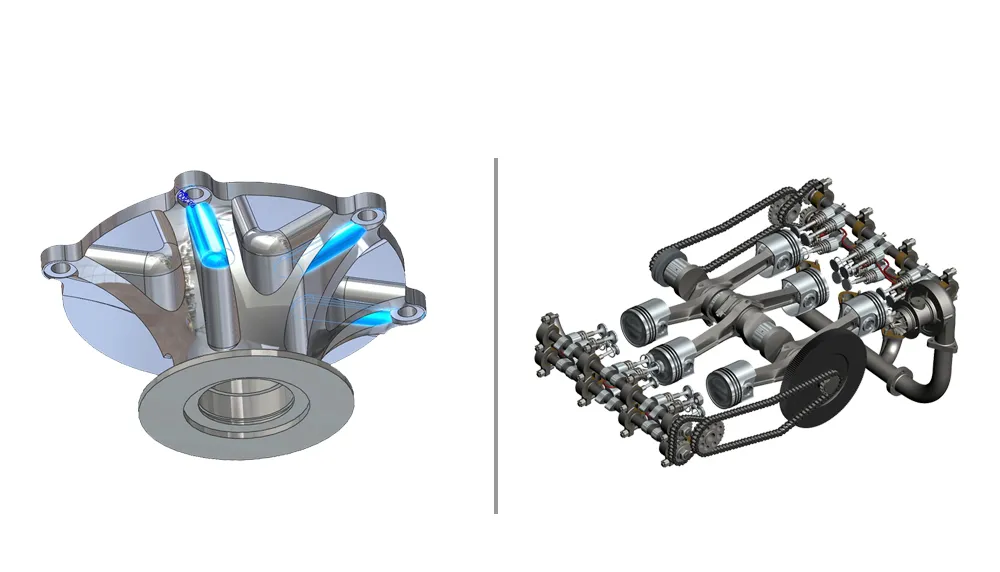
Advanced Bundle
-
Available Methods:
- SELF PACED
- INSTRUCTOR LED ONLINE
- CLASSROOM - Classroom Length: 4 days
- Instructor-Led Online Length: 10 days
-
Price:
$2,990
Bundled Pricing: $1,995 -
$1,495 - Assembly Modeling
$1495 - Advanced Part Modeling
$2,990 Subtotal
(-$995) Bundled Discount
$1,995 Total - LEARN MORE
-
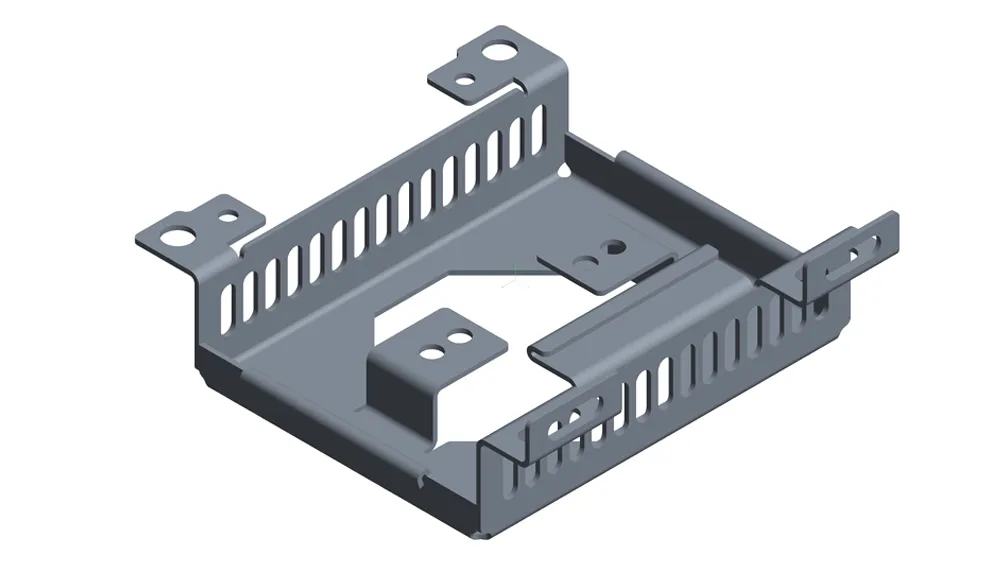
Sheet Metal
-
Available Methods:
- SELF PACED
- INSTRUCTOR LED ONLINE - Instructor-Led Online Length: 4 days
- Price: $995
- LEARN MORE
-
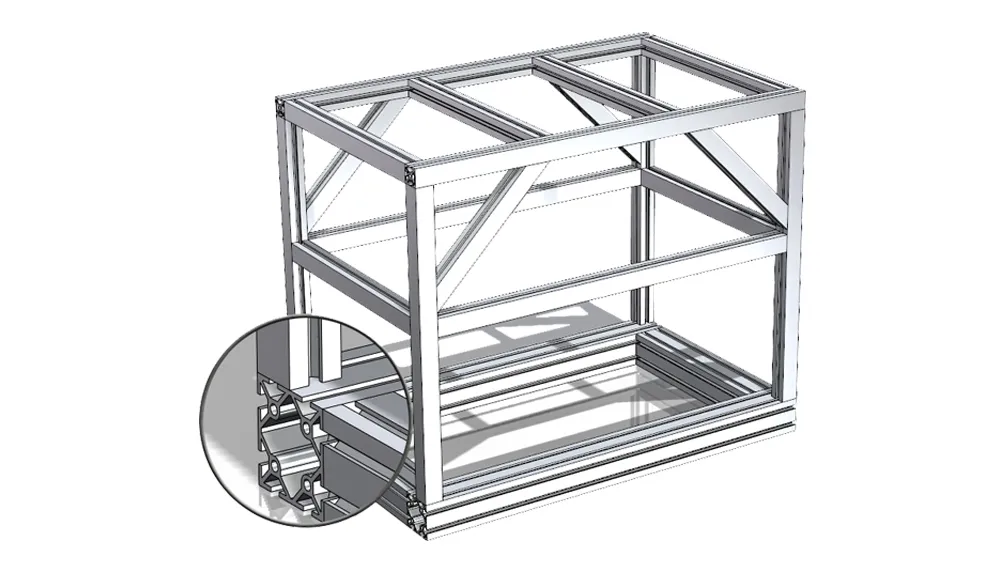
Weldments
-
Available Methods:
- SELF PACED
- INSTRUCTOR LED ONLINE - Instructor-Led Online Length: 2 days
- Price: $995
- LEARN MORE
TRAINING METHODS
ONLINE CLASSES
IN-PERSON CLASSES
ONLINE CLASSES
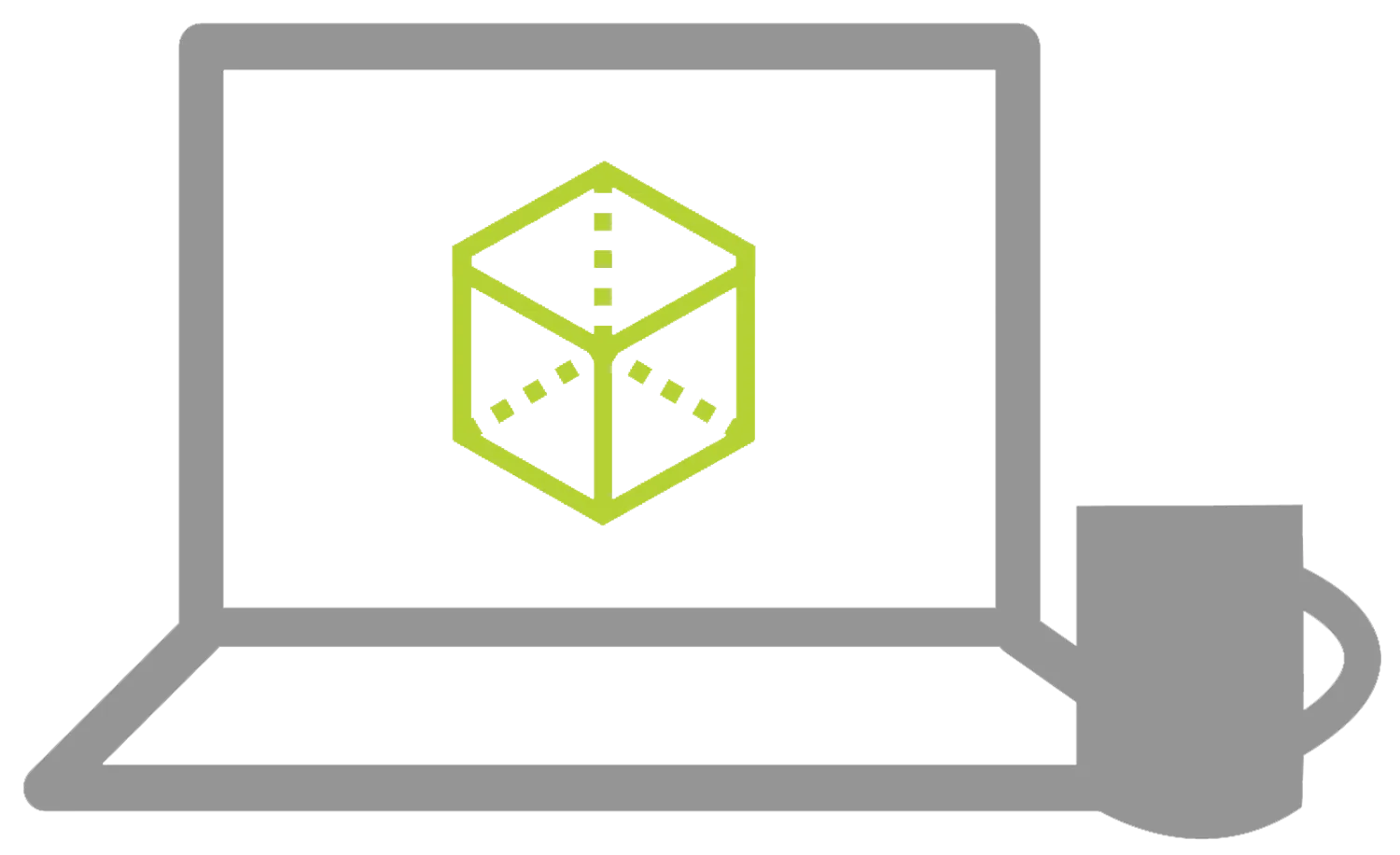
Learn on Your Schedule
See Catalog >

Online Instructor Training
Register Online >
IN-PERSON CLASSES
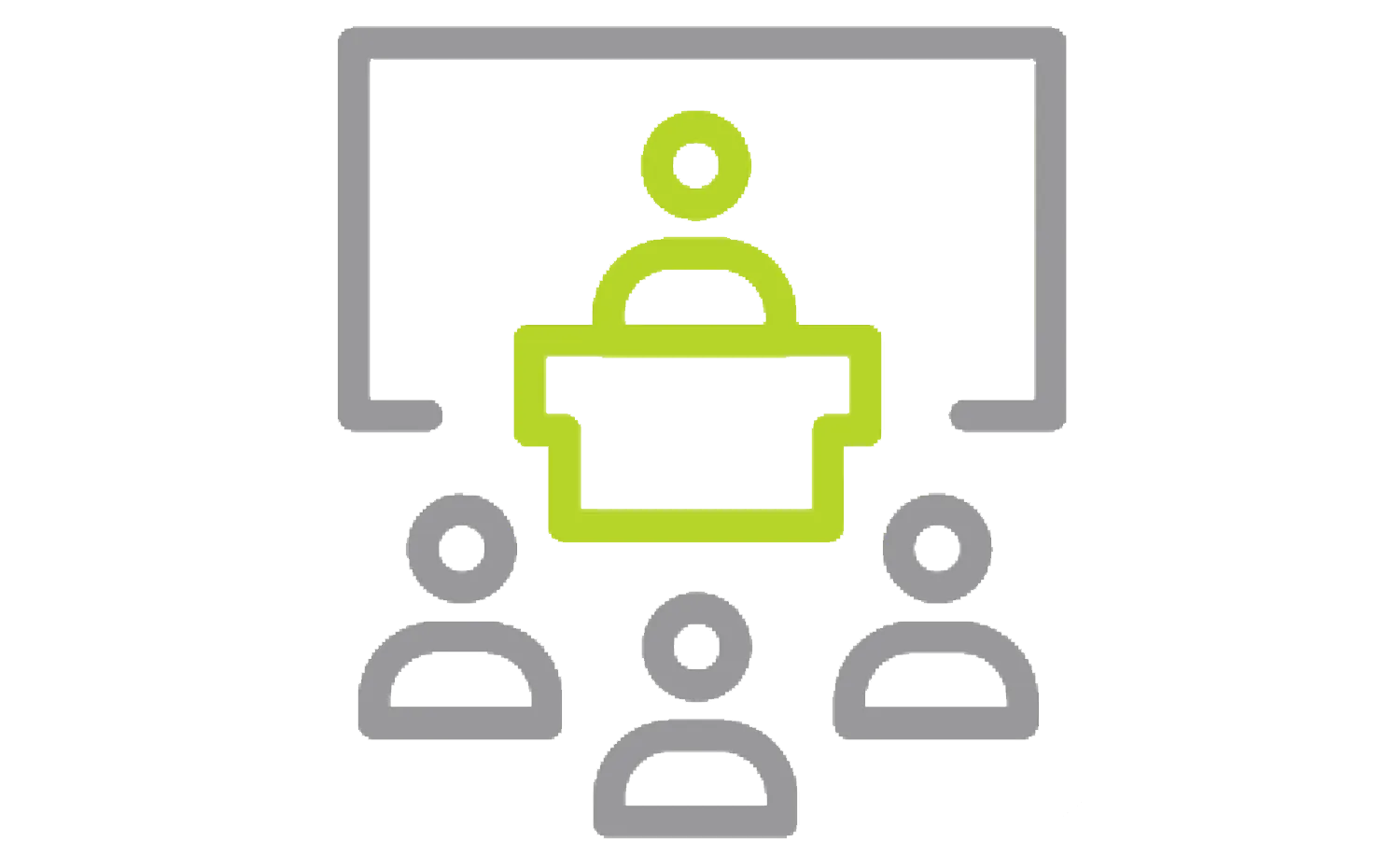
In-Person Training
See Calendar >
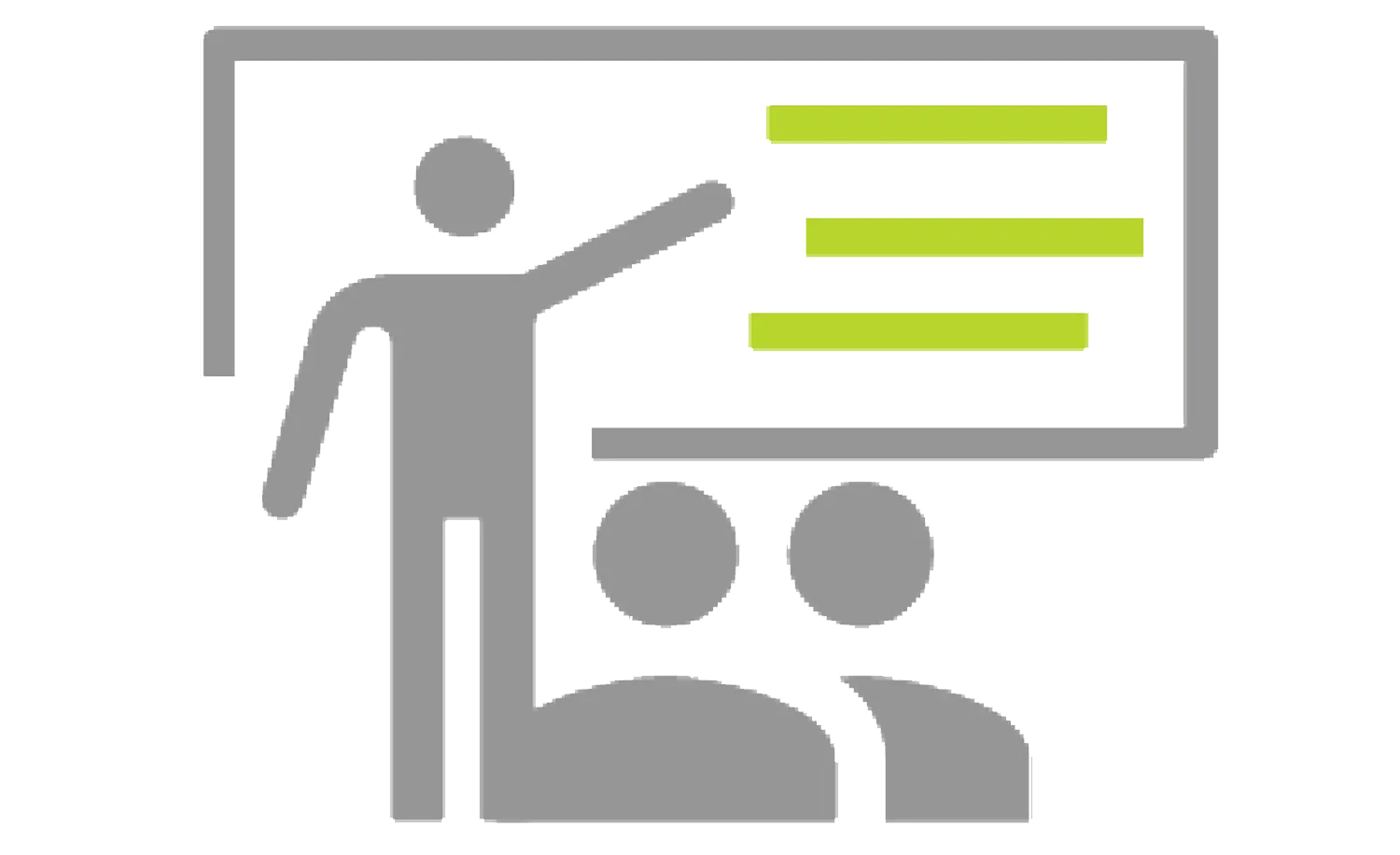
Location Based Training
Get a Quote >
PATHWAYS

Professional SOLIDWORKS Training
SOLIDWORKS Courses for Every Skill LevelLearn More > Professional SOLIDWORKS Training
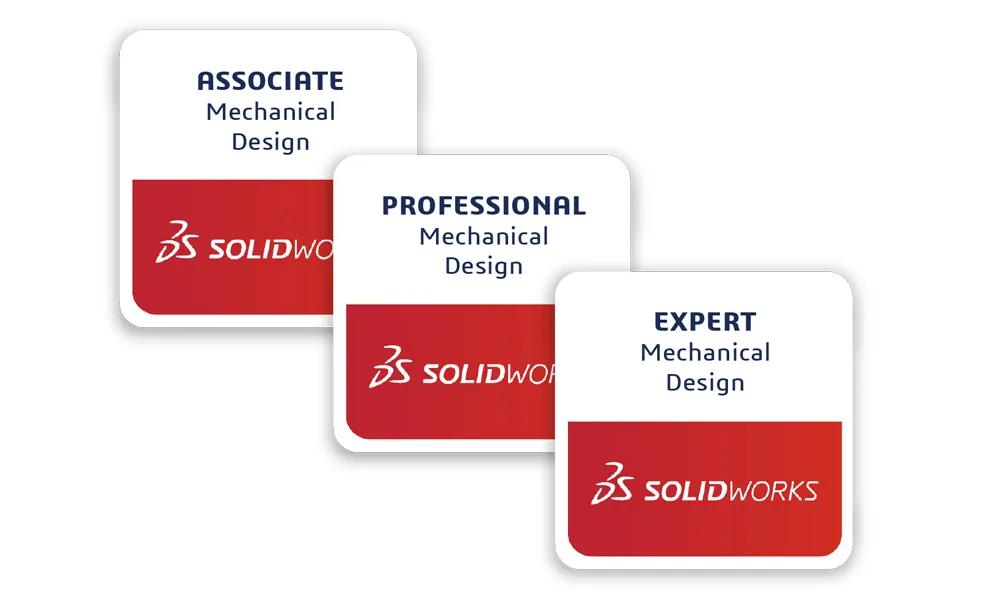
SOLIDWORKS Certification
Verify your skills with SOLIDWORKS Certification ExamsLearn More > SOLIDWORKS Certification
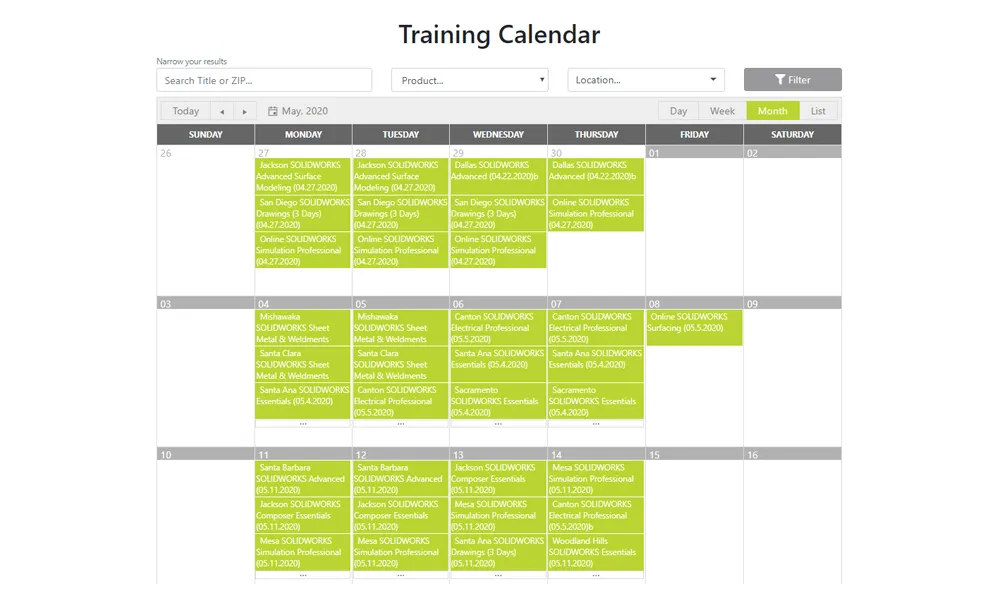
Training Calendar
Search Product, Time and Location for Training AvailabilityLearn More > Training Calendar
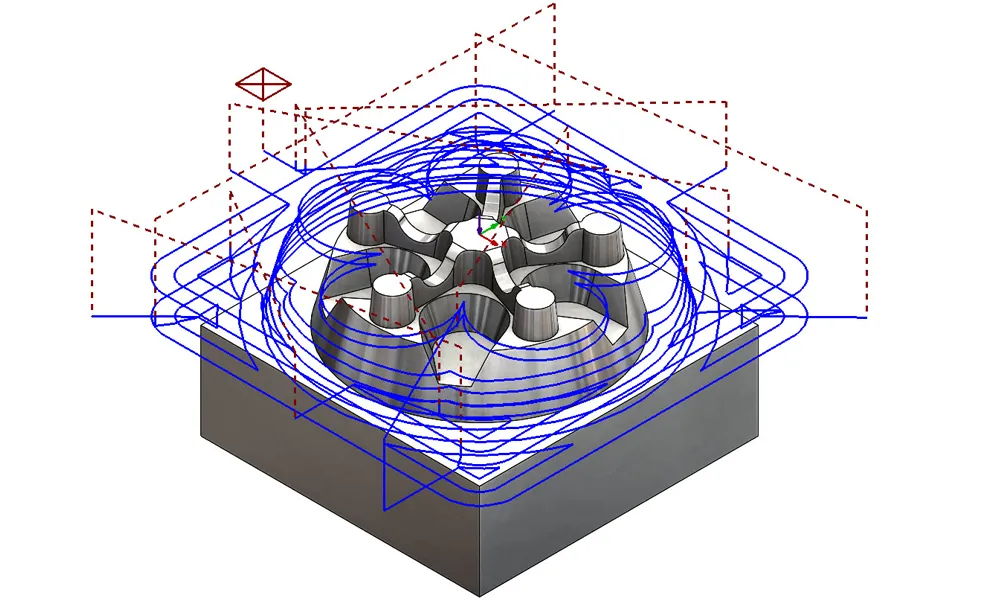
CAM, 3D Printing & Scanning
Request Custom Training for 3D Printing, CAM and 3D ScanningLearn More >
Learn More
Additional Resources
Take Advantage of GoEngineer’s Extensive Knowledge Base and Resources

Find a Solution
Our robust Knowledge Base contains over 12,000 resources to help answer your product design questions. From basic CAD questions to in-depth guides and tutorials, find your solution here. Find a Solution

PROFESSIONAL TRAINING
Improve your skills with professional training and certifications in SOLIDWORKS, CAM, 3D Printing, and 3D Scanning offered four ways: self-paced, online, on-site, or in-classroom. Certified Training Courses

BLOG
#1 Technical Resource Worldwide - Right at your fingertips. Search or browse through hundreds of SOLIDWORKS tips & tricks, additive manufacturing product developments, announcements, how-to guides, and tutorials. Blog

YouTube Channel
Our YouTube channel hosts hundreds of educational tutorials, product demonstrations, recorded webinars, and best practices for all of our products and services. GoEngineer's YouTube Channel

ONLINE STORE
Order 3D printing materials and consumables, enroll in SOLIDWORKS training classes, and buy official GoEngineer gear directly from our online store. Online Store

WEBINARS
Our engineering webinars are hosted by some of the top experts in the industry. They are always recorded, always free, and always offer a live Q&A. WEBINARS
3D Printing Services
Need to 3D print a part? Our Additive Manufacturing experts will 3D print your part and deliver it to you using the latest technology on one of our professional FDM, PolyJet and SL 3D printers. 3D Printing Services