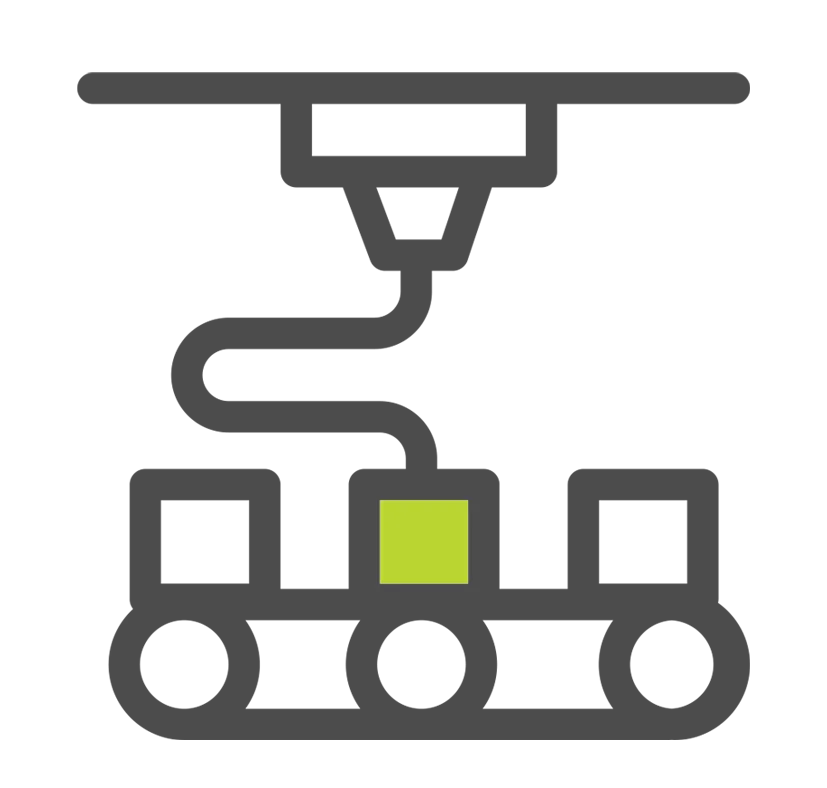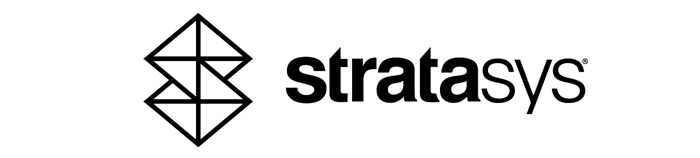STRATASYS J55 PRIME 3D PRINTER
PolyJet Prototyping to Fit Your Workspace
 Now Serving US & Canada
Now Serving US & Canada

DESIGNED TO FIT YOUR WORKSPACE
From perfecting products to applying concepts learned in the classroom, the Stratasys J55 Prime 3D printer can help you realize any number of design ideas. The J55 Prime introduces a rotating print platform for outstanding surface finish and printing quality and features multi-material capabilities and material configurations for both industrial and mechanical design.
“
Being a life long designer and industrial design advocate, I would say
this is a tool that has the potential to impact your business from delivery to revenue almost immediately.
”
– Beta Customer
Features
Compact
The best-in-class footprint to printing tray ratio on the market means less bulk in your office.
odor-Free
The J55 Prime's Aero Air Extractor captures and filters out fumes, for safe and odor-free 3D printing.
Ultra-Quiet
The J55 Prime operates under 53 decibels, about the same as a refrigerator.
Cost-Effective
Half the cost of the J826 shop solution.
Easy to Use
Requires zero mechanical calibrations and features a “ready-to-print” mode.
Quality
High resolution, fast prints, and a full-color range.

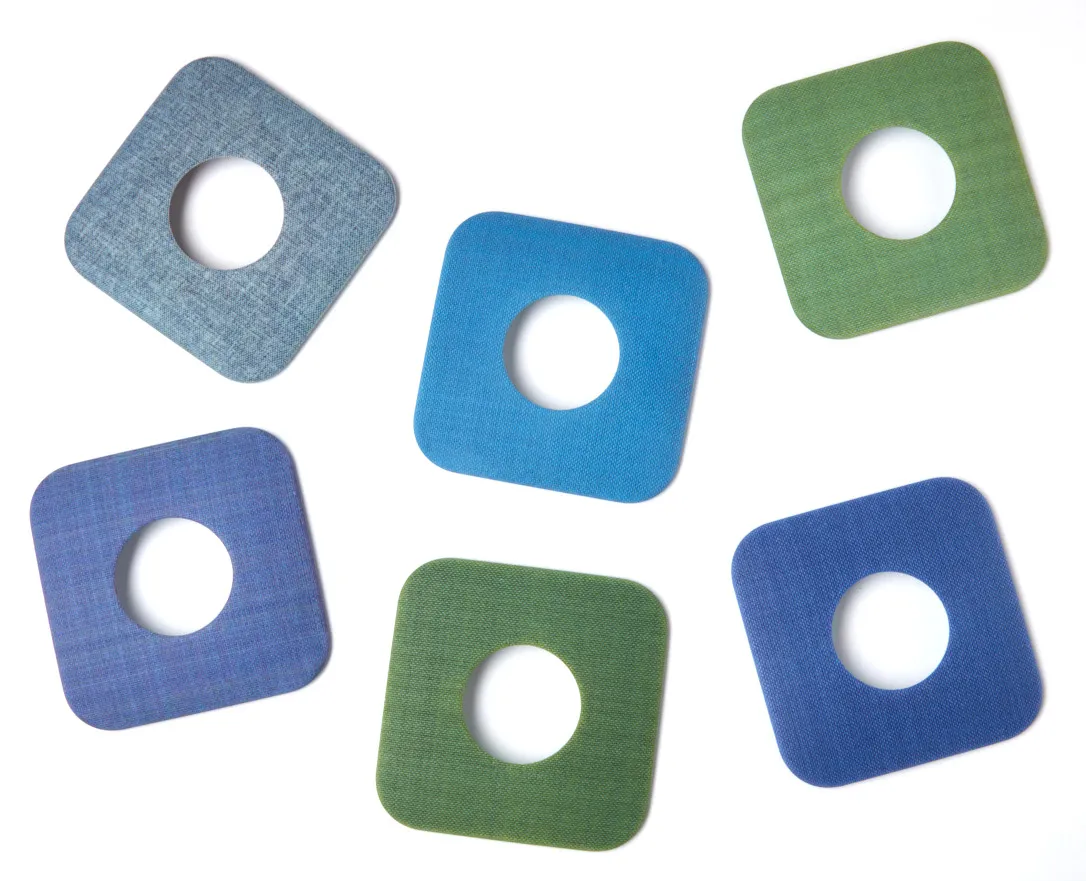
speed up the design process
Reduce time spent on manual models, incorporate color early, and iterate initial designs fast and often. CMF designs can be introduced weeks earlier than traditional methods allow, including parts printed with several colors and textures thanks to multi-material capabilities.
pantone validated colors
Improve the speed, efficiency, and color fidelity of your prototypes by 3D printing with PANTONE® colors. As a PANTONE Validated™ 3D printer, the J55 enables you to match Stratasys CMYK colors to more than 1,900 printable PANTONE Colors, Solid Coated and SkinTones™.


realistic prototypes
The J55 Prime lets you create parts that look and feel like the finished product using high-quality full-color materials and realistic surface finishing. Instead of spending your time and money outsourcing, create everything in-house. High fidelity prototypes let you verify designs efficiently, leading to quicker decisions and approvals.
J55 Prime Materials
The Stratasys J55 Prime can produce more than 500,000 unique color combinations, print five resins simultaneously, and provide multi-material capabilities that bring even the most imaginative ideas to life.
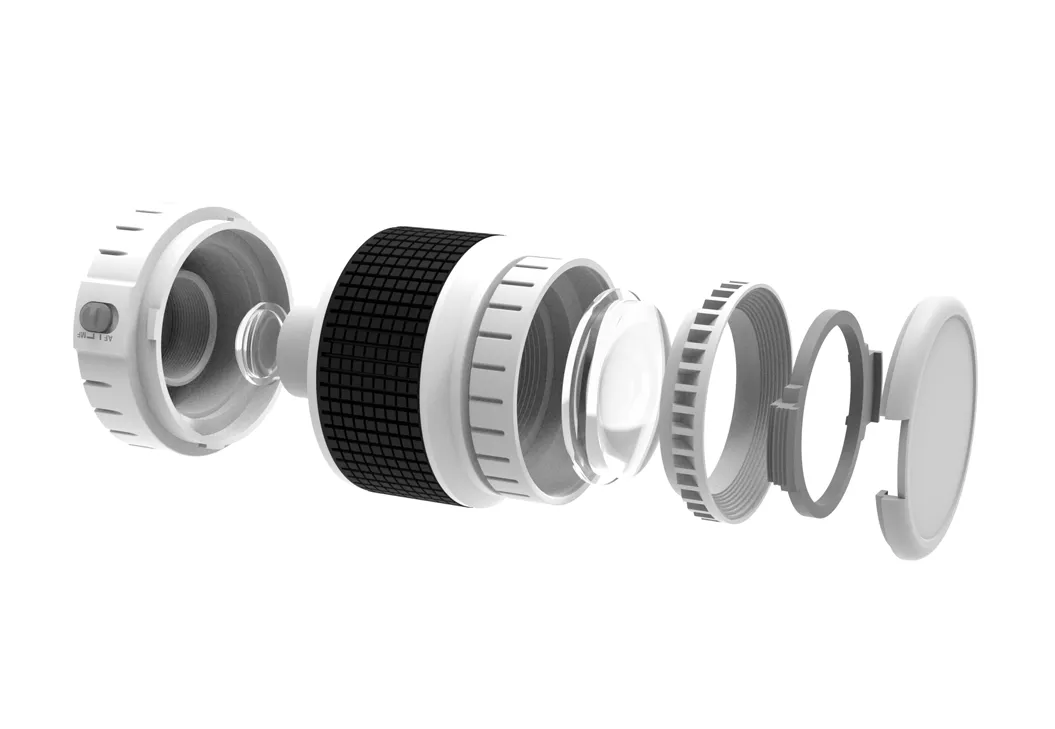
VeroUltra
VeroUltra WhiteS, VeroUltra BlackS, & VeroultraclearS
- Impressive contrast and color separation
- Smooth color transition
- Can be combined with various materials
- Superior capacity application
Potential applications:
- Toy & figurine production
- Consumer electronics
- Packaging
- Consumer goods
VERO
Realistic & Vibrant Colors
- Multi-purpose, multi-color family of materials | CMYKBWV
- Good stiffness and strength
- lend together or with other materials to change properties
Potential applications:
- Visually realistic prototypes
- Fit, form, and function prototypes
- Surgical models
- Jigs, fixtures, & tooling

Vero Contactclear
- Biocompatible
- Safe for skin or mouth contact
- Rigid transparent
Potential applications:
- Biocompatible prototyping
- Wearables & fashion items
- Skin & dental contact

Draftgrey
- Inexpensive
- Rigid material
- High-speed concept modeling
Potential applications:
- Early stage prototypes
- Concept modeling
-
Design prototyping

Elastico
Clear & Black
- Rubber-like
- Tear-resistant
- Flexing and bending
Potential applications:
- Tooling
- Sporting goods
- General prototyping

Digital ABS Plus
Simulated ABS
- Most mechanically robust PolyJet material
- Combines temperature resistance with toughness
- Good impact strength
- 2 material blend
Potential applications:
- Design verification
- Functional testing
- Jigs & fixtures
- Manufacturing tooling
How Does it Compare to Current PolyJet Technology?
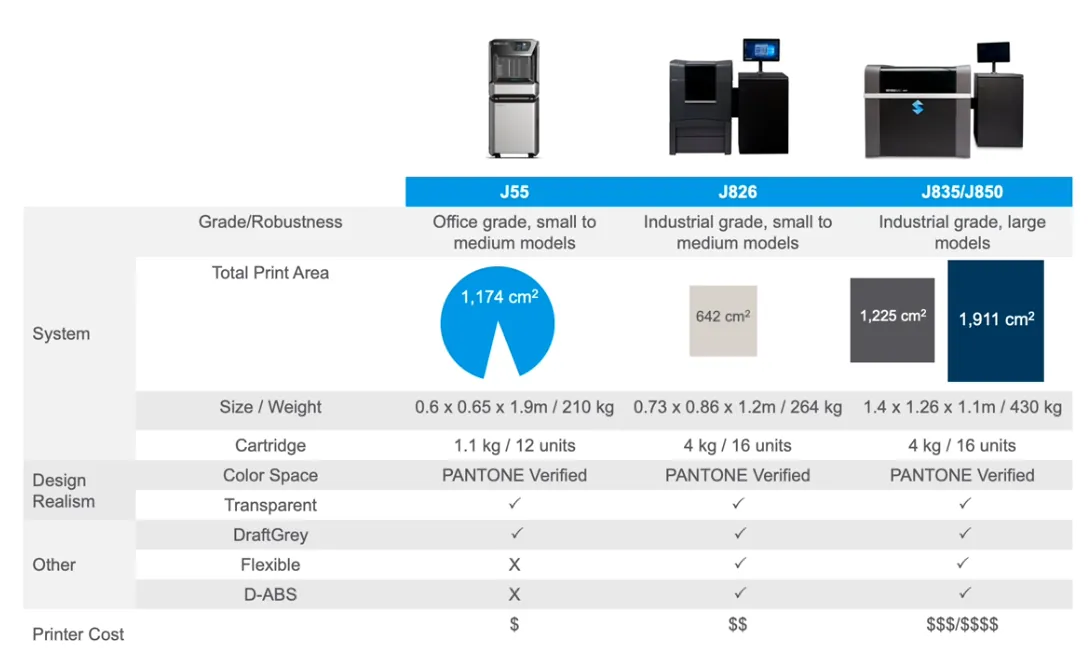
Stratasys J55 Prime 3D Printer Specifications
Model Materials
- Vero™ family of opaque materials including neutral shades and vibrant colors like VeroMagentaV and VeroYellowV
- Transparent VeroClear™
- DraftGrey™
Support Materials
SUP710™
WSS™ 150
Build Size
Stratasys J55 Prime: Up to 1,174cm²
Layer Thickness
Horizontal build layers down to 18 microns (0.0007 in.)
Workstation Compatibility
Network Connectivity
System Size and Weight
System: 651 x 661 x 1551 mm (25.63 x 26.02 x 61.06 in.); 228 kg (503 lbs.)
Operating Conditions
Temperature 18-25 °C (64-77 °F); relative humidity 30-70% (non-condensing)
Power Requirements
100–120 VAC, 50–60 Hz, 6 A, 1 phase
220–240 VAC, 50–60 Hz, 3 A, 1 phase
Regulatory Compliance
Software
GrabCAD Print
Build Modes
High-Quality Speed: 18.75um
Accuracy
-
Deviation from STL dimensions, for 1 Sigma (67%) of models printed with rigid materials, based on size: under 100 mm – ±150μ; above 100 mm – ±0.15% of part length.**
- Deviation from STL dimensions, for 2 Sigma (95%) of models printed with rigid materials, based on size: under 100 mm – ±180μ; above 100 mm – ±0.2% of part length.**
Software
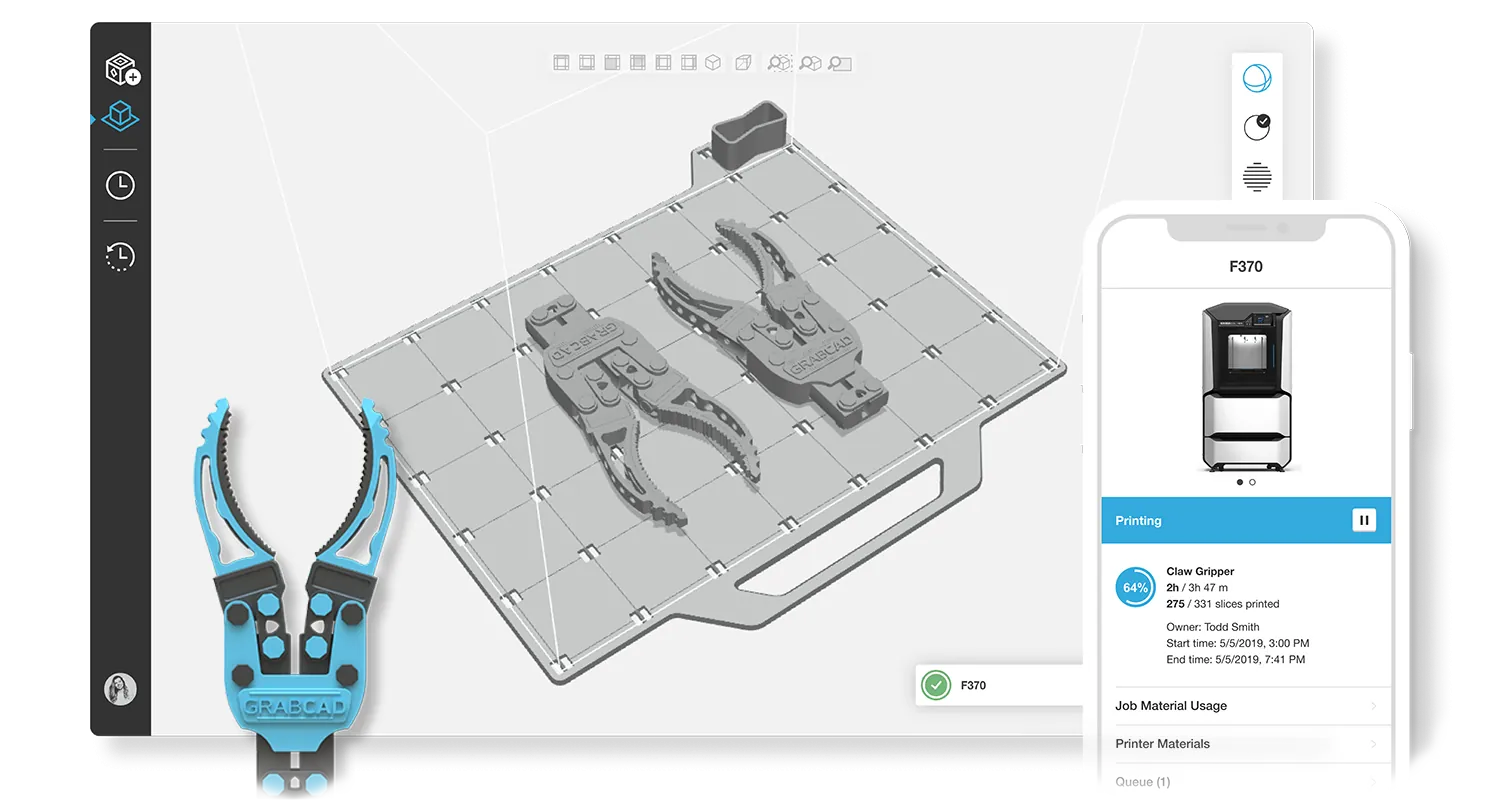
GrabCAD Print
GrabCAD Print makes 3D printing easy, with thoughtful features:
- Automatically corrects files and reduces print time with automatic tray arrangement.
- Calculates the time and material resources needed for production before printing.
- 3MF file supported – significantly simplifies color assignment in your workflow.
- New feature alerts the user if there has been cross-contamination with a biocompatible material.
- Schedule and monitor the print job remotely from your mobile device or browser.
- Get automatic alerts remotely when the job is printing and finished.
Frequently Asked Questions
ADDITIONAL 3D Printing RESOURCES
AWARD-WINNING TECHNICAL SUPPORT
GoEngineer’s extensive technical knowledge can assist with your additive manufacturing needs. Our Award winning team is ready to help. Reach out and see why GoEngineer is the #1 reseller of SOLIDWORKS and Stratasys systems in the world!
3D Printing Courses
Learn to utilize all features and tools of Stratasys commercial 3D printers with GoEngineer additive manufacturing on-boarding training and 3D printing courses. Take advantage of our 3D printing team of experts to help launch all your 3D printing capabilities.
3D PrintING SERVICES
No matter the size, quantity, or complexity of part(s) needed, GoEngineer can help you! Take advantage of our 3D Printing Services to help your organization produce the best parts and prototypes available on the market.
Additional Resources
Take Advantage of GoEngineer’s Extensive Knowledge Base and Resources

Find a Solution
Our robust Knowledge Base contains over 12,000 resources to help answer your product design questions. From basic CAD questions to in-depth guides and tutorials, find your solution here. Find a Solution

PROFESSIONAL TRAINING
Improve your skills with professional training and certifications in SOLIDWORKS, CAM, 3D Printing, and 3D Scanning offered four ways: self-paced, online, on-site, or in-classroom. Certified Training Courses

BLOG
#1 Technical Resource Worldwide - Right at your fingertips. Search or browse through hundreds of SOLIDWORKS tips & tricks, additive manufacturing product developments, announcements, how-to guides, and tutorials. Blog

YouTube Channel
Our YouTube channel hosts hundreds of educational tutorials, product demonstrations, recorded webinars, and best practices for all of our products and services. GoEngineer's YouTube Channel

ONLINE STORE
Order 3D printing materials and consumables, enroll in SOLIDWORKS training classes, and buy official GoEngineer gear directly from our online store. Online Store

WEBINARS
Our engineering webinars are hosted by some of the top experts in the industry. They are always recorded, always free, and always offer a live Q&A. WEBINARS

3D Printing Services
Need to 3D print a part? Our Additive Manufacturing experts will 3D print your part and deliver it to you using the latest technology on one of our professional FDM, PolyJet and SL 3D printers. 3D Printing Services