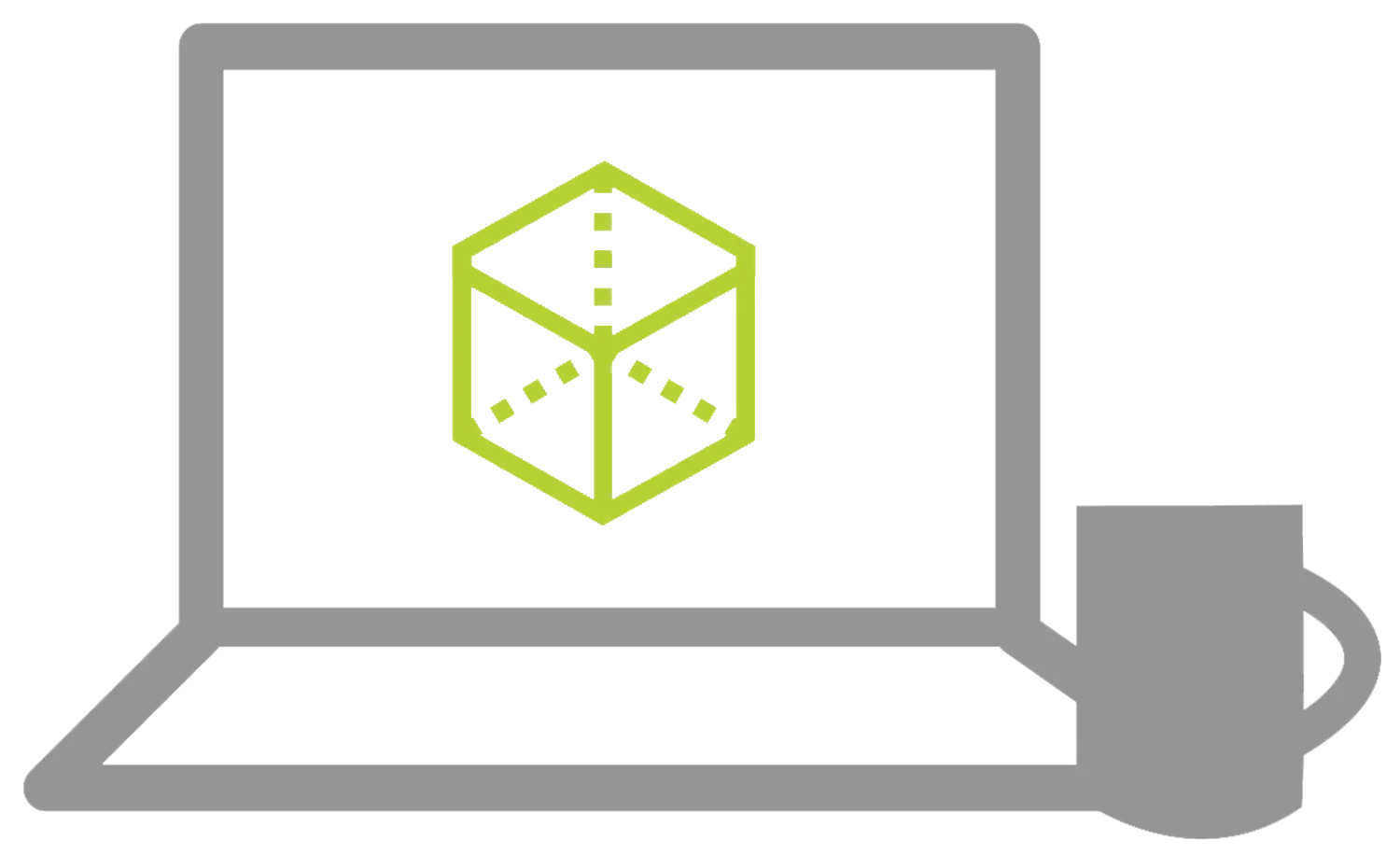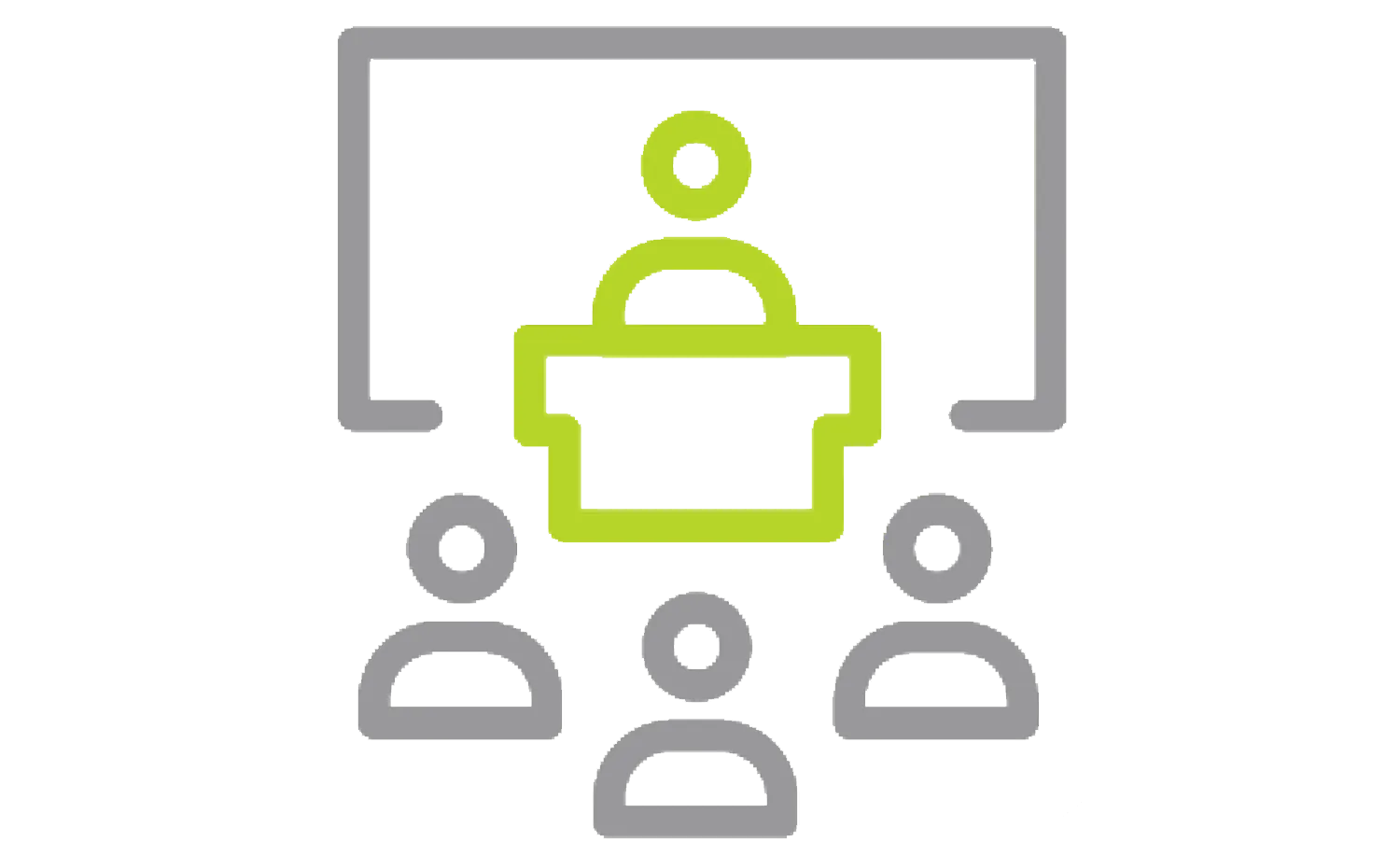- Piping Routes
- Pipes and Piping Components
- Routing Assembly Templates
- Creating a Piping Route
- Auto Route
- Route Specification Templates
- Editing a Route
- Routing Along Existing Geometry
SOLIDWORKS ROUTING - PIPING & TUBING TRAINING
Learn how to create, edit, and manage piping and tubing routes
OVERVIEW
- CLASSROOM LENGTH: 2 days
- INSTRUCTOR-LED ONLINE LENGTH: 4 days
PREREQUISITES: We recommend completing the SOLIDWORKS Essentials course.
DESCRIPTION: The SOLIDWORKS Routing-Piping and Tubing course explains how to create, edit, and manage piping and tubing routes, from the critical routing components and their design requirements to the sub-assemblies that contain the routes.
LESSON PLAN
Lesson 1:
fundamentals of routing
- What is Routing?
- Routing Setup
- Routing Library Manager
- General Routing Settings
Lesson 2:
piping routes
Lesson 3:
piping fittings
- Piping Fittings
- Drag and Drop a Fitting
- Creating Custom Fittings
Lesson 4:
tubing routes
- Tubing Routes
- Tubes and Tubing Components
- Flexible Tubing with Auto Route
- Orthogonal Tubing Routes with Auto Route
- Bend and Spline Errors
- Starting a Tube Route On the Fly
- Repairing Bend Errors
- Tubing Drawings
Lesson 5:
piping and tubing changes
- Piping and Tubing Changes
- Pipe Penetrations
- Flange to Flange Connections
- Pipe Spools
- Adding Slope
- Copying Routes
- Editing Piping Routes
- Editing for Obstructions
- Piping Drawings
Lesson 6:
creating routing components
- Routing Library Parts
- Libraries
- Creating Routing Library Parts
- Routing Library Manager
- Pipe and Tube Components
- Routing Library Manager
- Fitting Components
- Routing Functionality Points
- Routing Geometry
- Part Validity Check
- Design Table Check
- Component Attributes
- Elbow Components
- Valve Components
Lesson 7:
using P & id files
- Piping and Instrumentation
- Adding a Pipe
- Pipe with Multiple Lines
- Pipes with In-Line Fittings
- Process Drawings
Lesson 8:
Electrical Ducting, Cable Tray, and HVAC Routes
- Electrical Ducting, Cable Tray, and HVAC Routes
- Electrical Ducting Routes
- Cable Tray Routes
- HVAC Routes
Lesson 9:
piping skids
- Piping Skids
- Grid System Feature
- Weldments
- Walk-Through Animations
- Avatar Paths
Lesson 10:
using solidworks content
- Using SOLIDWORKS Content
appendix a: review section
- Review of Configurations
- A Note About File References
- Design Tables
- Review of Top Down Design
- Editing Options
- Review of Design Library Task Pane
- Review of 3D Sketching
Additional Resources
Take Advantage of GoEngineer’s Extensive Knowledge Base and Resources

Find a Solution
Our robust Knowledge Base contains over 12,000 resources to help answer your product design questions. From basic CAD questions to in-depth guides and tutorials, find your solution here. Find a Solution

PROFESSIONAL TRAINING
Improve your skills with professional training and certifications in SOLIDWORKS, CAM, 3D Printing, and 3D Scanning offered four ways: self-paced, online, on-site, or in-classroom. Certified Training Courses

BLOG
#1 Technical Resource Worldwide - Right at your fingertips. Search or browse through hundreds of SOLIDWORKS tips & tricks, additive manufacturing product developments, announcements, how-to guides, and tutorials. Blog

YouTube Channel
Our YouTube channel hosts hundreds of educational tutorials, product demonstrations, recorded webinars, and best practices for all of our products and services. GoEngineer's YouTube Channel

ONLINE STORE
Order 3D printing materials and consumables, enroll in SOLIDWORKS training classes, and buy official GoEngineer gear directly from our online store. Online Store

WEBINARS
Our engineering webinars are hosted by some of the top experts in the industry. They are always recorded, always free, and always offer a live Q&A. WEBINARS
3D Printing Services
Need to 3D print a part? Our Additive Manufacturing experts will 3D print your part and deliver it to you using the latest technology on one of our professional FDM, PolyJet and SL 3D printers. 3D Printing Services