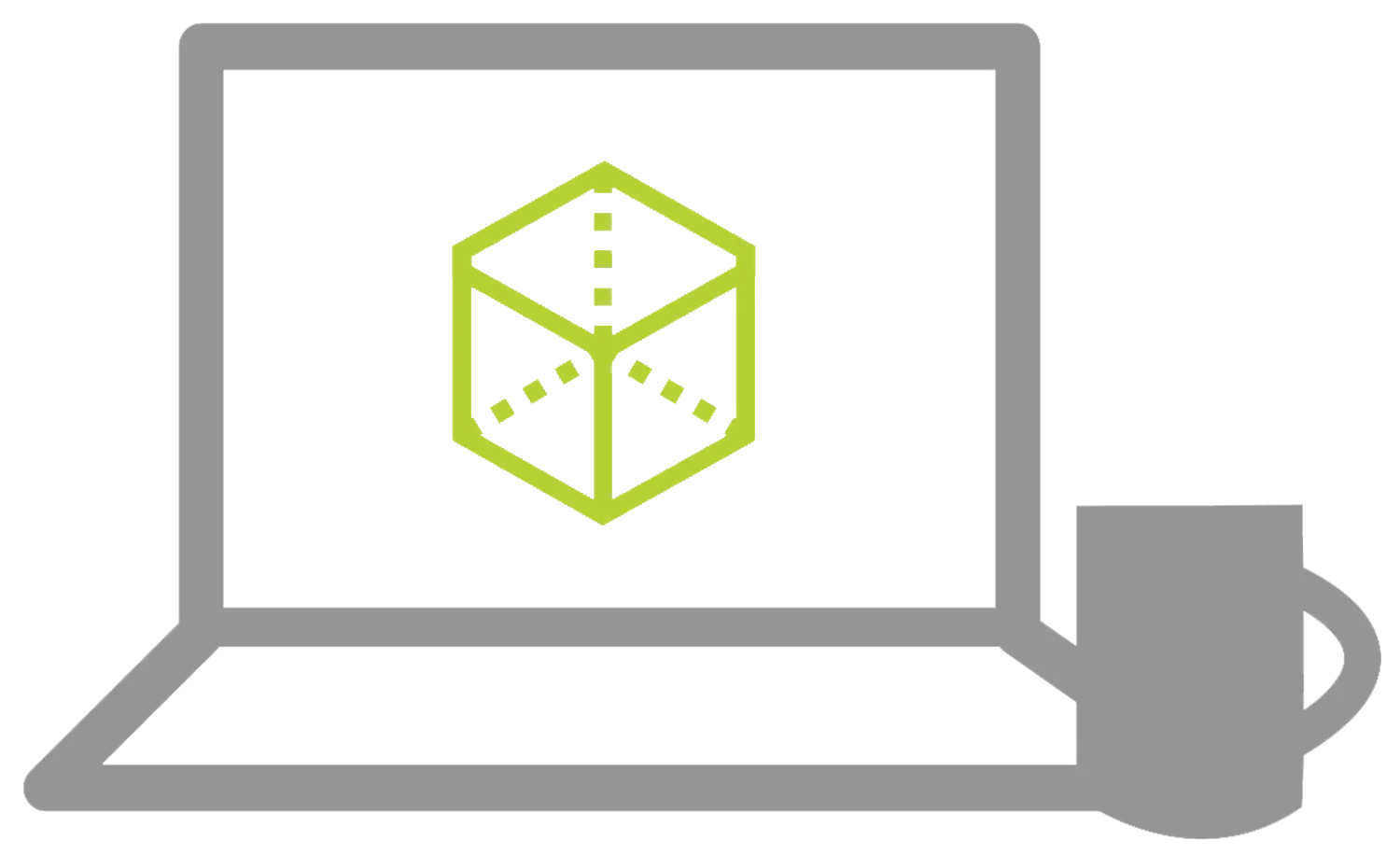- Managing the Cut List
- Cut List Item Names
- Accessing Properties
- Cut-List Properties Dialog
- Structural Member Properties
- Adding Cut List Properties
- Bounding Boxes in Weldments
- Options for Generating Cut List Items
- Custom Structural Member Profiles
- Defining Material
- Creating Custom Profiles
- Standard or Configured Profiles
- Inserting Existing Parts
- When to Use an Assembly
SOLIDWORKS WELDMENTS TRAINING
Learn to create standard structural members and weld beads
OVERVIEW
- INSTRUCTOR-LED ONLINE LENGTH: 3 days
PREREQUISITES: Access to SOLIDWORKS 2018 or newer. Mechanical design experience; completion of SOLIDWORKS Essentials or similar experience.
DESCRIPTION:
The SOLIDWORKS Weldments course will teach you how to create welded structures with standard structural members and weld beads.
All the ways to take
SOLIDWORKS WELDMENTS
IN-PERSON CLASSES
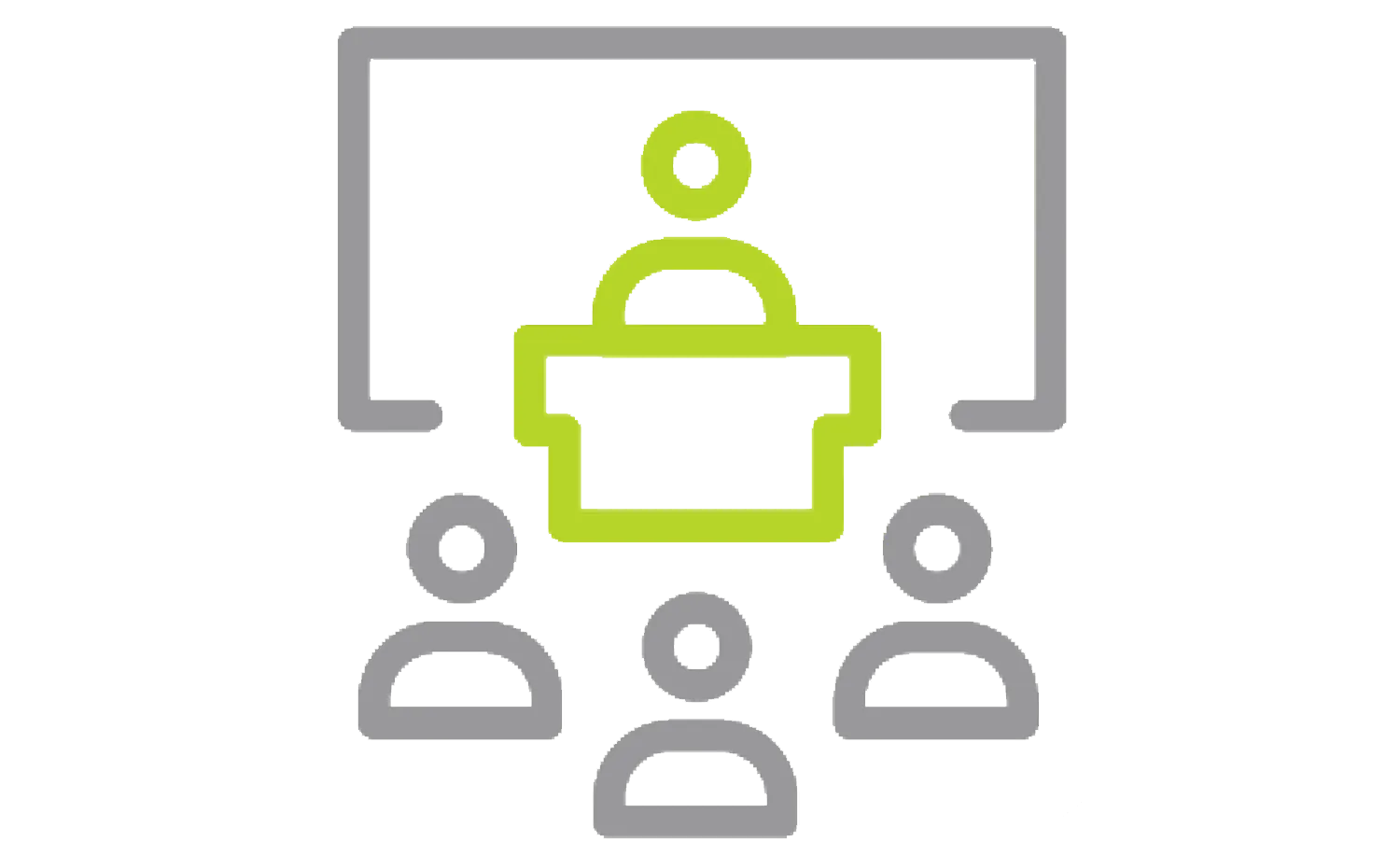 Classroom Style Training
Classroom Style Training

Private Training
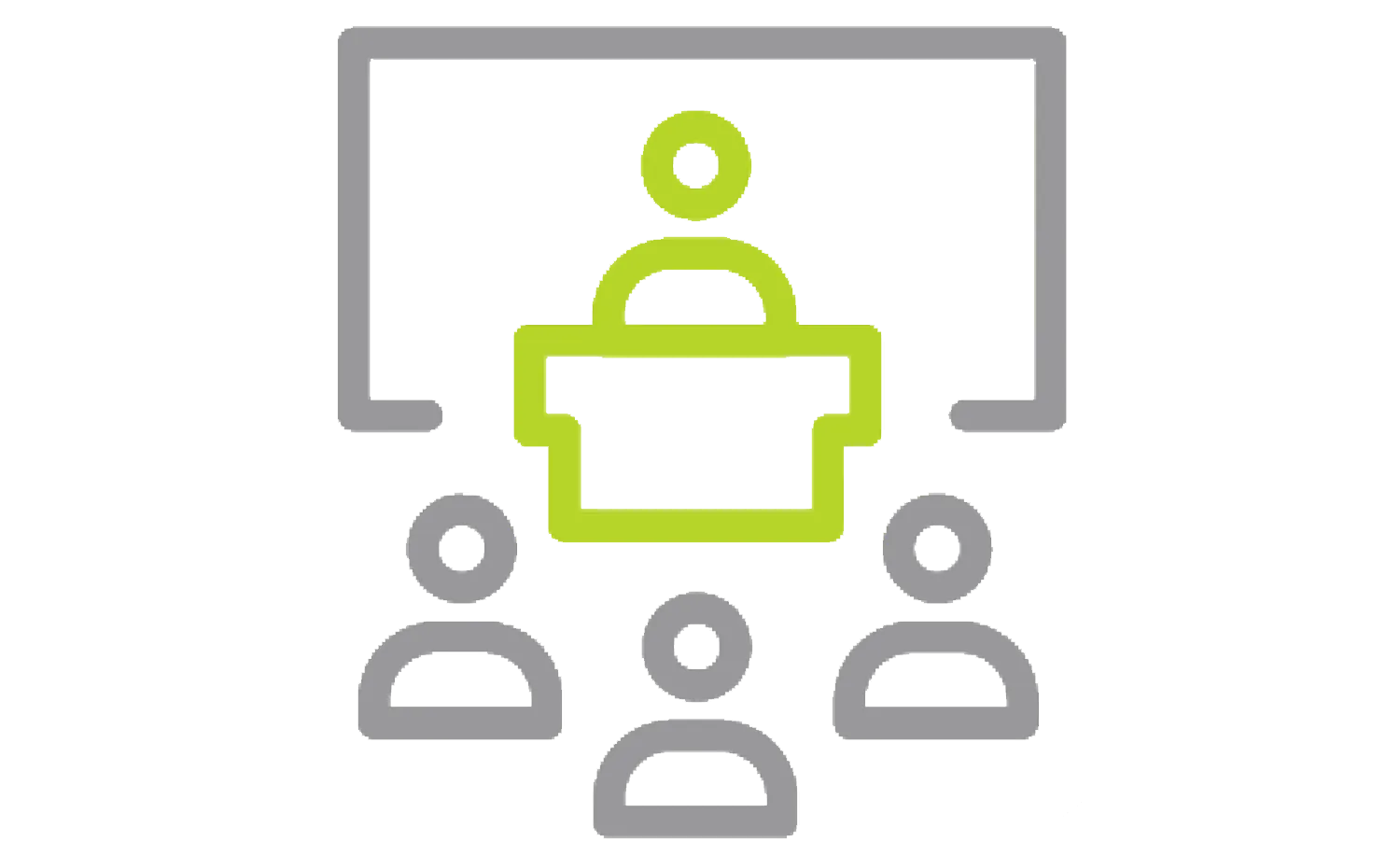 Classroom Style T raining
Classroom Style T raining

On-site Training
LESSON PLAN
Lesson 1:
Weldment Features
- Weldments
- Structural Members
- Groups vs. Structural Members
- Manual Trimming of Structural Members
- Adding Plates
- Gussets and End Caps
- Using Symmetry
- Profile Sketches
- Working with Weldments
- Managing the Cut List
- Advantages of a Multibody Part
- Limitations of a Multibody Part
Lesson 2:
Working with Weldments
Lesson 3:
Configuring and Detailing Weldments
- Weldment Configurations
- Post-Assembly Machining Features
- Weldment Drawings
- Drawing Views of Individual Bodies
- Representing Welds
Lesson 4:
Working with Bent Structural Members
- Working with Bent Structural Members
- 3D Sketching
Lesson 5:
Introduction to Structure System
- Structure System
- Primary vs. Secondary Members
- Secondary Members
Additional Resources
Take Advantage of GoEngineer’s Extensive Knowledge Base and Resources

Find a Solution
Our robust Knowledge Base contains over 12,000 resources to help answer your product design questions. From basic CAD questions to in-depth guides and tutorials, find your solution here. Find a Solution

PROFESSIONAL TRAINING
Improve your skills with professional training and certifications in SOLIDWORKS, CAM, 3D Printing, and 3D Scanning offered four ways: self-paced, online, on-site, or in-classroom. Certified Training Courses

BLOG
#1 Technical Resource Worldwide - Right at your fingertips. Search or browse through hundreds of SOLIDWORKS tips & tricks, additive manufacturing product developments, announcements, how-to guides, and tutorials. Blog

YouTube Channel
Our YouTube channel hosts hundreds of educational tutorials, product demonstrations, recorded webinars, and best practices for all of our products and services. GoEngineer's YouTube Channel

ONLINE STORE
Order 3D printing materials and consumables, enroll in SOLIDWORKS training classes, and buy official GoEngineer gear directly from our online store. Online Store

WEBINARS
Our engineering webinars are hosted by some of the top experts in the industry. They are always recorded, always free, and always offer a live Q&A. WEBINARS
3D Printing Services
Need to 3D print a part? Our Additive Manufacturing experts will 3D print your part and deliver it to you using the latest technology on one of our professional FDM, PolyJet and SL 3D printers. 3D Printing Services