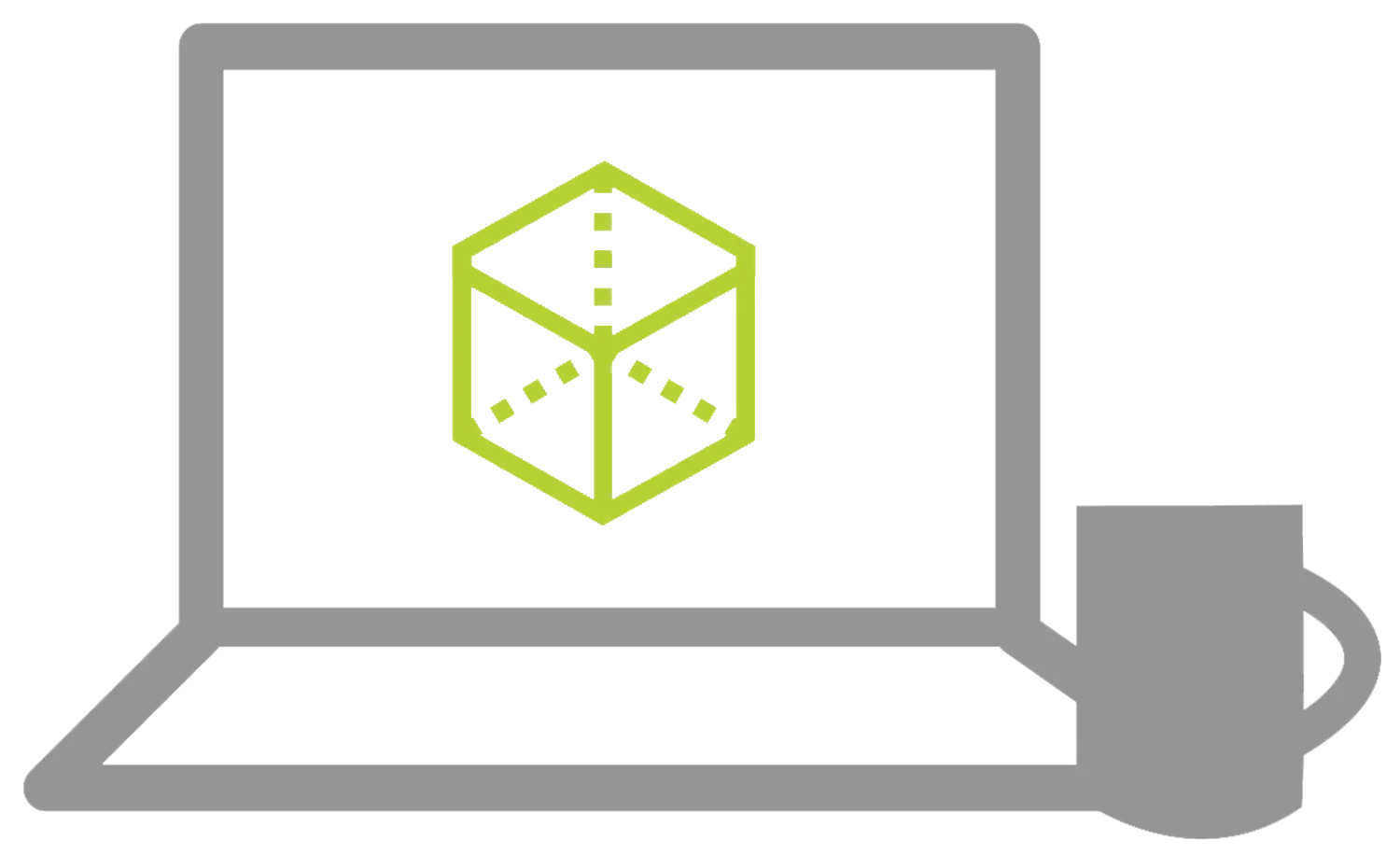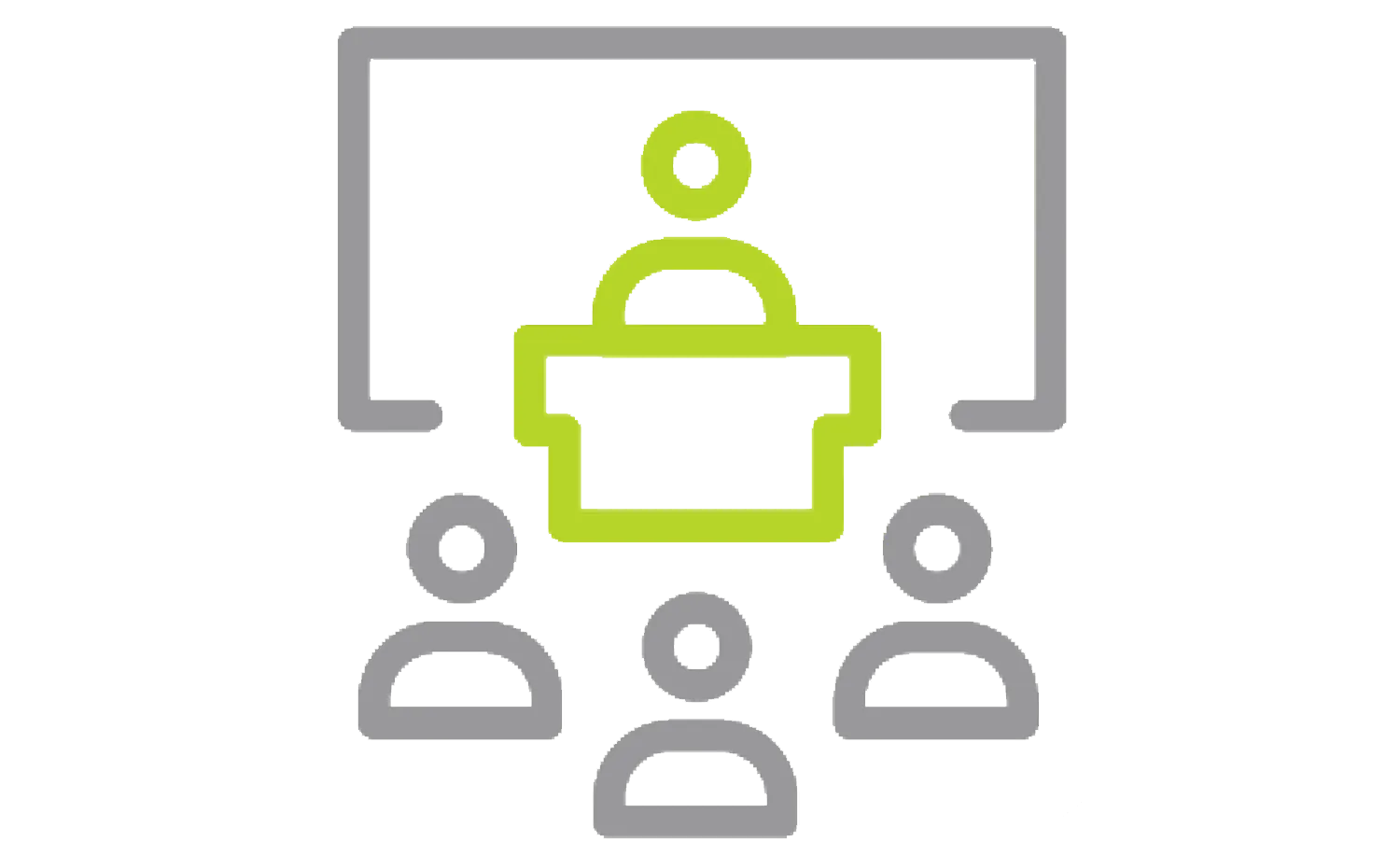SOLIDWORKS FLOW SIMULATION TRAINING
Learn fluid flow analysis, meshing, modeling, and post-processing concerns
OVERVIEW
- CLASSROOM LENGTH: 2 days
- INSTRUCTOR-LED ONLINE LENGTH: 4 days
PREREQUISITES: Knowledge of SOLIDWORKS and basic mechanical engineering concepts is recommended.
DESCRIPTION: This course discusses the basics of turbulent fluid flow analysis, in addition to covering meshing concerns, modeling concerns, analysis, post‐processing, available options, and preferences.
LESSON PLAN
Lesson 1:
Creating a SOLIDWORKS Flow Simulation Project
- Case Study: Manifold Assembly
- Problem Description
- Model Preparation
- Post-processing
- Exercise 1
Lesson 2:
MESHING
- Case Study: Chemistry Hood
- Computational Mesh
- Basic Mesh
- Initial Mesh
- Geometry Resolution
- Result Resolution/Level of Initial Mesh
- Control Planes
- Exercises 2-5
Lesson 3:
Thermal Analysis
- Case Study: Electronics Enclosure
- Fans
- Perforated Plates
- Exercise 6-7
Lesson 4:
External Transient Analysis
- Case Study: Flow Around a Cylinder
- Reynolds Number
- External Flow
- Transient Analysis
- Turbulence Intensity
- Solution Adaptive Mesh Refinement
- Two Dimensional Flow
- Computational Domain
- Calculation Control Options
- Time Animation
- Exercise 8
Lesson 5:
Conjugate Heat Transfer
- Case Study: Heated Cold Plate
- Conjugate Heat Transfer
- Real Gases
- Exercise 9
Lesson 6:
EFD ZOOMING
- Case Study: Electronics Enclosure
- EFD Zooming
Lesson 7:
POROUS MEDIA
- Case Study: Catalytic Converter
- Porous Media
- Design Modification
- Exercise 10
Lesson 8:
ROTATING REFERENCE FRAMES
- Part 1: Averaging
- Case Study: Table Fan
- Noise Prediction
- Part 2: Sliding Mesh
- Case Study: Blower Fan
- Tangential Faces of Rotors
- Time Step
- Part 3: Axial Periodicity
- Exercise 11
Lesson 9:
Parametric Study
- Case Study: Piston Valve
- Parametric Analysis
- Steady State Analysis
- Part 1: Goal Optimization
- Part 2: Design Scenario
- Part 3: Multi-Parameter Optimization
- Exercise 12
Lesson 10:
Free Surface
- Case Study: Water Tank
- Free Surface
- Experimental Data
- Exercise 13 & 14
Lesson 11:
CAVITATION
- Case Study: Cone Valve
Lesson 12:
Relative Humidity
- Case Study: Cook House
Lesson 13:
Particle Trajectory
- Case Study: Hurricane Generator
- Exercise 15
Lesson 14:
Supersonic Flow
- Case Study: Conical Body
Lesson 15:
FEA Load Transfer
- Case Study: Billboard
Additional Resources
Take Advantage of GoEngineer’s Extensive Knowledge Base and Resources

Find a Solution
Our robust Knowledge Base contains over 12,000 resources to help answer your product design questions. From basic CAD questions to in-depth guides and tutorials, find your solution here. Find a Solution

PROFESSIONAL TRAINING
Improve your skills with professional training and certifications in SOLIDWORKS, CAM, 3D Printing, and 3D Scanning offered four ways: self-paced, online, on-site, or in-classroom. Certified Training Courses

BLOG
#1 Technical Resource Worldwide - Right at your fingertips. Search or browse through hundreds of SOLIDWORKS tips & tricks, additive manufacturing product developments, announcements, how-to guides, and tutorials. Blog

YouTube Channel
Our YouTube channel hosts hundreds of educational tutorials, product demonstrations, recorded webinars, and best practices for all of our products and services. GoEngineer's YouTube Channel

ONLINE STORE
Order 3D printing materials and consumables, enroll in SOLIDWORKS training classes, and buy official GoEngineer gear directly from our online store. Online Store

WEBINARS
Our engineering webinars are hosted by some of the top experts in the industry. They are always recorded, always free, and always offer a live Q&A. WEBINARS
3D Printing Services
Need to 3D print a part? Our Additive Manufacturing experts will 3D print your part and deliver it to you using the latest technology on one of our professional FDM, PolyJet and SL 3D printers. 3D Printing Services